2016 Gmc Sierra 1500 Cooling Fan Stays On
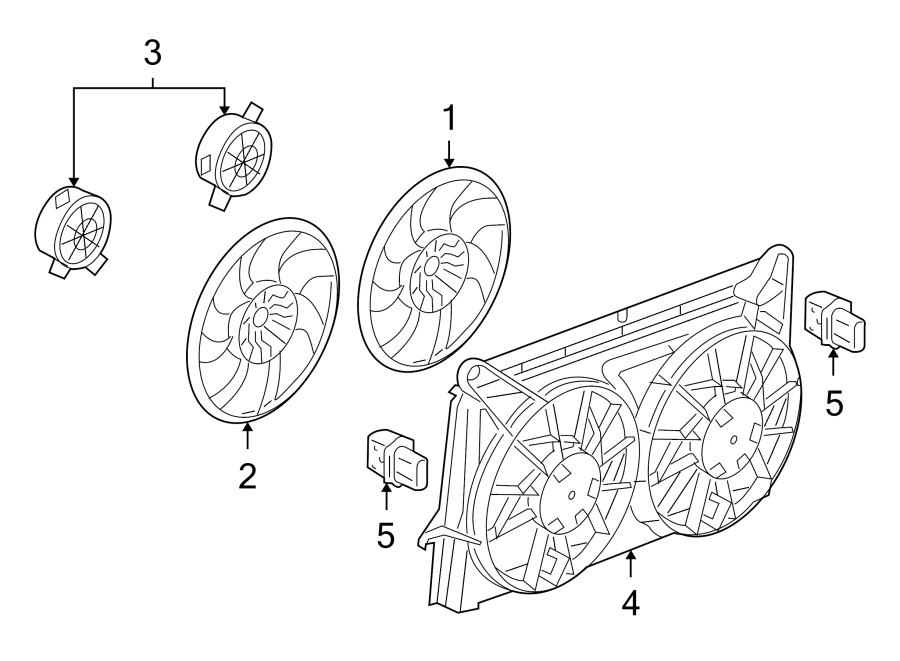
The 2016 GMC Sierra 1500 is a reliable truck, but like any vehicle, it can experience issues. One common concern is the cooling fan running continuously, even after the engine is off. This can drain the battery, indicate underlying engine problems, or simply be a nuisance. This article provides practical advice for owners and mechanics on troubleshooting and resolving this issue.
Understanding the Cooling System
Before diving into troubleshooting, it's crucial to understand how the cooling system works. The primary function of the cooling system is to regulate engine temperature. The cooling fan assists the radiator in dissipating heat, preventing the engine from overheating. In the 2016 Sierra 1500, the cooling fan is typically electrically driven and controlled by the engine control module (ECM) based on coolant temperature, A/C system demand, and vehicle speed.
Common Symptoms of a Cooling Fan That Won't Shut Off
Here are some telltale signs that your 2016 GMC Sierra 1500's cooling fan is malfunctioning:
- The cooling fan runs at high speed continuously, even after the engine is turned off.
- The fan only turns off after a significant amount of time (e.g., 30 minutes to an hour).
- The battery drains overnight or after a short period of inactivity.
- The engine temperature gauge reads normal, yet the fan is still running at full speed.
- You may hear a loud roaring noise from under the hood even when the engine is cold.
Troubleshooting: Identifying the Root Cause
Several factors can cause a cooling fan to stay on. Here's a systematic approach to diagnosing the problem:
1. Check the Coolant Temperature Sensor
The coolant temperature sensor (CTS) sends temperature readings to the ECM. A faulty CTS can provide incorrect readings, leading the ECM to believe the engine is overheating, even when it's not. Solution: Use a scan tool to read the coolant temperature. If the reading is inaccurate or erratic, replace the CTS. On many GM vehicles, like the Chevrolet Silverado (similar to the Sierra), the CTS is located near the thermostat housing. You can also use a multimeter to check the sensor's resistance.
2. Inspect the Fan Relay
The fan relay controls the power supply to the cooling fan. A stuck or shorted relay can cause the fan to run continuously. Solution: Locate the fan relay in the under-hood fuse box. Swap it with a relay of the same type from a different system (e.g., the horn relay). If the cooling fan now behaves normally, the original relay is faulty and needs to be replaced. You can also test the relay using a multimeter to check for continuity.
3. Examine the Wiring and Connectors
Damaged wiring or corroded connectors can cause electrical shorts, leading the fan to run continuously. Solution: Visually inspect the wiring harness connecting the CTS, fan relay, and cooling fan motor. Look for any signs of damage, such as frayed wires, cracked insulation, or corroded connectors. Clean or replace any damaged components. Use dielectric grease to protect connections from corrosion. This is a common issue in areas with harsh weather conditions, similar to problems seen in Ford F-150 trucks.
4. Evaluate the Engine Control Module (ECM)
In rare cases, a faulty ECM can be the culprit. The ECM controls the cooling fan based on various sensor inputs. If the ECM is malfunctioning, it may send an incorrect signal to the fan relay, causing the fan to run continuously. Solution: This is the most complex diagnosis and often requires a professional mechanic. Use a scan tool to check for ECM error codes. Consider having the ECM reprogrammed or replaced if necessary.
5. Air Conditioning System Issues
Sometimes, the A/C system can trigger the cooling fan. If the A/C system is overcharged or has a malfunctioning pressure sensor, it might signal the ECM to keep the cooling fan running. Solution: Have the A/C system inspected by a qualified technician. Check the A/C pressure sensor and ensure the system is properly charged.
Real-World Examples and Solutions
- Scenario 1: A 2016 GMC Sierra 1500 owner reported that the cooling fan ran continuously after a minor front-end collision. Solution: The collision had damaged the wiring harness near the radiator. Repairing the damaged wires resolved the issue.
- Scenario 2: A mechanic found that the cooling fan relay was constantly powered on, even with the key off. Solution: The relay was internally shorted due to age and use. Replacing the relay solved the problem.
- Scenario 3: The engine temperature gauge read low, while the cooling fan ran at full speed. Solution: The CTS was sending an incorrect reading to the ECM. Replacing the CTS restored normal operation.
Preventative Maintenance for a Healthy Cooling System
Here are some tips to keep your 2016 GMC Sierra 1500's cooling system in top condition:
- Regularly inspect coolant levels: Ensure the coolant level is within the recommended range.
- Flush the cooling system: Replace the coolant every 3-5 years to prevent corrosion and buildup.
- Inspect hoses and belts: Check for cracks, leaks, or wear and tear.
- Test the thermostat: Ensure the thermostat is functioning properly.
- Keep the radiator clean: Remove any debris that may block airflow.
- Use a quality coolant: Use the coolant specified in your owner's manual.
Conclusion
Addressing a cooling fan that won't shut off on your 2016 GMC Sierra 1500 requires a systematic approach. By understanding the cooling system, identifying common symptoms, and following the troubleshooting steps outlined in this article, you can diagnose and resolve the issue effectively. Remember to prioritize safety and consult a qualified mechanic if you're unsure about any aspect of the repair. Regular maintenance and preventative measures will help keep your cooling system running smoothly and extend the life of your truck.
