2019 Subaru Outback Head Unit Replacement
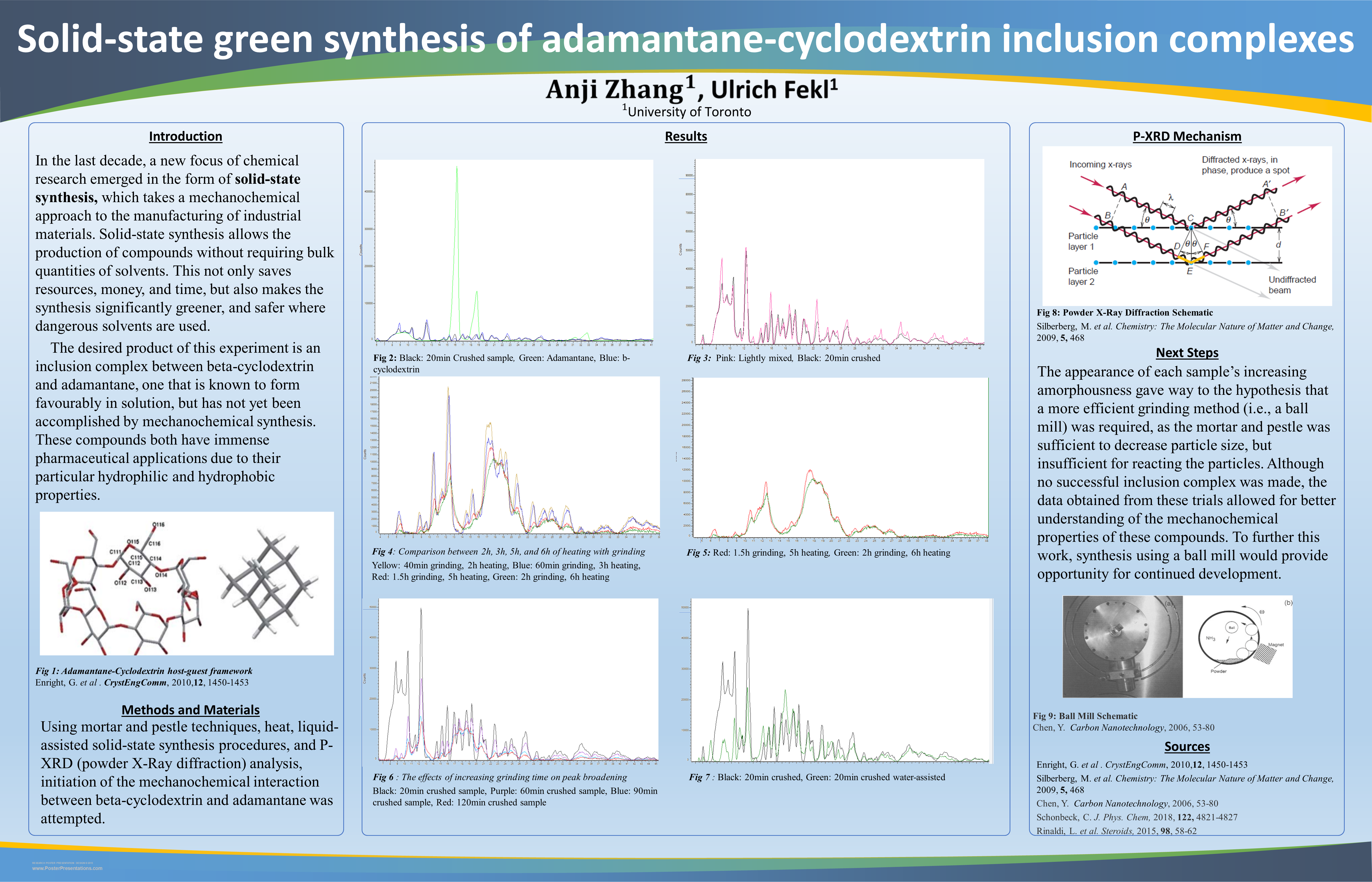
The 2019 Subaru Outback, known for its reliability and practicality, often comes equipped with a head unit that, while functional, may lack modern features desired by today's drivers. Whether you're craving Apple CarPlay, Android Auto, a larger touchscreen, or simply better audio quality, replacing the factory head unit is a common and relatively straightforward upgrade. This article breaks down the process, the considerations, and the technical aspects involved in swapping out your 2019 Outback's head unit, catering to both seasoned car enthusiasts and novice hobby mechanics.
Understanding Your Factory Head Unit
Before diving into the replacement, it's crucial to understand what you're working with. The 2019 Outback came with a few different head unit options, primarily differentiated by screen size and the inclusion of navigation. However, regardless of the specific model, they all share some common characteristics:
- Integrated Functionality: These units aren't just radios; they often control vehicle settings, display climate control information, and integrate with the backup camera.
- Proprietary Connectors: Subaru, like many manufacturers (think Honda with its early navigation systems or BMW with iDrive integration), uses specific connectors and wiring harnesses that aren't universally compatible with aftermarket units.
- CAN Bus Integration: Modern car electronics communicate via a Controller Area Network (CAN) bus. The head unit interacts with this bus for things like steering wheel controls, vehicle speed information (used for navigation), and even diagnostic data.
Understanding these characteristics is key to a successful replacement. Simply yanking out the old unit and plugging in a new one rarely works. You'll need the right adapters and potentially some reprogramming to ensure everything functions correctly.
Choosing a Replacement Head Unit
The aftermarket offers a vast array of head units, ranging from budget-friendly single-DIN units to premium double-DIN models packed with features. Here's what to consider:
- Size and Fit: The 2019 Outback generally accepts double-DIN head units without major modifications. Single-DIN units can be installed with a dash kit that fills the extra space. Think of it like installing a single-DIN radio in an older car like a classic Mustang – you'd use a filler plate to occupy the remaining space in the original radio slot.
- Features: Prioritize features that are important to you. Apple CarPlay and Android Auto are popular for smartphone integration. Bluetooth connectivity is almost standard. Some units offer built-in navigation, while others rely on your phone's GPS. Consider the audio quality and available pre-amp outputs if you plan on upgrading your car's speakers and adding an amplifier, similar to what audiophiles do in their premium Lexus or Audi systems.
- Compatibility: This is the most critical aspect. Choose a head unit that's specifically advertised as compatible with the 2019 Subaru Outback. Look for units that include or offer optional wiring harnesses and CAN bus adapters.
- Brand Reputation: Stick with reputable brands like Pioneer, Alpine, Kenwood, Sony, and JVC. These brands typically offer better support and more reliable products.
The Installation Process: A Step-by-Step Guide
While professional installation is always an option, many owners are capable of tackling this project themselves. Here's a simplified guide:
1. Disconnecting the Battery
Safety first! Disconnect the negative terminal of your car's battery. This prevents short circuits and protects your car's electrical system. Just like you'd disconnect the battery before working on the electrical system of a Toyota Tundra or a Ford F-150.
2. Removing the Factory Head Unit
This typically involves using plastic trim tools to carefully pry away the dashboard trim surrounding the head unit. Consult a vehicle-specific guide (available online or from a repair manual) to identify the correct removal procedure and avoid damaging the trim pieces. Imagine trying to remove the complex trim around the infotainment system of a Tesla Model 3 - you definitely wouldn't want to scratch or break anything.
3. Disconnecting the Wiring Harness
Once the head unit is exposed, carefully disconnect the wiring harness and antenna cable. Take note of the orientation of the connectors and consider taking pictures for reference.
4. Preparing the New Head Unit
This is where the wiring harness adapter comes in. Connect the adapter to the new head unit's wiring harness according to the instructions. This adapter bridges the gap between the aftermarket head unit's standard connectors and Subaru's proprietary connectors. A CAN bus adapter, if required, will also be connected at this stage. This adapter allows the new head unit to communicate with the car's computer system, enabling features like steering wheel controls and vehicle information display.
5. Connecting the New Head Unit
Connect the adapter harness to the car's wiring harness, plug in the antenna cable, and carefully route the wires behind the dash. Test the head unit before fully reassembling the dash to ensure everything is working correctly. Turn the car on and verify that the radio powers on, the speakers are working, and features like Bluetooth and Apple CarPlay/Android Auto are functioning.
6. Reassembly
If everything is working as expected, carefully reassemble the dashboard trim. Ensure all clips are properly engaged and that there are no gaps or loose pieces. Reconnect the battery's negative terminal.
Common Challenges and Troubleshooting
Even with careful planning, you may encounter some challenges during the installation process:
- Steering Wheel Controls Not Working: This usually indicates an issue with the CAN bus adapter. Double-check the wiring and programming instructions. Some adapters require specific programming steps to recognize the steering wheel control signals.
- No Sound: Verify that the wiring harness is properly connected and that the head unit's amplifier is enabled. Check the fuse for the head unit and the car's amplifier (if equipped).
- Backup Camera Not Working: Some aftermarket head units require a separate adapter to integrate with the factory backup camera. Consult the head unit's documentation or contact the manufacturer for assistance.
- Ground Loops: These can cause buzzing or hissing sounds. Ensure the head unit is properly grounded to the car's chassis.
Practical Takeaways
- Research is Key: Before buying anything, thoroughly research compatible head units and wiring harnesses for your specific 2019 Subaru Outback model.
- Invest in Quality Adapters: Don't cheap out on wiring harnesses and CAN bus adapters. A high-quality adapter will save you headaches in the long run.
- Consult Vehicle-Specific Guides: A repair manual or online guide specific to the 2019 Outback will provide detailed instructions on removing the factory head unit and dashboard trim.
- Test Before Reassembly: Always test the head unit's functionality before fully reassembling the dashboard. This will save you time and effort if you need to troubleshoot any issues.
- Don't Be Afraid to Seek Help: If you're unsure about any aspect of the installation process, don't hesitate to seek help from a professional installer or online forum.
Replacing the head unit in your 2019 Subaru Outback is a rewarding project that can significantly enhance your driving experience. By understanding the technical aspects involved, choosing the right components, and following a systematic approach, you can successfully upgrade your car's infotainment system and enjoy the benefits of modern technology.
