Chevy Silverado Fuel Tank Pressure Sensor
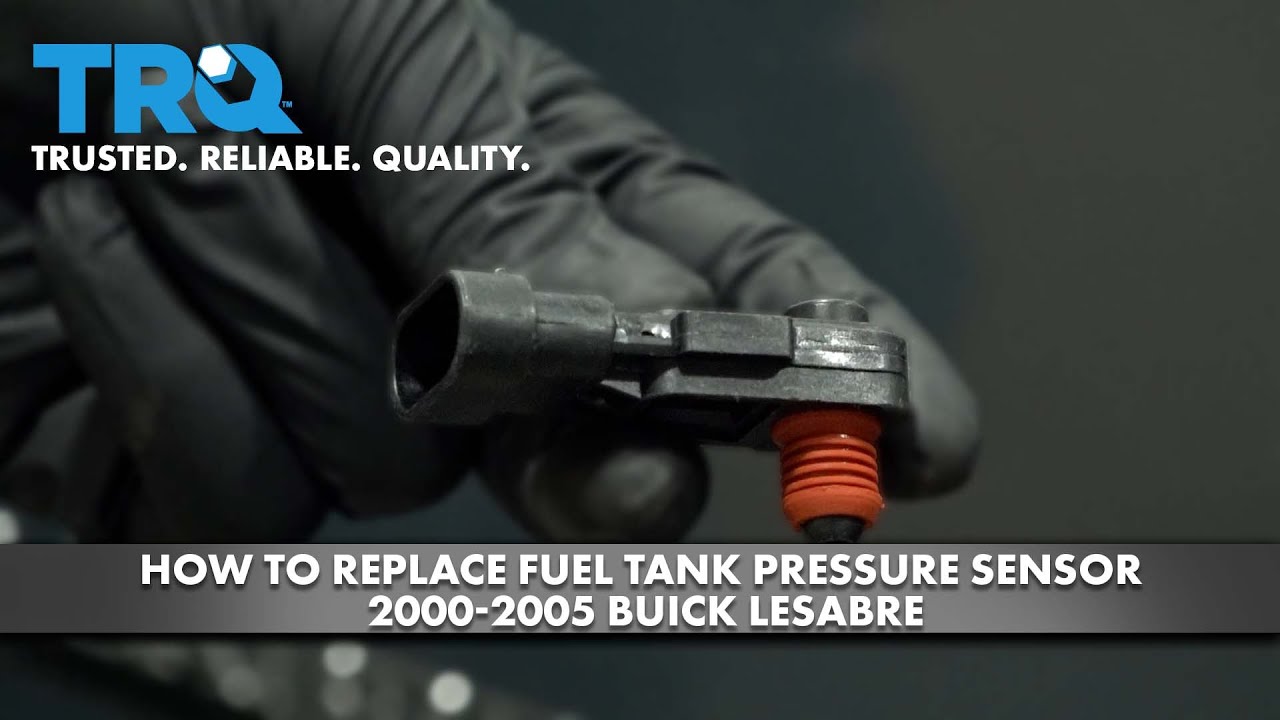
The Fuel Tank Pressure (FTP) sensor in your Chevy Silverado, and indeed in most modern vehicles, plays a crucial role in the Evaporative Emission Control System (EVAP). This system prevents fuel vapors from escaping into the atmosphere. The FTP sensor's job is to monitor the pressure inside the fuel tank, providing essential data to the engine control unit (ECU). When this sensor malfunctions, it can lead to a variety of problems, affecting your vehicle's performance, fuel efficiency, and even its ability to pass emissions tests. This article dives into the world of FTP sensors, specifically within the context of the Chevy Silverado, providing practical advice for both car owners and mechanics.
Understanding the Symptoms
Knowing the signs of a failing FTP sensor is the first step towards addressing the issue. Here are some common symptoms you might encounter:
- Check Engine Light (CEL): This is the most common indicator. The ECU detects an abnormal reading from the FTP sensor and illuminates the CEL. You'll likely need an OBD-II scanner to retrieve the specific trouble code.
- Difficulty Starting: An inaccurate pressure reading can confuse the ECU, leading to starting problems. This might manifest as a prolonged cranking time or the engine failing to start at all on the first attempt.
- Poor Fuel Economy: The ECU uses the FTP sensor data to optimize fuel delivery. A faulty sensor can lead to inefficient fuel burning, resulting in lower gas mileage.
- Rough Idling: An incorrect fuel-air mixture, caused by faulty sensor data, can cause the engine to idle roughly or even stall.
- Fuel Odor: While a fuel odor can stem from various issues, a malfunctioning EVAP system, potentially caused by a bad FTP sensor, can lead to fuel vapors escaping.
It's important to note that these symptoms can also be caused by other issues. A proper diagnosis is crucial before replacing the FTP sensor.
Pinpointing the Problem: Common Causes
Several factors can contribute to FTP sensor failure. Understanding these causes can help prevent future problems:
- Sensor Failure: The sensor itself can simply fail due to age, wear and tear, or internal component breakdown. This is often the most direct cause.
- Wiring Issues: Damaged, corroded, or loose wiring can disrupt the signal between the sensor and the ECU. Rodents are a common culprit for wiring damage.
- Vacuum Leaks: Leaks in the EVAP system hoses or connections can affect the pressure inside the fuel tank, leading to inaccurate readings from the FTP sensor. Think of cracked or brittle hoses as prime suspects.
- Faulty Fuel Cap: A loose or damaged fuel cap prevents the fuel tank from maintaining proper pressure, which can trigger the FTP sensor to report errors.
- Contamination: Debris or moisture can contaminate the sensor, affecting its accuracy.
Example: Consider a 2015 Chevy Silverado with a P0451 code (Fuel Tank Pressure Sensor Range/Performance). This code often points to a failing sensor, but before replacing it, a mechanic should inspect the wiring harness and vacuum lines connected to the EVAP system.
Troubleshooting and Solutions
Here's a step-by-step approach to troubleshooting FTP sensor issues:
- Retrieve the Trouble Code: Use an OBD-II scanner to read the Diagnostic Trouble Code (DTC). Common codes associated with the FTP sensor include P0450, P0451, P0452, P0453, and P0454.
- Inspect the Fuel Cap: Ensure the fuel cap is properly tightened and in good condition. Replace it if it's damaged or doesn't seal correctly.
- Visually Inspect the Wiring: Check the wiring harness and connectors leading to the FTP sensor for any signs of damage, corrosion, or loose connections. Repair or replace damaged wiring as needed. Use dielectric grease on the connectors to prevent future corrosion.
- Check Vacuum Lines: Inspect all vacuum hoses connected to the EVAP system for cracks, leaks, or disconnections. Replace any damaged hoses. A smoke test can be helpful in locating small leaks.
- Test the Sensor: Use a multimeter to test the FTP sensor's voltage and resistance. Compare the readings to the manufacturer's specifications. A significant deviation indicates a faulty sensor.
- Replace the Sensor (If Necessary): If the sensor fails the testing procedure, replace it with a new, OEM-quality sensor. After replacement, clear the DTCs and monitor the system to ensure the problem is resolved.
- Clear the Codes and Test: After making any repairs, clear the trouble codes using the OBD-II scanner and take the vehicle for a test drive. Monitor the system to ensure the problem doesn't reappear.
Example: On a 2010 Chevy Silverado experiencing a P0452 code (Fuel Tank Pressure Sensor Low Input), a mechanic might first check the wiring and connections. If the wiring is good, they would then test the sensor itself. If the sensor's output voltage is consistently low, even when the fuel tank pressure is normal, the sensor is likely faulty and needs replacement.
Real-World Issues and Best Practices
In practice, diagnosing FTP sensor issues can be tricky. Here are some real-world scenarios and best practices:
- Intermittent Problems: Sometimes, the problem may only occur under specific conditions, like after refueling or during hot weather. This can make diagnosis challenging. Carefully monitor the vehicle's behavior and record any relevant data.
- Aftermarket Parts: While aftermarket FTP sensors are available, it's generally recommended to use OEM or high-quality replacement parts to ensure proper fit and performance. Cheaper parts may not meet the required specifications and could lead to recurring issues.
- Calibration: Some vehicles may require the FTP sensor to be calibrated after replacement. Consult the vehicle's service manual for specific instructions.
Example: A 2018 Chevy Silverado owner might complain of the CEL coming on intermittently, especially after filling up the fuel tank. This could indicate a faulty FTP sensor or a problem with the fuel tank vent valve. A smoke test of the EVAP system could help identify any leaks or malfunctions.
Keeping Your Car in Top Condition
Preventive maintenance is key to avoiding FTP sensor and other EVAP system problems. Here are some tips:
- Regular Inspections: Periodically inspect the EVAP system hoses, connections, and fuel cap for any signs of damage or wear.
- Proper Fueling Habits: Avoid overfilling the fuel tank, as this can damage the EVAP system components.
- Address Issues Promptly: Don't ignore the Check Engine Light. Have your vehicle diagnosed and repaired as soon as possible to prevent further damage.
- Use Quality Fuel: Using high-quality fuel can help prevent contamination of the EVAP system components.
- Follow Maintenance Schedule: Adhere to the manufacturer's recommended maintenance schedule for your Chevy Silverado, including replacing fuel filters and other EVAP system components as needed.
By understanding the function of the FTP sensor, recognizing the symptoms of failure, and following proper troubleshooting procedures, both car owners and mechanics can effectively address FTP sensor issues in Chevy Silverados and other vehicles, ensuring optimal performance and minimizing environmental impact. Remember that a methodical approach and attention to detail are crucial for accurate diagnosis and successful repairs.
