How Long To Charge A Rechargeable Battery
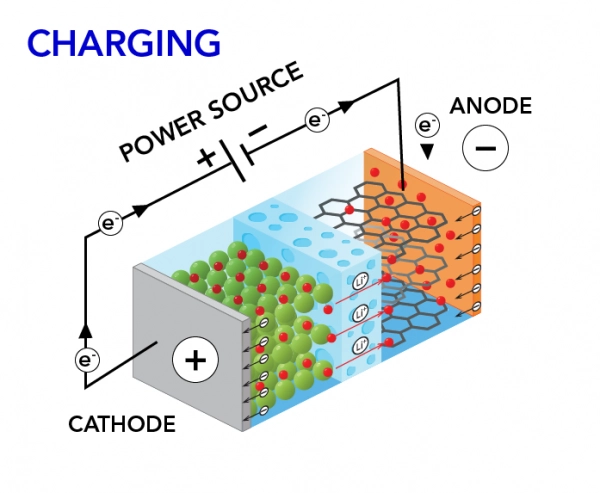
Rechargeable batteries have become an indispensable part of modern life, powering everything from our smartphones and laptops to power tools and electric vehicles. But one of the most common questions we get here at the shop is: "How long should I charge my rechargeable battery?" It seems like a simple question, but the answer can be a bit more nuanced depending on the battery type, charger, and the device it's powering. Overcharging or undercharging can significantly impact the lifespan and performance of your battery, so let's break down the key considerations.
Understanding Battery Types and Charging Times
First, let's identify the type of rechargeable battery you're dealing with. This is crucial, as different chemistries have different charging requirements. The most common types are:
- Lithium-ion (Li-ion): Found in most smartphones, laptops, tablets, and power banks. They boast high energy density and a slow self-discharge rate.
- Nickel-Metal Hydride (NiMH): Often used in AA and AAA batteries for toys, remote controls, and other low-power devices.
- Nickel-Cadmium (NiCd): An older technology, now largely superseded by NiMH, found in older devices.
- Lead-Acid: Used in car batteries, backup power supplies, and some power tools.
Each battery type has an optimal charging profile. Here's a general guide:
Lithium-ion (Li-ion)
Li-ion batteries are best charged using a constant-current/constant-voltage (CC/CV) method. Your device typically manages this automatically. Avoid completely discharging Li-ion batteries; partial charges are actually better for their lifespan. Most modern devices will stop charging when the battery reaches 100%, but it's generally good practice to unplug them once they're full to avoid "trickle charging" which can generate heat and degrade the battery over time. Charging time varies based on battery capacity and charger output. A smartphone might take 1-3 hours, while a laptop could take 2-5 hours.
Nickel-Metal Hydride (NiMH)
NiMH batteries can be prone to overcharging. Smart chargers are recommended, as they detect when the battery is full and stop charging. Unlike Li-ion batteries, NiMH batteries *can* benefit from occasional deep discharges, but don't do this too frequently. Expect charging times of several hours, depending on the battery capacity and charger amperage.
Nickel-Cadmium (NiCd)
NiCd batteries suffer from the "memory effect," meaning they can "remember" a reduced capacity if repeatedly charged before being fully discharged. It's best to fully discharge them periodically. Smart chargers are also recommended for NiCd batteries. The charging time is similar to NiMH, several hours depending on capacity and charger.
Lead-Acid
Lead-acid batteries are typically charged using a multi-stage charging process. Overcharging can lead to gassing and damage. For car batteries, the alternator handles charging while the engine is running. Using a trickle charger is a common method for maintaining a lead-acid battery when a vehicle is stored for extended periods. Charging times can range from several hours to overnight, depending on the battery's size and discharge level.
Factors Affecting Charging Time
Several factors can influence how long it takes to charge your battery:
- Battery Capacity (mAh or Ah): Higher capacity batteries take longer to charge. A 5000 mAh smartphone battery will take longer than a 2000 mAh one.
- Charger Output (Amps): Chargers with higher amperage (A) ratings can deliver more current, resulting in faster charging. A 2A charger will typically charge faster than a 1A charger. Using the charger specified for your device is always the safest bet.
- Cable Quality: A faulty or low-quality cable can restrict current flow, slowing down charging.
- Ambient Temperature: Extreme temperatures can affect charging efficiency. Avoid charging batteries in direct sunlight or very cold environments.
- Battery Age and Health: As batteries age, their capacity decreases, and they may take longer to charge.
- Simultaneous Use: Using your device while charging will extend the charging time.
Troubleshooting Charging Issues
Experiencing unusually long charging times or batteries that won't charge at all? Here are some troubleshooting steps:
- Check the Charger and Cable: Try a different charger and cable to rule out a faulty charger or cable. Test the charger with another device if possible. A damaged cable can sometimes cause intermittent charging.
- Clean the Charging Port: Dust, lint, and debris can accumulate in the charging port, preventing a good connection. Use a can of compressed air or a small brush to carefully clean the port. Do not use metal objects that could damage the port.
- Restart Your Device: Sometimes a simple restart can resolve software glitches that might be interfering with charging.
- Check Battery Health: Some devices have built-in battery health monitoring tools. On iPhones, go to Settings > Battery > Battery Health. Android devices may require a third-party app.
- Update Software: Ensure your device's operating system is up to date. Software updates often include battery management improvements.
- Replace the Battery: If your battery is old or severely degraded, it may be time for a replacement.
Tools and Approximate Repair Costs
For basic troubleshooting, you'll likely only need a can of compressed air and possibly a small brush. Replacing a battery can range from DIY to professional repair, depending on the device.
- Smartphone Battery Replacement: DIY kits typically cost between $20 and $50. Professional repair services can range from $80 to $150, depending on the phone model and repair shop.
- Laptop Battery Replacement: DIY laptop batteries can cost between $30 and $100. Professional installation can add another $50 to $100.
- Car Battery Replacement: A new car battery typically costs between $100 and $300, plus installation (which can range from free at some auto parts stores to $50-$100 at a mechanic).
Disclaimer: These are approximate costs and can vary depending on location and specific parts/services needed.
When to Seek Professional Help
If you've tried the above troubleshooting steps and your battery still isn't charging correctly, it's best to consult a qualified technician. Attempting to repair a battery yourself can be dangerous if you're not experienced. Battery swelling, unusual heat, or strange smells are all signs of a potentially dangerous battery that should be handled by a professional immediately. Here at our shop, we can diagnose the issue and recommend the best course of action, whether it's a simple repair or a full battery replacement.
By understanding the basics of rechargeable batteries and charging practices, you can extend the life of your batteries and avoid costly replacements. Remember, proper charging habits are key to maximizing battery performance and longevity. Drive safely and keep those devices powered!
