How To Find My Paint Code With Vin Number
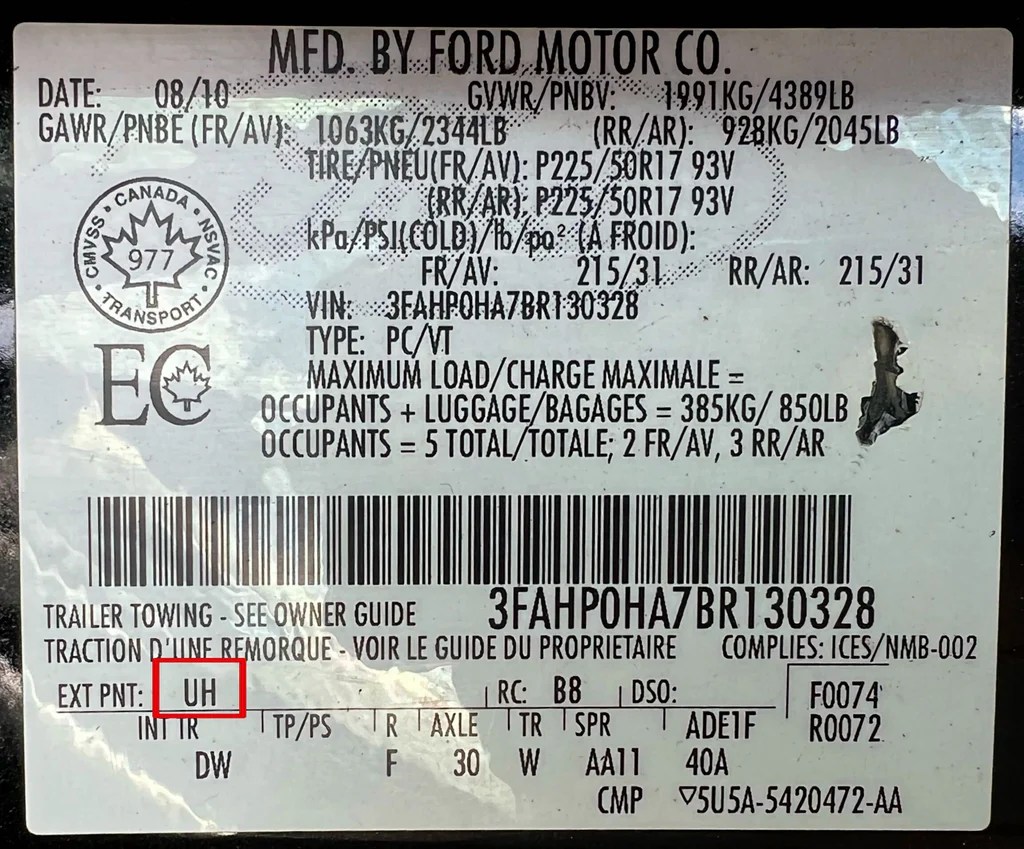
So, you're trying to track down your car's paint code using the VIN (Vehicle Identification Number)? Excellent. It's a common task, whether you're patching up a scratch, blending in a new body panel, or just want to know the exact shade of your ride for future reference. While the VIN itself doesn't *directly* encode the paint code, it's the key that unlocks the door to finding it. This guide will walk you through the process, explaining the nuances and providing alternative methods in case the direct route hits a dead end.
Understanding the VIN and Why It Doesn't Directly Contain the Paint Code
The VIN is a 17-character alphanumeric identifier unique to your vehicle. Think of it as your car's DNA. It contains information about the manufacturer, model, year of manufacture, assembly plant, and various other specifications. However, the paint code isn't considered a core identifier in the same vein as, say, the engine type or transmission. Automakers often use a complex matrix of options during production, and paint is just one of them. Embedding the paint code directly into the VIN would complicate the standardization and structure of the VIN across different models and years.
Instead, the VIN acts as a reference point. Using the VIN, you can query databases or access manufacturer-specific information to retrieve the associated paint code. This approach allows manufacturers to update paint options without altering the underlying VIN structure.
Method 1: Utilizing Online VIN Decoder Tools
One of the most convenient methods is using an online VIN decoder tool. These tools are readily available, often free of charge (though some might offer more detailed reports for a fee). Here's how to use them effectively:
- Locate your VIN: This is usually found on the driver's side dashboard (visible through the windshield), on the driver's side door jamb sticker, or in your vehicle's registration or insurance documents.
- Choose a reputable VIN decoder: Search online for "free VIN decoder." Look for tools that have positive reviews and a clear interface. Avoid sites that seem overly aggressive with advertising or require excessive personal information.
- Enter your VIN: Carefully type your VIN into the designated field on the VIN decoder website. Double-check for accuracy, as even a single incorrect character will yield incorrect results.
- Review the decoded information: The VIN decoder will generate a report containing various details about your vehicle. Look for a field labeled "Paint Code," "Exterior Color Code," or something similar. It might be listed under "Options" or "Vehicle Specifications."
Important Considerations When Using VIN Decoders:
- Accuracy: VIN decoders are generally reliable, but they aren't foolproof. The accuracy of the information depends on the completeness and accuracy of the database the tool uses.
- Completeness: Some free VIN decoders may only provide basic information. You might need to use a paid service or consult a manufacturer's database for more detailed information, including the paint code.
- Database Updates: VIN databases are constantly being updated. A decoder that worked perfectly a year ago might not be as accurate today.
Method 2: Checking the Vehicle's Identification Sticker
Many vehicles have a sticker, often located on the driver's side door jamb (the vertical section where the door latches), that contains vital information about the vehicle. This sticker often includes the VIN, tire pressure information, Gross Vehicle Weight Rating (GVWR), and sometimes, the paint code.
How to Find the Paint Code on the Sticker:
- Locate the sticker: As mentioned, it's typically on the driver's side door jamb, but it can also be found in the glove compartment or under the hood (usually on the firewall).
- Identify the "Paint Code" field: The sticker layout varies by manufacturer and year, but look for a label that explicitly says "Paint Code," "Exterior Color," or similar.
- Note the code: The paint code is usually a combination of letters and numbers. Be sure to write it down accurately.
Potential Challenges:
- Sticker Damage: The sticker can be damaged, faded, or missing entirely, especially on older vehicles.
- Code Interpretation: Some manufacturers use proprietary coding systems that are not immediately obvious. You might need to consult the manufacturer's documentation or a parts specialist to interpret the code correctly.
Method 3: Contacting a Dealership or Manufacturer
If the previous methods fail, your best bet is to contact a dealership or the vehicle manufacturer directly. They have access to comprehensive databases and can often retrieve the paint code using your VIN.
Steps to Contact a Dealership or Manufacturer:
- Find the appropriate contact information: Visit the manufacturer's website or use a search engine to find the contact information for your vehicle's brand. For a dealership, locate the nearest dealership that sells your vehicle's brand.
- Prepare your VIN and vehicle information: Have your VIN, vehicle year, and model readily available.
- Explain your request: Clearly state that you are trying to find the paint code for your vehicle using the VIN.
- Be patient: It might take some time for the dealership or manufacturer to retrieve the information. They may need to consult with their internal resources.
Pros and Cons:
- Pros: Highly reliable, as they have direct access to the manufacturer's data.
- Cons: Can be time-consuming, and the dealership might charge a fee for the service.
Method 4: Using a Paint Code Retrieval Service
Several services specialize in retrieving paint codes based on the VIN. These services often charge a small fee but can be a good option if you're having trouble finding the information yourself.
How to Use a Paint Code Retrieval Service:
- Search for reputable services: Look for services with positive reviews and a clear pricing structure.
- Provide your VIN: Enter your VIN into the service's online form.
- Pay the fee: Typically, you'll need to pay a fee upfront to access the paint code.
- Receive the paint code: The service will provide you with the paint code, usually within a few hours.
Understanding Paint Code Formats and Variations
Paint codes vary significantly between manufacturers. Some use simple two- or three-digit codes, while others use more complex alphanumeric combinations. It's crucial to understand the specific format used by your vehicle's manufacturer to ensure you order the correct paint.
Common Paint Code Formats:
- Single-digit or two-digit numeric codes: Common in older vehicles.
- Three-digit numeric codes: Also prevalent, especially in European cars.
- Alphanumeric codes: Combinations of letters and numbers, often manufacturer-specific. For example, "WA8555" for a GM vehicle or "LY9B" for a Volkswagen/Audi.
Paint Code Variations:
Sometimes, a single paint color can have multiple variations depending on the year, model, or even the assembly plant. These variations might be denoted by a suffix or additional code. Always double-check with your paint supplier to ensure you're getting the correct shade.
Example: A Ford paint code might be "UA," but there could be a "UA/M6388" variant. It is imperative to provide all codes to your paint supplier for them to get the perfect match.
Final Tips and Considerations
- Always double-check the paint code: Before ordering paint, confirm the code with your vehicle's documentation and the paint supplier.
- Consider a paint match: Even with the correct paint code, slight variations can occur due to age and environmental factors. Consider having a professional paint shop perform a paint match for the most accurate results.
- Order from a reputable supplier: Ensure you're ordering paint from a reputable supplier that can provide high-quality products and accurate color matching.
Finding your car's paint code using the VIN is a manageable task with the right tools and information. By following the steps outlined in this guide, you can confidently identify the correct paint code and ensure a seamless repair or customization project.
