2005 Nissan Maxima Computer Replacement
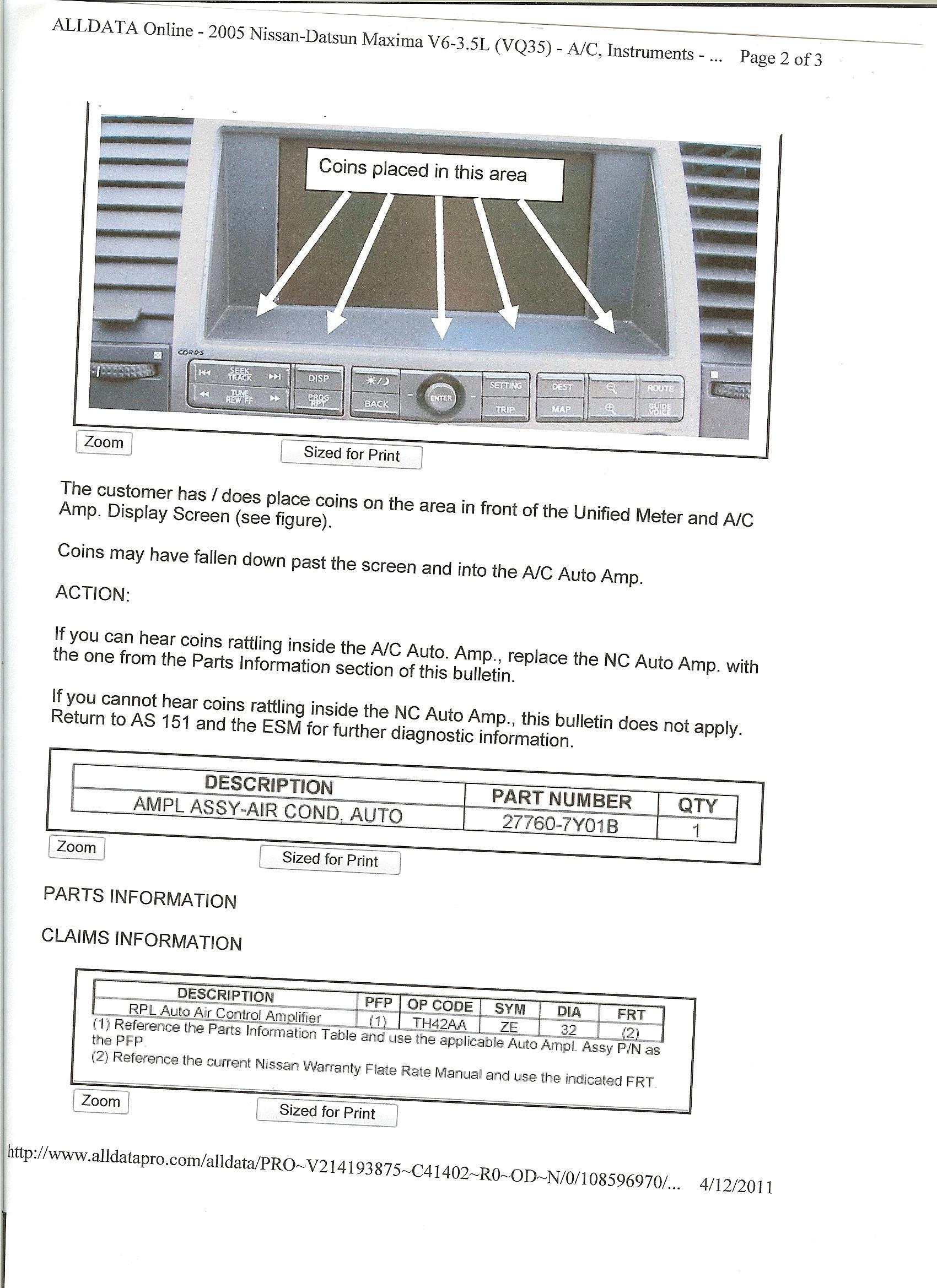
Replacing the Engine Control Module (ECM), sometimes referred to as the Powertrain Control Module (PCM) in your 2005 Nissan Maxima can seem daunting, but with the right tools, information, and a methodical approach, it's a task achievable for the experienced DIY mechanic. This article outlines the process, covering necessary precautions, procedures, and post-installation considerations.
Understanding the ECM and When Replacement is Necessary
The ECM is essentially the car's brain. It monitors various sensors throughout the engine and drivetrain, processes this data according to pre-programmed algorithms, and then controls actuators to optimize engine performance, fuel efficiency, and emissions. When it malfunctions, a cascade of issues can arise.
Common symptoms indicating a potential ECM failure in a 2005 Maxima include:
- Persistent Check Engine Light: While many issues can trigger this, a recurring check engine light with codes pointing to ECM-related faults (e.g., internal control module memory error, sensor reference voltage issues) is a strong indicator. Use an OBD-II scanner to read the Diagnostic Trouble Codes (DTCs).
- Engine Stalling or Misfiring: A failing ECM might not properly control fuel injection or ignition timing, leading to stalling or misfires.
- Poor Fuel Economy: Incorrect fuel mixture calculations by the ECM can drastically reduce fuel efficiency.
- Transmission Problems: The ECM also communicates with the Transmission Control Module (TCM). ECM issues can manifest as erratic shifting or failure to shift correctly.
- Starting Problems: In severe cases, a faulty ECM can prevent the engine from starting altogether.
Before assuming the ECM is the culprit, thoroughly investigate all other potential causes. Sensor failures, wiring problems, and vacuum leaks can mimic ECM issues. A process of elimination is crucial.
Tools and Materials Required
Gather these tools and materials before you begin:
- New or Remanufactured ECM: Ensure it's specifically programmed for a 2005 Nissan Maxima with the correct engine and transmission configuration. The Vehicle Identification Number (VIN) is critical for correct programming.
- Basic Hand Tools: Wrenches, sockets, screwdrivers (Phillips and flathead).
- OBD-II Scanner: To read and clear diagnostic trouble codes.
- Multimeter: For testing voltage and continuity.
- Anti-Static Wrist Strap: Crucial to prevent electrostatic discharge (ESD) from damaging the new ECM.
- Memory Saver (optional): To preserve radio presets and other settings during battery disconnection.
- Service Manual (recommended): A Haynes or factory service manual provides specific diagrams and torque specifications.
Step-by-Step ECM Replacement Procedure
Safety First! Disconnect the negative battery terminal before beginning any electrical work. This prevents accidental shorts and potential damage to the vehicle's electrical system. Wait at least 15 minutes after disconnecting the battery to allow capacitors in the vehicle's systems to discharge fully.
1. Locating the ECM
In the 2005 Nissan Maxima, the ECM is typically located inside the passenger compartment. It's commonly found either under the dashboard on the passenger side or behind the glove box. Refer to your service manual for the precise location.
2. Accessing the ECM
Depending on the location, you may need to remove trim panels or the glove box to gain access to the ECM. Use the appropriate tools to carefully remove any fasteners (screws, bolts, clips). Be gentle to avoid breaking plastic components.
3. Disconnecting the Wiring Harness
Once the ECM is accessible, you'll see one or more wiring harnesses connected to it. These connectors usually have locking mechanisms that need to be disengaged before you can pull them off. Examine the connectors carefully to understand how they release. Do not force them. If they are stuck, use a small flathead screwdriver to gently help release the locking tab.
Important: Label each connector before disconnecting it. Use masking tape and a marker to clearly identify each connector. This will prevent confusion during reassembly. Take pictures if it helps.
4. Removing the Old ECM
With the wiring harnesses disconnected, unbolt the ECM from its mounting bracket. Again, refer to your service manual for the correct bolt sizes and torque specifications. Be careful not to drop the ECM.
5. Installing the New ECM
Before touching the new ECM, put on your anti-static wrist strap and ground it to a metal part of the car's chassis. This will prevent ESD from damaging the sensitive electronic components inside the ECM.
Carefully mount the new ECM in its bracket and secure it with the bolts. Tighten the bolts to the specified torque. Over-tightening can damage the ECM or the mounting bracket.
6. Reconnecting the Wiring Harness
Reconnect the wiring harnesses to the ECM. Ensure each connector is fully seated and the locking mechanism is engaged. Double-check your labels to make sure you're connecting each harness to the correct port.
7. Reinstalling Trim Panels
Reinstall any trim panels or the glove box that you removed to access the ECM. Make sure all fasteners are properly secured.
8. Reconnecting the Battery
Reconnect the negative battery terminal. If you used a memory saver, ensure it is disconnected now.
Post-Installation Procedures and Considerations
1. ECM Programming
Most replacement ECMs, especially new ones, will require programming to match your vehicle's specific configuration (VIN, engine type, transmission type, etc.). Some remanufactured ECMs may come pre-programmed, but it's crucial to verify this with the vendor.
Programming can be done using a diagnostic scan tool with reprogramming capabilities, often referred to as a J2534 pass-thru device. These tools connect to your vehicle's OBD-II port and allow you to download the necessary software from the vehicle manufacturer's website. This process often requires a subscription to the manufacturer's diagnostic website and can be complex. Alternatively, you can take your vehicle to a Nissan dealership or a qualified mechanic who has the necessary programming equipment.
2. Idle Relearn Procedure
After installing a new ECM, the engine's idle speed may be erratic. An idle relearn procedure teaches the ECM the correct idle settings. The specific procedure varies depending on the vehicle. For the 2005 Nissan Maxima, the procedure typically involves the following steps:
- Ensure the engine is at operating temperature.
- Turn off all accessories (lights, air conditioning, radio).
- Disconnect the throttle position sensor (TPS) connector.
- Start the engine and let it idle for a few minutes.
- Reconnect the TPS connector.
- Turn off the engine and wait a few minutes.
- Restart the engine and let it idle. The ECM should now have learned the correct idle settings.
Consult your service manual for the precise idle relearn procedure for your 2005 Maxima. Incorrect execution can lead to poor engine performance.
3. Clearing Diagnostic Trouble Codes (DTCs)
Use your OBD-II scanner to clear any diagnostic trouble codes that may have been stored in the ECM's memory. Even if the codes are related to the old ECM, it's good practice to clear them after the replacement.
4. Test Driving
Take your vehicle for a test drive to ensure that the new ECM is functioning correctly. Pay attention to engine performance, fuel economy, and transmission shifting. Monitor for any warning lights or unusual behavior.
5. Addressing Specific DTCs
Even after a successful ECM replacement and programming, some DTCs may reappear. This indicates underlying issues within the system that the ECM monitors. Address these codes systematically by referring to the service manual, diagnosing the affected sensor or actuator, and performing any necessary repairs or replacements.
For example, if a code relating to the MAF (Mass Air Flow) sensor reappears after the ECM is replaced, there may still be an issue with the MAF sensor itself, or its wiring. A methodical approach to troubleshooting is crucial.
Troubleshooting Common Problems
Engine Won't Start After ECM Replacement:
- Double-check all wiring harness connections.
- Verify that the ECM is properly grounded.
- Ensure the ECM has been programmed correctly.
- Check for spark and fuel delivery.
- The immobilizer system may require re-initialization. Consult your service manual or a qualified technician.
Check Engine Light Remains On:
- Read the DTCs and diagnose the underlying problem.
- Ensure all sensors are functioning correctly.
- Check for vacuum leaks.
- Inspect wiring for damage or corrosion.
Poor Engine Performance:
- Verify that the idle relearn procedure has been performed correctly.
- Check for air intake leaks.
- Ensure the fuel injectors are functioning properly.
- Check the engine's timing.
Conclusion
Replacing the ECM in a 2005 Nissan Maxima requires patience, attention to detail, and a thorough understanding of the vehicle's electrical system. By following these steps carefully and addressing any potential issues systematically, you can successfully complete this task and restore your vehicle's performance. Remember that proper ECM programming is essential, and if you're not comfortable with this process, it's best to seek professional assistance. The VIN number is crucial for correct programming so make sure it is accurate.
