2006 Nissan Armada Rear Hatch Won't Open
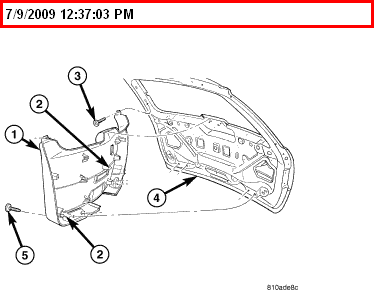
Alright, let's troubleshoot that stubborn rear hatch on your 2006 Nissan Armada. A hatch that refuses to open is a common headache, but with a systematic approach, we can usually pinpoint the culprit. We'll assume you've already checked the obvious – that the vehicle is unlocked and that no cargo is physically blocking the hatch from opening. If those aren't the issues, let's dive into the more technical aspects.
Initial Checks & Common Culprits
Before grabbing your multimeter, let's start with the most likely suspects. These are the issues I see most often in the shop:
1. The Fob and Interior Switch
First and foremost, verify that neither your key fob button nor the interior hatch release switch are working. If both fail to actuate the hatch, that points towards a problem with the entire liftgate release circuit rather than just a single actuator or switch.
Action: Check the batteries in your key fob. A weak battery can sometimes cause intermittent or complete failure. Try using your spare key fob to rule out a fob-specific issue. Also, visually inspect the interior switch for any signs of damage or looseness. Try actuating the interior switch repeatedly and listen carefully for any clicking sounds coming from the rear hatch area. A faint click might indicate the solenoid is receiving power, but failing mechanically.
2. Blown Fuse(s)
A blown fuse is a classic electrical problem. Several fuses could be related to the rear hatch operation. Consult your Armada's owner's manual for the fuse box location(s) and the specific fuses controlling the liftgate release. Look for fuses related to the power door locks, liftgate release, and any other system that might interact with the hatch.
Action: Use a fuse tester or visually inspect each relevant fuse. A blown fuse will have a broken filament. Replace any blown fuses with the correct amperage rating. Important: If the fuse blows again immediately after replacement, this indicates a short circuit that needs to be investigated further. Do not simply keep replacing the fuse; that's a recipe for electrical damage.
3. The Liftgate Actuator/Solenoid
The liftgate actuator (sometimes called a solenoid) is the electromechanical device that actually unlocks the hatch latch. When you press the fob button or interior switch, the vehicle's body control module (BCM) sends a signal to the actuator, energizing it and releasing the latch. Failure of this actuator is a very common cause of rear hatch problems.
Action: To test the actuator, you'll need to access it. This usually involves removing the interior trim panel on the liftgate. Once exposed, you can try directly applying 12V DC power to the actuator's terminals. Be careful when doing this. A wiring diagram for your Armada will be invaluable here to identify the correct terminals. If the actuator clicks or actuates when power is applied, it's likely that the issue lies upstream (e.g., wiring, BCM). If it doesn't respond, the actuator is likely faulty and needs replacement.
4. Wiring Issues
Wiring problems are particularly common in areas that flex frequently, such as the wiring harness that runs from the vehicle body to the liftgate. Repeated opening and closing of the hatch can cause wires to break or insulation to wear through, leading to shorts or open circuits.
Action: Visually inspect the wiring harness where it enters the liftgate. Look for any signs of damage, such as cracked insulation, broken wires, or corrosion. Gently tug on the wires to check for any that are broken internally. Use a multimeter to check for continuity in each wire between the connector at the body and the connector at the liftgate. Also, check for shorts to ground by measuring resistance between each wire and the vehicle chassis. Any resistance close to zero indicates a short. A break in continuity, or short to ground, will need to be repaired. Consider using a new section of wire and splicing it in, using proper crimp connectors and heat shrink tubing.
Advanced Troubleshooting
If the above checks don't reveal the problem, we'll need to delve a bit deeper.
1. Body Control Module (BCM)
The BCM is essentially the brain of the vehicle's electrical system. It controls various functions, including the liftgate release. A faulty BCM can prevent the liftgate from opening. However, BCM failures are relatively rare, so it's best to rule out other possibilities first.
Action: Diagnosing a BCM problem usually requires specialized diagnostic equipment, such as a Nissan Consult scan tool. This tool can communicate with the BCM and read diagnostic trouble codes (DTCs) that may provide clues about the issue. If you suspect a BCM problem, it's best to consult with a qualified technician.
2. Latch Mechanism
While less common than electrical issues, the mechanical latch mechanism itself can sometimes seize or become obstructed. This is more likely if the vehicle has been exposed to a lot of dirt, dust, or moisture.
Action: Try lubricating the latch mechanism with a penetrating oil like WD-40 or PB Blaster. Actuate the latch manually with a screwdriver or similar tool to see if it moves freely. If the latch is heavily corroded or damaged, it may need to be replaced.
3. Power Liftgate System (If Equipped)
Some 2006 Armadas were equipped with a power liftgate. If yours has this feature, the troubleshooting process becomes more complex. The system includes a motor, control module, and various sensors.
Action: Check for any error messages on the instrument panel related to the power liftgate. Use a scan tool to check for DTCs in the power liftgate control module. Visually inspect the liftgate struts and hinges for any signs of damage or binding. Inspect the wiring harness and connectors for the power liftgate system.
Using a Multimeter
A multimeter is an invaluable tool for diagnosing electrical problems. Here's how to use it for some of the checks mentioned above:
- Checking for Voltage: Set the multimeter to DC voltage mode. Connect the black lead to a known good ground (e.g., the vehicle chassis). Connect the red lead to the terminal you want to test. When the fob or switch is activated you should see around 12V at the actuator connector if it is receiving power.
- Checking for Continuity: Set the multimeter to continuity mode. Remove power from the circuit. Touch the probes together to verify that the multimeter beeps or displays a low resistance reading (usually close to zero ohms). Connect the probes to the ends of the wire you want to test. If the multimeter beeps or displays a low resistance reading, the wire has continuity. If it doesn't, the wire is broken.
- Checking for Shorts to Ground: Set the multimeter to resistance mode. Connect one probe to the wire you want to test and the other probe to a known good ground. A low resistance reading (close to zero ohms) indicates a short to ground.
Important Safety Considerations
Safety first. Always disconnect the negative battery cable before working on any electrical components. This will prevent accidental shorts and potential injury. If you are not comfortable working with electrical systems, it's best to consult with a qualified technician.
Final Thoughts
Diagnosing a rear hatch problem on a 2006 Nissan Armada can be challenging, but by following a systematic approach and using the right tools, you can usually identify the cause. Remember to consult your Armada's wiring diagrams and service manual for specific information about your vehicle. If you get stuck, don't hesitate to seek professional help. Good luck!
Disclaimer: This information is provided for informational purposes only and should not be considered professional advice. Always consult with a qualified mechanic before performing any repairs on your vehicle. The author is not responsible for any damages or injuries that may result from following the information provided in this article.
