2006 Nissan Frontier Ac Relay Location
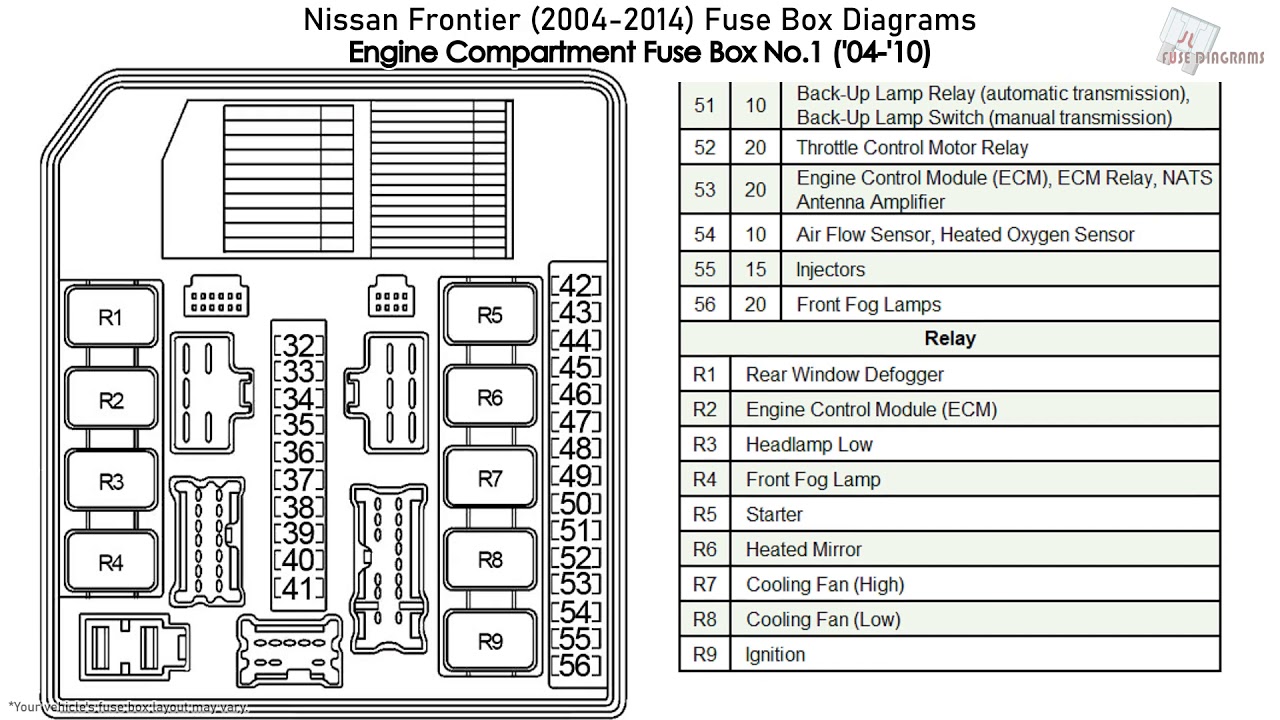
Alright, so you're chasing down an A/C issue on your 2006 Nissan Frontier, and you suspect the A/C relay. Smart move – it's a common culprit. Before we dive into tearing apart the dash, let's pinpoint exactly where that relay lives and how to access it. This guide assumes you have some basic automotive knowledge and are comfortable working with electrical components. Remember to always disconnect the negative battery terminal before working on electrical systems to avoid shorts and potential damage.
Locating the A/C Relay: The IPDM E/R
The A/C relay on a 2006 Nissan Frontier isn't tucked away in a traditional fuse box inside the cabin. Instead, you'll find it inside the IPDM E/R, which stands for Intelligent Power Distribution Module Engine Room. This is essentially a fancy fuse box, but it's more than just fuses; it houses relays and manages various electrical circuits under the hood.
Physical Location
The IPDM E/R is located in the engine compartment, typically on the passenger side, near the battery. It's a black plastic box, usually rectangular, with a wiring harness connected to it. You can't miss it – it's one of the larger electrical components under the hood.
Identifying the A/C Relay Within the IPDM E/R
This is where things can get a little tricky. Nissan doesn't always label things in the most intuitive way. The exact relay location can vary slightly depending on the specific trim level and options of your Frontier, but here's the most common scenario:
1. Open the IPDM E/R Cover: There's usually a latch or clips holding the IPDM E/R cover in place. Release these carefully. Don't force anything; you don't want to break the plastic housing.
2. Consult the Diagram: Inside the IPDM E/R cover, you *should* find a diagram that identifies the various fuses and relays. This diagram is crucial. Look for a relay labeled "A/C Relay," "MG CLUTCH" (for Magnetic Clutch – the A/C compressor clutch), or something similar. The diagram might be a sticker or molded directly into the plastic cover. Without this diagram, you're essentially guessing.
3. Common Relay Locations: If, for some reason, your IPDM E/R cover is missing its diagram (it happens!), here are a couple of common locations to check, based on Nissan's typical layout. Remember, this is not a guarantee, and you should verify with a diagram if at all possible:
- A relay in the front row: There are often multiple relays lined up along the front edge of the IPDM. Check the relays in this row.
- A relay closer to the center: Some IPDMs place the A/C relay a bit deeper inside.
4. Visual Inspection: Once you *think* you've found the A/C relay, visually inspect it. Look for any signs of damage, such as:
- Burn marks: These indicate a short circuit or excessive current draw.
- Cracked casing: Physical damage can compromise the relay's functionality.
- Corrosion: Moisture can lead to corrosion on the relay's terminals.
5. Relay Color and Type: The A/C relay is typically a standard automotive relay, often a four or five-pin relay. The color can vary (black, blue, brown), but the important thing is to note the relay's part number, which is usually printed on the side. This will be important if you need to purchase a replacement.
Testing the A/C Relay
Before you run out and buy a new relay, it's a good idea to test the one you have. Here are a couple of ways to do that:
Method 1: Relay Swapping (The Easy Way)
This is the simplest method. Locate another relay in the IPDM E/R that you know is working and is the *exact same type* as the A/C relay. A common one to try is the horn relay or a fog light relay (if your Frontier is equipped). Make absolutely sure it has the same part number and pin configuration. Swap the two relays. If your A/C now works (and the function of the relay you swapped – like the horn – doesn't), then you've confirmed that the A/C relay was the problem.
Important Note: Don't just swap relays willy-nilly. Swapping relays with different amperages or functions can damage the electrical system.
Method 2: Using a Multimeter (The Technical Way)
This method requires a multimeter and a basic understanding of how relays work. A relay is essentially an electrically controlled switch. It has two circuits: a control circuit (the coil) and a switched circuit (the contacts).
1. Continuity Test (Contacts): With the relay removed, use the multimeter set to continuity mode (the ohm symbol or the beep sound). Identify the normally open (NO) and common (COM) terminals on the relay. These should be labeled on the relay itself. When the relay is not energized, there should be no continuity between the COM and NO terminals. If there *is* continuity, the relay's contacts are stuck closed, and it's definitely bad.
2. Coil Resistance Test: Set the multimeter to measure resistance (ohms). Connect the probes to the coil terminals (these are usually marked on the relay). You should read a resistance value within a reasonable range (typically between 50 and 120 ohms, but this can vary). If you read infinite resistance (open circuit) or zero resistance (short circuit), the coil is faulty.
3. Bench Test with Power Supply (Advanced): This is the most thorough test, but it requires a 12V power supply. Connect the power supply to the coil terminals. You should hear a faint click as the relay engages. While the relay is energized, use the multimeter to check for continuity between the COM and NO terminals. Now, *there should be* continuity. If the relay doesn't click or there's no continuity, the relay is faulty.
Replacing the A/C Relay
Once you've confirmed that the A/C relay is the problem, replacement is straightforward.
1. Purchase a Replacement Relay: Make sure you get the *exact same type* of relay. The easiest way to do this is to match the part number printed on the original relay. You can buy relays at auto parts stores or online.
2. Install the New Relay: Simply plug the new relay into the IPDM E/R in the same location as the old one. Make sure it's seated firmly.
3. Test the A/C: Start the engine and turn on the A/C. Check to see if the A/C compressor engages (you should hear a click and feel a slight change in engine load) and that cold air is blowing from the vents.
4. Reinstall the IPDM E/R Cover: Replace the IPDM E/R cover and secure the latches or clips.
Troubleshooting Further if the Relay Isn't the Problem
If you've replaced the A/C relay and the A/C still isn't working, the problem lies elsewhere. Here are some other things to check:
- A/C Fuses: Double-check all A/C-related fuses in both the IPDM E/R and the interior fuse box.
- A/C Compressor Clutch: The A/C compressor clutch might be faulty. You can test this with a multimeter and by checking for voltage at the clutch connector.
- A/C Pressure Switch: There's a pressure switch that prevents the A/C compressor from running if the refrigerant pressure is too low or too high.
- Refrigerant Level: Low refrigerant is a common cause of A/C problems. Have the refrigerant level checked and recharged if necessary.
- Wiring Issues: Inspect the wiring harness and connectors for any signs of damage, corrosion, or loose connections.
- A/C Control Unit: In rare cases, the A/C control unit itself can be faulty.
Good luck with your A/C repair! Remember to be patient, methodical, and always prioritize safety when working on your vehicle's electrical system.
