2011 Nissan Armada Clock Won't Stay Set
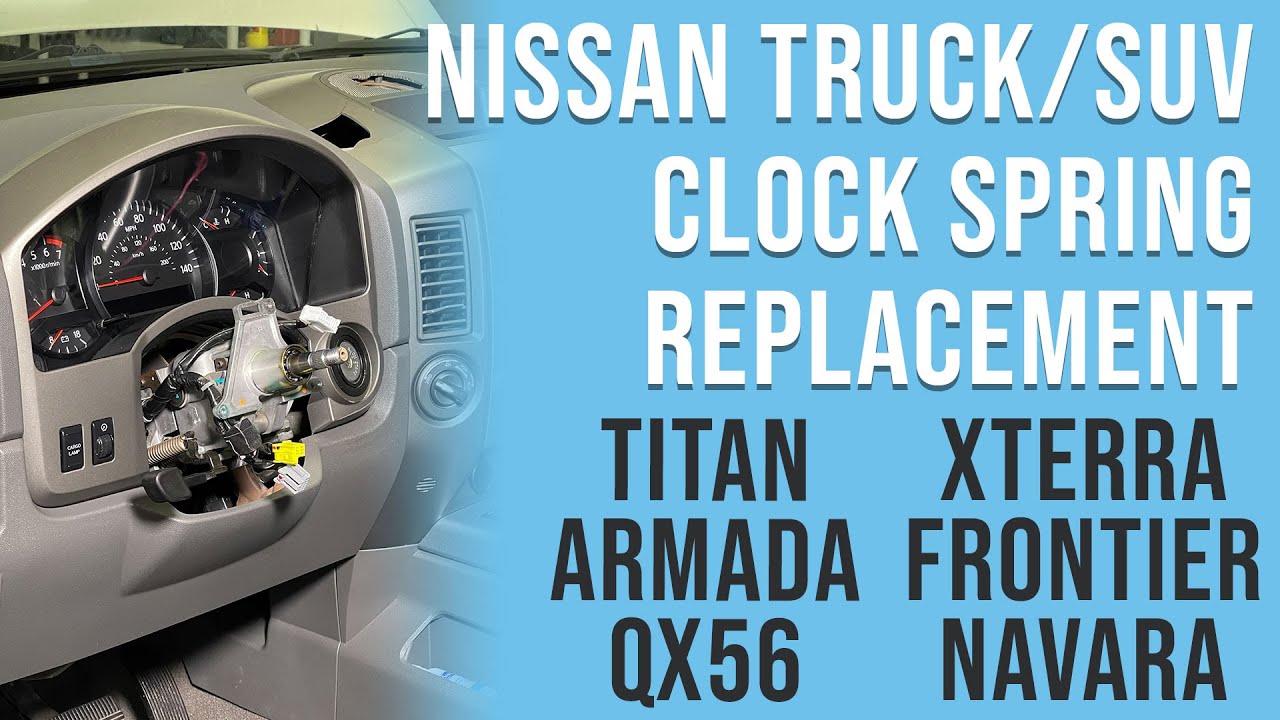
Is your 2011 Nissan Armada's clock constantly resetting itself or refusing to stay set? It's a frustrating problem that many Armada owners have experienced. While a minor inconvenience, a clock that won't keep time can become a safety concern and definitely detracts from the overall driving experience. This article provides a comprehensive guide to diagnosing and fixing the issue, helping you get your Armada's clock working properly again.
Understanding the Problem: Why Your Armada Clock Resets
Several factors can contribute to a 2011 Nissan Armada's clock not staying set. The most common culprits include:
- Weak or Dying Battery: This is often the primary suspect. A weak battery can cause voltage fluctuations, leading to the clock losing its memory. The Armada's electronic systems are sensitive to voltage drops.
- Faulty Clock Spring: The clock spring, located in the steering column, provides the electrical connection for the steering wheel controls, including those used for setting the clock. Damage or wear can interrupt the signal.
- Blown Fuse: A blown fuse in the infotainment or electrical system can cut power to the clock, causing it to reset.
- Corroded or Loose Battery Terminals: Corrosion can impede the flow of electricity from the battery to the vehicle's systems, mimicking the symptoms of a weak battery.
- Problem with the Radio/Navigation System: In some cases, the radio or navigation system itself might be malfunctioning, preventing the clock from being set correctly or retaining its settings.
- Software Glitches: While less common, a software glitch in the vehicle's computer system could potentially cause clock issues.
- Grounding Issues: A poor ground connection can create electrical interference, affecting various systems, including the clock.
Troubleshooting Steps: Diagnosing the Clock Reset Issue
Before taking your Armada to a mechanic, try these troubleshooting steps to pinpoint the source of the problem:
1. Check the Battery:
The first step is to assess the health of your battery. A weak battery is a prime suspect. Here's how:
- Visual Inspection: Look for any signs of corrosion on the battery terminals. Clean them with a wire brush and baking soda solution if necessary. Ensure the terminals are tightly secured.
- Voltage Test: Use a voltmeter to check the battery's voltage. A healthy battery should read around 12.6 volts when the engine is off. If the voltage is significantly lower, the battery may be failing.
- Load Test: Have the battery load tested at an auto parts store. This test simulates the demands placed on the battery when starting the engine, providing a more accurate assessment of its condition. Many auto parts stores offer free battery testing.
If the battery is weak or failing, replace it with a new one that meets the specifications for your 2011 Nissan Armada. This is often the simplest and most effective solution.
2. Inspect Fuses:
A blown fuse can disrupt power to the clock. Check the fuses related to the radio, infotainment system, and instrument panel.
- Locate the Fuse Box: Consult your owner's manual to find the location of the fuse boxes in your Armada (typically under the hood and/or inside the cabin).
- Identify Relevant Fuses: Refer to the fuse box diagram in your owner's manual to identify the fuses responsible for the radio, infotainment system, instrument panel, and clock.
- Visual Inspection: Remove each fuse and visually inspect it. A blown fuse will have a broken filament.
- Fuse Tester: Use a fuse tester for a more accurate assessment.
- Replacement: If you find a blown fuse, replace it with a new fuse of the same amperage. Never use a fuse with a higher amperage rating, as this could damage the electrical system.
After replacing any blown fuses, reset the clock and see if the issue is resolved. If the fuse blows again, there's likely a short circuit in the wiring that needs to be investigated by a qualified technician.
3. Check Battery Terminals and Connections:
Corroded or loose battery terminals can prevent proper electrical flow.
- Visual Inspection: Examine the battery terminals for corrosion. Clean them with a wire brush and a solution of baking soda and water.
- Tighten Connections: Ensure the battery terminals are securely fastened to the battery posts.
- Check Ground Connections: Inspect the ground connections, particularly the one connecting the battery to the vehicle's chassis. Make sure it's clean and tight. A loose or corroded ground connection can cause various electrical problems.
4. Test the Clock Spring:
The clock spring can be more difficult to diagnose without specialized tools. However, observe if other steering wheel controls are also malfunctioning. If the horn, radio controls, or cruise control buttons on the steering wheel are not working, this could indicate a problem with the clock spring.
A faulty clock spring often requires professional replacement.
5. Check the Radio/Navigation System:
If your Armada has a navigation system or an advanced radio, try resetting it. This process varies depending on the model. Consult your owner's manual for instructions on resetting the system.
In some cases, a software update for the radio or navigation system might be available. Check the Nissan website or consult with a dealership to see if an update is recommended for your vehicle.
6. Consider a Software Glitch:
Although less frequent, a software glitch within the vehicle's computer could be at fault. A diagnostic scan performed by a mechanic can reveal any stored error codes that might point to a software issue. In some cases, a software reflash might be necessary to resolve the problem.
7. Look for Grounding Issues:
Poor grounding can cause a variety of electrical problems. Examine the grounding points throughout the engine bay and under the dashboard. Ensure they are clean, free of corrosion, and securely fastened to the chassis. Adding a supplementary ground wire can sometimes help resolve persistent grounding issues. Consult a qualified mechanic for assistance with diagnosing and resolving grounding problems.
When to Seek Professional Help
If you've tried the troubleshooting steps above and your 2011 Nissan Armada's clock still won't stay set, it's time to seek professional help. A qualified mechanic can use specialized diagnostic tools to pinpoint the problem and perform the necessary repairs.
Specifically, consider taking your Armada to a mechanic if:
- You're not comfortable working on electrical systems.
- You suspect a problem with the clock spring.
- You suspect a problem with the radio/navigation system that requires specialized equipment to diagnose and repair.
- You've replaced fuses and the problem persists.
- You suspect a software glitch.
Preventative Measures
While you can't guarantee that your Armada's clock will never experience issues, you can take steps to minimize the risk:
- Regular Battery Maintenance: Keep your battery terminals clean and corrosion-free. Have the battery tested regularly to ensure it's in good condition.
- Proper Electrical System Maintenance: Have your vehicle's electrical system inspected periodically by a qualified mechanic.
- Address Electrical Issues Promptly: Don't ignore warning signs of electrical problems, such as dimming lights or slow engine cranking.
Conclusion
A 2011 Nissan Armada's clock that won't stay set is an annoying but often fixable problem. By following the troubleshooting steps outlined in this article, you can often identify and resolve the issue yourself. Remember to start with the simplest solutions, such as checking the battery and fuses, and work your way up to more complex diagnoses. If you're unsure about any of the steps, don't hesitate to seek professional help from a qualified mechanic. Keeping your Armada's electrical system in good condition is essential for reliable performance and a safe driving experience. Don't underestimate the impact of a healthy electrical system! Good luck getting your clock back on track!
