2018 Nissan Sentra Radio Wiring Diagram
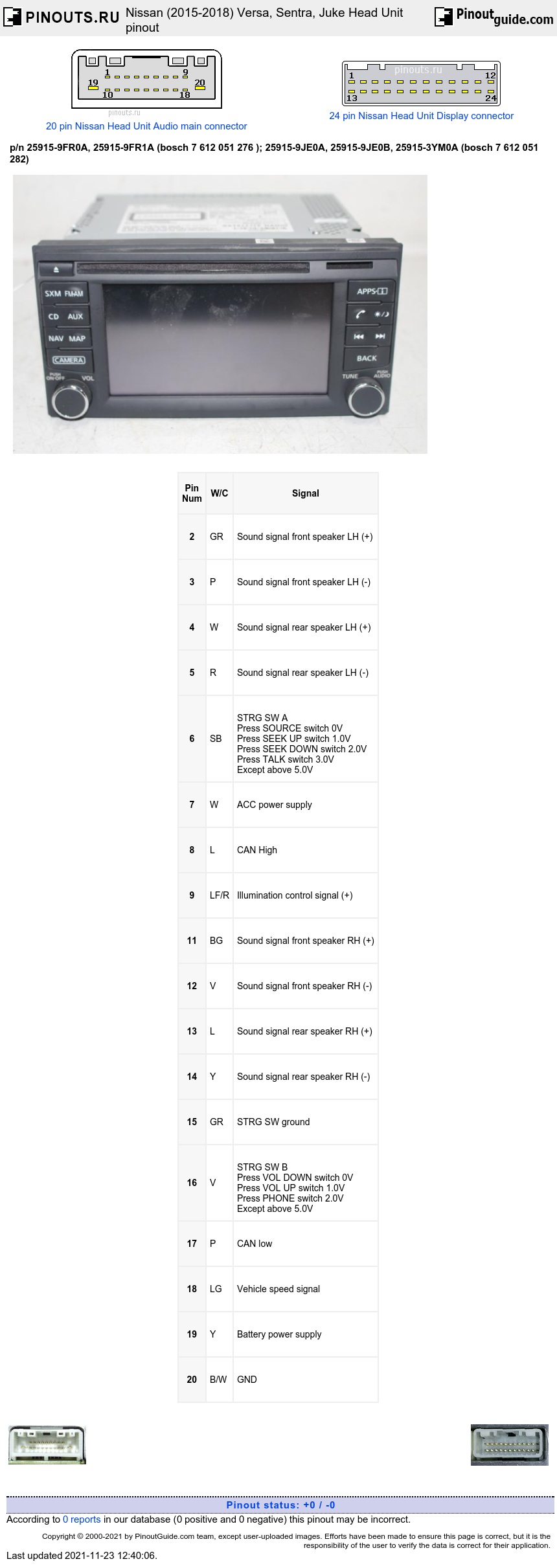
Alright, let's dive into the 2018 Nissan Sentra radio wiring. This guide is aimed at those of you comfortable with basic automotive electrical work, including using a multimeter and reading wiring diagrams. We'll cover the key components and wire functions so you can troubleshoot issues, install an aftermarket head unit, or add amplifiers.
Understanding the Basics: The Stock Sentra Audio System
Before we get into specific wire colors, let's understand the overall system. The stock 2018 Sentra radio, officially called the *Integrated Audio Unit*, is more than just a radio. It often integrates with the car's infotainment system, including features like Bluetooth, backup camera display (depending on the trim level), and steering wheel controls. Removing it can impact these functionalities, so plan accordingly if you're upgrading.
The audio system comprises the head unit itself, typically a double-DIN unit, connected to the vehicle's electrical system via several harnesses. These harnesses carry power, ground, speaker signals, and data signals for things like steering wheel controls and vehicle speed.
Important Safety Note: Always disconnect the negative terminal of the battery before working on any electrical components in your car. This prevents accidental shorts and potential damage to the electrical system.
Decoding the 2018 Sentra Radio Wiring Diagram
Now, let's break down the wiring diagram. While wire colors can sometimes vary slightly, this guide provides the most common and reliable information. I'll explain what each wire does, its polarity (if relevant), and provide tips for identifying them with a multimeter.
Power and Ground Wires
These are the most critical wires. Without proper power and ground, your radio won't turn on.
- Constant 12V (Battery): This wire provides continuous power to the radio, even when the ignition is off. It's used to maintain memory for settings like radio presets. The typical color is Red or White/Red. Use a multimeter to verify that you have 12V present on this wire, regardless of the ignition state.
- Switched 12V (Ignition): This wire provides power only when the ignition is turned on. It's responsible for turning the radio on and off with the car. The typical color is Pink or Light Green. Verify that you have 12V on this wire only when the ignition is in the 'ACC' or 'ON' position.
- Ground: This wire provides the return path for the electrical current. It's usually Black or Brown. Use a multimeter to verify continuity between this wire and the car's chassis. A good ground connection is crucial for preventing noise and ensuring proper operation.
Note: Using a test light can be helpful to confirm presence of voltage, but a multimeter is better for verifying exact voltage levels and checking for voltage drops, which can indicate a bad connection.
Speaker Wires
These wires carry the audio signals from the radio to the speakers. Each speaker requires two wires: a positive (+) and a negative (-). Correct polarity is essential for proper sound reproduction. Reversing the polarity can cause phase cancellation, resulting in weak bass and distorted sound.
- Front Left (+): Typically White.
- Front Left (-): Typically White/Black.
- Front Right (+): Typically Gray.
- Front Right (-): Typically Gray/Black.
- Rear Left (+): Typically Green.
- Rear Left (-): Typically Green/Black.
- Rear Right (+): Typically Purple.
- Rear Right (-): Typically Purple/Black.
Identifying Speaker Wires: A simple trick to identify speaker wires is to use a 1.5V AA battery. Briefly connect the positive terminal of the battery to one of the speaker wires and the negative terminal to the other. If you hear a pop from the corresponding speaker, you've found the correct wires. Pay attention to which wire you connected to the positive terminal – that's your positive (+) wire. If the speaker cone moves *outward*, the polarity is correct; if it moves *inward*, reverse the connections.
Control and Data Wires
These wires handle communication between the radio and other vehicle systems. They're often used for steering wheel controls, amplifier turn-on, and other functions.
- Steering Wheel Controls: These are usually several wires, often with varying resistance values. The exact colors and functions can vary significantly depending on the Sentra trim level. You'll likely need an aftermarket adapter to interface with these wires when installing a new head unit. Common colors include Brown, Yellow, and Blue in various combinations. Consult the adapter's documentation for specific wiring instructions.
- Remote Turn-On (Amplifier): This wire provides a 12V signal to turn on an aftermarket amplifier when the radio is powered on. Typically Blue or Blue/White.
- Illumination: This wire dims the radio's display when the headlights are turned on. This helps reduce glare at night. Typically Orange or Orange/White.
- Reverse Signal: (For backup camera integration) This wire receives a 12V signal when the car is in reverse. Used to trigger the backup camera display. Typically Green/White but confirm with your specific model and wiring diagrams.
CAN Bus and Data Communication: Modern vehicles, including the 2018 Sentra, often use a Controller Area Network (CAN bus) to communicate between different electronic modules. The radio may receive information like vehicle speed and diagnostic data via the CAN bus. These wires are typically twisted pairs, often Green/White and Orange/Black. Connecting these wires incorrectly can disrupt the vehicle's communication network, so proceed with caution.
Troubleshooting Common Issues
Here are some common problems you might encounter and how to troubleshoot them:
- No Power to Radio:
- Check the fuses for the radio. Consult your owner's manual for the location of the relevant fuses.
- Verify that you have 12V on both the constant and switched power wires using a multimeter.
- Check the ground connection. Ensure it's clean, tight, and properly connected to the chassis.
- No Sound from Speakers:
- Verify that the speaker wires are properly connected.
- Check the speaker impedance with a multimeter. A reading of close to zero indicates a short circuit.
- Ensure that the radio's fader and balance controls are properly adjusted.
- Steering Wheel Controls Not Working:
- Ensure that you're using the correct aftermarket adapter for your vehicle and radio.
- Verify that the adapter is properly programmed and connected to the steering wheel control wires.
- Check the resistance values of the steering wheel control buttons with a multimeter to ensure they are within the expected range.
- Backup Camera Not Working:
- Verify that the reverse signal wire is properly connected.
- Check the camera's power and ground connections.
- Ensure that the radio is configured to display the backup camera image when the reverse signal is present.
Installing an Aftermarket Head Unit
Installing an aftermarket head unit in your 2018 Sentra requires careful planning and attention to detail.
- Choose the Right Head Unit: Select a head unit that meets your needs and budget. Consider features like Bluetooth, Apple CarPlay, Android Auto, and backup camera compatibility.
- Gather the Necessary Tools and Supplies: You'll need tools like screwdrivers, wire strippers, crimpers, a multimeter, and electrical tape or heat shrink tubing. You'll also need an aftermarket wiring harness adapter and possibly a steering wheel control adapter.
- Disconnect the Battery: Always disconnect the negative terminal of the battery before starting any electrical work.
- Remove the Stock Radio: Follow the instructions in your vehicle's service manual to remove the stock radio.
- Connect the Wiring Harness Adapter: Connect the wires from the aftermarket wiring harness adapter to the corresponding wires on the aftermarket head unit. Use crimp connectors or solder and heat shrink tubing for secure connections.
- Connect the Steering Wheel Control Adapter (If Applicable): Connect the steering wheel control adapter according to the manufacturer's instructions.
- Connect the Radio to the Vehicle: Plug the wiring harness adapter into the vehicle's wiring harness.
- Test the Radio: Reconnect the battery and test the radio. Verify that all functions are working properly, including power, speakers, steering wheel controls, and backup camera (if applicable).
- Reinstall the Radio: Carefully reinstall the radio into the dashboard.
Final Thoughts: Working with car audio wiring can be complex. Always double-check your connections and consult reliable resources if you're unsure about anything. Remember, patience and attention to detail are key to a successful installation. When in doubt, consult a professional installer.
