2019 Nissan Rogue Blower Motor Location
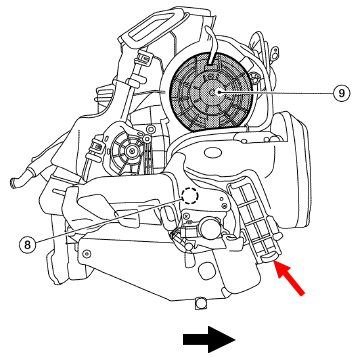
Okay, so you're tackling a blower motor issue on your 2019 Nissan Rogue. Good on you for diving in! Knowing where this crucial component sits will save you a lot of frustration. This article will walk you through the exact location and how to access it, step-by-step. We’ll also cover some common problems you might encounter along the way.
Understanding the Blower Motor's Role
Before we get to the "where," let's quickly recap the "why." The blower motor is essentially a fan that forces air through your Rogue's HVAC (Heating, Ventilation, and Air Conditioning) system. It's responsible for pushing either heated or cooled air into the cabin, making your drive comfortable. When it fails, you might experience weak airflow, no airflow at all, or unusual noises like squealing or rattling coming from under the dashboard. A failing blower motor can significantly impact your driving experience, especially during extreme weather.
Diagnosing the issue is key. Before assuming the motor is bad, check the blower motor resistor (we'll touch on its location briefly), the cabin air filter (a clogged filter can restrict airflow), and the blower motor fuse. A simple blown fuse is a much easier fix than replacing the motor itself.
Locating the Blower Motor in a 2019 Nissan Rogue
Now, let’s get to the heart of the matter. The blower motor in a 2019 Nissan Rogue is located on the passenger side, underneath the dashboard. Specifically, it's housed within the HVAC unit, nestled pretty far up under there. Accessing it requires a bit of contortion and patience, but it's definitely manageable with the right tools and a clear understanding of the process.
Step-by-Step Access Procedure
Here's a detailed breakdown of how to get to that blower motor:
- Preparation is Key: Disconnect the negative terminal of your battery. This is a crucial safety step to prevent any accidental shorts or electrical shocks while working on the electrical components. Use a wrench of the appropriate size (typically 10mm) to loosen the nut on the negative terminal and carefully remove the cable. Tuck it away so it doesn't accidentally reconnect.
- Clear the Area: Remove any floor mats or items that might obstruct your access to the passenger side footwell. You'll be spending some time upside down and under the dash, so the more space you have, the better.
- Locate the Access Panel: Get down on your back in the passenger footwell and look up. You should see a plastic panel covering the underside of the dashboard. This panel might be held in place by screws or clips. Typically, you'll find several 7mm or 8mm screws securing it.
- Remove the Access Panel: Use a socket wrench or a screwdriver to carefully remove the screws. If there are clips, gently pry them loose with a trim removal tool or a flathead screwdriver. Avoid using excessive force, as you don't want to break the clips or the panel itself. Once all fasteners are removed, the panel should come off easily.
- Identifying the Blower Motor: With the access panel removed, you should now have a clear view of the blower motor assembly. It's a round, black plastic housing with a wiring harness connected to it. You'll likely see the blower motor resistor nearby as well – it’s usually a small aluminum heat sink with electrical connectors. Don’t confuse the resistor with the motor itself.
- Disconnecting the Wiring Harness: Before attempting to remove the blower motor, disconnect the wiring harness. There's usually a locking tab on the connector. Press the tab and gently pull the connector away from the motor. Be careful not to damage the connector or the wiring.
- Removing the Blower Motor: The blower motor is typically held in place by three screws or bolts. These are usually Torx screws (T20 or T25) or standard Phillips head screws. Use the appropriate screwdriver or socket to remove these screws. Keep track of the screws as you remove them; they're often different sizes, and you'll need to put them back in the correct locations.
- Lowering the Blower Motor: Once the screws are removed, the blower motor should be free to lower down. Gently wiggle it and pull it down and out of the housing. Be careful not to snag any wires or damage the fan blades.
Tips and Tricks for a Smooth Removal
- Lighting is Key: Use a good flashlight or a headlamp to illuminate the area. Working in the dark will make the job much more difficult.
- Take Pictures: Before disconnecting anything, take pictures of the wiring and the orientation of the components. This will help you remember how everything goes back together.
- Patience is a Virtue: This job can be a bit fiddly, especially when trying to remove the blower motor screws. Take your time and don't force anything.
- Check the Resistor: While you have the blower motor out, it's a good idea to inspect the blower motor resistor. If it's corroded or damaged, replace it as well. A faulty resistor can cause the blower motor to operate at only one speed or not at all. The resistor is typically located near the blower motor and is held in place by a couple of screws.
- Clean the Area: Now is a good time to clean out any debris or leaves that may have accumulated in the blower motor housing. This can improve airflow and prevent future problems.
Installation: Reversing the Process
Installing the new blower motor is essentially the reverse of the removal process. Here’s a quick rundown:
- Position the New Motor: Carefully insert the new blower motor into the housing, making sure it's oriented correctly.
- Secure the Motor: Install the screws or bolts that hold the motor in place. Tighten them securely, but don't overtighten them.
- Reconnect the Wiring Harness: Plug the wiring harness back into the blower motor. Make sure the locking tab clicks into place.
- Test the Motor: Before reinstalling the access panel, reconnect the negative terminal of your battery and test the blower motor. Turn on the ignition and select different fan speeds to ensure the motor is working properly.
- Reinstall the Access Panel: If the motor is working correctly, reinstall the access panel and secure it with the screws or clips.
- Double-Check: After completing the installation, double-check that everything is secure and that there are no loose wires or connections.
Common Problems and Solutions
- Blower Motor Not Working at All: Check the fuse, the blower motor resistor, and the wiring harness. A blown fuse is the most common culprit.
- Blower Motor Only Works on High: This is usually a sign of a faulty blower motor resistor.
- Noisy Blower Motor: This could be due to worn bearings or debris in the blower motor housing. Replacing the motor is usually the best solution.
- Weak Airflow: Check the cabin air filter. A clogged filter can significantly restrict airflow.
Tools You'll Need
Here’s a list of tools you'll likely need for this project:
- Socket wrench set
- Screwdriver set (Phillips head and Torx)
- Trim removal tool (optional)
- Flashlight or headlamp
- Gloves
- Safety glasses
Important Note: If you're not comfortable working on electrical systems or if you're unsure about any part of this process, it's best to take your Rogue to a qualified mechanic. Working on automotive systems can be dangerous, and it's always better to err on the side of caution.
Disclaimer: This information is provided for general guidance only. Always consult your vehicle's service manual for specific instructions and safety precautions.
Replacing your 2019 Nissan Rogue's blower motor can seem daunting, but with a little patience and the right guidance, it's a manageable DIY project. Good luck!
