240sx Chassis Harness Connectors
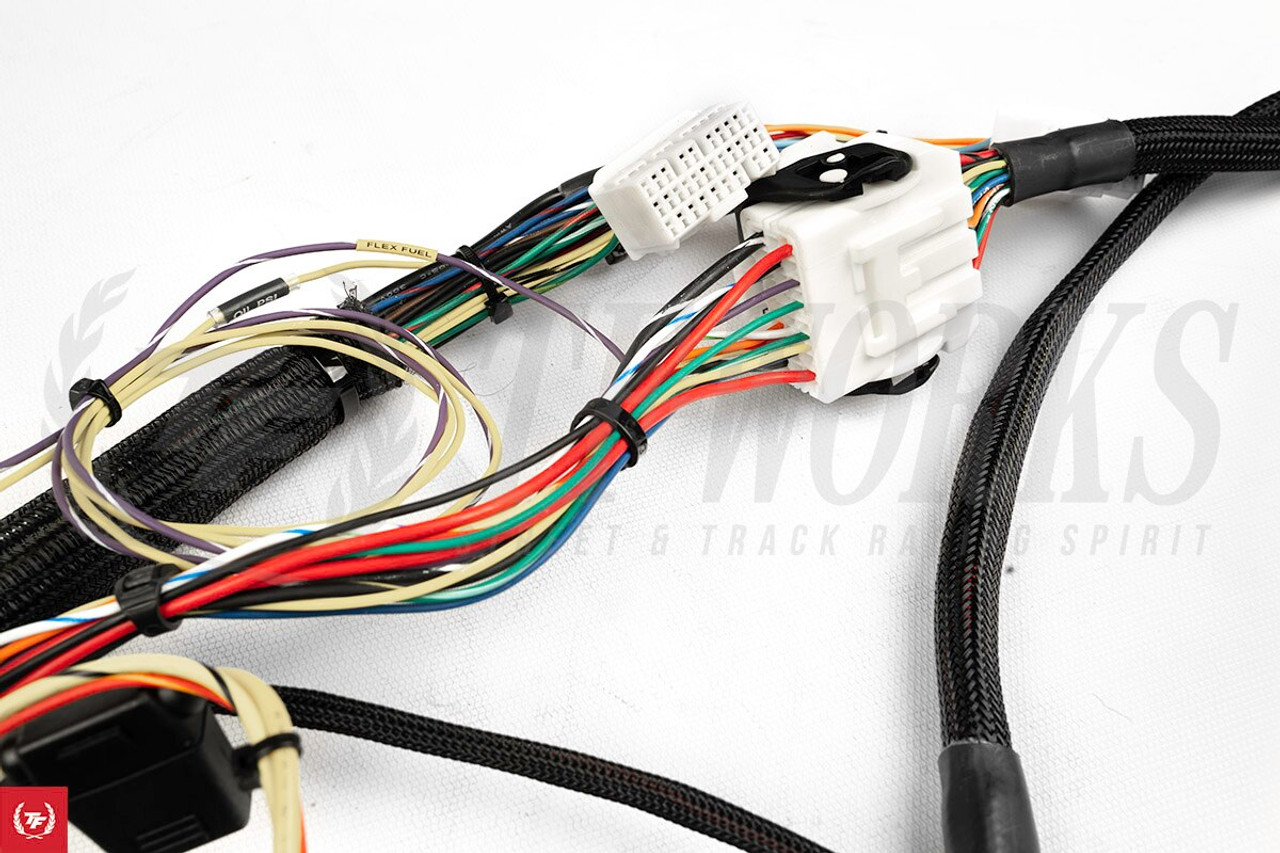
Alright, let's dive deep into the 240SX chassis harness connectors. Understanding these connectors is crucial for anything from basic troubleshooting to advanced modifications like engine swaps or custom wiring. This isn't just about plugging things in; it's about understanding the signals, voltages, and potential pitfalls of the 240SX's electrical system. We're going to cover common connectors, their functions, and some tips for dealing with them.
Understanding the Basics: Connector Types and Functions
The 240SX chassis harness is essentially the central nervous system of the car's electrical system, distributing power and signals to various components. These components range from the headlights and taillights to the ECU (Engine Control Unit) and fuel pump. The harness itself is made up of numerous wires bundled together and terminating in connectors. These connectors are specifically designed to mate with corresponding connectors on various components. Understanding connector types is key to working with them.
Connector Housing Types
You'll primarily encounter a few types of connector housings on the 240SX:
- Molex-style Connectors: These are rectangular connectors with multiple pins or sockets arranged in rows. They're very common for lower-current signals and general purpose connections. You'll find them used for things like interior lighting, gauge signals, and some sensor connections.
- Circular Connectors: Often used for higher-current applications or where a more robust connection is needed. You may see these around the engine bay.
- Weatherpack Connectors: Designed to be weatherproof, these connectors have seals around each pin to prevent moisture and contaminants from entering the connection. They are frequently found in areas exposed to the elements, such as exterior lighting and some engine sensors. A telltale sign is the rubber seal around each wire entry.
- Multi-Pin Connectors: These are larger connectors, often with dozens of pins, used for connecting major components like the ECU or the body control module. These are usually crucial and can be a headache to troubleshoot if damaged.
Common Connector Locations and Functions
Let's look at some of the key areas where you'll find these connectors and what they control:
- Engine Bay Harness: This is a major area, containing connectors for the engine wiring harness, headlights, turn signals, radiator fan, and various sensors. Expect to find a mix of Weatherpack, Molex-style, and potentially circular connectors here. You'll see connectors for things like the MAF (Mass Air Flow) sensor, coolant temperature sensor, and ignition coil.
- Dashboard Harness: Located behind the dashboard, this harness handles the instrument cluster, switches, radio, and HVAC controls. Expect to see predominantly Molex-style connectors here.
- Rear Harness: Running along the underside of the car to the rear, this harness controls the taillights, fuel pump, fuel level sensor, and potentially ABS components (if equipped). You'll find a mix of Weatherpack (for exterior lights) and Molex-style connectors.
- ECU Connectors: The ECU (Engine Control Unit) connectors are the brain center. On an S13 240SX, you'll usually find two to three large multi-pin connectors. These connectors carry signals from various sensors and control outputs to injectors, ignition coils, and other engine management components. These are critical and any corrosion or damage here can cause severe running issues.
Decoding Connector Pinouts
Understanding the pinout of a connector is vital for troubleshooting and modifications. The pinout shows which wire goes to which pin in the connector and what that wire does (e.g., power, ground, signal).
Here's how to approach finding and using pinouts:
- Factory Service Manual (FSM): The FSM is your best friend. It contains detailed wiring diagrams with connector pinouts. These diagrams will show the wire colors and the function of each pin. The FSM is usually available online in PDF format for the S13 and S14 240SX.
- Online Resources: Many online forums and websites dedicated to the 240SX have collected pinout information. However, always verify this information against the FSM, as errors can exist.
- Wire Colors: Japanese automotive wiring often uses a consistent color-coding system. For example, black wires are often ground, and white/black wires are often switched power. However, do not rely solely on wire colors. Always confirm with a wiring diagram.
- Multimeter: A multimeter is essential for verifying pinouts. You can use it to check for voltage, continuity, and resistance. For example, you can use a multimeter to check for continuity between a pin in a connector and the corresponding component it's supposed to connect to.
Example: Let's say you're trying to diagnose a problem with your fuel pump. You'd start by locating the fuel pump connector in the rear of the car. Then, you'd consult the FSM wiring diagram to identify the power and ground wires for the fuel pump. Using a multimeter, you could then check if the power wire is receiving voltage when the ignition is on and if the ground wire has continuity to ground.
Troubleshooting Common Connector Issues
Connectors are a common source of electrical problems in older cars. Here are some common issues and how to address them:
- Corrosion: Corrosion is the enemy of electrical connections. It increases resistance, leading to voltage drops and intermittent connections. Look for green or white powdery residue on the pins and inside the connector housing.
Solution: Clean the connector pins with a wire brush or electrical contact cleaner. For severe corrosion, you may need to replace the connector entirely. Consider using dielectric grease after cleaning to prevent future corrosion.
- Loose Connections: Over time, connectors can become loose due to vibration or repeated plugging and unplugging. This can lead to intermittent problems.
Solution: Check the connector for proper seating. Make sure the locking mechanism (if present) is engaged. If the pins are loose within the housing, you may need to carefully tighten them with a small pick or replace the connector.
- Damaged Wires: Wires can become damaged due to heat, chafing, or physical stress. This can cause shorts, opens, or intermittent connections.
Solution: Inspect the wires near the connector for any signs of damage. If you find a damaged wire, repair it using a solder and heat shrink tubing for a durable and reliable repair. Avoid using crimp connectors unless absolutely necessary, as they can be less reliable than soldering.
- Pinched Wires: Sometimes wires get pinched between body panels or other components. This can cause a short to ground.
Solution: Inspect the wire harness, especially in areas where it passes through metal panels. Use grommets where the harness passes through metal to prevent chafing.
Connector Repair and Replacement
Sometimes, cleaning and tightening a connector isn't enough. You may need to repair or replace it entirely. Here's what you need to know:
- Connector Repair Kits: Some manufacturers offer repair kits for specific connectors. These kits typically include replacement pins, terminals, and seals.
- Sourcing Replacement Connectors: You can often find replacement connectors from auto parts stores, online retailers, or junkyards. When sourcing a replacement connector, make sure it's the correct type and has the same number of pins as the original.
- Crimping Tools: To properly attach new pins and terminals to the wires, you'll need a good quality crimping tool. Use a crimping tool specifically designed for automotive connectors. This ensures a solid and reliable connection.
- Soldering: For some connectors, soldering the wires to the pins may be necessary. Use a soldering iron and solder specifically designed for electronics.
- Heat Shrink Tubing: After crimping or soldering the wires, use heat shrink tubing to insulate the connections and protect them from moisture and corrosion.
Important Considerations for Modifications
When modifying your 240SX, you may need to add or modify wiring. Here are some important considerations:
- Wiring Diagrams: Always consult wiring diagrams before making any modifications. This will help you understand the existing wiring and ensure that your modifications are done correctly.
- Wire Gauge: Use the correct wire gauge for the current that the circuit will be carrying. Using a wire that's too small can cause overheating and potentially a fire.
- Fuses and Relays: Always use fuses and relays to protect your circuits. A fuse will protect the circuit from overcurrent, and a relay will allow you to control a high-current circuit with a low-current signal.
- Proper Connections: Make sure all connections are clean, tight, and properly insulated. Poor connections can cause a variety of problems.
Working with the 240SX chassis harness connectors can seem daunting at first, but with a little knowledge and the right tools, you can tackle most electrical tasks. Remember to always consult the FSM, double-check your work, and take your time. Good luck!
