Antenna Mast Replacement And Signal Reception Analysis
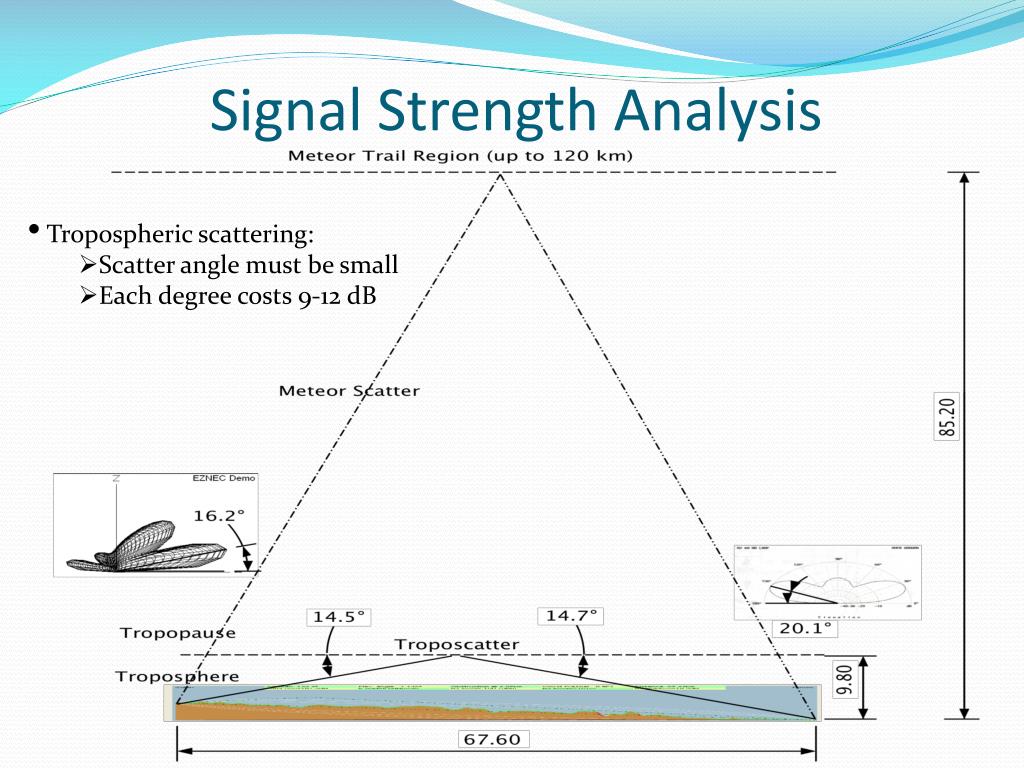
Alright folks, let's talk antenna masts. That seemingly simple piece of metal sticking out of your car is actually a key component in receiving radio signals, and when it breaks, bends, or corrodes, your tunes suffer. This guide will walk you through replacing a typical antenna mast, and more importantly, troubleshooting signal reception issues beyond just the mast itself. We'll cover the tech specs without getting lost in jargon, treating you like the experienced DIYer you are.
Replacing Your Antenna Mast: A Step-by-Step Guide
First things first, identify the type of antenna you have. The most common are fixed masts, power (automatic) masts, and shark fin antennas. Shark fin antennas are a whole different ballgame (typically containing multiple antennas for radio, GPS, and satellite), so we won't be covering replacement of those here. This guide focuses on the fixed and power mast types.
Tools You'll Need:
- New antenna mast (matching your vehicle's make and model)
- Pliers (needle-nose and regular)
- Screwdrivers (Phillips and flathead)
- Penetrating oil (like WD-40 or PB Blaster)
- Clean rags
- Optional: Multimeter
Step 1: Identifying the Problem
Before you dive in, confirm the mast is actually the culprit. A broken or bent mast is an obvious sign, but sometimes the problem is more subtle. Try these checks:
- Visual Inspection: Look for obvious damage like breaks, bends, or corrosion. Check where the mast enters the antenna base for rust or debris.
- Signal Test: Tune to a weak radio station you know is within range. Is the reception significantly worse than usual?
- Power Mast Functionality: If you have a power mast, does it fully extend and retract? Does it make grinding or straining noises?
Step 2: Removing the Old Mast (Fixed Mast)
Fixed masts are usually straightforward to remove. Most are either screwed in or held in place with a set screw.
- Loosen the Set Screw (if applicable): Look for a small screw (usually a hex or Phillips head) near the base of the mast. Use the appropriate screwdriver or Allen wrench to loosen it. Don't remove it completely.
- Unscrew the Mast: Try unscrewing the mast by hand. If it's stuck, apply penetrating oil and let it sit for 15-20 minutes. Then, use pliers carefully to grip the base of the mast and turn it counterclockwise. Avoid damaging the antenna base on the car.
- Clean the Threads: Once the mast is removed, clean the threads on the antenna base with a rag to remove any debris or corrosion.
Step 3: Removing the Old Mast (Power Mast)
Power masts are a bit more complex. There's usually a toothed cable inside that drives the mast up and down. Here's the general procedure:
- Turn on the Radio: This should cause the mast to extend. If it doesn't extend, you might have a motor problem (more on that later).
- Grip the Mast: Use pliers to gently grip the mast as it extends.
- Turn off the Radio: This should cause the motor to try to retract the mast. Continue gripping the mast and gently pull it straight up as the motor tries to retract. The toothed cable should come out with the mast.
- Examine the Toothed Cable: Check the cable for breaks or damage. If it's damaged, you'll likely need to replace the entire antenna assembly.
- If the mast is broken or stuck: You may need to use needle-nose pliers to retrieve any broken pieces or the toothed cable from the antenna housing. Sometimes turning on the radio briefly can help eject any broken pieces.
Step 4: Installing the New Mast
Installation is essentially the reverse of removal.
- Fixed Mast: Screw the new mast into the antenna base. Tighten it securely, but don't overtighten. If there's a set screw, tighten it as well.
- Power Mast: Carefully insert the new toothed cable into the antenna housing. Make sure it's oriented correctly. Turn on the radio to extend the antenna, and then turn it off to retract it. The mast should fully retract. You may need to gently guide the cable in. If it binds, try rotating the cable slightly.
Step 5: Testing the Reception
Tune to a weak radio station and check the reception. If the reception is significantly better, you've solved the problem. If not, move on to troubleshooting.
Troubleshooting Signal Reception Issues
Replacing the mast doesn't always fix the problem. Poor signal reception can stem from several sources. Let's dive into the most common culprits.
1. Antenna Base/Cable Connections
The antenna base is where the antenna mast connects to the coaxial cable that runs to your radio. Corrosion, loose connections, or damaged cables can all degrade the signal. Here's what to check:
- Visual Inspection: Look for corrosion around the base of the antenna and where the coaxial cable connects.
- Cable Connections: Check the connection between the coaxial cable and the antenna base, and the connection at the radio itself. Make sure the connections are clean and tight. You may need to disconnect and reconnect them to ensure a good connection.
- Cable Condition: Inspect the coaxial cable for kinks, cuts, or other damage. Even small damage can significantly impact signal strength. Replacing the cable might be necessary.
2. Coaxial Cable Continuity
The coaxial cable carries the radio signal from the antenna to the radio. A break in the cable can severely weaken or completely block the signal. You'll need a multimeter to test for continuity.
- Disconnect the Cable: Disconnect the coaxial cable from both the antenna base and the radio.
- Continuity Test: Set your multimeter to the continuity setting. Touch one probe to the center conductor of the coaxial cable at one end, and the other probe to the center conductor at the other end. You should hear a beep or see a reading indicating continuity.
- Short Circuit Test: Touch one probe to the center conductor and the other probe to the outer shield (ground) of the coaxial cable at either end. You should *not* have continuity. If you do, the cable is shorted and needs to be replaced.
3. Grounding Issues
The antenna system needs a good ground connection to function properly. A poor ground can introduce noise and interference, weakening the signal. The antenna base is usually grounded to the car's chassis. The radio is also grounded to the chassis.
- Check the Ground Connection at the Antenna Base: Inspect the area around the antenna base for rust or corrosion. Clean the metal surface to ensure a good ground connection. You can add a ground wire from the antenna base directly to the car's chassis.
- Check the Radio's Ground Connection: Make sure the radio is properly grounded to the car's chassis. The ground wire should be securely connected and free of corrosion.
- Use a Multimeter to Check Ground Resistance: Set your multimeter to measure resistance. Touch one probe to the antenna base (or radio's ground wire) and the other probe to a known good ground point on the car's chassis (e.g., a clean, unpainted bolt on the frame). The resistance should be very low (close to 0 ohms). High resistance indicates a poor ground connection.
4. Radio Head Unit Problems
While less common, the problem could be with the radio head unit itself. The radio's internal amplifier might be failing, or there could be a problem with the tuner circuitry.
- Try a Different Radio: If possible, try connecting a different radio to the antenna cable. If the reception is better with the other radio, the problem is likely with your original radio.
- Check the Radio's Antenna Input: Inspect the antenna input on the back of the radio for damage or corrosion.
5. Environmental Factors
Sometimes, poor signal reception is due to environmental factors beyond your control.
- Location: Reception can vary depending on your location. Tall buildings, mountains, and other obstacles can block or weaken radio signals.
- Weather: Atmospheric conditions can affect radio signal propagation.
Understanding Signal Strength (dBm)
dBm stands for decibels relative to a milliwatt. It's a unit of measurement used to express the power level of a signal. In the context of radio reception, a higher (less negative) dBm value indicates a stronger signal. A signal of -60 dBm is stronger than a signal of -90 dBm. While you likely won't have a direct dBm reading on your car radio, understanding the concept helps you interpret signal strength relative to interference or noise.
By systematically checking these areas, you can pinpoint the source of your signal reception problems and get your radio sounding crystal clear again. Remember to always disconnect the battery's negative terminal before working on any electrical components in your car. Good luck, and happy listening!
