Battery Of Uconnect Box Requires Service
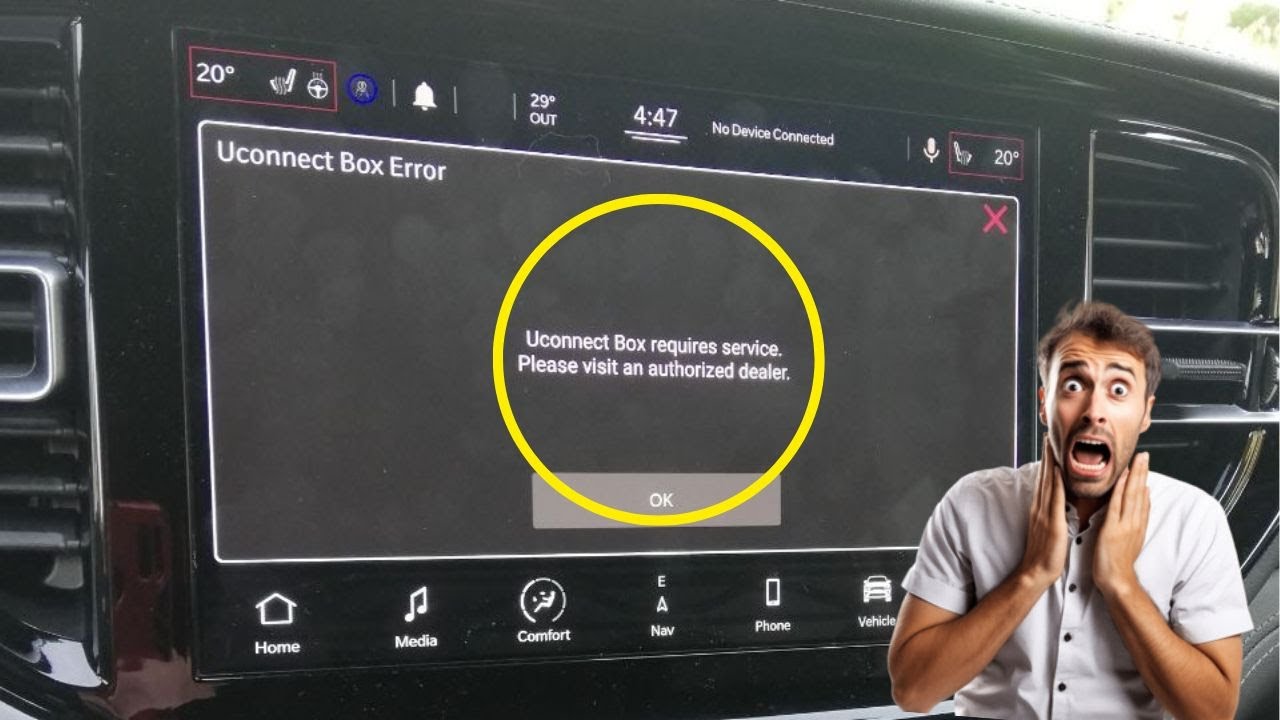
So, you're seeing a message on your Uconnect screen saying something like "Battery of Uconnect Box Requires Service" or perhaps a similar variation. Don't panic! While it sounds a little ominous, it's usually a fairly straightforward issue, and in this article, we'll break down what it means, why it's happening, and most importantly, how to fix it.
Understanding the Uconnect System and Its Battery
First, let's clarify what we're talking about. Uconnect is Chrysler, Dodge, Jeep, and Ram's infotainment system. It handles everything from your radio and navigation to climate control and vehicle settings, all integrated into a central touchscreen. The "Uconnect box" (sometimes called the Telematics Box Module or TBM) is essentially the computer that runs this system. It often includes features like emergency assistance, vehicle location services, and remote unlocking through a smartphone app. These functions require a power source even when the vehicle is off, and that's where the backup battery comes in.
This battery is separate from your car's main starting battery. It's a small, rechargeable battery designed to provide power to the Uconnect system in emergencies or when the main battery is disconnected. This allows you to still use features like SOS calling in case of an accident, even if your car's primary power source is compromised.
Why You're Seeing the "Battery Requires Service" Message
The message essentially means the Uconnect box's backup battery is failing or has completely failed. Several factors can contribute to this:
- Age: Like all batteries, the Uconnect battery has a limited lifespan. Over time (typically 3-5 years), it loses its ability to hold a charge effectively.
- Infrequent Use of the Uconnect System: Ironically, not using the Uconnect system's cellular features regularly can also contribute to battery degradation. The system is designed to perform periodic self-checks and maintenance, and if these aren't happening, the battery may not be properly charged.
- Software Glitches: Although less common, a software bug in the Uconnect system can sometimes incorrectly report a battery issue.
- Excessive Drain: If there's an issue with the Uconnect system itself or a connected device (like a phone constantly charging), it could be draining the battery faster than it can recharge.
- Environmental Factors: Extreme temperatures (both hot and cold) can negatively impact battery performance and lifespan.
Troubleshooting and Solutions
Here's a step-by-step guide to troubleshooting the "Battery of Uconnect Box Requires Service" message:
1. Give it Time (and Drive Time!)
Sometimes, the simplest solution is the best. The Uconnect battery recharges while you drive. Try driving your vehicle for an extended period (at least 30-60 minutes) to see if the message clears itself. Make sure you're using the Uconnect system during this time, for example, listening to the radio or using navigation. This allows the system to actively charge the battery.
This is the easiest and cheapest first step, so it's worth trying before moving on to more involved solutions.
2. Check for Software Updates
An outdated Uconnect software version can sometimes cause false error messages. Check for available updates through the Uconnect settings menu on your touchscreen. The process will vary slightly depending on your vehicle model and Uconnect version, but generally, you'll find the update option under "Settings" or "System Information." You'll need a Wi-Fi connection for this process.
Important: Make sure your vehicle is in a safe location and the engine is running while updating the software to avoid interrupting the process.
3. Disconnect and Reconnect the Battery (Advanced - Proceed with Caution!)
This is a slightly more advanced troubleshooting step that involves disconnecting the car's main battery. This should only be attempted if you are comfortable working with automotive electrical systems. If you're not, it's best to take your vehicle to a professional.
Here's how to do it (with extreme caution):
- Safety First: Wear safety glasses and gloves. Ensure the vehicle is turned off and the keys are removed from the ignition.
- Locate the Battery: Find your car's main battery, usually located under the hood or in the trunk.
- Disconnect the Negative Terminal: Using a wrench, carefully disconnect the negative (-) battery terminal first. This is usually marked with a black cable and a minus sign. Loosen the nut and gently remove the cable from the terminal.
- Wait: Let the vehicle sit for at least 15-20 minutes. This allows the Uconnect system to completely reset.
- Reconnect the Negative Terminal: Reattach the negative (-) battery terminal, tightening the nut securely.
- Start the Vehicle: Start the engine and see if the "Battery of Uconnect Box Requires Service" message is gone.
Warning: Disconnecting the battery can reset other electronic systems in your car, such as your radio presets and seat memory. You may need to reprogram these after reconnecting the battery. Always consult your vehicle's owner's manual before disconnecting the battery.
Tools Needed: Wrench (size will vary depending on your vehicle), Safety glasses, Gloves.
4. Replacing the Uconnect Battery (Professional Required)
If the message persists after trying the above steps, it's highly likely that the Uconnect battery needs to be replaced. This is generally not a DIY job, as the battery is often located inside the Uconnect box itself, requiring disassembly. Also, some newer vehicles have the TBM integrated into other systems, making access even more difficult.
Here's why you should have a professional do it:
- Expertise: A trained technician has the knowledge and tools to safely disassemble the Uconnect system and replace the battery without damaging other components.
- Correct Battery: They will ensure you get the correct replacement battery for your specific vehicle and Uconnect system.
- Programming: In some cases, the Uconnect system may need to be reprogrammed after the battery is replaced to recognize the new battery and function correctly.
- Warranty: Having a professional perform the repair may protect any remaining warranty on your Uconnect system.
To get the battery replaced, you have a few options:
- Dealership: The dealership is the most reliable option, as they have specialized knowledge and access to original parts. However, they are typically the most expensive.
- Reputable Independent Mechanic: A skilled independent mechanic with experience in automotive electronics can also perform the repair. Be sure to check their reviews and ensure they have experience with Uconnect systems.
Approximate Repair Costs
The cost to replace the Uconnect battery can vary depending on your vehicle model, location, and the shop you choose. Here's a general estimate:
- Battery: $50 - $150 (This can vary significantly. Some batteries are more expensive than others.)
- Labor: $100 - $300 (Labor costs can vary depending on the complexity of the job and the shop's hourly rate.)
Therefore, you can expect to pay somewhere between $150 and $450 for the entire repair.
Preventative Measures
While you can't completely prevent the Uconnect battery from eventually failing, you can take steps to prolong its lifespan:
- Regularly Use the Uconnect System's Cellular Features: Use features that rely on the cellular connection, such as remote start, vehicle health reports, or the SOS button, at least once a month. This allows the system to perform maintenance and keep the battery charged.
- Avoid Extreme Temperatures: Park your vehicle in a garage or shaded area whenever possible to protect the Uconnect system from extreme heat and cold.
- Keep Software Updated: Ensure your Uconnect software is always up-to-date to benefit from bug fixes and performance improvements.
Conclusion
The "Battery of Uconnect Box Requires Service" message can be frustrating, but it's usually a manageable problem. By following the troubleshooting steps outlined in this article, you can often resolve the issue yourself or at least narrow down the cause. If the message persists, don't hesitate to seek professional help from a qualified mechanic or dealership. By understanding the Uconnect system and taking preventative measures, you can keep your infotainment system running smoothly for years to come.
