Gauge Cluster Circuitry And Sensor Interface Analysis
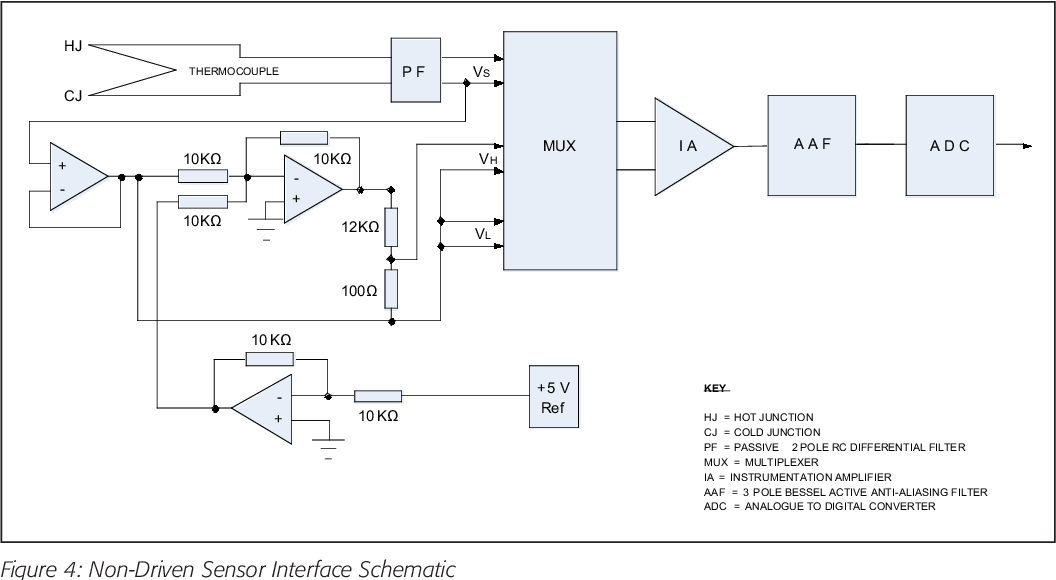
Modern vehicles rely heavily on complex electronic systems to monitor and display critical information to the driver. At the heart of this system lies the gauge cluster, responsible for presenting data like speed, engine RPM, fuel level, and engine temperature. Understanding the gauge cluster circuitry and how it interfaces with various sensors is crucial for diagnosing and resolving automotive issues.
Understanding the Gauge Cluster Circuitry
The gauge cluster isn't just a collection of needles and lights anymore. It's a sophisticated electronic module that receives, processes, and displays data from various sources throughout the vehicle. The internal circuitry typically includes:
- Microcontroller: The brain of the cluster, responsible for processing sensor data, controlling displays, and communicating with other vehicle systems.
- Input/Output (I/O) Interfaces: Circuits that receive signals from sensors and transmit signals to control display elements like needles and lights.
- Power Supply: Provides stable and regulated power to all the components within the cluster.
- Display Drivers: Circuits that amplify and shape the signals to drive the physical gauges, LCD screens, or LEDs.
- Communication Interfaces: Allows the cluster to communicate with other vehicle modules, such as the engine control unit (ECU) and body control module (BCM), often using protocols like CAN (Controller Area Network).
The complexity of the circuitry varies depending on the vehicle make, model, and year. Older vehicles may have simpler, primarily analog circuits, while newer vehicles employ more sophisticated digital circuitry and communication protocols.
Analog vs. Digital Gauge Clusters
Analog gauge clusters traditionally rely on direct electrical signals from sensors to move the gauges. For example, a temperature sensor might send a varying voltage based on coolant temperature, which directly drives the temperature gauge needle. These systems are generally simpler to diagnose with basic tools like a multimeter. However, they are less flexible and offer fewer features.
Digital gauge clusters, on the other hand, often receive data in a digital format over a communication network like CAN bus. The microcontroller then interprets this data and controls the displays accordingly. Digital systems offer greater flexibility, allowing for more complex displays, customized information, and integration with other vehicle systems. Diagnosis, however, often requires specialized diagnostic tools and knowledge of communication protocols.
Sensor Interface Analysis
The gauge cluster's functionality is directly tied to its ability to accurately interpret signals from various sensors. Understanding how these sensors interface with the cluster is vital for troubleshooting gauge-related problems.
Common sensors that interface with the gauge cluster include:
- Speed Sensor: Provides vehicle speed information, often a wheel speed sensor signal processed by the ABS module and then communicated to the cluster.
- Engine RPM Sensor: Typically a signal from the crankshaft position sensor or the ECU, indicating engine speed.
- Fuel Level Sensor: Measures the fuel level in the tank, usually a variable resistor that sends a voltage signal to the cluster.
- Engine Temperature Sensor: Measures engine coolant temperature, often a thermistor whose resistance changes with temperature, sending a voltage signal to the cluster.
- Oil Pressure Sensor: Monitors engine oil pressure, sending a voltage signal that corresponds to the pressure reading.
- Battery Voltage Sensor: Monitors the vehicle's battery voltage, providing an indication of the charging system's performance.
The interface between the sensor and the gauge cluster can vary depending on the sensor type and the vehicle's design. Common interfaces include:
- Direct Analog Connection: The sensor sends a direct voltage or current signal to the cluster.
- Resistive Connection: The sensor's resistance changes with the measured parameter, and the cluster measures the voltage drop across the resistor.
- Digital Communication: The sensor sends data over a communication network, such as CAN bus.
Troubleshooting Sensor Interface Issues
When a gauge malfunctions, the problem could lie in the sensor itself, the wiring between the sensor and the cluster, or the gauge cluster circuitry. Here's a general approach to troubleshooting:
- Verify Power and Ground: Ensure the sensor and the gauge cluster are receiving proper power and ground. Use a multimeter to check for voltage and continuity.
- Check Wiring: Inspect the wiring between the sensor and the cluster for damage, corrosion, or loose connections. Use a wiring diagram to identify the correct wires.
- Test the Sensor: Use a multimeter or a specialized sensor tester to verify that the sensor is functioning correctly. Refer to the vehicle's service manual for the proper testing procedures.
- Scan for Diagnostic Trouble Codes (DTCs): Use an OBD-II scanner to check for any DTCs related to the sensors or the gauge cluster.
- Inspect the Gauge Cluster: If the sensor and wiring appear to be functioning correctly, the problem may lie within the gauge cluster itself. This may require specialized diagnostic tools or professional repair.
Example: Fuel Gauge Troubleshooting
Let's say your fuel gauge consistently reads empty, even when you know there's fuel in the tank. Here's a troubleshooting approach:
1. Check the Fuel Level Sensor: Access the fuel tank (consult your vehicle's service manual) and locate the fuel level sensor. Use a multimeter to measure the resistance of the sensor as the fuel level changes. If the resistance doesn't change or is outside the specified range, the sensor is likely faulty.
2. Inspect the Wiring: Check the wiring between the fuel level sensor and the gauge cluster for damage or corrosion. Pay close attention to the connector at the fuel tank, as it's often exposed to harsh conditions.
3. Check the Ground Connection: A poor ground connection can cause inaccurate fuel gauge readings. Ensure the fuel tank and the sensor are properly grounded.
4. Scan for DTCs: Use an OBD-II scanner to check for any DTCs related to the fuel level sensor or the fuel system.
Note: Always disconnect the negative battery terminal before working on electrical components.
Advanced Diagnostic Techniques
For complex issues or modern vehicles with sophisticated digital systems, advanced diagnostic techniques may be required. These techniques include:
- Oscilloscope Analysis: Using an oscilloscope to visualize the electrical signals from sensors and communication networks can help identify signal distortions or anomalies.
- CAN Bus Analysis: Analyzing the data being transmitted over the CAN bus can help identify communication problems between the gauge cluster and other vehicle modules.
- Software Updates: In some cases, software updates to the gauge cluster or other vehicle modules can resolve gauge-related issues.
These advanced techniques often require specialized tools and training, and may be best left to experienced automotive technicians.
Conclusion
Understanding the gauge cluster circuitry and sensor interfaces is essential for diagnosing and resolving automotive issues related to instrument panel readings. While basic troubleshooting techniques can be performed with common tools, complex problems may require advanced diagnostic equipment and expertise. Always consult your vehicle's service manual for specific information and procedures. When in doubt, seek the assistance of a qualified automotive technician to ensure safe and accurate repairs. Remember, accurate gauge cluster readings are crucial for safe and informed driving.
