How To Turn Off Buckle Up To Unmute Audio
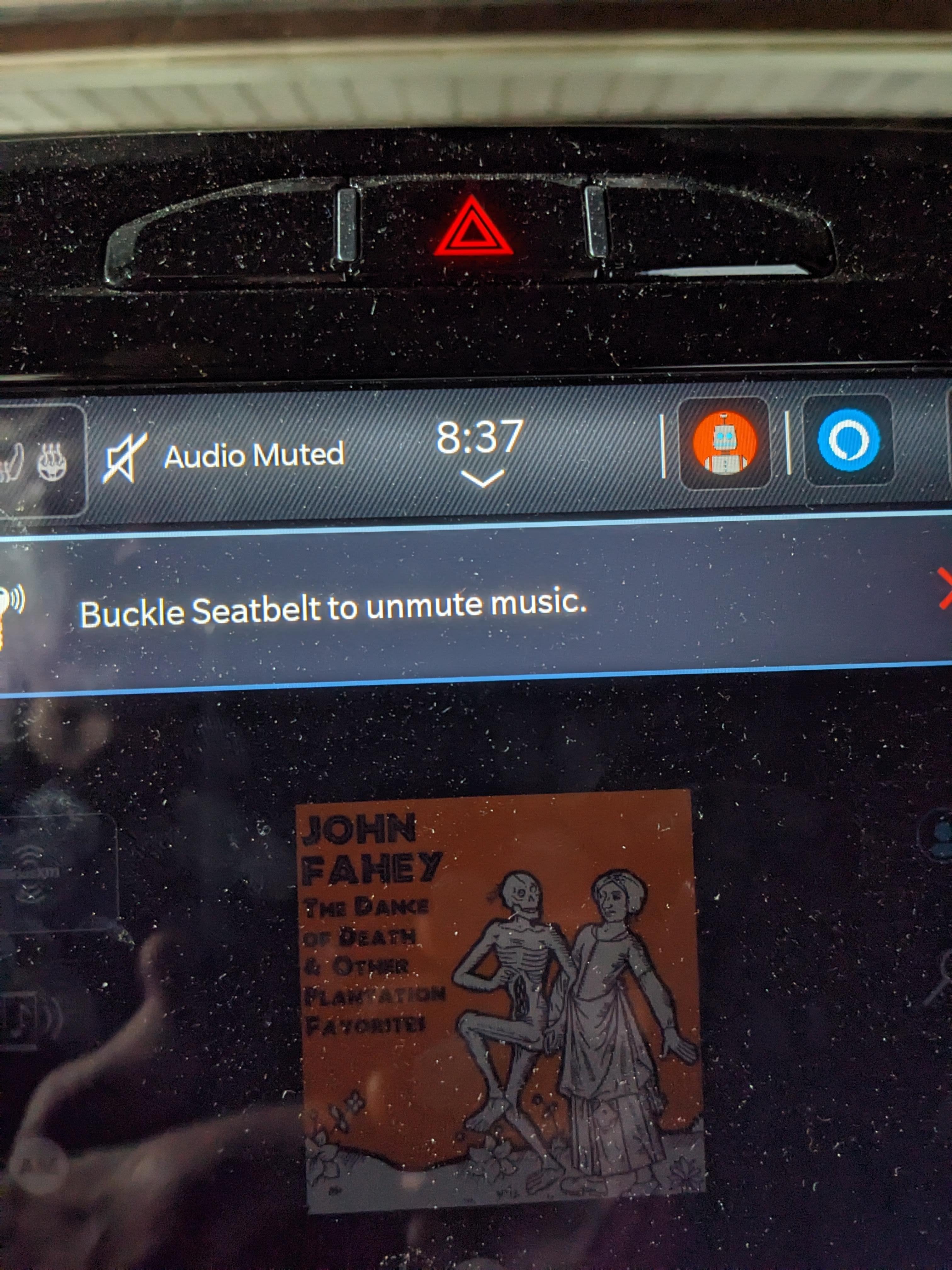
Have you ever noticed that your car's audio mutes or significantly reduces in volume when you unbuckle your seatbelt? This is often a built-in safety feature designed to encourage seatbelt use, but it can become quite frustrating, especially on short trips or when you need to quickly adjust something without wanting a complete audio silence. You're not alone! This is a common issue, and luckily, there are ways to address it. This article will guide you through understanding why this happens and provide potential solutions to turn off the "buckle up to unmute" audio feature.
Understanding the Feature
Many modern vehicles are equipped with advanced safety systems. These systems are often interconnected, and the seatbelt sensor is frequently tied into the car's infotainment system. The logic behind this setup is simple: when the driver or front passenger unbuckles their seatbelt, the system assumes they may be preparing to exit the vehicle or that a potential safety risk is present. To minimize distractions during these potentially risky situations, the audio volume is automatically reduced or muted. While the intention is good – promoting safety – the execution can be less than ideal in real-world driving scenarios.
It's important to understand that this feature is not a malfunction. It's deliberately programmed into the car's software. Therefore, the "fix" isn't necessarily a repair, but rather a modification or deactivation of the existing setting. The difficulty of this process varies greatly depending on the vehicle make, model, and year.
Troubleshooting and Solutions
1. Check Your Vehicle's Settings Menu
The first, and easiest, solution is to investigate your car's infotainment system's settings menu. Many manufacturers allow you to customize various vehicle functions, including safety features like seatbelt reminders and their impact on the audio system.
Steps to Take:
- Start your car and turn on the infotainment system.
- Navigate through the menus. Look for options like "Settings," "Vehicle Settings," "Safety," "Driver Assistance," or similar. The exact wording will depend on your car's brand.
- Within these menus, look for settings related to seatbelts, seatbelt reminders, or audio. Some systems might have a specific option to disable the "buckle up to unmute" feature, often worded as "Audio Mute with Seatbelt" or something similar.
- If you find such an option, simply uncheck the box or toggle the switch to disable it.
- Test the setting by unbuckling your seatbelt and observing if the audio remains at the previous volume level.
Tip: Consult your vehicle's owner's manual. It should provide detailed instructions on how to access and modify various settings within the infotainment system.
2. Using a Scan Tool (OBD-II)
If the settings menu doesn't offer a direct option to disable this feature, you might need to use an OBD-II scan tool. This is a device that connects to your car's onboard diagnostic port and allows you to access and modify various system parameters.
Tools Needed:
- OBD-II Scan Tool: These range in price from basic code readers (around $30-$50) to more advanced professional-grade tools (hundreds or even thousands of dollars). For this specific task, a mid-range scan tool that allows for bi-directional control and module programming is recommended.
- Laptop (if the scan tool requires software installation).
Steps to Take:
- Connect the OBD-II scan tool to your car's OBD-II port (usually located under the dashboard near the steering column).
- Turn on your car's ignition.
- Follow the scan tool's instructions to connect to the vehicle's computer.
- Navigate to the body control module (BCM) or the infotainment module. The exact module name may vary depending on your vehicle.
- Look for settings related to seatbelts, audio, or convenience features. You might need to explore the advanced settings or programming options.
- If you find the relevant setting, carefully modify it to disable the "buckle up to unmute" feature. Be cautious when modifying settings in the BCM or infotainment module, as incorrect changes can affect other vehicle functions.
- Clear any diagnostic trouble codes (DTCs) that may have been generated during the process.
- Test the setting by unbuckling your seatbelt and verifying that the audio no longer mutes.
Important Considerations:
- Using an OBD-II scan tool requires some technical knowledge. If you're not comfortable working with vehicle electronics, it's best to seek professional assistance.
- Before making any changes, it's wise to record the original settings in case you need to revert them later.
- Incorrectly modifying settings can potentially damage your car's electronics. Proceed with caution and follow the scan tool's instructions carefully.
Approximate Cost: The cost of an OBD-II scan tool varies widely. A suitable mid-range tool could cost between $100 and $300.
3. Professional Programming/Reprogramming
If you're uncomfortable using a scan tool or if the previous methods don't work, the best option is to consult a qualified automotive technician or a dealership service department. They have access to specialized diagnostic equipment and software that allows them to reprogram the vehicle's computer to disable the "buckle up to unmute" feature.
Steps to Take:
- Contact your local dealership or a reputable automotive repair shop that specializes in vehicle electronics.
- Explain the issue and that you're looking to disable the audio muting function associated with the seatbelt sensor.
- Inquire about their experience with this specific modification and the estimated cost.
- Schedule an appointment and bring your vehicle in for service.
Advantages of Professional Programming:
- Technicians have the necessary expertise and equipment to safely and effectively modify the vehicle's software.
- They can ensure that the changes don't negatively impact other vehicle functions.
- They can provide warranty coverage for their work.
Approximate Cost: The cost of professional programming can vary depending on the complexity of the task and the labor rates of the shop. Expect to pay anywhere from $50 to $200 or more.
4. Seatbelt Extender (Proceed with Caution)
While not a recommended solution due to safety implications, some individuals have used seatbelt extenders to bypass the sensor. This involves plugging the extender into the seatbelt buckle, effectively tricking the system into thinking the seatbelt is always fastened. However, it's crucial to understand that using a seatbelt extender defeats the purpose of the seatbelt and significantly increases your risk of injury in an accident. This method is mentioned for informational purposes only and should be avoided.
Why this is a bad idea:
- Compromises Safety: The seatbelt is your primary safety device in a collision. By using an extender to bypass the system, you're negating its effectiveness.
- Potential Legal Issues: In some jurisdictions, it may be illegal to tamper with or disable safety devices like seatbelts.
- Warranty Implications: Modifying the seatbelt system may void your vehicle's warranty.
We strongly advise against using seatbelt extenders as a solution. Your safety is paramount.
Conclusion
Turning off the "buckle up to unmute" audio feature can be a simple process, especially if your vehicle offers a direct setting in the infotainment system. However, for more complex cases, you might need to use an OBD-II scan tool or seek professional assistance. Remember to prioritize safety and avoid any methods that compromise the functionality of your seatbelt. By carefully following the steps outlined in this article, you can regain control of your car's audio and enjoy a more personalized driving experience. Always prioritize safety and consult with a qualified technician if you have any doubts or concerns.
