Nissan 240sx Radio Wiring Diagram
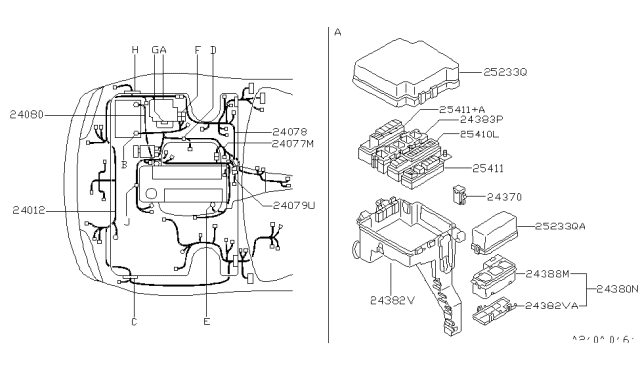
The Nissan 240SX, a beloved icon of the drifting scene and a staple of JDM culture, often finds itself undergoing modifications and upgrades. One common area of focus is the audio system. Replacing the factory radio can dramatically improve sound quality and introduce modern features, but it requires a solid understanding of the wiring involved. This guide provides an in-depth look at the 240SX radio wiring diagram, offering insights into the function of each wire and the complexities of the system.
Understanding the Basics: A Glimpse Inside the Wiring Harness
Before diving into the specific wires, it's crucial to understand the fundamental principles of automotive audio wiring. The 240SX, like most cars, uses a 12-volt electrical system. The radio requires power to operate, a ground connection for completing the circuit, speaker wires to transmit audio signals, and potentially other control wires for features like power antenna activation. The factory wiring harness is the central hub, consolidating all these connections into a single connector that plugs into the back of the factory radio.
A common pitfall is blindly cutting and splicing wires. Resist this urge! It's highly recommended to use a wiring harness adapter specifically designed for the 240SX. These adapters plug into the factory harness and provide color-coded wires that match the aftermarket radio's wiring. This eliminates the need for cutting the original harness, preserving the car's wiring integrity and making future radio swaps much easier.
Delving into the Wiring Diagram: Wire by Wire
While the exact color coding might vary slightly depending on the year of your 240SX (S13 or S14 chassis), the general functions of the wires remain consistent. Here's a breakdown of the typical wires found in a 240SX radio wiring harness:
Power Wires:
- 12V Constant (Battery): This wire provides continuous power to the radio, even when the ignition is off. It's crucial for maintaining the radio's memory, allowing it to retain settings like preset stations. Typically, this wire is yellow. Connecting this wire incorrectly can lead to a drained battery.
- 12V Switched (Ignition): This wire provides power only when the ignition is turned on. It's responsible for turning the radio on and off automatically with the car. Typically, this wire is red.
- Ground: This wire provides the return path for the electrical current. It's essential for the radio to function correctly. Typically, this wire is black. A poor ground connection can cause various issues, including buzzing noises and intermittent power.
Speaker Wires:
The speaker wires are responsible for carrying the audio signal from the radio to the speakers. Each speaker requires two wires: a positive (+) and a negative (-) connection. The 240SX typically has four speakers: left front, right front, left rear, and right rear. Here's a typical color scheme:
- Left Front (+): White
- Left Front (-): White/Black
- Right Front (+): Green
- Right Front (-): Green/Black
- Left Rear (+): Gray
- Left Rear (-): Gray/Black
- Right Rear (+): Violet
- Right Rear (-): Violet/Black
Pay close attention to the polarity of the speaker wires. Connecting a speaker with reversed polarity can result in diminished bass response and poor sound quality. Most aftermarket radios and wiring harness adapters will clearly indicate the polarity of each wire.
Control Wires:
These wires control various functions beyond basic power and audio.
- Power Antenna (Remote Turn-On): This wire provides a 12V signal when the radio is turned on, activating the power antenna (if equipped) or an external amplifier. Typically, this wire is blue. Connecting this wire is essential for any external amplifiers that needs to be turned on and off with the radio.
- Illumination: This wire dims the radio's display when the headlights are turned on. Typically, this wire is orange. Some aftermarket radios also use this wire to trigger different display themes at night.
Troubleshooting Common Wiring Issues
Even with a wiring harness adapter, problems can still arise. Here are some common issues and how to troubleshoot them:
- No Power: Double-check the 12V constant and 12V switched connections. Verify that the fuses for the radio circuit are intact. Use a multimeter to ensure that voltage is present at these wires. Ensure that the ground wire has a solid connection to the chassis.
- Buzzing Noise: This is often caused by a ground loop. Try grounding the radio to a different location on the chassis. Make sure all ground connections are clean and secure. You might also need to use a ground loop isolator on the RCA cables if you have an external amplifier.
- Weak or Distorted Sound: Check the speaker wire connections and polarity. Ensure that the speakers are properly connected and not damaged. If using an external amplifier, check its gain settings and connections.
- Radio Doesn't Retain Memory: This indicates a problem with the 12V constant connection. Ensure that this wire is connected directly to the battery and that the fuse for this circuit is intact.
- Power Antenna Not Working: Check the power antenna wire connection. Verify that the antenna motor is functioning correctly. Some antennas have a separate fuse that might need to be checked.
Advanced Considerations: Beyond the Basics
Once you've mastered the basic radio wiring, you can explore more advanced options:
- Adding an Amplifier: Integrating an external amplifier significantly improves sound quality. This requires routing RCA cables from the radio to the amplifier and connecting the amplifier's power, ground, and remote turn-on wires. You will also need to run new speaker wires from the amplifier to the speakers.
- Subwoofer Installation: Adding a subwoofer enhances the bass response. This requires a dedicated amplifier for the subwoofer and a line output converter (LOC) if the radio doesn't have RCA outputs for a subwoofer.
- Upgrading Speakers: Replacing the factory speakers with aftermarket speakers dramatically improves sound clarity and detail. Choose speakers that are compatible with the radio's power output and the car's speaker locations.
Always consult the wiring diagrams for your specific 240SX model year and the aftermarket radio or amplifier you are using. Wiring diagrams can be found in the factory service manual or online forums dedicated to the 240SX.
Safety First: Disconnecting the Battery
Before working on any electrical components in your car, always disconnect the negative terminal of the battery. This prevents accidental short circuits and potential damage to the car's electrical system or yourself. It's a simple precaution that can save you a lot of trouble.
Replacing the radio in your Nissan 240SX can seem daunting at first, but with a clear understanding of the wiring diagram and careful attention to detail, it's a manageable project. By using a wiring harness adapter and following these guidelines, you can upgrade your car's audio system and enjoy a significantly improved listening experience. Remember to prioritize safety and consult reliable resources when needed.
Understanding your car's wiring is not just about upgrading the radio; it's about understanding how your car works as a whole.
This guide provides a comprehensive overview of the 240SX radio wiring diagram. Always double-check your connections and consult the factory service manual for your specific vehicle year. With patience and a methodical approach, you can successfully upgrade your 240SX's audio system and enjoy a much-improved driving experience.
