How Can I Find My Car
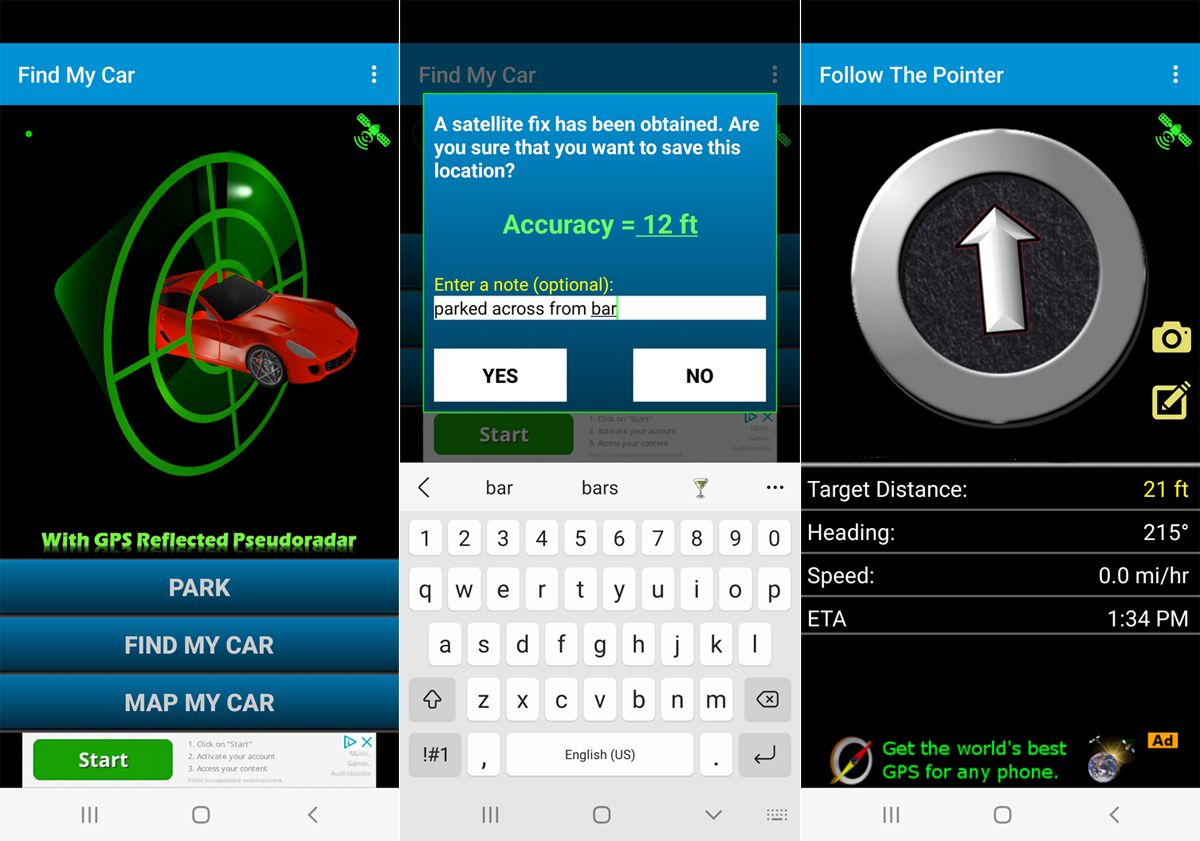
Alright, let's talk about finding your car... when you can't physically *see* it, that is. We're going to dive into vehicle tracking systems, focusing on how you can leverage existing technology or implement your own for some serious peace of mind. This isn't just about recovering a stolen vehicle; it's about monitoring teenage drivers, tracking company fleets, or even just being able to quickly locate your car in a massive parking lot.
Purpose: Why Tracking Matters
Knowing where your car is, or has been, serves multiple purposes. For the DIY enthusiast, understanding the underlying technology can enable you to:
- Theft Recovery: Obviously, this is a primary benefit. A hidden tracker can significantly increase your chances of recovering a stolen vehicle.
- Vehicle Monitoring: Track driver behavior, speed, and location for safety or efficiency purposes. This is especially useful for parents or fleet managers.
- Remote Diagnostics: Some tracking systems integrate with your vehicle's On-Board Diagnostics (OBD-II) port, providing data on engine performance, fuel consumption, and potential issues. This lets you proactively address problems before they escalate.
- Route Optimization: Analyze driving patterns to identify more efficient routes, saving time and fuel.
- Peace of Mind: Simply knowing your car's location can be incredibly reassuring, especially if you lend it out or park it in an unfamiliar area.
Key Specs and Main Parts of a Vehicle Tracking System
At its core, a vehicle tracking system relies on the Global Positioning System (GPS). GPS uses a network of satellites to pinpoint the location of a receiver with considerable accuracy. Here's a breakdown of the key components:
- GPS Receiver: This is the heart of the system. It receives signals from GPS satellites and calculates its position (latitude, longitude, and altitude). The accuracy of the GPS receiver is crucial for reliable tracking. Look for receivers with a high number of channels (more channels mean faster and more accurate lock-on to satellites).
- Cellular Modem (GSM/LTE): The GPS receiver determines the location, but it needs a way to transmit that information to you. This is where the cellular modem comes in. It uses the cellular network (similar to your smartphone) to send location data to a server or your smartphone app. Pay attention to the cellular network compatibility (2G, 3G, 4G LTE, 5G) as older networks are being phased out. GSM (Global System for Mobile communications) and LTE (Long Term Evolution) are common cellular technologies used in trackers.
- Microcontroller/Processor: This component acts as the brains of the system, coordinating the GPS receiver, cellular modem, and any other sensors or inputs. It also handles data processing and power management. Common microcontrollers used include those from manufacturers like Arduino, ESP32, and STM32.
- Power Source: Tracking systems need power. This can be a direct connection to the vehicle's battery (typically through a fused circuit), a rechargeable battery pack, or a combination of both. Battery-powered units are easier to install but require periodic charging.
- Antennas (GPS & Cellular): These are responsible for receiving GPS signals from satellites and transmitting data over the cellular network. External antennas generally offer better performance than internal antennas, especially if the tracker is hidden in a location with poor signal reception.
- Optional Sensors: Many tracking systems include additional sensors, such as accelerometers (to detect sudden acceleration, braking, or impacts), temperature sensors, and even microphones.
Understanding Tracking System Schematics
While we don't have a single "diagram" as such, understanding the block diagram of a typical tracker is key. Imagine a rectangle divided into sections. Each section represents a major component (GPS Receiver, Cellular Modem, Microcontroller, Power Supply, Antenna). Arrows indicate the flow of information and power between these components.
Symbols and Lines:
- Solid Lines: Indicate data flow or control signals.
- Dotted Lines: Usually represent optional connections or auxiliary signals.
- Arrowheads: Show the direction of data or power flow.
- Rectangles: Represent electronic components or modules (e.g., GPS Receiver, Cellular Modem).
- Ground Symbol: Represents the ground connection (usually a series of horizontal lines getting shorter).
- VCC or VIN: Represents the power supply voltage.
Understanding these basic symbols allows you to follow the signal path and troubleshoot problems. For example, if the cellular modem isn't transmitting data, you can trace the data path from the GPS receiver to the microcontroller and then to the modem to identify the point of failure.
How It Works: From Satellite to Smartphone
The process goes something like this:
- The GPS receiver acquires signals from multiple GPS satellites.
- Based on the timing of these signals, the receiver calculates its latitude, longitude, and altitude using a process called trilateration.
- This location data is sent to the microcontroller.
- The microcontroller formats the data and sends it to the cellular modem.
- The cellular modem transmits the data over the cellular network to a server.
- The server processes the data and stores it in a database.
- You can then access this data through a web interface or smartphone app, which displays the car's location on a map.
Real-World Use and Basic Troubleshooting
Let's say your tracking system suddenly stops reporting the vehicle's location. Here's a basic troubleshooting approach:
- Check the Power Supply: Is the tracker properly connected to the vehicle's battery? Is the battery charged (if it's a battery-powered unit)? Use a multimeter to verify the voltage at the tracker's power input.
- Check the Cellular Signal: Is the vehicle in an area with poor cellular coverage? Move the vehicle to an area with better signal strength.
- Check the GPS Signal: Is the vehicle parked indoors or under heavy tree cover? GPS signals can be blocked by buildings and other obstructions.
- Inspect Antenna Connections: Ensure the GPS and cellular antennas are properly connected and not damaged. A loose or damaged antenna can significantly reduce signal reception.
- Check the SIM Card (if applicable): Ensure the SIM card is properly inserted and activated. Some trackers require a SIM card with data service.
- Consult the Tracker's Manual: Refer to the manufacturer's documentation for specific troubleshooting steps and error codes.
If you've ruled out these basic issues, there may be a hardware or software problem requiring more advanced troubleshooting. If you're comfortable with electronics, you can use a logic analyzer to examine the signals between the components and identify the source of the problem.
Safety: Highlighting Risky Components
Working with vehicle electrical systems can be dangerous. Always:
- Disconnect the Negative Battery Terminal: Before working on any electrical component, disconnect the negative battery terminal to prevent short circuits and electrical shocks.
- Use a Fused Circuit: When connecting the tracker to the vehicle's battery, always use a fused circuit to protect the tracker and the vehicle's electrical system from overcurrent.
- Avoid Wiring Near Moving Parts: Ensure the tracker's wiring is routed away from moving parts, such as the steering column, pedals, and suspension components.
- Properly Insulate Connections: Use heat shrink tubing or electrical tape to insulate all wire connections and prevent short circuits.
- Be Careful with Airbags: Some vehicles have airbags located in the dashboard or steering wheel. Avoid tampering with these components, as accidental deployment can cause serious injury. Consult your vehicle's service manual for specific instructions on how to work safely around airbags.
Important Safety Note: Always double-check your wiring before reconnecting the battery. A wiring mistake can damage the tracker, the vehicle's electrical system, or even cause a fire. If you're not comfortable working with electrical systems, consult a qualified automotive technician.
With the information here and some tinkering, you should be able to understand and maybe even build your own system. We have a sample block diagram available for download; it'll help you visualize the system's components and their interconnections.
