How Can I Find Recalls On My Car
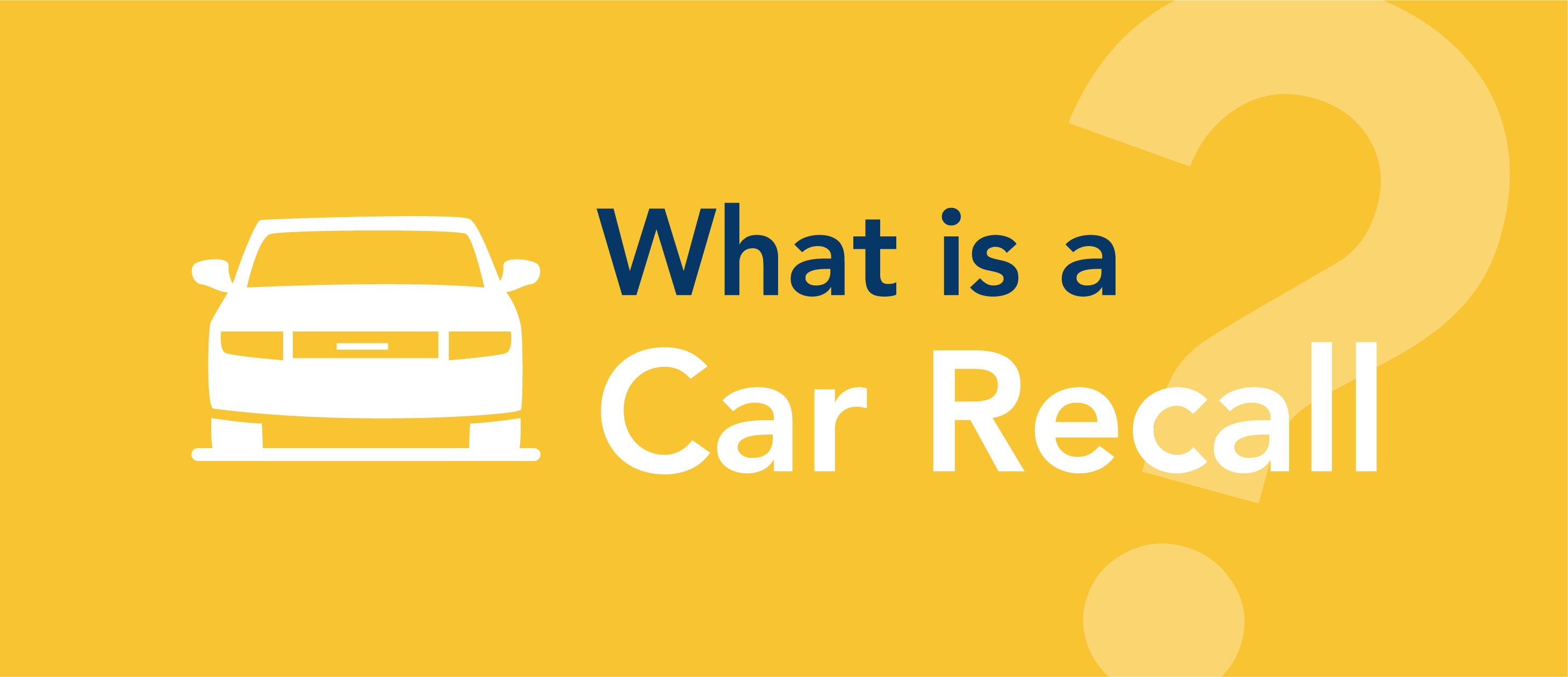
So, you're looking to check for recalls on your car? Smart move! It's a crucial part of responsible vehicle ownership and can potentially save you from expensive repairs or, worse, a safety hazard. As an experienced DIYer, you probably understand the importance of preventative maintenance. Checking for recalls is another layer of that, often covering issues you wouldn't even know to look for.
Why Checking for Recalls Matters
The purpose of checking for recalls is straightforward: to identify and address safety defects or non-compliance issues in your vehicle, before they cause an accident or component failure. Manufacturers issue recalls when they discover a problem that could affect vehicle safety or performance. These problems can range from minor software glitches to major mechanical flaws. Ignoring a recall can put you and other drivers at risk and potentially lead to higher repair costs down the line. It's worth noting that recall repairs are almost always performed by the manufacturer *free of charge*.
Key Specs and Main Parts for Recall Identification
The key to finding recalls lies in identifying your vehicle accurately. Here are the main components you'll need:
- Vehicle Identification Number (VIN): This is a 17-character alphanumeric code unique to your vehicle. It's essentially your car's DNA. You'll find it on the driver's side dashboard (visible through the windshield), on your vehicle registration, insurance card, or in your car's owner's manual.
- Vehicle Make, Model, and Year: This information is essential for narrowing down the search. While the VIN is the most precise identifier, knowing the make, model, and year allows you to cross-reference and confirm the information.
Online Recall Databases
The primary tools for checking recalls are online databases, primarily maintained by government agencies and manufacturers. Here are the key players:
- National Highway Traffic Safety Administration (NHTSA): This is the go-to resource in the United States. NHTSA maintains a comprehensive database of recalls for vehicles and automotive equipment sold in the US. Their website, www.nhtsa.gov/recalls, allows you to search for recalls using your VIN.
- Manufacturer's Website: Most manufacturers also have recall lookup tools on their websites. These tools may provide more detailed information specific to your vehicle's make and model. You can typically find a link to the recall lookup on the manufacturer's support or ownership section.
- Transport Canada (for Canadian vehicles): Similar to NHTSA, Transport Canada maintains a database of recalls for vehicles sold in Canada.
How It Works: The Recall Search Process
The process for checking recalls is relatively simple:
- Locate Your VIN: Find the VIN on your vehicle or documentation.
- Visit the NHTSA Website (or Manufacturer's Website): Go to the NHTSA recall website or the manufacturer's website.
- Enter Your VIN: Input your VIN into the search field.
- Review the Results: The website will display any open recalls for your vehicle. It will provide information about the recall, including the affected component, the potential hazard, and the corrective action.
- Contact Your Dealer: If a recall exists, contact your local authorized dealer to schedule a free repair.
Understanding the Recall Information: When reviewing recall information, pay close attention to the following:
- Recall Number: This is a unique identifier for the recall.
- Recall Description: A brief explanation of the issue.
- Affected Components: The specific parts of the vehicle that are affected.
- Potential Hazard: The potential consequences of the issue.
- Remedy: The corrective action the manufacturer will take to fix the problem.
Real-World Use: Basic Troubleshooting Tips
Here are a few troubleshooting tips to keep in mind:
- VIN Doesn't Work: If the VIN lookup doesn't return any results, double-check that you've entered the VIN correctly. Also, ensure you're using the correct website (e.g., NHTSA for US vehicles). If you're still having trouble, contact your dealer or the manufacturer's customer service.
- Recall Already Completed: The recall lookup may indicate that a recall has already been completed on your vehicle. If you're unsure whether the repair was actually performed, contact your dealer with your VIN to verify.
- Recall Not Showing Up: It's possible that a recall hasn't been entered into the database yet, particularly for newer vehicles. Check back periodically.
- Third-Party Parts: Recalls typically cover original equipment manufacturer (OEM) parts. If you've installed aftermarket parts, they may not be covered by a recall. Contact the aftermarket part manufacturer for information about potential issues or recalls.
Safety: Handling Recall Notices
Recall notices should be taken seriously. Ignoring a recall can put you and others at risk. Here are a few safety considerations:
- Do Not Delay Repairs: Schedule the recall repair as soon as possible, especially if the recall involves a safety-critical component like brakes, airbags, or steering.
- Heed Warnings: If the recall notice advises you to avoid driving the vehicle until the repair is completed, follow that advice.
- Stay Informed: Continue to monitor for new recalls, especially if you own an older vehicle.
Important Note about Modification: If you've modified your vehicle, especially the affected components mentioned in the recall, it's crucial to discuss this with the dealer before they perform the recall repair. Modifications can sometimes void the recall coverage or affect the repair process.
Example Scenario
Let's say you own a 2018 Honda Civic. You locate the VIN on your dashboard and enter it into the NHTSA recall lookup tool. The tool identifies a recall related to the fuel pump, which may fail and cause the engine to stall. The recall notice states that Honda will replace the fuel pump free of charge. You contact your local Honda dealer and schedule an appointment to have the fuel pump replaced.
Where to Find More Detailed Diagrams and Technical Information
While this article provides a general overview of how to find recalls, you might need more specific technical information or diagrams related to the recalled component. Good places to look include:
- Service Manuals: These manuals, specific to your vehicle make and model, often contain detailed diagrams and troubleshooting procedures.
- Online Forums: Online forums dedicated to your vehicle's make and model can be valuable resources for finding information and advice from other owners.
- Subscription Databases: Services like Alldata or Mitchell OnDemand provide access to a wealth of technical information, including diagrams, repair procedures, and recall notices.
We have compiled a basic diagnostic flow chart for checking recalls, and you can download it.
Checking for recalls is a vital part of vehicle ownership. By following the steps outlined in this article, you can proactively identify and address potential safety issues, ensuring your vehicle is safe and reliable for years to come. Remember to always prioritize safety and consult with a qualified mechanic if you have any questions or concerns.
