How Can I Get Siriusxm In My Car
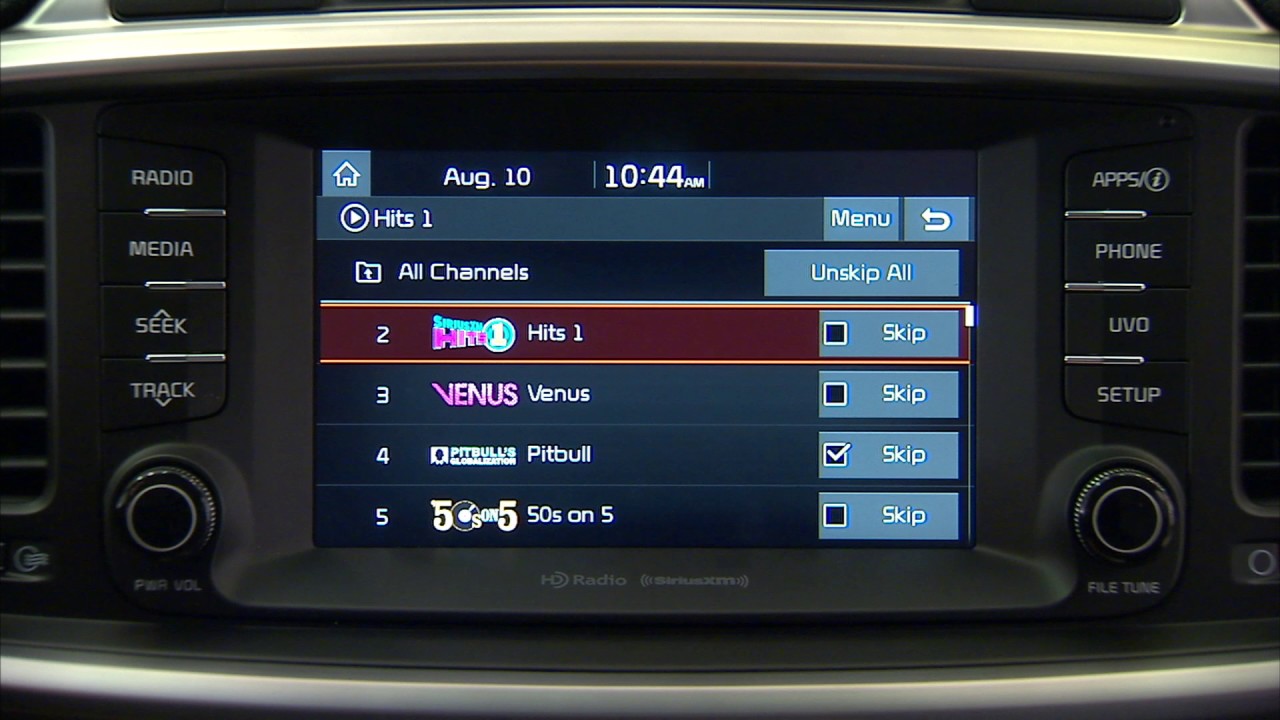
So, you're looking to get SiriusXM in your car, eh? Whether your factory setup crapped out or you're upgrading an older vehicle, you've come to the right place. Consider me your trusty garage guru here to guide you through the options and techy bits involved. This ain't just about music; it's about access to news, sports, talk radio, and comedy, all without burning through your mobile data. Let's get started.
Understanding Your Options
There are a few ways to skin this cat, each with its own pros and cons. The best approach for you depends on your car's existing features, your budget, and your comfort level with installation.
Factory Integration (If Equipped)
Some vehicles come pre-wired or even fully equipped with a SiriusXM receiver. If that's you, you're in luck! Activation is usually a simple process of contacting SiriusXM and providing your radio ID (ESN or SID). This info is usually found by tuning to channel 0 on your factory radio or digging through your owner's manual.
Aftermarket SiriusXM Receiver Kits
This is the most common route for adding SiriusXM. These kits typically include:
- SiriusXM Tuner/Receiver: This is the brains of the operation. It receives the satellite signal and decodes the audio.
- Antenna: Usually a small, magnetic-mount antenna that you stick on the roof of your car for optimal signal reception.
- Interface Adapter: This translates the SiriusXM audio into a format your car's radio can understand. This can be a wired FM modulator, a cassette adapter (retro!), or a direct connection interface.
Key Specs and Main Parts:
- SiriusXM Tuner: Look for one compatible with your vehicle's audio system. Consider features like pause, rewind, and channel memory.
- Antenna Gain: Higher gain antennas (measured in dBi) offer better signal reception, especially in areas with weak satellite coverage.
- Interface Type: Choose an interface that provides the best audio quality and integrates seamlessly with your car's controls. Direct connection interfaces are generally the best, followed by FM direct adapters then lastly FM modulators.
- Power Source: Usually a 12V connection to your car's electrical system.
Using a Portable SiriusXM Receiver
A portable receiver is the simplest solution, especially if you don't want to mess with wiring. These receivers have built-in speakers or can connect to your car's aux input or FM radio. However, they can be less integrated and require more clutter in your car.
Streaming via Smartphone
If you already have a SiriusXM subscription, you can stream the service through the SiriusXM app on your smartphone and connect to your car via Bluetooth or a USB cable. This doesn't require any new hardware, but it does use your mobile data.
Installation Basics
Let's focus on installing an aftermarket SiriusXM receiver kit, as it's the most involved option. Here's a general overview. *Always consult the specific instructions that come with your kit!*
- Antenna Placement: Mount the antenna on a metal surface, preferably on the roof of your car, for optimal signal reception. Route the antenna cable carefully, avoiding sharp bends or areas where it could be pinched.
- Power Connection: Connect the receiver to a 12V power source in your car. You can tap into an existing wire using a wire tap connector, or run a dedicated wire directly to the fuse box. *Be sure to use an appropriate fuse (usually 5-10 amps) to protect the receiver.*
- Audio Interface: Connect the receiver to your car's audio system using the chosen interface method. This might involve plugging into the aux input, setting up an FM modulator, or connecting a direct interface adapter to the back of your radio.
- Mounting the Receiver: Find a secure and convenient location to mount the receiver. Avoid obstructing airbags or vehicle controls.
Symbols and Lines – Reading a Car Audio Wiring Diagram
Understanding the wiring is crucial for a clean and safe installation. Here are some common symbols you'll encounter in car audio diagrams:
- Solid Lines: Indicate a direct wire connection.
- Dashed Lines: May indicate a shielded cable or a potential connection point.
- Colors: Wires are often color-coded (e.g., red for power, black for ground). Always double-check the legend or key on the diagram to confirm.
- Ground Symbol (often a triangle pointing down): Indicates a connection to the vehicle's chassis, providing a ground path for the circuit.
- Fuse Symbol (a zigzag line): Indicates a fuse location. The amperage rating is usually indicated next to the symbol.
- Connector Symbols (various shapes): Represent plugs and sockets. Understanding these helps you identify where wires connect.
- Speaker Symbols: Looks like a cone (imagine a speaker).
How It Works:
The SiriusXM tuner receives the satellite signal via the antenna. It then decodes the digital audio and transmits it to your car's audio system through the selected interface. Power is supplied to the tuner from your car's electrical system. Grounding is essential for proper operation and to prevent noise.
Real-World Use – Basic Troubleshooting
Even with a careful installation, problems can arise. Here are a few common issues and how to address them:
- No Signal: Check the antenna connection and placement. Ensure the antenna is not obstructed. Verify your SiriusXM subscription is active.
- Poor Audio Quality: If using an FM modulator, try a different FM frequency. A direct connection interface will generally provide better sound.
- Receiver Not Powering On: Check the fuse. Verify the 12V power connection.
- Interference: Shielded cables can help reduce interference. Ensure all connections are secure.
Safety – Risky Components
Working with car electrical systems can be dangerous. Be aware of the following:
- Airbags: *Never* tamper with airbag wiring. Accidental deployment can cause serious injury.
- Wiring Harnesses: Avoid cutting or splicing into critical vehicle wiring harnesses unless absolutely necessary. Incorrect wiring can damage your car's electrical system.
- Batteries: Disconnect the negative battery terminal before working on any electrical components to prevent shorts.
- Fuses: Always use the correct fuse amperage rating to protect your car's circuits.
I hope this guide has given you a clearer understanding of how to get SiriusXM in your car. Remember to take your time, read the instructions carefully, and prioritize safety. Good luck with your installation!
And hey, for more detailed wiring diagrams and specific install guides related to SiriusXM receivers and various car models, we've got a resource file available for download. It includes various connections diagrams. Consider it a helpful companion to this article, offering a deeper dive into the specifics of car audio integration. This will help you understanding all the connectors, pin-outs, and cabling.
