How Can I Get Xm Radio In My Car
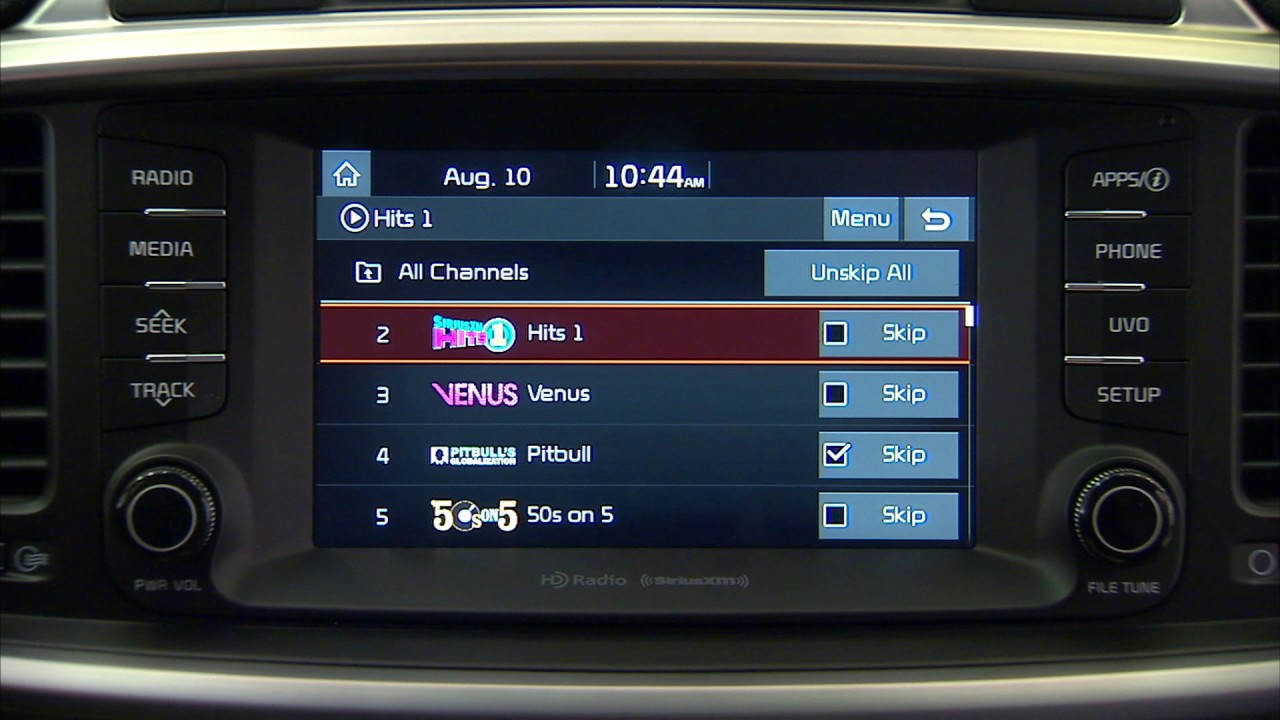
So, you want to add SiriusXM to your ride? Excellent choice! Whether you're tired of local radio's limited selection, want ad-free music, or just crave Howard Stern, satellite radio is a fantastic upgrade. This article will guide you through the various methods of getting SiriusXM in your car, from the simplest plug-and-play options to more involved, integrated solutions. We'll cover the technology, the parts involved, and some troubleshooting tips to get you listening to your favorite channels in no time.
Methods for Adding SiriusXM
There are primarily three ways to add SiriusXM to your vehicle. Each has its pros and cons regarding cost, ease of installation, and integration with your car's existing audio system:
1. Portable SiriusXM Radio Receivers
This is the easiest and generally least expensive option. These receivers are self-contained units that connect to your car's audio system through an AUX input (if your car has one), a cassette adapter (for older cars), or through an FM modulator. They usually come with a magnetic mount antenna that you place on your roof or dashboard.
Key Specs and Main Parts:
- Receiver Unit: Contains the SiriusXM tuner, display, and controls.
- Antenna: Receives the satellite signal. Typically a small, magnetic mount antenna.
- Power Adapter: Plugs into your car's 12V power outlet (cigarette lighter).
- Audio Output: AUX cable, cassette adapter, or FM modulator.
How It Works: The antenna receives the SiriusXM signal from the satellites. The receiver unit decodes the signal and outputs audio through the chosen connection method (AUX, cassette, or FM). The signal from an FM modulator is sent wirelessly over the FM radio band.
Pros: Simplest installation, relatively inexpensive, easily transferable between vehicles.
Cons: Can look clunky, requires external wiring, FM modulators can suffer from interference, less integrated experience.
2. SiriusXM Vehicle Adapters (Plug-and-Play)
These adapters are designed to integrate with specific car stereos. They often utilize existing connections on the back of your head unit and offer better sound quality and control than portable receivers. Installation is typically more involved but still relatively straightforward.
Key Specs and Main Parts:
- Adapter Module: The core unit that interfaces with your car's stereo.
- Antenna: Similar to portable receivers, usually a magnetic mount.
- Vehicle-Specific Harness: Connects the adapter to your car's wiring.
How It Works: The adapter connects to the back of your car's head unit, usually through a CD changer port or other auxiliary input. The adapter receives the satellite signal via the antenna, decodes it, and sends the audio to your car stereo. You typically control the SiriusXM channels through your car's existing controls (if the adapter supports it).
Pros: Better sound quality than FM modulators, more integrated experience than portable receivers, may offer control through existing car stereo controls.
Cons: More expensive than portable receivers, requires more involved installation, compatibility depends on your car stereo model.
3. Integrated SiriusXM Head Units
This is the most integrated solution. It involves replacing your existing car stereo with a new head unit that has built-in SiriusXM capabilities. This offers the cleanest look, best sound quality, and seamless integration with your car's controls. This is the most involved option, often requiring professional installation.
Key Specs and Main Parts:
- Head Unit: The replacement car stereo with integrated SiriusXM tuner.
- Antenna: Can be the same magnetic mount style, or you can use an adapter to connect to your car's existing FM antenna (if compatible).
- Wiring Harness: Connects the new head unit to your car's wiring.
- Mounting Kit: Ensures the new head unit fits properly in your dashboard.
How It Works: The head unit receives the SiriusXM signal through the antenna, decodes it, and outputs the audio through its built-in amplifier to your car's speakers. You control the SiriusXM channels through the head unit's touchscreen or buttons.
Pros: Best sound quality, cleanest look, seamless integration, often includes other features like Bluetooth and navigation.
Cons: Most expensive option, requires the most involved installation, may require professional installation.
Real-World Use - Basic Troubleshooting Tips
Here are some common problems and how to address them:
- No Signal: Make sure the antenna is properly connected and has a clear view of the sky. Avoid placing the antenna under trees, inside garages, or near other obstructions. Check your SiriusXM subscription status.
- Poor Sound Quality (FM Modulator): Try different FM frequencies to minimize interference from local radio stations. Move the antenna to a different location.
- Adapter Not Recognized: Double-check all connections. Verify that the adapter is compatible with your car stereo model. Make sure the vehicle is turned on (and not just in accessory mode) for proper communication.
- Head Unit Not Powering On: Check the fuse for the head unit in your car's fuse box. Verify that the wiring harness is properly connected.
Safety
Working with car electronics can be dangerous if you're not careful. Always disconnect the negative terminal of your car battery before starting any electrical work. This prevents accidental shorts that could damage your car's electrical system or cause injury. Be especially careful when working with airbag systems, as accidentally triggering an airbag can be extremely dangerous. If you're not comfortable working with car electronics, consider hiring a professional installer.
Diagram Download
To help you understand how SiriusXM integrates into your vehicle's electrical system, we've prepared a simplified connection diagram illustrating the different wiring configurations. You can download the diagram to further assist you with your upgrade.
