How Do I Locate My Car
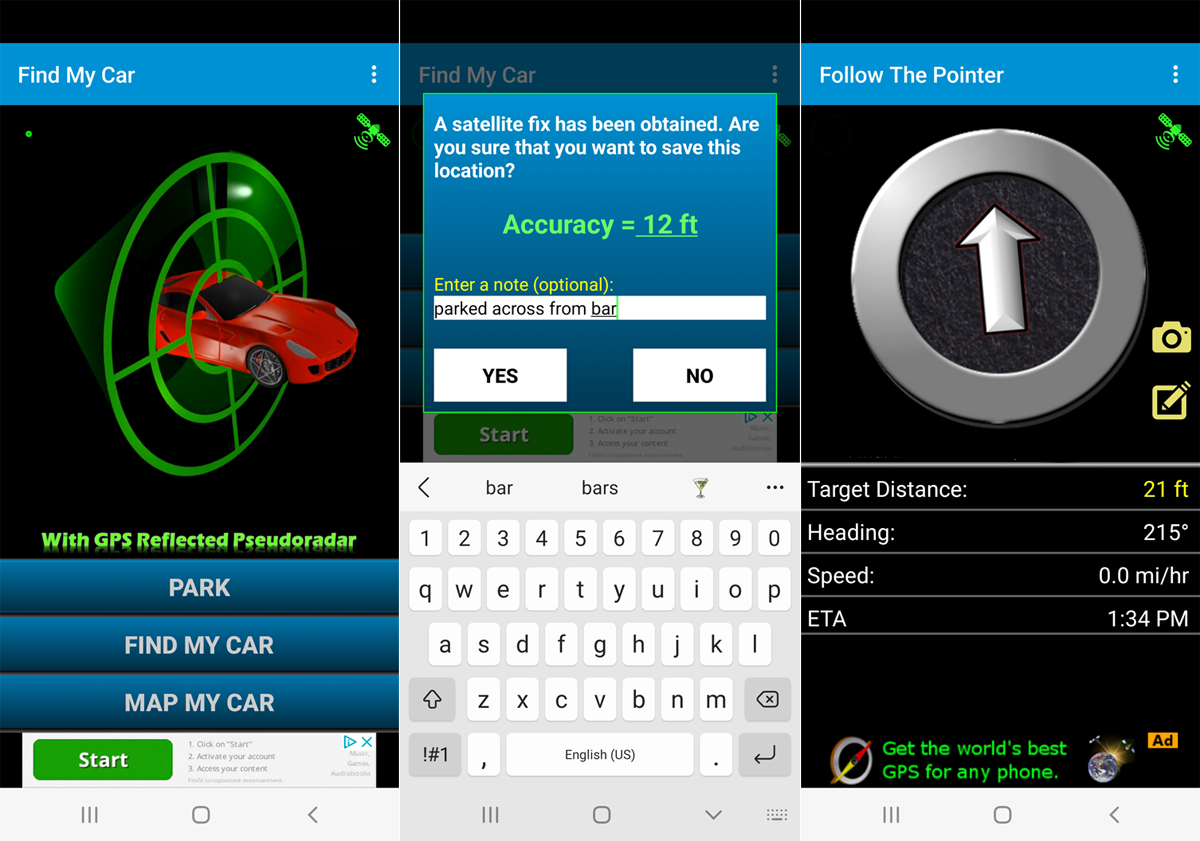
Ever found yourself wandering aimlessly in a parking lot, pressing the panic button on your key fob with increasing desperation? Or perhaps you’re implementing an aftermarket tracking system and need a solid understanding of your car's electrical layout? This article will guide you through the principles and techniques of locating your car, both through traditional methods and by leveraging modern technology. We'll delve into key components and systems, focusing on how they interrelate to help you pinpoint your vehicle's position, or to understand how location-based services operate.
Understanding Vehicle Location Systems
The purpose of understanding your vehicle's location systems extends far beyond just remembering where you parked. This knowledge is crucial for:
- Theft Recovery: Understanding GPS tracking systems can be vital in recovering a stolen vehicle.
- Remote Diagnostics: Many modern vehicles offer remote diagnostic capabilities that rely on accurate location data.
- DIY Security Upgrades: When installing aftermarket security systems, knowing the location of key electrical components is essential.
- General Car Care: For example, it can be used for locating the onboard diagnostics (OBD) port used for connecting diagnostic tools.
Key Specs and Main Parts
Locating a car can involve several systems, each with its own key components. Let's break them down:
- Remote Keyless System (RKS):
- Transmitter (Key Fob): Sends a coded radio signal.
- Receiver (In-Vehicle): Receives the signal and unlocks the doors, activates the alarm, or triggers the panic button.
- Antenna: Used for both transmission and reception of radio frequency signals.
- Global Positioning System (GPS):
- GPS Receiver: Calculates position based on signals from GPS satellites.
- Antenna: Receives signals from GPS satellites.
- Cellular Modem (Optional): Transmits location data to a remote server via cellular networks. This is commonly used in tracking systems.
- Internal Battery (Tracking Systems): Acts as a backup power source.
- Onboard Diagnostics (OBD) Port:
- OBD Connector: Allows access to vehicle's computer system.
- Diagnostic Software: Reads and interprets data from vehicle's sensors and control units. While not directly for location, it can provide contextual data related to vehicle operation that may assist in tracking.
- Vehicle's Electrical System:
- Battery: Provides power to all electrical components.
- Wiring Harness: Connects all electrical components. Understanding its layout is critical for installing and troubleshooting aftermarket systems.
Symbols and Diagrams
When examining electrical diagrams and wiring schematics, understanding the symbols is key. Here are some common examples:
- Lines: Represent wires. Thicker lines might indicate wires carrying higher current. Different line styles (dashed, dotted) can signify different wire types or signal paths.
- Colors: Wires are often color-coded to aid in identification. A color key is always provided with the diagram. For example, "RD" might stand for red, "BK" for black, "GN" for green.
- Ground Symbol: Indicates a connection to the vehicle's chassis, which serves as the common ground.
- Relay Symbol: Represents an electromagnetic switch.
- Fuse Symbol: A safety device that protects the circuit from overcurrent.
- Connector Symbols: Indicate points where wires can be disconnected.
The key is to always refer to the specific diagram's legend, as symbols can vary slightly between manufacturers and models.
How It Works
Remote Keyless System (RKS): When you press a button on your key fob, it transmits a radio frequency (RF) signal to the receiver in your car. This signal contains a coded message that the car's computer verifies. If the code matches, the car unlocks the doors, disarms the alarm, or performs other functions depending on the button pressed. The range of the RKS is limited by the power of the transmitter and the sensitivity of the receiver.
Global Positioning System (GPS): A GPS receiver in your car or tracking device receives signals from multiple GPS satellites orbiting the Earth. By measuring the time it takes for signals to travel from each satellite, the receiver can calculate its precise location using a technique called trilateration. Most tracking systems then use a cellular modem to transmit this location data to a remote server, which you can access via a web interface or mobile app.
Integrating GPS Tracking: The connection points for aftermarket GPS units often include constant power, ground, and ignition switched power. A crucial part of the process is locating the vehicle’s main electrical harness, usually tucked beneath the dash. Wire taps, soldering, or specialized connectors (depending on preference and the application) are used to attach the GPS unit. Proper insulation and secure routing of wires are essential to avoid shorts or damage.
Using OBD-II Data: The OBD-II port is a standardized interface providing access to a wealth of vehicle data, including speed, RPM, engine load, and diagnostic trouble codes (DTCs). While it doesn't directly provide GPS coordinates, it can be used in conjunction with GPS data for more comprehensive vehicle tracking and diagnostics. For example, integrating OBD-II data with location information allows you to monitor driving habits, detect potential mechanical issues, and track fuel consumption.
Real-World Use – Basic Troubleshooting
Key Fob Not Working:
- Check the Battery: This is the most common problem. Replace the battery with a fresh one of the correct type.
- Check the Fuses: Look for blown fuses related to the RKS. Consult your car's owner's manual for fuse locations.
- Resync the Key Fob: Some vehicles require you to resynchronize the key fob with the car's computer after replacing the battery. Refer to your owner's manual for instructions.
- RF Interference: Sometimes, strong radio frequency interference can block the signal from the key fob. Try moving to a different location.
GPS Tracking System Not Reporting Location:
- Check the Power Supply: Ensure the tracking device is receiving power. Use a multimeter to check the voltage at the power and ground connections.
- Check the Cellular Connection: Make sure the tracking device has a good cellular signal. Some devices have an indicator light that shows the signal strength.
- Check the Antenna: Ensure the GPS antenna is properly connected and has a clear view of the sky. Interference from metallic objects can block the GPS signal.
- SIM card activation: Make sure the SIM card is activated.
Using a Multimeter: A multimeter is indispensable for diagnosing electrical problems. Learn how to use it to check for voltage, continuity, and resistance. Always consult the wiring diagram to identify the correct test points.
Safety – Highlight Risky Components
Working with automotive electrical systems can be dangerous. Here are some key safety precautions:
- Disconnect the Battery: Always disconnect the negative terminal of the battery before working on any electrical system. This prevents accidental short circuits and electrical shocks.
- Work in a Well-Ventilated Area: When working with batteries or other electrical components, ensure adequate ventilation to avoid exposure to harmful fumes.
- Use Insulated Tools: Use tools with insulated handles to protect yourself from electrical shocks.
- Avoid Working with Airbag Systems: Airbag systems are extremely sensitive and can deploy unexpectedly if mishandled. Refer to a qualified technician if you need to work on these systems.
- Proper Wire Management: A wire harness that is improperly managed can cause a fire. Route cables away from heat sources, and always use appropriate connectors.
- Be Careful Around the Fuel System: Avoid sparks around the fuel system. Spilled fuel can be deadly.
This article provides a foundational understanding of vehicle location systems. Remember to always consult your vehicle's service manual and wiring diagrams for specific information about your car. Understanding how to locate your car, whether through simple techniques or advanced systems, can provide security, convenience, and a deeper understanding of your vehicle.
We have the file containing a sample vehicle electrical diagram that would be helpful for visualizing the concepts discussed here. Feel free to download it to aid your study.
