How Do I Lookup A Vin Number
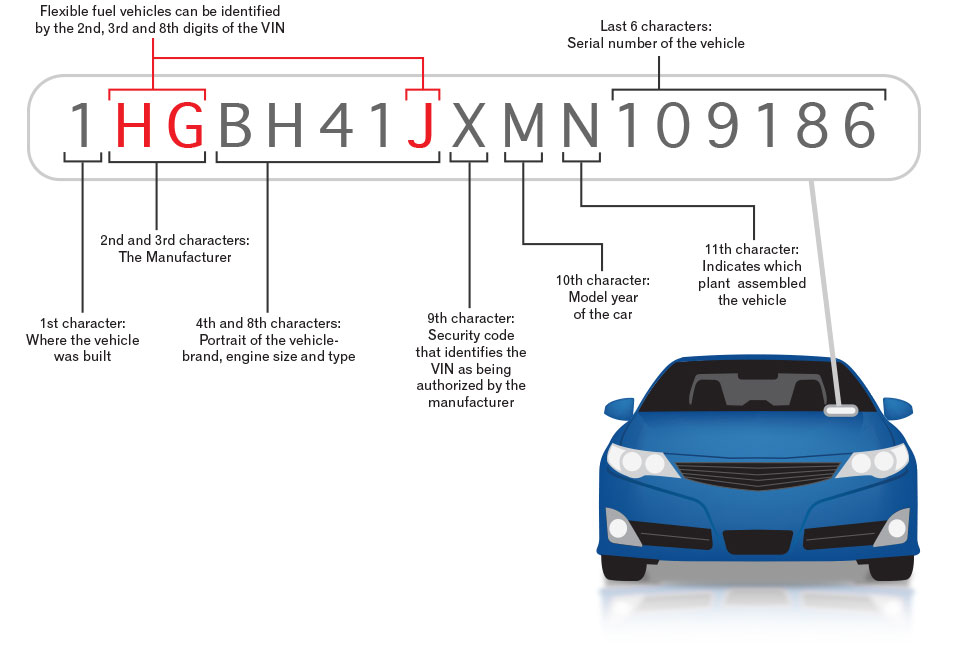
Alright, let's talk VINs – Vehicle Identification Numbers. You probably know they exist, but do you really know what information they hold and how to properly decipher them? Think of the VIN as your car's DNA. It's a unique identifier that unlocks a wealth of information, and knowing how to look it up can be incredibly valuable, whether you're performing repairs, researching a vehicle's history, or even just satisfying your curiosity.
Purpose: Why Bother Looking Up a VIN?
Looking up a VIN isn't just about satisfying curiosity. It's a crucial skill for any serious DIY mechanic or car enthusiast. Here's why:
- Vehicle History Reports: Want to know if that used car you're eyeing has been in an accident or had its odometer rolled back? A VIN lookup is the key to unlocking a vehicle history report.
- Parts Identification: Ensuring you order the correct parts for your specific vehicle is paramount. VINs are the key to looking up specific parts by your vehicle such as engine, transmission, and other components. The VIN ensures you’re ordering the correct components for your vehicle.
- Recalls: Safety first! A VIN lookup can reveal if your vehicle is subject to any outstanding recalls, ensuring you can get necessary repairs done free of charge.
- Decoding Options and Features: The VIN can reveal the specific options and features your vehicle was originally equipped with, helping you understand its original configuration.
- Verification of Ownership: While not a foolproof method, verifying the VIN against paperwork can help ensure the vehicle you're purchasing isn't stolen.
Key Specs and Main Parts of a VIN
The VIN is a 17-character alphanumeric code. It's not random! Each section of the VIN provides specific information about the vehicle. Here's a breakdown:
- 1st - 3rd Characters (World Manufacturer Identifier - WMI): This section identifies the manufacturer of the vehicle. The first character represents the country of origin. For example, '1' or '4' indicates a vehicle manufactured in the United States, while 'J' indicates Japan. The second character identifies the manufacturer itself (e.g., 'G' often indicates General Motors). The third character, in conjunction with the first two, specifies the vehicle type or manufacturing division.
- 4th - 8th Characters (Vehicle Descriptor Section - VDS): This section describes the general attributes of the vehicle, such as body style, engine type, and model. The specific meaning of each character within this section varies from manufacturer to manufacturer. Deciphering this section often requires access to a manufacturer's VIN decoding documentation.
- 9th Character (Check Digit): This is a single digit used to verify the accuracy of the VIN. It's calculated using a specific formula based on the other characters in the VIN. This digit is designed to prevent fraud.
- 10th Character (Model Year): This character indicates the model year of the vehicle. It follows a specific alphanumeric sequence (e.g., 'Y' might represent 2000, '1' might represent 2001, '2' might represent 2002, etc.). Note: the characters I, O, Q, U, and Z are not used to avoid confusion.
- 11th Character (Assembly Plant): This character identifies the assembly plant where the vehicle was manufactured. Like the VDS, the specific meaning of this character varies by manufacturer.
- 12th - 17th Characters (Vehicle Serial Number - VSN): This is a unique serial number assigned to the vehicle at the assembly plant. It's the *most* unique part of the VIN. This is the actual serial number that differentiates each car coming from the factory.
Where to Find the VIN
The VIN is typically found in several locations on the vehicle:
- Dashboard: The most common location is on the driver's side dashboard, near the windshield. You should be able to read it from outside the vehicle.
- Driver's Side Doorjamb: Look for a sticker on the driver's side doorjamb.
- Vehicle Title and Registration: The VIN is also printed on your vehicle's title and registration documents.
- Insurance Card: Your VIN is often printed on your insurance card as well.
How It Works: The Lookup Process
Once you have the VIN, you have several options for looking it up:
- Online VIN Decoders: Numerous websites offer free VIN decoders. Simply enter the VIN, and the decoder will attempt to provide information about the vehicle. Keep in mind that free decoders may not provide complete or entirely accurate information. Be cautious of sites that ask for too much personal information before providing results.
- Vehicle History Report Providers: Companies like Carfax and AutoCheck offer comprehensive vehicle history reports based on the VIN. These reports typically include information about accidents, title issues, odometer readings, and service history. These services usually require a fee.
- Manufacturer Websites: Some manufacturers provide VIN decoding tools on their websites, offering access to specific information about their vehicles.
- Dealerships: A local dealership can also use the VIN to access information about your vehicle.
The information returned from a VIN lookup depends on the source. A basic VIN decoder might only provide the year, make, and model. A vehicle history report, on the other hand, provides a much more detailed account of the vehicle's history. The most comprehensive information often comes directly from the manufacturer or authorized dealers.
Real-World Use: Basic Troubleshooting Tips
Let's say you're buying a used car and the VIN on the dashboard doesn't match the VIN on the title. This is a major red flag! It could indicate a stolen vehicle or a vehicle that has been significantly altered. Similarly, if a VIN decoder reveals that the vehicle was originally equipped with a V6 engine, but the engine bay currently houses an inline-4, you know something is amiss.
Another practical use is ensuring you're ordering the correct parts. Before ordering replacement parts, always verify the VIN to ensure compatibility. Many online parts retailers allow you to enter your VIN to filter results and ensure you're only seeing parts that fit your specific vehicle.
Safety Considerations
While looking up a VIN itself doesn't present any direct safety hazards, it's important to be cautious when providing your VIN online. Avoid entering your VIN on suspicious or untrustworthy websites. These sites could be phishing scams designed to collect your personal information.
Furthermore, remember that a VIN lookup only provides information based on recorded data. It doesn't guarantee the vehicle is in perfect condition. A thorough inspection by a qualified mechanic is always recommended before purchasing a used vehicle.
We Have the File!
To help you further understand the intricacies of VIN decoding, we have a detailed VIN decoding guide that you can download. It breaks down each section of the VIN in even more detail, providing examples and specific decoding information for various manufacturers. This guide will empower you to become a true VIN decoding expert!
