How Do I Use Voice Control
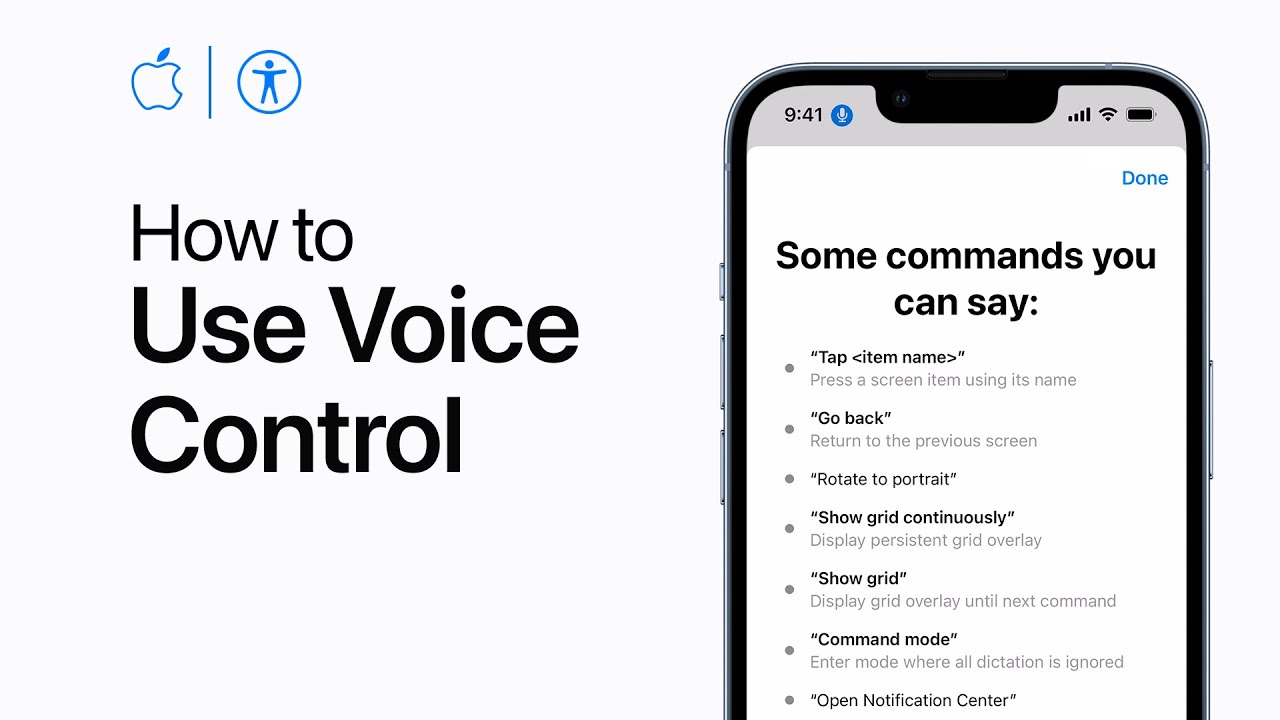
Alright, let's dive into voice control systems in modern vehicles. You're likely already familiar with using voice commands to do things like change the radio station or make a phone call, but understanding the underlying system can be incredibly useful. Whether you're troubleshooting a malfunctioning system, considering aftermarket integration, or just plain curious, this guide will break down the inner workings of automotive voice control.
Purpose and Scope
Why bother understanding the voice control system? Several reasons come to mind, especially for the DIY enthusiast. First, troubleshooting. When your system refuses to understand simple commands, knowing the components involved and their roles can pinpoint the problem. Second, aftermarket integration. Want to add more advanced voice control features, or tie it into a custom system? Knowing the communication protocols and data flow is crucial. Finally, general knowledge. It's just cool to know how things work, right?
Key Specs and Main Parts
A typical voice control system, often called a Voice Recognition System (VRS) or Natural Language Understanding (NLU) system, consists of several key components working in concert:
- Microphone(s): These capture your voice. Modern systems often use multiple microphones strategically placed in the cabin to improve accuracy and reduce background noise. Beamforming, a signal processing technique, can be employed to focus on the speaker's voice.
- Analog-to-Digital Converter (ADC): Converts the analog audio signal from the microphone into a digital format that the processing unit can understand. The sampling rate (how many times per second the signal is sampled) and bit depth (the resolution of each sample) affect the quality of the digital audio.
- Digital Signal Processor (DSP): This is the brain of the operation. The DSP analyzes the digital audio, filters out noise, and extracts relevant features. Noise cancellation and echo cancellation algorithms are crucial here.
- Speech Recognition Engine: The core of the system. This engine compares the extracted features to a vast library of acoustic models, phonetic models, and language models to determine what you're saying. This is where the Artificial Intelligence (AI) and Machine Learning (ML) come into play.
- Text-to-Speech (TTS) Engine: Used to provide feedback and responses to the user. This engine converts text into synthesized speech. The quality of the TTS engine affects the naturalness of the system's voice.
- Control Unit/Head Unit: The central hub that orchestrates the entire process. It receives the recognized speech, interprets the command, and executes the appropriate action, such as changing the radio station, making a phone call, or adjusting the climate control. This unit communicates with other vehicle systems via the Controller Area Network (CAN) bus).
- CAN Bus Interface: Allows the voice control system to communicate with other electronic control units (ECUs) in the vehicle, such as the infotainment system, climate control system, and instrument cluster.
Symbols and Diagram Explanation
While a full schematic is beyond the scope of this explanation, here's a breakdown of common symbols and conventions you'll find in block diagrams of voice control systems:
- Solid Lines: Represent the flow of electrical signals or data. A thicker line might indicate a higher bandwidth connection.
- Dashed Lines: Typically indicate control signals or less critical communication paths.
- Arrows: Show the direction of signal flow. Bidirectional arrows indicate two-way communication.
- Rectangles: Usually represent electronic modules or processing units, such as the DSP or the Control Unit. Labels inside the rectangle identify the module.
- Circles: Can represent microphones or speakers.
- Icons: Specific icons might represent network connections (like a small Ethernet port symbol for a CAN bus connection), power supplies, or ground points. Consult the specific diagram's legend for clarification.
Colors aren't standardized across all manufacturers, but some common conventions exist:
- Red: Often indicates a power supply line.
- Black: Typically represents ground.
- Blue/Green: Might represent data signals or control signals.
How It Works: The Step-by-Step Process
Let's break down how the system processes your voice commands, step-by-step:
- Voice Acquisition: You speak a command. The microphone(s) capture the sound waves.
- Analog-to-Digital Conversion: The ADC converts the analog audio signal into a digital signal, represented as a series of numbers.
- Signal Processing: The DSP cleans up the audio, removing noise and echoes. This is critical for accurate recognition.
- Feature Extraction: The speech recognition engine analyzes the cleaned audio and extracts key features, such as phonemes (the basic units of sound) and formants (resonant frequencies of the vocal tract).
- Speech Recognition: The engine compares the extracted features to its acoustic, phonetic, and language models. Acoustic models represent the sounds of different phonemes. Phonetic models define how phonemes are combined to form words. Language models predict the likelihood of certain word sequences.
- Command Interpretation: The system interprets the recognized speech and determines the intended command. This may involve semantic analysis to understand the meaning of the command.
- Action Execution: The control unit sends commands to other ECUs via the CAN bus to execute the desired action, such as changing the radio station or making a phone call.
- Feedback (Optional): The TTS engine generates a synthesized voice response to confirm the action or provide information.
Real-World Use and Basic Troubleshooting
So, your voice control is acting up? Here are some common issues and troubleshooting tips:
- System Not Responding: First, check the microphone. Is it clean and unobstructed? Ensure it's properly connected (if aftermarket). Second, check the system settings. Is voice control enabled? Is the microphone muted? Third, try restarting the head unit. This can often resolve temporary glitches.
- Poor Recognition Accuracy: Background noise can be a major culprit. Try reducing noise by closing windows or turning off the radio. Speaking clearly and slowly can also help. If the system consistently misinterprets certain words or phrases, you may need to retrain the voice recognition system (if that feature is available). Some systems learn your voice over time.
- System Freezing or Crashing: This could indicate a software issue. Check for available software updates for your head unit. If the problem persists, a factory reset might be necessary (but be sure to back up any important data first!).
- CAN Bus Errors: If the system is unable to communicate with other vehicle systems, you might see error messages related to the CAN bus. This could indicate a wiring problem or a faulty ECU. Diagnosing CAN bus issues often requires specialized tools and knowledge.
Safety Considerations
While voice control systems are generally safe, there are a few things to keep in mind:
- Distracted Driving: Avoid using voice control for complex tasks while driving. Keep your attention on the road.
- Electrical Components: When working on the system, disconnect the battery to prevent electrical shocks or damage to the electronics.
- Airbag Systems: Be extremely careful when working near airbag systems. Improper handling can cause accidental deployment. Consult the vehicle's service manual for proper procedures. Never probe or tamper with the airbag control unit or wiring.
Important Note: Working on vehicle electronics can be complex and potentially dangerous. If you're not comfortable with electrical work, consult a qualified technician.
Remember, understanding the system is half the battle. By knowing the components, their functions, and potential issues, you'll be better equipped to troubleshoot problems and potentially even customize your vehicle's voice control capabilities.
We have a more detailed wiring diagram available for download. This diagram shows all the specific wiring and pinouts for [specific car model - INSERT]. It includes detailed component locations and CAN bus assignments. Let us know if you need it!
