How Do You Make An Alexa Skill
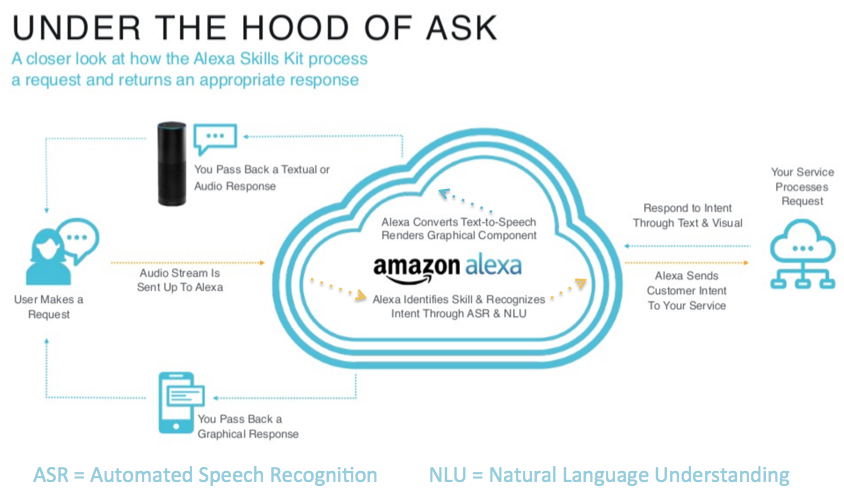
So, you're thinking about building an Alexa skill, huh? That's awesome! It's like souping up your car – taking something standard and adding your own custom modifications to make it do exactly what you want. Think of Alexa skills as apps for your voice. Instead of tapping and swiping, you're using your voice to interact with them. This article will walk you through the process, giving you the essential knowledge to create your own Alexa skill.
Purpose: Giving Alexa Your Voice
Why bother building an Alexa skill? Well, just like understanding your car's wiring diagram helps you diagnose problems and add cool features, understanding how to build an Alexa skill allows you to extend the functionality of your Alexa-enabled devices. You could build a skill to control your smart home devices, access information from the web, play interactive games, or even automate tasks you perform regularly. It's all about tailoring Alexa to your specific needs and interests. For example, you could create a skill that tells you the optimal tire pressure for your car based on the current weather conditions! The possibilities are virtually limitless.
Key Specs and Main Parts: The Alexa Skill Blueprint
Think of an Alexa skill as having two main components:
- Interaction Model: This is the blueprint of your skill. It defines how users will interact with your skill using voice commands. It's like the instruction manual for using your custom-built gadget. It includes:
- Invocation Name: This is the name users will use to launch your skill. For example, "Alexa, open My Car Info."
- Intents: Intents represent the actions a user wants to perform. For example, "Get tire pressure" or "Check oil level." Think of these as the specific buttons on your custom dashboard.
- Utterances: Utterances are the actual spoken phrases users will use to trigger an intent. For example, "What's my tire pressure?", "Tell me the tire pressure," or "Check the tire pressure." These are different ways of asking Alexa to press the "Get tire pressure" button.
- Slots: Slots are variables that provide additional information to an intent. For example, if you wanted to know the tire pressure for a *specific* tire, the slot could be "front left" or "rear right." Think of these as adjustable knobs that fine-tune the action.
- Skill Logic (Backend): This is the engine that powers your skill. It's the code that processes the user's request, retrieves the necessary information, and generates a response. This can be hosted on AWS Lambda, or any other web service. It's written in a programming language like Python, Node.js (JavaScript), or Java.
AWS Lambda is a serverless compute service. That means you don't have to manage servers. AWS Lambda executes your code only when needed and scales automatically, from a few requests per day to thousands per second. This makes it perfect for the fluctuating demands of an Alexa skill.
Symbols: Decoding the Alexa Skill Language
While there aren't traditional "symbols" like you'd find in a wiring diagram, there are some key visual representations and data structures you'll encounter:
- JSON (JavaScript Object Notation): This is the data format used to define your interaction model and to exchange data between Alexa and your skill's backend. Think of it as the common language that both sides understand. It consists of key-value pairs, arrays, and nested objects. You will see this everywhere.
- Visual Representation of Intents/Utterances: Alexa Developer Console provides a user-friendly interface for defining intents and utterances. While there aren't explicit symbols, the way the intents, utterances, and slots are laid out visually helps you understand the relationships between them.
- API Endpoints: The address where your skill’s backend logic lives. Alexa sends requests to this endpoint and receives responses in a defined format (usually JSON).
Understanding JSON is crucial, so here's a quick example:
{
"intentName": "GetTirePressure",
"slots": {
"tireLocation": {
"value": "front left"
}
}
}
This JSON snippet represents a request where the user wants to get the tire pressure for the "front left" tire. The intentName tells the backend what action to perform, and the slots provide the necessary parameters.
How It Works: The Voice Command Flow
Here's how the entire process unfolds when a user interacts with your Alexa skill:
- User Speaks: The user says, "Alexa, open My Car Info and get the front left tire pressure."
- Alexa Hears and Recognizes: Alexa's speech recognition engine converts the spoken words into text.
- Alexa Processes: Alexa analyzes the text and determines the intent (
GetTirePressure) and the slot value (front left). - Alexa Sends Request: Alexa sends a JSON request containing the intent and slot data to your skill's backend (your AWS Lambda function, for example).
- Backend Logic Executes: Your backend code receives the request, retrieves the tire pressure information (perhaps from a database or an API), and constructs a JSON response.
- Backend Sends Response: Your backend sends the JSON response back to Alexa.
- Alexa Speaks: Alexa takes the response and converts it into speech, saying something like, "The front left tire pressure is 32 PSI."
Real-World Use: Basic Troubleshooting
Just like troubleshooting car problems, Alexa skill development can have its hiccups. Here are a few common issues and how to address them:
- Skill Doesn't Launch: Double-check your invocation name in the Alexa Developer Console. Make sure you're using the correct name and that Alexa is recognizing it properly. Try re-training the voice model.
- Intent Not Recognized: Verify that your utterances are accurately mapped to the correct intent. Add more variations of the utterances to improve recognition. Think about how people might naturally phrase their requests.
- Backend Errors: Check your AWS Lambda function logs (or the logs of your chosen backend service) for errors. Look for exceptions, incorrect data, or network issues. Debug your code!
- No Response from Alexa: Make sure your backend is sending a valid JSON response back to Alexa. Use a tool like Postman to test your API endpoint directly.
Safety: Mind the APIs
When building Alexa skills, safety is paramount. Just like you wouldn't mess with your car's airbags without proper knowledge, you should be cautious when dealing with external APIs and user data. Specifically:
- Data Privacy: Be careful about collecting and storing user data. Follow best practices for data privacy and security. Only collect the data you absolutely need.
- API Security: If you're using external APIs, make sure they are secure and that you're handling API keys and credentials properly. Don't expose sensitive information in your code.
- Input Validation: Validate all user input to prevent injection attacks and other security vulnerabilities. Don't trust anything the user sends you without checking it first.
Remember any sensitive information should be stored securely, preferably using environment variables and AWS Secrets Manager (or similar secure storage mechanisms). Avoid hardcoding API keys or passwords directly into your code.
Just like with cars, knowing what you're doing is half the battle. Building Alexa Skills can be complex, but by understanding the basic concepts, you can unlock the incredible power of voice interaction. Don't be afraid to experiment and keep learning.
We have the complete Alexa Skill Blueprint available for download. This includes a detailed JSON example of the interaction model, along with example code for the backend logic (Node.js). It's a great starting point for your own custom Alexa skill. Good luck, and have fun building!
