How Do You Set Up Bluetooth
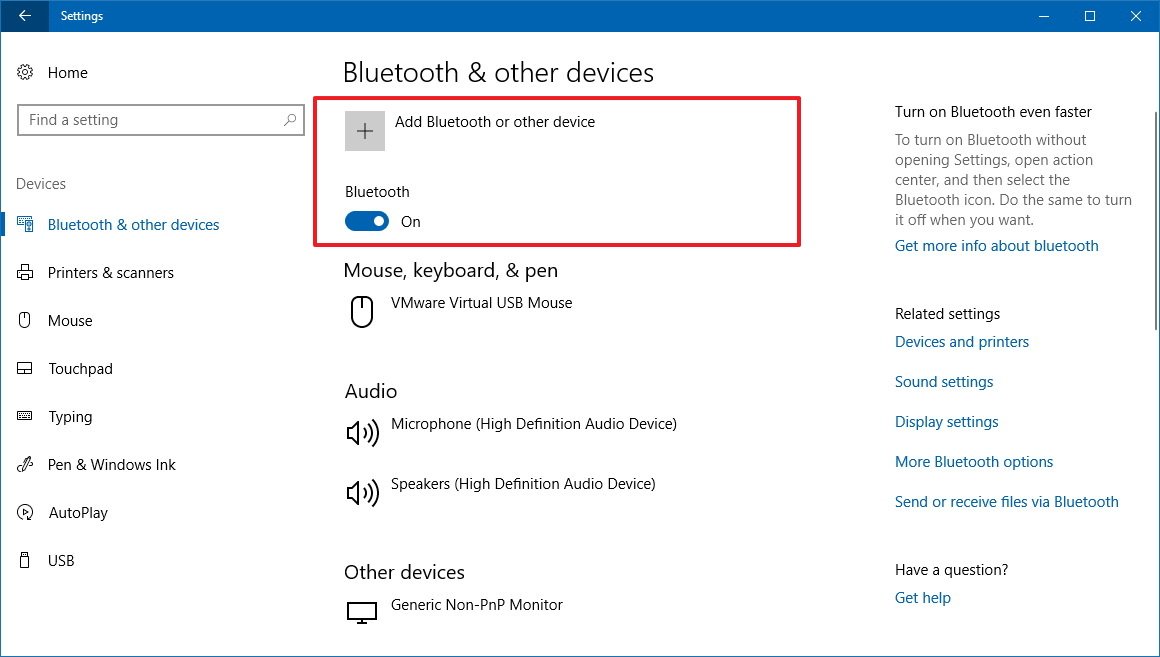
Alright, let's talk Bluetooth. Specifically, how to set it up in a way that makes sense, especially when you're digging into your car's electronics, adding aftermarket systems, or just trying to get your head around how everything connects. This guide isn't just about pairing your phone; it's about understanding the underlying principles so you can diagnose problems, integrate new devices, and generally be more confident tackling automotive electronics. Think of it as equipping you to be your own Bluetooth integration expert.
Purpose: Understanding the Connection
Why bother understanding this in detail? Several reasons. First, modern cars increasingly rely on Bluetooth for everything from entertainment to diagnostics. If your infotainment system is acting up, or you're trying to integrate a new head unit or diagnostic tool, knowing the ins and outs of Bluetooth setup is essential. Second, for the DIY mechanic, tracing issues and understanding how various components interact is crucial for efficient repairs. Finally, understanding the protocol opens doors to advanced modifications and customizations that go beyond simply plugging things in.
Key Specs and Main Parts
Before diving into the process, let's define some key terms and components:
- Bluetooth Module: This is the heart of the system. It's a small integrated circuit (IC) that handles the Bluetooth communication. In your car, it might be integrated into the head unit, the telematics control unit (TCU), or a separate module.
- Bluetooth Profiles: These are standardized protocols that define how different devices communicate over Bluetooth. Common profiles include:
- A2DP (Advanced Audio Distribution Profile): For streaming high-quality audio.
- AVRCP (Audio/Video Remote Control Profile): For controlling audio playback remotely.
- HFP (Hands-Free Profile): For making and receiving calls hands-free.
- SPP (Serial Port Profile): For data communication, often used for diagnostic tools.
- BLE (Bluetooth Low Energy): Lower power consumption, often used for sensor data.
- Pairing: The process of creating a secure connection between two Bluetooth devices. This typically involves entering a PIN or confirming a passkey.
- Bluetooth Version: Bluetooth versions (e.g., 4.2, 5.0, 5.2) indicate the capabilities and compatibility of the technology. Newer versions generally offer improved speed, range, and security.
- Radio Frequency (RF): Bluetooth operates on the 2.4 GHz ISM (Industrial, Scientific, and Medical) band. This is the same frequency used by Wi-Fi and other wireless devices, so interference can sometimes be an issue.
How It Works: The Pairing Process
Setting up Bluetooth isn't just about hitting "pair" on your phone. Behind the scenes, a complex series of events takes place:
- Discovery: One device (typically your phone) initiates a search for nearby Bluetooth devices. The Bluetooth module in your car needs to be in discoverable mode (often activated via the infotainment system settings).
- Inquiry: The searching device sends out an inquiry signal. Any Bluetooth device in range that is in discoverable mode will respond with its device name and other identifying information.
- Paging: The searching device then sends a page signal to the target device (the car's Bluetooth module). This is essentially a request to establish a connection.
- Authentication: This is where the security comes in. The two devices exchange authentication information, typically a PIN code or passkey. This code is entered on one or both devices and verifies that you are authorized to connect. Modern Bluetooth versions often use more sophisticated authentication methods to prevent eavesdropping and man-in-the-middle attacks.
- Link Establishment: Once authentication is successful, a secure connection is established. The two devices agree on encryption keys and other parameters for secure communication.
- Profile Negotiation: Finally, the devices negotiate which Bluetooth profiles they will use. For example, if you're streaming music, the A2DP profile will be activated. If you're making a phone call, the HFP profile will be used.
Real-World Use: Basic Troubleshooting
Let's say you're having trouble connecting your phone to your car's Bluetooth. Here's a basic troubleshooting approach:
- Check Compatibility: Is your phone compatible with the car's Bluetooth version and profiles? Older phones might not support newer Bluetooth standards.
- Clear Existing Pairings: Sometimes, old pairings can interfere with new connections. Delete the car from your phone's Bluetooth settings, and delete your phone from the car's infotainment system. Start fresh.
- Check Discoverability: Make sure the car's Bluetooth is in discoverable mode. Refer to your owner's manual for instructions on how to activate this.
- Interference: Bluetooth operates on the 2.4 GHz band, which is also used by Wi-Fi routers and other devices. Try moving away from potential sources of interference.
- Software Updates: Ensure that your phone and the car's infotainment system have the latest software updates. Updates often include bug fixes and improved Bluetooth compatibility.
- Module Reset: Try a hard reset of the car’s infotainment system. Sometimes a simple reboot can resolve connectivity issues. Check your car's manual for how to do this (usually by holding down the power button for a specific amount of time, or disconnecting the car battery briefly).
Safety: Areas to Watch Out For
While setting up Bluetooth is generally safe, there are a few things to keep in mind:
- Distracted Driving: Setting up Bluetooth while driving is extremely dangerous. Pull over to a safe location before attempting to pair your phone.
- Incorrect Wiring (For Aftermarket Installations): If you're installing an aftermarket Bluetooth module, be extremely careful with the wiring. Incorrect wiring can damage your car's electrical system and even start a fire. Always disconnect the battery before working on any electrical components.
- Ground Loops: When integrating aftermarket audio equipment, be aware of the potential for ground loops. These can cause annoying hums and other audio problems. Use a high-quality ground loop isolator if necessary.
- Antenna Placement: The antenna of a Bluetooth module needs to be properly placed to ensure a good signal. Avoid placing the antenna near metal objects, which can block the signal.
Remember: If you're uncomfortable working with your car's electrical system, it's always best to consult a qualified professional.
We have a detailed Bluetooth setup diagram available for download. This diagram illustrates the connections between the various components of a typical automotive Bluetooth system, including the Bluetooth module, antenna, microphone, speakers, and head unit. It also includes troubleshooting tips and common problems.
