How Much Do Dash Cams Cost
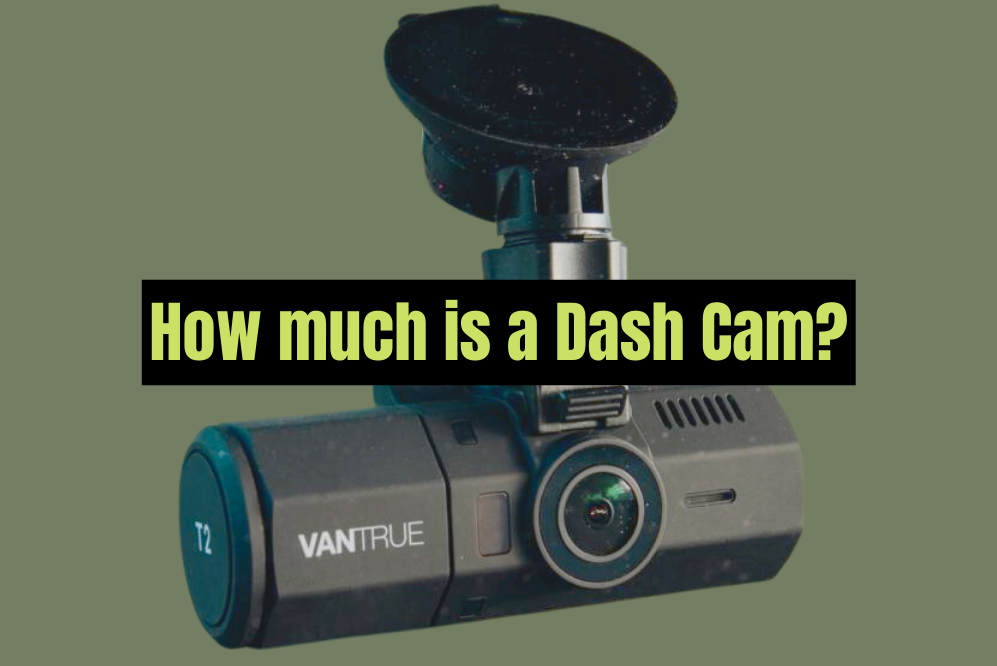
Let's talk about dash cams, specifically, the investment required to get one in your vehicle. We're not just talking about the sticker price; we're going to break down the technical specs, features, and how they all factor into the final cost. Think of me as your experienced mechanic, guiding you through the dash cam landscape so you can make an informed decision.
Understanding the Dash Cam Ecosystem and Its Cost Drivers
The price of a dash cam can vary wildly, from around $30 for a basic model to upwards of $500 or more for a feature-packed, multi-channel system. The discrepancies arise from several factors, including image quality, recording capabilities, features, and brand reputation. This article will delve into these factors and help you understand what you're paying for.
Key Specs and Main Parts Influencing Price
Several key specifications directly impact the cost of a dash cam. Let's break them down:
- Image Sensor: This is arguably the most crucial component. High-quality sensors, like those from Sony (Starvis being a popular choice) or OmniVision, capture more light and produce clearer images, especially in low-light conditions. Cameras with superior sensors generally cost more. Think of it like the megapixel count on your phone's camera – more megapixels generally (but not always) translate to a higher-quality image.
- Resolution: The resolution of the recorded video, expressed in pixels (e.g., 1080p, 1440p, 4K), directly affects the clarity of the footage. Higher resolutions (e.g., 4K) provide sharper images and better detail, allowing you to identify license plates and other critical information more easily. Higher resolution demands more processing power and storage, thus raising the price.
- Field of View (FOV): This refers to the width of the area the camera can record, measured in degrees. A wider FOV (e.g., 170 degrees) captures more of the surroundings but can introduce some distortion at the edges. Balancing FOV with image quality is essential. Wider FOV usually adds a little to the overall price.
- Frame Rate: Measured in frames per second (fps), the frame rate determines how smoothly the video appears. 30fps is generally considered the minimum acceptable for smooth video, while 60fps offers even smoother playback and is beneficial for capturing fast-moving objects. Higher frame rates require more processing power, contributing to the cost.
- Storage: Dash cams record video onto a microSD card (not typically included). The size of the card determines how much footage can be stored before the camera overwrites the oldest files. Some cameras support larger capacity cards than others. The cost of the microSD card is separate, but the dash cam's ability to handle larger, faster cards (UHS-I U3 or better is recommended for high-resolution recording) can influence its overall value proposition.
- GPS: A built-in GPS module records the vehicle's location and speed, which can be valuable in accident reconstruction. Cameras with GPS capability are typically more expensive.
- Wi-Fi: Wi-Fi connectivity allows you to connect to the dash cam with your smartphone to view and download recordings. This convenience feature usually adds to the price.
- G-Sensor: A G-sensor detects sudden impacts or movements, such as those that occur in an accident. When triggered, the camera automatically saves the current recording, preventing it from being overwritten. Most dash cams have this, and it's practically a baseline feature nowadays.
- Parking Mode: This feature allows the dash cam to record even when the vehicle is parked, providing surveillance against hit-and-run incidents or vandalism. Parking mode typically requires hardwiring the dash cam to the vehicle's electrical system or using a dedicated battery pack, adding to the overall cost and installation complexity. Some cameras achieve this through motion detection, others through time-lapse recording, and still others through impact sensing.
- Multi-Channel Recording: These systems include multiple cameras, typically front and rear, and sometimes interior cameras as well. They provide a more comprehensive view of the surroundings but are significantly more expensive.
How It Works: The Core Recording Process
At its heart, a dash cam is a relatively simple device. The camera continuously records video in a loop, overwriting the oldest files when the storage card is full. When an event triggers the G-sensor (like an impact), or if the user manually presses a button, the camera saves the current recording to prevent it from being overwritten. The process usually involves these steps:
- Power Up: The dash cam is powered on when the vehicle starts (or continuously if hardwired for parking mode).
- Recording: The camera continuously records video onto the microSD card in a loop.
- G-Sensor Activation: A sudden impact or movement triggers the G-sensor.
- File Saving: The current recording is automatically saved to a protected folder on the microSD card, preventing it from being overwritten.
- Loop Recording: Once the microSD card is full, the camera automatically overwrites the oldest recordings, ensuring continuous coverage.
Real-World Use: Basic Troubleshooting Tips
Even the best dash cam can encounter issues. Here are a few common problems and their solutions:
- Camera Not Recording: Check the power connection, ensure the microSD card is properly inserted and formatted, and verify that the loop recording feature is enabled. A faulty SD card is a very common culprit. Try a different, high-quality SD card from a reputable brand.
- Poor Image Quality: Clean the windshield and lens, adjust the camera's position, and ensure the resolution is set to the desired level. Check if the lens has a protective film that needs to be removed.
- Camera Freezing: Try resetting the camera. If the problem persists, update the firmware or consider replacing the microSD card. Overheating can also cause freezing.
- Parking Mode Not Working: Verify the hardwiring connection or battery pack is properly installed and functioning. Check the camera's parking mode settings.
Safety: Highlighting Risky Components
While dash cams themselves are relatively safe, there are a few things to keep in mind:
- Hardwiring: If you're hardwiring the dash cam for parking mode, be extremely careful when working with the vehicle's electrical system. Incorrect wiring can damage the car's electronics or even cause a fire. It's best to consult a professional if you're not comfortable working with automotive wiring. Using a fuse tap to connect to an existing circuit is generally safer than splicing wires.
- Mounting: Ensure the dash cam is securely mounted to the windshield to prevent it from falling and distracting the driver. A loose dash cam can be a serious safety hazard.
- Overheating: In extremely hot climates, some dash cams can overheat and malfunction. Look for models designed to withstand high temperatures or consider parking in the shade.
- Battery Safety: If the dash cam uses a battery, ensure it meets safety standards and is not damaged. Damaged lithium-ion batteries can be a fire hazard.
Conclusion: Finding the Right Dash Cam for Your Needs
Ultimately, the best dash cam for you depends on your budget and your specific needs. Consider the features that are most important to you, such as image quality, parking mode, and GPS, and then compare models within your price range. Don't be afraid to read reviews and watch sample videos to get a better sense of the camera's performance. Remember that a slightly more expensive, higher-quality dash cam can pay for itself many times over in the event of an accident. Investing in a reliable dash cam provides peace of mind and can be invaluable in protecting yourself and your vehicle.
