How Much Does A 360 Camera Cost
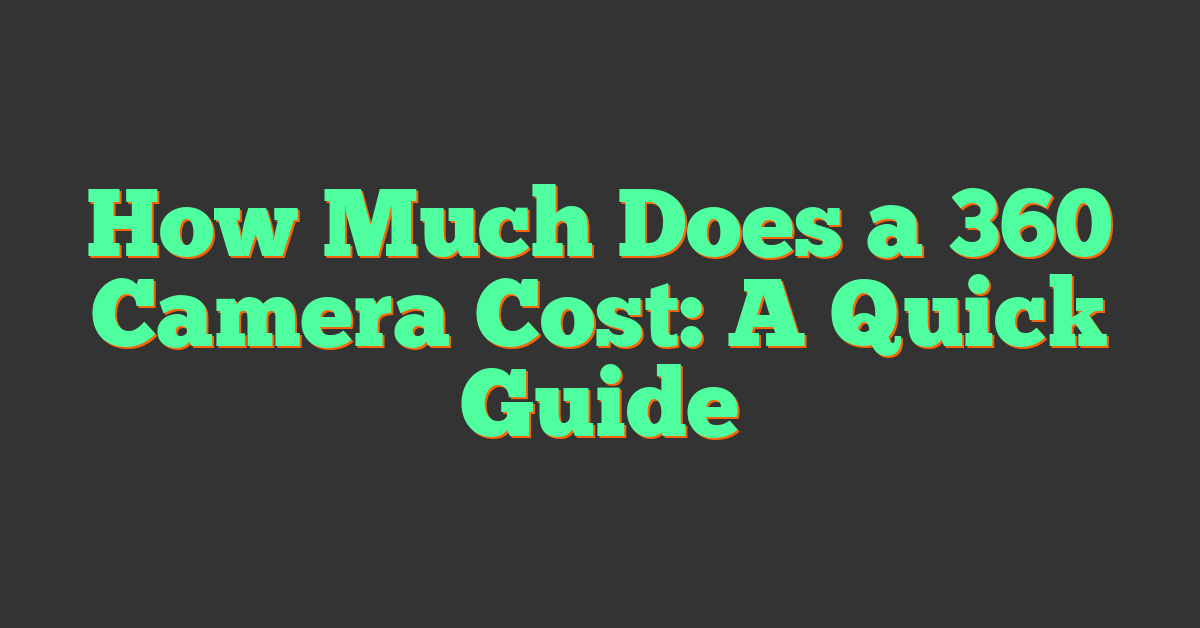
So, you're thinking about adding a 360-degree camera system to your ride? Excellent choice! These systems, also called surround-view cameras, are becoming increasingly popular, offering a huge boost in safety and convenience, especially when navigating tight parking spots or off-roading. As someone who's tinkered with their fair share of automotive electronics, I understand the first question that pops into your head: "How much is this going to cost me?" Let's break down the price of a 360 camera system, covering the key components, factors that influence pricing, and what you can expect from different levels of investment.
Understanding the Purpose and Value of a 360 Camera System
Before diving into the nitty-gritty of costs, let's quickly recap why a 360-degree camera system is a worthwhile upgrade. It's more than just a fancy gadget. Its primary purposes include:
- Enhanced Parking Assistance: Eliminates blind spots, making parallel parking and maneuvering in crowded lots far easier and safer.
- Improved Off-Road Visibility: Allows you to see obstacles around your vehicle when tackling challenging terrain. This can prevent damage to undercarriage components or tires.
- Increased Situational Awareness: Provides a comprehensive view of your surroundings, which is especially useful in urban environments with cyclists and pedestrians.
- Recording Capabilities: Some systems offer integrated dashcam functionality, recording footage for insurance purposes in case of an accident.
Essentially, a 360 camera system enhances safety, reduces the risk of accidents and damage, and increases your overall driving confidence. Now, let's talk money.
Key Specs and Main Components Affecting Cost
The cost of a 360-degree camera system isn't just a single number. It's influenced by several factors, primarily the quality of the components and the system's features. Here's a breakdown of the major elements:
- Cameras: This is where the biggest cost differences lie.
- Resolution: Higher resolution (e.g., 1080p vs. 720p) means a clearer, more detailed image. Expect to pay more for better resolution.
- Image Sensor Quality: The sensor's ability to capture light and detail in various conditions (low light, bright sunlight) greatly impacts image quality. Sony sensors are often considered top-tier, but come with a premium.
- Lens Quality: Cheaper lenses can suffer from distortion and poor clarity, especially at the edges of the image. A wider field of view also requires higher quality lenses to avoid excessive distortion.
- Waterproofing/Durability: Cameras designed to withstand harsh weather conditions (IP67 or higher rating) will cost more.
- Control Unit/Processor: This is the "brain" of the system. It processes the images from the cameras, stitches them together to create the 360-degree view, and displays it on your screen. A more powerful processor will result in smoother, faster performance. Cheaper processors can lead to lag or delayed responses.
- Display: If you don't already have a compatible head unit with a screen, you'll need to factor in the cost of a new display or a standalone monitor. The display resolution, brightness, and size will impact the overall price.
- Cables and Connectors: Don't underestimate the importance of quality cables. Cheap cables can degrade the signal, leading to a poor image. Look for shielded cables to minimize interference.
- Installation Hardware: This includes brackets, mounts, and other hardware required to securely install the cameras and control unit. Custom-fit kits for specific vehicle models will typically cost more than universal kits.
- Software and Features:
- Calibration Software: Essential for aligning the cameras and creating a seamless 360-degree view. Sophisticated calibration software can make the installation process much easier.
- Recording Functionality: If the system includes a dashcam feature, the cost will be higher.
- Dynamic Guidelines: Guidelines that move as you steer, providing more accurate guidance during parking maneuvers.
- App Integration: Some systems offer smartphone app integration for remote viewing and configuration.
Cost Breakdown: Budget to Premium
Now, let's get down to brass tacks. Here's a general price range for 360 camera systems:
- Budget Systems (Under $300): These are typically generic, universal systems with lower resolution cameras, basic processors, and limited features. Image quality may be questionable, and reliability can be an issue. Installation can also be more challenging due to the lack of specific vehicle mounts. While tempting for their low price, these are generally not recommended, especially if you prioritize image quality and long-term reliability.
- Mid-Range Systems ($300 - $700): This is the sweet spot for most DIYers. You can find reputable brands offering decent image quality, better processors, and more features. These systems often include calibration software and may offer vehicle-specific mounting options. Brands like Auto-Vox, Wolfbox, and some of the lesser-known but reviewed well on Amazon typically fall in this range.
- High-End Systems ($700+): These are premium systems from established brands like Alpine, Pioneer, Kenwood, and some OEM manufacturers. They feature high-resolution cameras, powerful processors, advanced features (e.g., dynamic guidelines, 3D view), and superior reliability. These systems are often integrated with high-end head units and offer seamless integration with your vehicle's existing electronics. Installation is often best left to professional installers.
Important Note: These prices do not include installation costs. Professional installation can easily add another $200-$500, depending on the complexity of the installation and the hourly rate of the installer.
Real-World Use and Basic Troubleshooting
Even with a top-of-the-line system, you might encounter occasional issues. Here are a few basic troubleshooting tips:
- Image Distortion: Double-check the camera alignment and recalibrate the system. Make sure the cameras are securely mounted and haven't shifted.
- Poor Image Quality: Clean the camera lenses with a soft, lint-free cloth. Ensure the cameras are properly focused. Check the cable connections for any loose connections or damage.
- System Lag or Freezing: This could indicate a problem with the processor. Try restarting the system. If the problem persists, check for software updates or contact the manufacturer for support.
- Interference/Noise: Ensure the cables are properly shielded and routed away from potential sources of interference, such as the engine or high-voltage wires.
Safety Considerations
Working with automotive electronics always carries some risk. Here are a few safety precautions to keep in mind:
- Disconnect the Battery: Always disconnect the negative terminal of your car battery before working on any electrical components. This will prevent accidental shorts and potential damage to your vehicle's electrical system.
- Avoid Airbag Wires: Be extremely careful when working near airbags. Refer to your vehicle's service manual to identify the location of airbag components and wiring. Accidental deployment of an airbag can cause serious injury.
- Use Proper Tools: Use the correct tools for the job. This will prevent damage to components and reduce the risk of injury.
- Consult a Professional: If you're not comfortable working on your vehicle's electrical system, it's best to consult a professional installer.
Adding a 360-degree camera system can significantly enhance your driving experience and improve safety. By understanding the factors that influence the cost, you can make an informed decision and choose a system that meets your needs and budget. Remember to prioritize quality and reliability over price, and always prioritize safety when working on your vehicle's electrical system.
