How Much Does A Dash Cam Cost
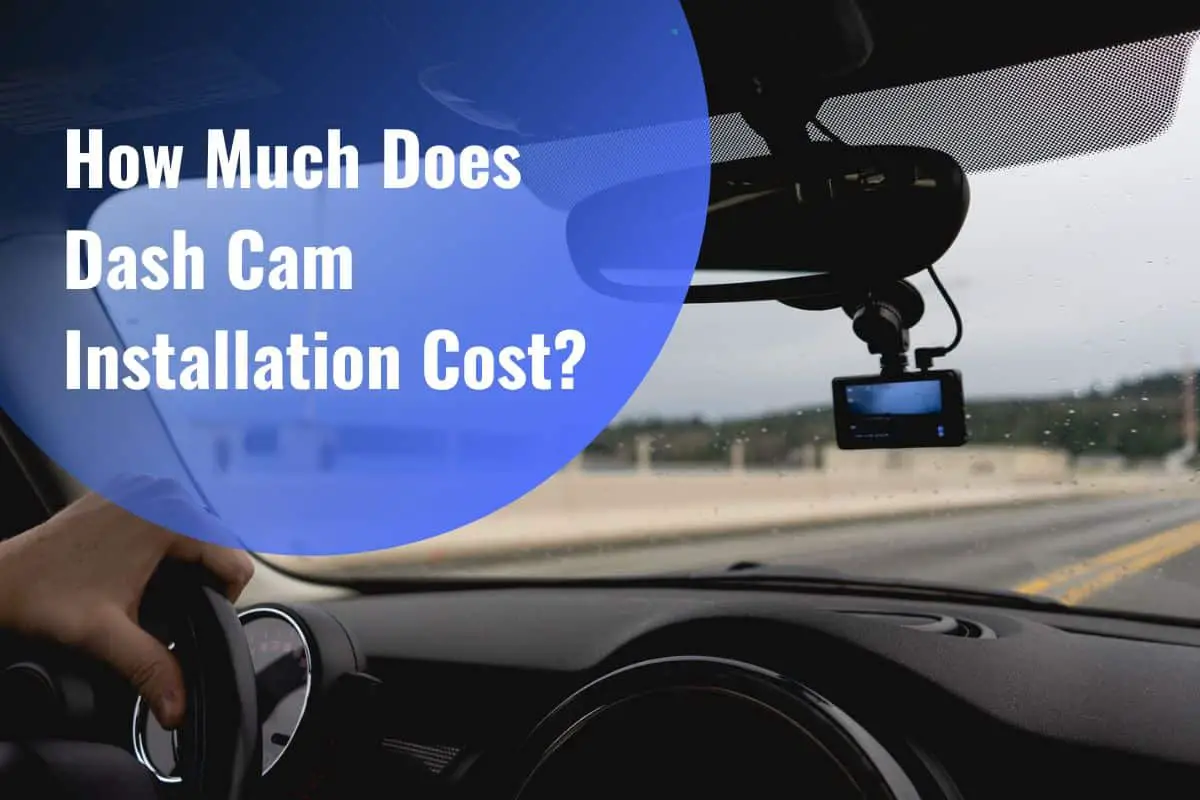
So, you're thinking about adding a dash cam to your ride? Excellent choice. In today's world, they're not just a nice-to-have, but a serious piece of kit for documenting accidents, protecting against fraudulent claims, and even capturing some interesting road trips. But before you pull the trigger, it's essential to understand what goes into the cost of a dash cam. We're going to break down the key specs, components, and factors that influence the price tag, so you can make an informed decision.
Purpose – Why This Matters
Understanding the cost breakdown isn't just about finding the cheapest option; it's about making a *smart* investment. Knowing what features drive up the price allows you to prioritize what's important to you. Are you primarily concerned about video quality? Do you need parking mode with motion detection? Are you interested in advanced driver-assistance systems (ADAS)? Knowing the answers to these questions will help you navigate the options and avoid overspending on features you won't use. This knowledge also helps when comparing models and evaluating if a "deal" is actually a good deal.
Key Specs and Main Parts
Let's dive into the core components and specs that determine a dash cam's capabilities and, therefore, its price:
Image Sensor
This is the heart of your dash cam. The image sensor captures the light and converts it into an electrical signal that forms the video. Larger sensors generally perform better in low-light conditions. Common types include:
- CMOS (Complementary Metal-Oxide-Semiconductor): Widely used and generally more affordable.
- CCD (Charge-Coupled Device): Historically used in higher-end cameras, but CMOS sensors have largely caught up in performance.
Pay attention to the sensor size. A 1/2.9" sensor is smaller than a 1/2.5" sensor, which means it captures less light. A larger sensor usually results in better low-light performance and less grainy footage.
Processor (SoC - System on a Chip)
The processor handles the heavy lifting of encoding the video, processing data from other sensors (like GPS or accelerometers), and running the dash cam's software. A more powerful processor enables features like:
- Higher Resolution Recording: 4K, 2K, 1080p
- Higher Frame Rates: 60fps (frames per second) provides smoother video, especially in fast-moving situations.
- Advanced Driver-Assistance Systems (ADAS): Lane departure warning, forward collision warning.
- Better Image Processing: WDR (Wide Dynamic Range), HDR (High Dynamic Range) to improve video quality in challenging lighting conditions.
While manufacturers often don't explicitly list the processor model, reviews and comparisons can provide insights into its performance.
Lens
The lens focuses the light onto the image sensor. Key considerations include:
- Aperture: Measured in f-stops (e.g., f/1.8, f/2.0). Lower numbers indicate a wider aperture, allowing more light to enter the lens, improving low-light performance.
- Viewing Angle: Measured in degrees (e.g., 140°, 170°). A wider viewing angle captures more of the scene, but can also introduce distortion.
- Material: Glass lenses are generally superior to plastic lenses in terms of image quality and durability.
Memory
Dash cams typically use microSD cards for storage. The cost of the microSD card is often not included in the dash cam's price, so factor that in. Key considerations:
- Capacity: Larger capacity cards allow for more recording time before the dash cam overwrites older footage.
- Speed Class: Choose a high-speed card (Class 10 or UHS-I U3) to ensure smooth video recording, especially at higher resolutions and frame rates. Using a card that's too slow can lead to dropped frames and corrupted video files.
GPS
A GPS module records the location and speed of your vehicle, which can be valuable in the event of an accident. Some dash cams have integrated GPS, while others require an external GPS module.
G-Sensor (Accelerometer)
A G-sensor detects sudden impacts, such as those from an accident. When a significant impact is detected, the dash cam automatically locks the current video file to prevent it from being overwritten.
Battery/Capacitor
Dash cams use either a battery or a capacitor to provide power after the car is turned off. Here's a quick comparison:
- Batteries: Generally cheaper, but can be susceptible to heat damage and have a shorter lifespan.
- Capacitors: More expensive, but more resistant to heat and have a longer lifespan. They're generally preferred for reliable parking mode operation.
Other Features
These include:
- Parking Mode: Records video when the car is parked, either continuously or when motion is detected. Requires a hardwiring kit for constant power.
- WiFi/Bluetooth: Allows you to connect to the dash cam with your smartphone to view and download footage.
- Cloud Connectivity: Some dash cams offer cloud storage for your video files.
- Screen Size/Type: Some have small LCD screens for reviewing footage on the go, while others rely entirely on smartphone connectivity.
How It Works
At its core, a dash cam continuously records video in a loop. The processor takes the input from the image sensor, encodes it into a video format (usually MP4 or MOV), and saves it to the microSD card. When the card is full, the dash cam overwrites the oldest footage with new footage. This is why choosing the right microSD card is important. The G-sensor acts as a trigger, protecting video files when an impact is detected. GPS data is embedded into the video file, providing location and speed information. Parking mode operates by either continuously recording at a low frame rate or by detecting motion and recording only when movement is detected. Power is typically drawn from the car's cigarette lighter socket, or through a hardwiring kit for continuous power.
Real-World Use – Basic Troubleshooting Tips
- Video Quality Issues: Check that the lens is clean and that the microSD card is compatible and of sufficient speed. Experiment with different video resolution and HDR/WDR settings.
- Loop Recording Not Working: Format the microSD card in the dash cam. Some cards may become corrupted over time.
- Dash Cam Not Turning On: Check the power connection and fuse. If using a hardwiring kit, ensure it's properly installed.
- Parking Mode Not Working: Verify the hardwiring kit is providing constant power and that the parking mode settings are enabled.
Safety – Highlight Risky Components
The most critical safety concern with dash cams is related to the power source, especially with hardwiring kits. Incorrect installation of a hardwiring kit can drain your car's battery or even cause electrical damage. Always disconnect the negative terminal of the car battery before working with the electrical system. Double-check the polarity of the wires and ensure proper grounding. If you're not comfortable working with your car's electrical system, it's best to have a professional install the hardwiring kit.
Also, avoid placing the dash cam in a location that obstructs your view of the road. Most dash cams are designed to be mounted behind the rearview mirror or in the corner of the windshield to minimize obstruction.
Cost Factors and Range
Okay, let's get down to brass tacks. Here's a rough breakdown of the cost ranges you can expect:
- Budget Dash Cams (Under $50): These usually offer basic 1080p recording and lack advanced features like GPS or parking mode. Image quality may be subpar, especially in low-light conditions. Often, these are best avoided unless the budget is extremely limited.
- Mid-Range Dash Cams ($50 - $150): This is the sweet spot for most users. You can find dash cams with 1080p or 2K resolution, GPS, G-sensor, and potentially parking mode. Image quality is generally good, and you get a decent set of features.
- High-End Dash Cams ($150+): These offer the best features and performance, including 4K resolution, advanced driver-assistance systems (ADAS), cloud connectivity, and superior image quality. They often have better build quality and reliability. Dual-channel (front and rear) dash cams also fall into this price range.
The final cost also depends on brand reputation, warranty, and customer support. Established brands often command a premium price, but they also tend to offer better reliability and support.
We understand that choosing the right dash cam can be a bit overwhelming, but with a solid understanding of the components and their impact on price, you'll be well-equipped to make the right choice.
