How To Activate Sirius In My Car
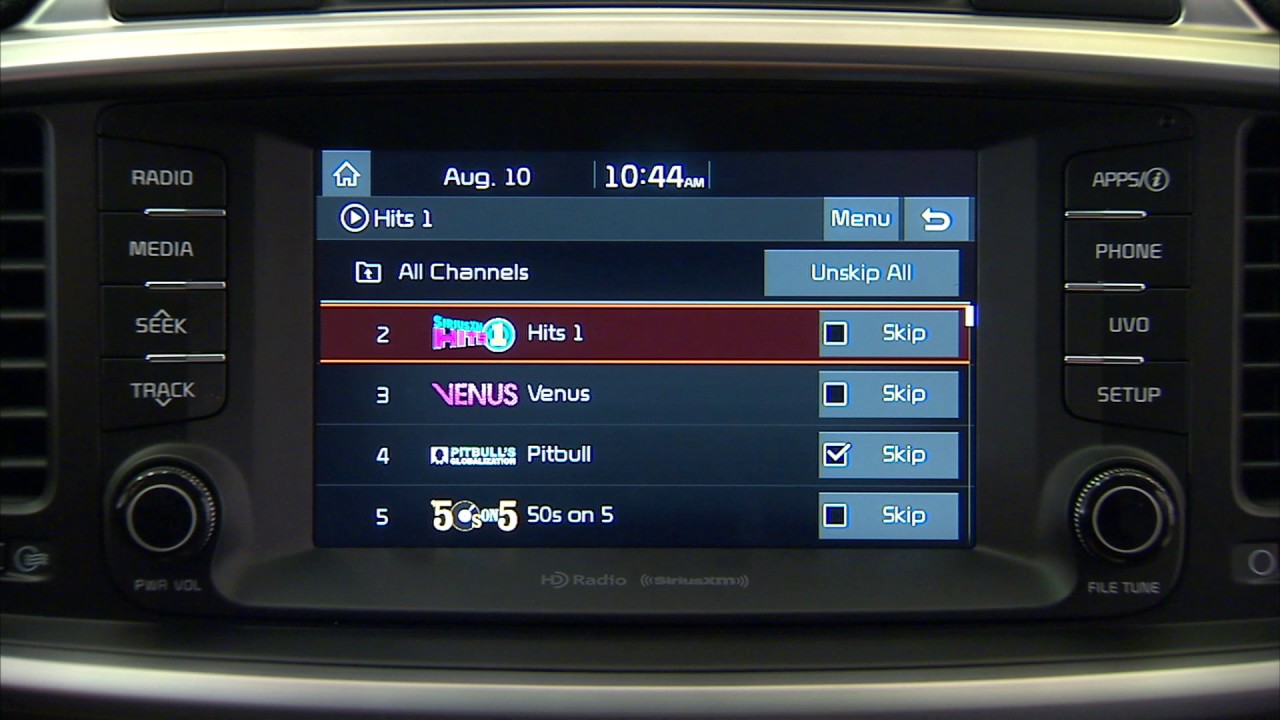
So, you're ready to unlock the world of SiriusXM in your car? Excellent choice! This guide isn't just about pressing a button; it's about understanding the underlying technology and how to ensure a smooth activation process. We'll cover everything from verifying your car's compatibility to tackling common activation hiccups. Think of this as your personalized roadmap to radio bliss, tailored for the discerning car enthusiast.
Purpose: Understanding Your SiriusXM System
Why bother understanding the intricacies of your SiriusXM system? Several reasons. First, troubleshooting activation or reception problems becomes significantly easier. Second, if you're planning modifications to your car's audio system, knowing how SiriusXM integrates is crucial to avoid disrupting its functionality. Finally, sheer curiosity! Understanding how things work under the hood (or, in this case, behind the dashboard) is part of the fun for any serious DIYer.
Key Specs and Main Parts
Before diving into the activation process, let's familiarize ourselves with the core components of a typical SiriusXM setup in a vehicle:
- Satellite Antenna: This is your car's ear to the sky. It's responsible for receiving the signals beamed down from the SiriusXM satellites orbiting Earth. They are typically located on the roof or integrated into the rear window. Damage to this antenna, or obstructions, can significantly impact reception.
- SiriusXM Receiver/Tuner Module: This unit is the brains of the operation. It takes the signals received by the antenna, decodes them, and sends the audio output to your car's audio system. This module may be integrated into the head unit (radio) itself, or it might be a separate module located elsewhere in the vehicle, like under a seat or in the trunk.
- Head Unit/Radio: This is the interface you interact with. It displays channel information, allows you to navigate through channels, and controls the volume. The head unit needs to be compatible with SiriusXM, meaning it has the necessary software and hardware to communicate with the SiriusXM receiver.
- Wiring Harness: The network of cables that connects all these components. Damage to the wiring, loose connections, or corrosion can all cause problems.
- Subscription: Of course, none of this works without a valid SiriusXM subscription! Make sure your subscription is active and linked to your radio ID (ESN).
Understanding the Radio ID (ESN)
The ESN (Electronic Serial Number), also known as the Radio ID, is a unique identifier for your SiriusXM receiver. You'll need this number to activate your service. The location of the Radio ID varies depending on your car's make and model. Typically, it's displayed on the radio itself (often by tuning to channel 0), found in the owner's manual, or accessible through the radio's menu system.
How It Works: The Satellite Radio Signal Path
The process of getting SiriusXM radio into your car involves several key steps:
- Satellite Transmission: SiriusXM broadcasts its radio programming from a constellation of geostationary satellites. These satellites are positioned to provide continuous coverage across North America.
- Antenna Reception: Your car's satellite antenna picks up these signals. The antenna is designed to be highly sensitive and directional, maximizing signal strength.
- Signal Processing: The signal is then sent to the SiriusXM receiver/tuner module. This module performs several critical functions:
- Downconversion: The high-frequency satellite signal is converted to a lower frequency that can be processed by the receiver.
- Demodulation: The digital audio data is extracted from the modulated signal.
- Decoding: The audio data is decoded and converted into an analog audio signal.
- Audio Output: Finally, the analog audio signal is sent to your car's audio system, allowing you to listen to your favorite SiriusXM channels.
Think of it like this: the satellite is the DJ, the antenna is the microphone, the receiver is the sound engineer, and your car speakers are the speakers at the club.
Real-World Use: Basic Troubleshooting Tips
Activation not going as smoothly as planned? Here are a few common issues and potential solutions:
- "No Signal" or "Antenna Not Connected" Error: This could indicate a problem with the satellite antenna or the wiring connecting it to the receiver. Check the antenna for physical damage. Inspect the antenna cable for kinks or breaks. Ensure the antenna cable is securely connected to the receiver.
- "Check Subscription" Error: This usually means your subscription hasn't been properly activated or has expired. Double-check that your subscription is active and linked to the correct Radio ID. Contact SiriusXM customer support to resolve any billing or subscription issues.
- Static or Poor Audio Quality: This could be caused by a weak satellite signal, interference, or a problem with the receiver. Try moving your car to a location with a clear view of the sky. Make sure the antenna is properly positioned. If the problem persists, the receiver may need to be replaced.
- Radio ID Not Found: Carefully double check the Radio ID. Some characters can be easily mistaken (like 0 and O, or 1 and I). If you still can't find it, consult your owner's manual or contact the dealership.
- Activation Fails Despite Active Subscription: Sometimes, it just takes time for the activation signal to reach your car. Leave the radio on, tuned to channel 0 or the preview channel, for 15-20 minutes. If it still doesn't activate, try manually sending a refresh signal from the SiriusXM website or app.
Remember: When troubleshooting, always start with the simplest solutions first. Check your connections, verify your subscription, and make sure you have a clear view of the sky. Don't jump to conclusions about hardware failure until you've ruled out the easy fixes.
Safety: Working With Automotive Electronics
Working with your car's electronics can be potentially dangerous if you're not careful. Here are some key safety precautions:
- Disconnect the Battery: Before working on any electrical components, always disconnect the negative terminal of your car's battery. This will prevent accidental short circuits and electrical shocks. This is crucial!
- Use the Right Tools: Use properly insulated tools to avoid short circuits. Make sure your tools are in good condition and appropriate for the task.
- Consult the Wiring Diagram: Always refer to a wiring diagram before disconnecting or reconnecting any wires. This will help you avoid damaging the car's electrical system or causing malfunctions.
- Be Aware of Airbags: If you're working near airbags, be extremely careful. Disconnecting or tampering with airbag wiring can cause them to deploy unexpectedly, resulting in serious injury.
- Ground Yourself: When working with sensitive electronic components, ground yourself to prevent static electricity from damaging the circuits.
The head unit and receiver modules themselves are generally low voltage and don't pose a significant shock risk, but the wiring harnesses connecting them carry power and can cause shorts if mishandled. If you are uncomfortable working with automotive electronics, seek professional help.
Where to find the wiring diagram
We can provide you the wiring diagram for your vehicle's SiriusXM receiver. Simply ask us in the chat. Please provide the year, make and model to get the correct diagram.
