How To Activate Sirius Xm In Car
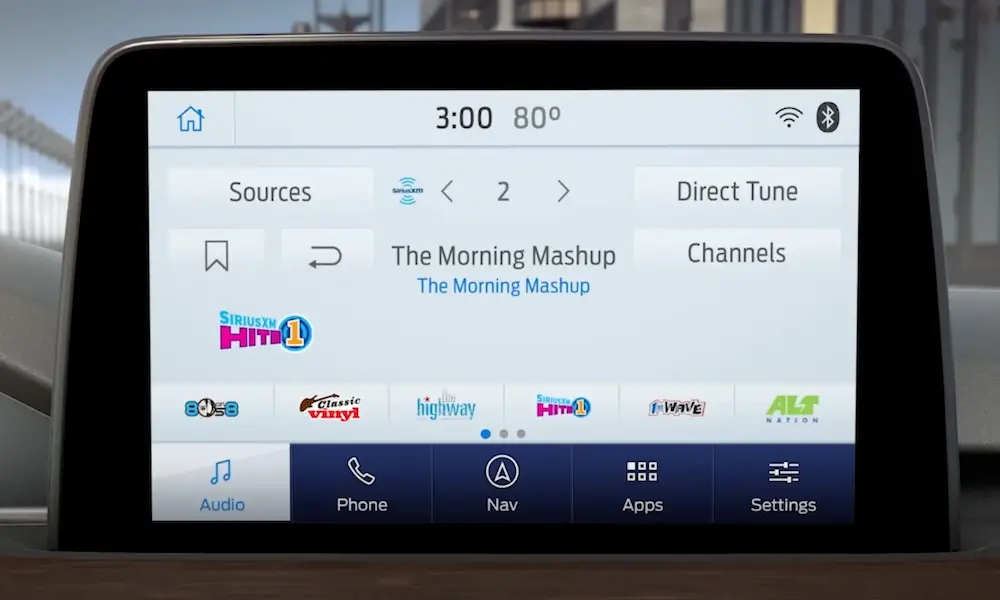
So, you've got a SiriusXM-ready head unit in your car, but the airwaves are silent? Let's get that satellite radio singing! Activating SiriusXM in your car can seem like a black box, but with a little understanding, you can confidently navigate the process and troubleshoot common issues. This guide dives deep into the process, explaining the technical aspects and providing practical steps to get you enjoying commercial-free music and talk.
Purpose: Tuning into the Cosmos of Content
Understanding how to activate SiriusXM is crucial for several reasons. Primarily, it unlocks the full potential of your car's entertainment system. But beyond that, knowing the process equips you to troubleshoot activation errors, understand compatibility issues, and even potentially diagnose problems with your SiriusXM receiver. Whether you’re installing a new head unit, reactivating a subscription, or just curious about how it all works, this knowledge is invaluable.
Key Specs and Main Parts
Before we dive into the activation process, let's identify the key components involved. These parts work together to receive, decode, and play SiriusXM content.
- SiriusXM-Ready Head Unit: This is the brain of the operation. It's your car's radio, equipped with the necessary hardware and software to interact with the SiriusXM signal. Look for the SiriusXM logo on the unit.
- SiriusXM Tuner Module: Often a separate module, sometimes integrated into the head unit. This handles the actual reception and decoding of the SiriusXM signal. It's essentially the 'radio' part for satellite radio. It receives data broadcast in the S-band, a frequency band around 2.3 GHz.
- SiriusXM Antenna: This antenna, usually located on the roof or rear window, captures the satellite signal. It's crucial for a strong, clear signal. Poor antenna placement or a faulty antenna can lead to dropouts and activation failures.
- Vehicle Identification Number (VIN): This unique identifier for your vehicle is essential for linking the SiriusXM subscription to your car.
- Radio Identification Number (Radio ID) or Electronic Serial Number (ESN): This is the unique identifier for your SiriusXM tuner. You'll need this to activate your service. It’s typically found on a sticker on the tuner module itself, or sometimes accessible through the head unit's menu.
How It Works: From Space to Speakers
The process of getting SiriusXM playing in your car involves a few key steps:
- Signal Acquisition: The SiriusXM antenna on your car receives signals from orbiting satellites. These satellites broadcast digital audio streams containing various channels.
- Tuner Decoding: The SiriusXM tuner module receives the signal from the antenna and decodes it. This involves converting the digital signal into an audio signal that your head unit can understand. The tuner uses sophisticated digital signal processing (DSP) techniques to extract the audio information from the satellite signal.
- Head Unit Processing: The head unit receives the decoded audio signal from the tuner module. It then processes this signal, adjusting volume, tone, and other settings.
- Activation: To access the SiriusXM channels, you need to activate your subscription. This involves providing your Radio ID or ESN and VIN to SiriusXM. They then send an activation signal to your tuner module, unlocking the channels.
The activation signal is typically sent over the air. The tuner module listens for this signal and, upon receiving it, updates its internal database to enable the subscribed channels. The entire process relies on a secure data stream to prevent unauthorized access.
Real-World Use: Troubleshooting Activation Headaches
Even with everything connected correctly, activation issues can arise. Here are some common troubleshooting tips:
- Check the Antenna: Ensure the antenna is properly connected and has a clear view of the sky. Obstructions can block the satellite signal. Move the vehicle to a location with a clearer view of the sky, away from tall buildings or trees.
- Verify the Radio ID/ESN: Double-check that you've provided the correct Radio ID or ESN to SiriusXM. A single incorrect digit can prevent activation.
- Resend Activation Signal: Contact SiriusXM customer support and request that they resend the activation signal. Sometimes, the initial signal may not be received properly. Allow up to an hour for the signal to be received after the resend request.
- Check the Head Unit's Menu: Some head units have specific menu options for activating or refreshing SiriusXM. Consult your owner's manual for instructions.
- Check the SiriusXM tuner connection to the head unit: Ensure the physical connection between the tuner module and the head unit is secure. A loose connection can interrupt the signal.
- Power Cycle: Try turning off your car completely, removing the key from the ignition, and waiting a few minutes before restarting. This can sometimes reset the system and allow the activation signal to be received.
- Check for Firmware Updates: Ensure your head unit has the latest firmware installed. Outdated firmware can sometimes cause compatibility issues with SiriusXM. Refer to your head unit's manual on how to perform firmware updates.
If you've tried all these steps and still can't activate your SiriusXM, it's possible there's an issue with the tuner module itself or with the subscription. In this case, contact SiriusXM support and a qualified car audio technician.
Symbols: Understanding the Activation Flow
While not a diagram, we can describe the flow using common symbols used in flowcharts. Think of it this way:
- Rectangle: Represents a process step (e.g., "Enter Radio ID on SiriusXM website").
- Diamond: Represents a decision point (e.g., "Activation successful?").
- Oval: Represents the start or end of the process.
- Arrows: Indicate the direction of the flow.
For instance:
[Oval: Start] -> [Rectangle: Obtain Radio ID] -> [Rectangle: Contact SiriusXM & provide Radio ID/VIN] -> [Rectangle: SiriusXM sends activation signal] -> [Rectangle: Car’s SiriusXM tuner receives signal] -> [Diamond: Activation successful?] -> [Yes: Oval: Enjoy SiriusXM!] -> [No: Rectangle: Troubleshoot Activation] -> [Loop back to: SiriusXM sends activation signal, or End if failed tuner].
Safety: Handle with Care
While activating SiriusXM is generally safe, be mindful of these points:
- Electrical System: Working with your car's electrical system can be risky. Disconnect the negative terminal of the battery before working on any wiring to prevent shorts.
- Head Unit Removal: If you need to access the tuner module, be careful when removing the head unit. Follow the manufacturer's instructions carefully to avoid damaging the unit or dashboard.
- Antenna Placement: Be cautious when installing or adjusting the antenna. Ensure it's securely mounted and doesn't interfere with any other vehicle systems. Be careful when routing the antenna cable to avoid sharp edges that can damage the wire.
- Consult a Professional: If you're uncomfortable with any part of the process, seek assistance from a qualified car audio technician. It's better to be safe than sorry, especially when dealing with sensitive electronics.
Always prioritize safety and consult with a professional if you are unsure about any step.
Remember to consult your car's owner's manual and the SiriusXM website for specific instructions related to your vehicle and head unit. This guide provides a general overview of the process, but the exact steps may vary.
