How To Activate Siriusxm In Car
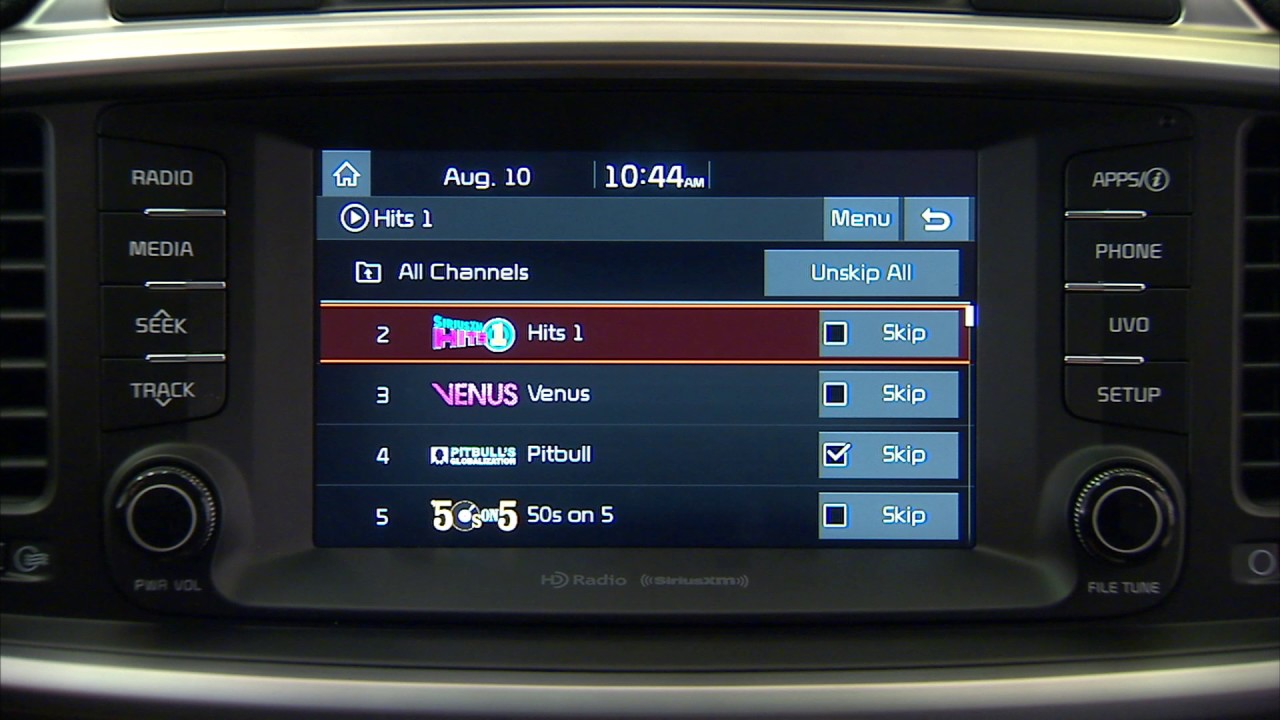
So, you've got SiriusXM in your car and you're ready to rock! Whether you just bought a new car, renewed your subscription, or installed a new receiver, getting that satellite radio activated is the final, crucial step. This article breaks down the process, providing you with the knowledge to confidently handle the activation yourself. We'll cover the key steps, potential pitfalls, and troubleshooting tips to ensure your drive is filled with uninterrupted tunes. Think of this as a guided tour through the electronic pathways connecting your car to the SiriusXM satellite network.
Purpose and Key Specs
The purpose of this guide is to empower you to independently activate your SiriusXM service in your vehicle. This is particularly useful if you've recently purchased a used car, installed a new head unit that supports SiriusXM, or reactivated a dormant subscription. Understanding this process allows you to bypass potentially long hold times with customer service and gain immediate access to your satellite radio programming. No more dependence on someone else - take control!
Key Specs and Main Parts:
- SiriusXM Receiver: This is the heart of the system. It's a hardware component either built into your car's head unit (infotainment system) or a separate module. It receives the satellite signal and decodes it into audio.
- Antenna: Typically a small, magnetic-mount antenna located on the roof or integrated into the vehicle's rear window. It captures the satellite signal. Its proper connection and placement are crucial for signal strength.
- Radio ID (ESN or SID): This is a unique identifier for your SiriusXM receiver. It's like a serial number. You need this to activate your service. It's usually found by tuning to channel 0 or by accessing the receiver's settings menu.
- SiriusXM Subscription: An active paid subscription is a prerequisite for receiving service.
- Head Unit/Infotainment System: The control center for your car's audio system. This is where you interact with SiriusXM – selecting channels, adjusting volume, etc.
How It Works: The Activation Process
The activation process involves establishing communication between your SiriusXM receiver and the SiriusXM satellite network. Here's a step-by-step breakdown:
- Locate Your Radio ID: Turn on your car's ignition and tune your radio to the SiriusXM band (if equipped). If you've already selected SXM or SAT as a source, tune to channel 0. Most receivers will display the Radio ID (also called ESN or SID) on the screen. Write this down. Some vehicles might hide this ID in a menu. Consult your owner’s manual for specific instructions.
- Activate Your Subscription: You have two primary options: online or by phone.
- Online Activation: Visit the SiriusXM website (www.siriusxm.com/activate). You'll be prompted to enter your Radio ID and subscription details. Follow the on-screen instructions to complete the activation process.
- Phone Activation: Call SiriusXM customer service. Provide them with your Radio ID and subscription information. They will then send an activation signal to your receiver. The phone number can usually be found on the SiriusXM website.
- Receive the Activation Signal: Once you've initiated the activation process (either online or by phone), your receiver needs to receive the activation signal.
- Leave Your Radio On: Leave your car's radio turned on and tuned to the SiriusXM band (ideally channel 1 or the preview channel).
- Ensure Clear Signal: Make sure your car has a clear view of the southern sky (in the northern hemisphere). Obstructions like buildings or trees can interfere with the satellite signal.
- Wait for Activation: The activation process can take anywhere from a few minutes to an hour. Your receiver should automatically start playing music once it's activated. If it hasn't activated after an hour, try the troubleshooting steps below.
Real-World Use: Basic Troubleshooting
Even with a clear understanding of the process, you might encounter some issues. Here are some common problems and their solutions:
- "Check Antenna" Error: This indicates a problem with the antenna connection or signal reception.
- Check Connections: Ensure the antenna cable is securely connected to both the antenna and the receiver.
- Antenna Placement: If using an external antenna, ensure it's placed in a location with a clear view of the sky, away from obstructions.
- Antenna Damage: Inspect the antenna cable for any damage (cuts, kinks, etc.). If damaged, the antenna may need to be replaced.
- "No Signal" or "Loading" Message: Similar to the "Check Antenna" error, this usually indicates a weak or absent signal.
- Check Subscription: Verify that your SiriusXM subscription is active and paid.
- Location: Move your car to an open area with a clear view of the sky.
- Receiver Reset: Some receivers have a reset function. Consult your owner’s manual for instructions.
- Radio ID Not Found: Double-check that you've entered the correct Radio ID. It's easy to misread characters.
- Verify Radio ID: Tune to channel 0 again and carefully re-read the Radio ID.
- Consult Manual: Refer to your car's owner's manual or the SiriusXM receiver manual for alternative ways to find the Radio ID.
- Activation Not Completing:
- Re-send Activation Signal: Contact SiriusXM customer service and request that they re-send the activation signal.
- Power Cycle: Turn off your car's ignition completely for a few minutes and then turn it back on. This can sometimes reset the receiver and allow it to receive the signal.
Safety Considerations
While the SiriusXM activation process is generally safe, there are a few things to keep in mind:
- Working with Electrical Components: If you're installing or replacing an antenna, disconnect the car battery’s negative terminal before working with any wiring to prevent short circuits.
- Antenna Mounting: Ensure the antenna is securely mounted to prevent it from falling off while driving. Use appropriate mounting hardware and follow the manufacturer's instructions.
- Distracted Driving: Avoid fiddling with the radio or activation process while driving. Pull over to a safe location if you need to make adjustments.
- Airbag Interference: When routing antenna cables, be extremely careful not to interfere with the deployment of airbags. Airbags are critical safety devices, and any obstruction can compromise their effectiveness. Consult your vehicle's repair manual if necessary.
By following these steps and keeping the safety considerations in mind, you can successfully activate your SiriusXM service and enjoy a world of satellite radio entertainment in your vehicle.
This article provides a comprehensive overview, but for more specific information related to your vehicle's make and model, always consult your owner's manual and the SiriusXM receiver's documentation. A deeper dive into the electrical system of your car could be found in the wiring diagram. We have a generic car audio wiring diagram file available. You can download it here and feel free to modify for your own specific purposes.
