How To Add Bluetooth To A Device
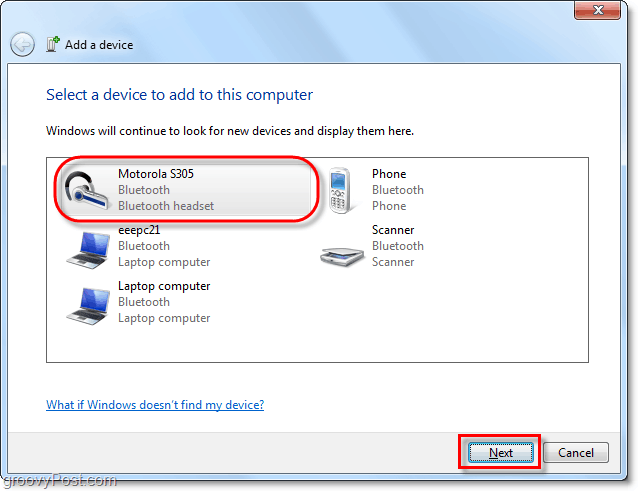
So, you're looking to add Bluetooth connectivity to a device – maybe an older car stereo, a vintage amplifier, or even a custom-built project? You've come to the right place. This article will serve as your guide to understanding the process, covering everything from the fundamental principles to practical implementation. We'll break down the key components, wiring, and considerations necessary to successfully integrate Bluetooth into your device. Think of this as a detailed blueprint, designed to help you upgrade your audio setup. Let's dive in!
Purpose
Why bother with this project? There are several compelling reasons. Primarily, adding Bluetooth enables wireless audio streaming from smartphones, tablets, or laptops. This eliminates the need for auxiliary cables, decluttering your space and providing a more convenient listening experience. From a repair perspective, understanding how to integrate Bluetooth can be useful if an existing Bluetooth module in a device fails. Instead of replacing the entire unit, you might be able to substitute a new Bluetooth module, saving time and money. Finally, the knowledge gained here can serve as a springboard for more advanced DIY electronics projects. If you're a hands-on person, adding this ability will open more doors for you.
Key Specs and Main Parts
Before we start wiring things up, let's identify the key components we'll be working with and their specifications:
1. Bluetooth Module
This is the heart of the system. Common modules include the HC-05, HC-06, and CSR8645. These modules communicate using the Bluetooth protocol, a standard for short-range wireless communication. They typically operate on a 3.3V or 5V power supply and have pins for power (VCC, GND), serial communication (TXD, RXD), and sometimes, status indication (STATE/LED). The key specs to look for are the Bluetooth version (e.g., 4.0, 5.0), the supported audio codecs (e.g., SBC, AAC, aptX), and the operating voltage.
2. Power Supply
The Bluetooth module needs a clean and stable power supply. If you're integrating into an existing system, you might be able to tap into its existing power source. However, if not, a dedicated power supply is necessary. A simple 5V or 3.3V DC-DC converter can be used to step down voltage from a 12V source (like in a car) to the required voltage for the module. The power supply should be adequately rated to provide enough current, usually around 100-200mA.
3. Audio Amplifier (Optional)
If the Bluetooth module doesn't have a built-in amplifier (most don't), you'll need an external amplifier to drive your speakers. These come in various forms, from simple single-channel amplifiers to more sophisticated multi-channel options. The amplifier's power rating should be matched to the impedance and power handling capabilities of your speakers.
4. Speakers or Audio Output
Obviously, you need something to hear the audio! This could be speakers, headphones, or a connection to an existing audio system. The impedance (measured in ohms) of the speakers must be compatible with the output of the amplifier (if used).
5. Wiring and Connectors
Reliable connections are crucial. Use appropriate gauge wire for the power connections to handle the current draw. Shielded audio cables are recommended for the audio output to minimize noise and interference. Crimp connectors, solder, and heat shrink tubing are essential tools for creating robust connections.
Symbols
Understanding schematic symbols is vital for interpreting the connection diagram. Here's a brief overview of common symbols:
- VCC (or VDD): Represents the positive power supply voltage.
- GND: Represents ground, the reference point for the circuit.
- TXD: Transmit data pin, used to send data from the Bluetooth module.
- RXD: Receive data pin, used to receive data by the Bluetooth module.
- Resistors: Shown as zig-zag lines, used to limit current or divide voltage.
- Capacitors: Shown as two parallel lines, used to store electrical energy.
- Integrated Circuits (ICs): Shown as rectangles with pins labeled.
- Solid Lines: Represent wires connecting different components.
- Dashed Lines: May represent optional connections or signal paths.
Color Coding: While not always standardized, common color codes for wiring include:
- Red: Positive power.
- Black: Ground.
- White or Yellow: Signal wires (e.g., audio signals, data lines).
How It Works
The Bluetooth module receives audio data wirelessly from a paired device (smartphone, tablet, etc.). This data is then processed by the module and converted into an analog audio signal. This signal is typically weak and needs to be amplified before it can drive speakers. If an external amplifier is used, the audio signal from the Bluetooth module is fed into the amplifier's input. The amplifier then boosts the signal and sends it to the speakers. If the Bluetooth module has a built-in amplifier, this boosting happens internally before being sent out.
The serial communication (TXD and RXD) allows for configuring the Bluetooth module. Often, you can set the Bluetooth name, password, and baud rate through these connections by using a serial terminal program on a computer. The baud rate is the rate at which bits of information are sent across a communications channel.
Real-World Use - Basic Troubleshooting Tips
Even with careful planning, things can go wrong. Here are some common issues and how to address them:
- No Power: Double-check all power connections. Use a multimeter to verify that the power supply is providing the correct voltage.
- No Bluetooth Connection: Ensure the Bluetooth module is in pairing mode (usually indicated by a flashing LED). Verify that your device's Bluetooth is enabled and that you're selecting the correct Bluetooth module in your device's settings.
- No Audio: Check all audio connections. Verify that the amplifier (if used) is powered on and that the volume is turned up. Try a different audio source to rule out problems with the Bluetooth module or amplifier.
- Distorted Audio: This could be due to a low power supply or an overloaded amplifier. Ensure the power supply is adequately rated and that the amplifier is not being driven beyond its limits.
- Excessive Noise: Ensure that audio cables are shielded and that the Bluetooth module and amplifier are properly grounded. Try rerouting cables to minimize interference from other electronic devices.
Safety
Working with electronics involves inherent risks. Here are some safety precautions to keep in mind:
- Power Supply: Always disconnect the power supply before working on any wiring. Be careful when working with high voltage components (e.g., in car stereos) - these can be lethal. Use a multimeter to confirm the absence of voltage before touching any wires.
- Short Circuits: Avoid short circuits, as they can damage components and even cause fires. Double-check all wiring before applying power.
- Soldering: Use a well-ventilated area when soldering to avoid inhaling fumes. Wear safety glasses to protect your eyes from solder splashes.
- Capacitors: Capacitors can store a charge even after the power is disconnected. Discharge them before handling to avoid electric shock. This is especially true for larger capacitors found in power amplifiers.
- Component Handling: Handle electronic components with care to avoid static discharge, which can damage sensitive integrated circuits (ICs).
Adding Bluetooth to a device, while requiring some technical skills, is a rewarding project. By understanding the principles, components, and safety precautions involved, you can successfully integrate this technology into your desired device. Remember to take your time, double-check your work, and prioritize safety. Happy modding!
We have a downloadable diagram of the wiring configuration available. This diagram details the connections between the power supply, Bluetooth module, and audio amplifier. It includes a detailed pinout of a common Bluetooth module and illustrates the proper grounding techniques for minimizing noise. It is suitable for the HC-05 module and most modules with similar pin configurations. This resource can significantly simplify your project and minimize errors. Contact us, and we will send it to you.
