How To Change Battery Nissan Altima Key
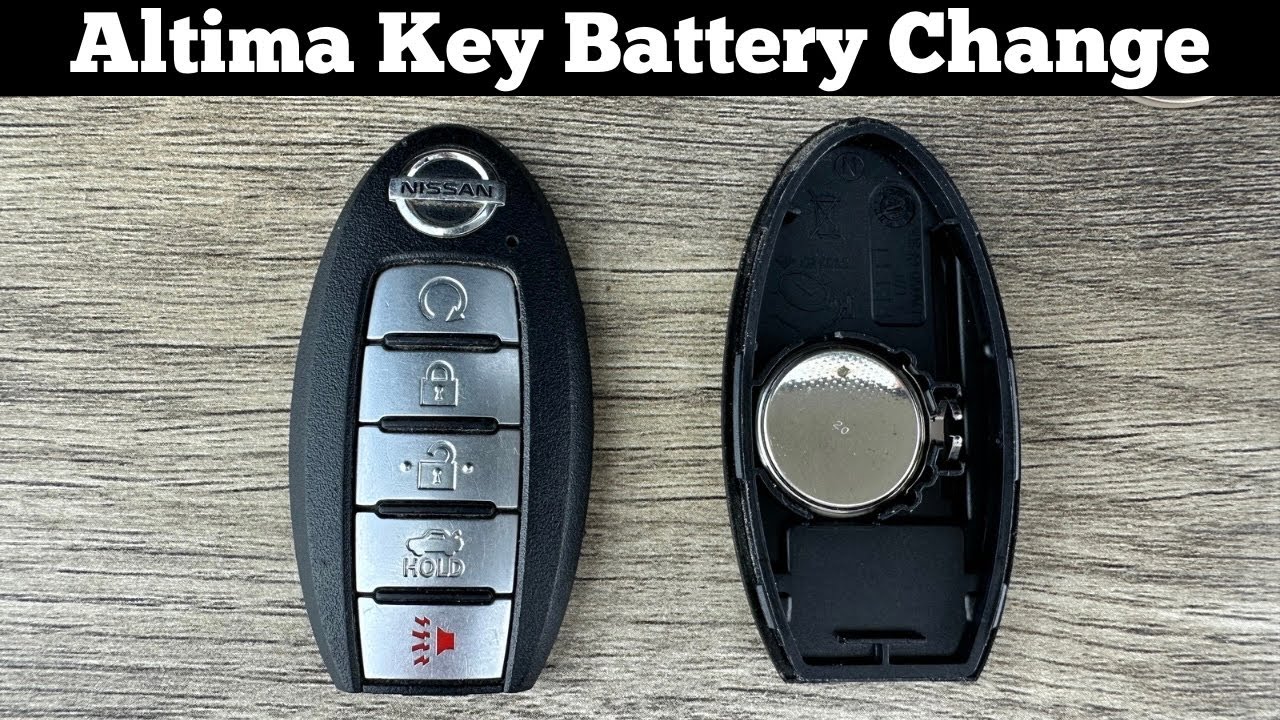
Is your Nissan Altima key fob acting up? Are you finding it increasingly difficult to unlock your doors, start your engine, or even trigger the panic alarm? A dead or dying key fob battery is a common issue that plagues many Altima owners, and thankfully, it's usually a straightforward fix you can handle yourself. Replacing the battery in your key fob is crucial because without a functioning fob, you could be stranded, unable to access your vehicle. This guide will walk you through the process, explain the potential problems, and offer some helpful tips.
Symptoms of a Low Key Fob Battery
Recognizing the signs of a weakening key fob battery can save you from a frustrating situation. Here are some telltale symptoms to watch out for:
- Reduced Range: You need to be much closer to your Altima for the key fob to work. The usual distance you could activate the lock/unlock functions decreases significantly.
- Intermittent Functionality: The buttons on your key fob work sometimes, but not others. This inconsistency is a strong indicator that the battery is failing.
- Failure to Unlock/Lock Doors: The key fob completely fails to lock or unlock the doors remotely. You might have to resort to using the physical key hidden inside the fob.
- Push-Button Start Issues: If your Altima has push-button start, you might find that the car doesn't recognize the key fob inside the vehicle. You might see a warning message on the dashboard, such as "Key Not Detected" or "No Key".
- Weak Panic Alarm: The panic alarm might be weak or non-responsive when you press the panic button.
- Dashboard Warning Light: Some Altima models will display a warning light on the dashboard indicating a low key fob battery. This light usually resembles a key with an exclamation point or a battery symbol. Check your owner's manual for specific details on your model.
The Root Cause: Battery Depletion
The most common reason for key fob issues is simply a depleted battery. Key fobs rely on a small, coin-shaped battery (usually a CR2025 or CR2032 – check your owner's manual for the specific type) to power their radio frequency (RF) transmitter. Over time, this battery loses its charge due to normal use. Factors that can accelerate battery depletion include:
- Frequency of Use: The more you use your key fob, the faster the battery will drain. Constantly pressing buttons, even unintentionally, will consume battery power.
- Environmental Factors: Extreme temperatures (both hot and cold) can negatively impact battery life. Storing your key fob in direct sunlight or leaving it in a freezing car can shorten its lifespan.
- Age of the Battery: Like any battery, key fob batteries have a limited lifespan. Even if you don't use your key fob frequently, the battery will eventually degrade over time. Typically, a key fob battery lasts between 1-3 years, but this can vary depending on usage and environmental conditions.
- Proximity to Other RF Signals: Although less common, strong radio frequency signals can interfere with the key fob's operation and potentially drain the battery faster.
What Happens if You Ignore a Low Key Fob Battery?
Ignoring the symptoms of a low key fob battery can lead to several inconveniences and potential problems:
- Inability to Unlock Your Car: The most obvious consequence is being unable to remotely unlock your doors. You'll have to resort to using the physical key, which can be inconvenient, especially in bad weather.
- Difficulty Starting Your Car: With push-button start systems, a dead key fob battery can prevent you from starting your car. While there's usually an emergency starting procedure (consult your owner's manual), it's not something you want to rely on regularly.
- Security Risks: A malfunctioning key fob could potentially compromise your vehicle's security. If the fob isn't transmitting properly, it might not be arming the alarm system, leaving your car vulnerable to theft.
- Stranded Situation: Imagine being far from home or in an unfamiliar location with a completely dead key fob battery. This can be a stressful and potentially dangerous situation.
Recommended Fixes: Replacing the Key Fob Battery
The good news is that replacing the key fob battery is a simple and inexpensive task you can easily do yourself. Here's a step-by-step guide:
- Gather Your Supplies:
- A new CR2025 or CR2032 battery (check your owner's manual for the correct type). You can find these at most drugstores, supermarkets, or electronics stores.
- A small flathead screwdriver or a similar tool (a plastic trim removal tool is ideal to avoid scratching the fob).
- A soft cloth to protect the key fob's surface.
- Locate the Key Fob Access Point: Refer to your owner's manual for the specific location of the access point on your key fob. It's usually a small slot or groove on the side or bottom of the fob. Some fobs require you to remove the physical key first.
- Open the Key Fob: Carefully insert the flathead screwdriver (or plastic trim tool) into the access point and gently pry the key fob open. Avoid using excessive force, as you could damage the casing. The fob will likely split into two halves.
- Remove the Old Battery: Once the fob is open, locate the battery. It's usually held in place by a small clip or retaining mechanism. Use the screwdriver to gently pry the battery loose. Be careful not to damage the battery contacts.
- Install the New Battery: Insert the new battery into the battery compartment, ensuring the positive (+) side is facing the correct direction (usually indicated on the battery compartment).
- Reassemble the Key Fob: Carefully snap the two halves of the key fob back together. Make sure the casing is securely closed and that there are no gaps.
- Test the Key Fob: Test the key fob by pressing the buttons to lock and unlock your doors, activate the panic alarm, and (if applicable) start your engine. If the fob doesn't work, double-check that the battery is installed correctly and that the casing is fully closed.
Cost Estimates and Shop Advice
Replacing the key fob battery yourself is the most cost-effective option. A new CR2025 or CR2032 battery typically costs between $3 and $10. If you prefer to have a professional replace the battery, a dealership or auto repair shop will likely charge you between $20 and $50, including the cost of the battery and labor. However, considering how simple the process is, it's generally worth trying to do it yourself first.
If you're still experiencing problems with your key fob after replacing the battery, there might be a more serious issue, such as a faulty key fob or a problem with the vehicle's receiver. In this case, it's best to consult a qualified mechanic or your Nissan dealership. They can diagnose the problem and recommend the appropriate repairs.
While not directly related to battery replacement, it's worth noting that some Nissan Altima models have experienced issues with the Intelligent Key system. While no specific TSB (Technical Service Bulletin) directly addresses key fob battery life universally, researching TSBs related to your Altima model year and "Intelligent Key" or "Remote Keyless Entry" system can provide insights into potential software glitches or hardware failures that might indirectly impact key fob performance. Also, keep in mind that online forums and communities often share experiences about common failures at specific mileage intervals; reviewing these resources can provide additional context about potential issues and resolutions relevant to your car's age and usage.
By following these steps and being aware of the potential issues, you can keep your Nissan Altima's key fob working reliably and avoid any frustrating surprises.
