How To Change Nissan Rogue Key Fob Battery
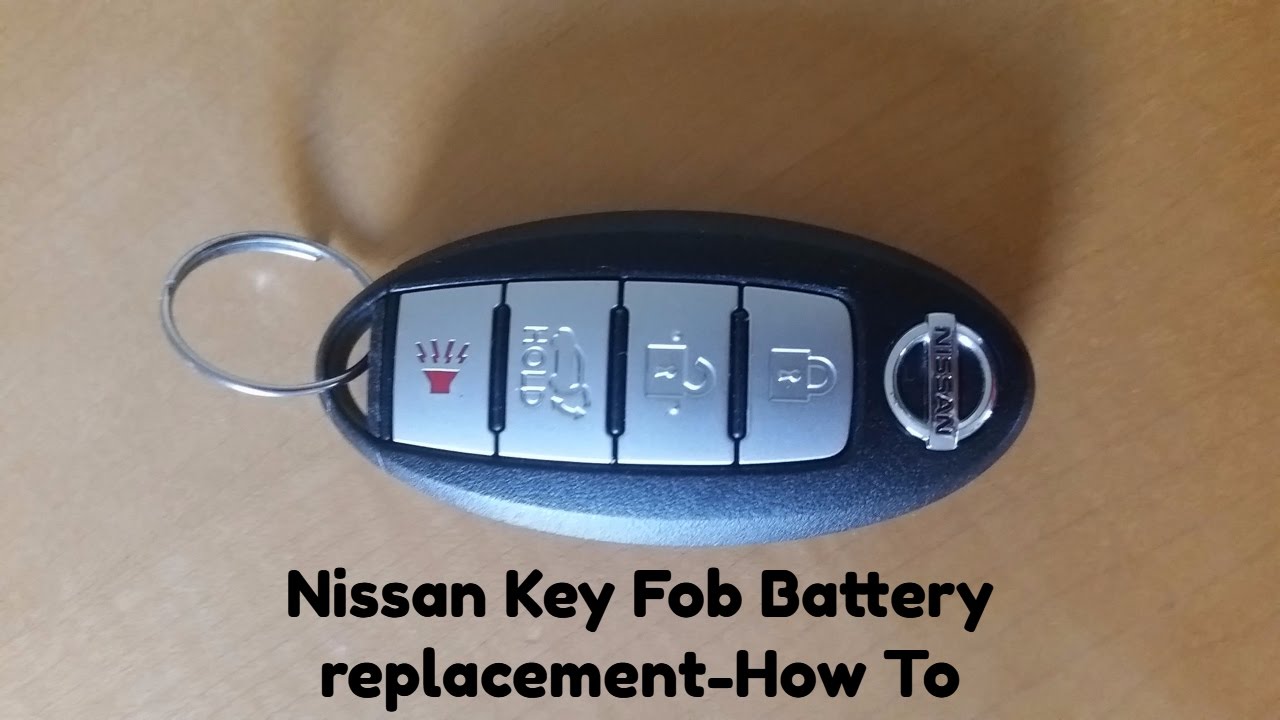
The modern car key, or key fob, has evolved from a simple metal blade to a sophisticated piece of technology, offering remote locking, unlocking, and even starting capabilities. Replacing the battery in your Nissan Rogue's key fob is a routine maintenance task. While seemingly simple, understanding the fob's operation and using proper techniques is essential to avoid damage. This guide provides a comprehensive breakdown for the experienced DIYer.
Background: The Nissan Intelligent Key System
The Nissan Rogue, like many modern vehicles, employs a system called the Intelligent Key system. This is a type of remote keyless entry (RKE) and passive entry passive start (PEPS) system. Unlike older systems requiring physical key insertion, the Intelligent Key allows you to lock, unlock, and start the vehicle while the fob remains in your pocket or bag.
At its core, the system relies on radio frequency identification (RFID) and ultra-high frequency (UHF) radio communication. The key fob emits a low-power radio signal. When the fob is within range of the vehicle (typically a few feet), the car's onboard computer detects the signal. If the signal's encrypted code matches the code stored in the vehicle's memory, the computer authorizes actions such as unlocking the doors or enabling the ignition system.
The "passive" aspect of PEPS means that the fob doesn't need to be actively pressed to initiate communication for functions like unlocking the door. Sensors in the door handles detect when you touch them and trigger the vehicle to scan for the fob's presence. Similarly, pressing the start/stop button initiates a scan. The immobilizer system, a crucial security feature, prevents the engine from starting unless the correct key fob is present and authenticated.
Technical Breakdown: Key Fob Operation and Battery Replacement
Let's delve into the specific process of replacing the battery and the technology involved. The key fob typically contains the following components:
- Microcontroller: The "brain" of the fob, responsible for encoding and transmitting the radio signals.
- UHF Transmitter: Broadcasts the encrypted signal to the vehicle.
- RFID Transponder: Enables short-range communication with the vehicle for immobilizer functionality (a backup in case the UHF communication fails).
- Button Contacts: Activate specific functions (lock, unlock, panic) when pressed.
- Battery (Typically CR2032): Provides the power for all fob functions.
Battery Replacement Procedure:
- Identify the Fob Type: Nissan Rogue key fobs come in several variations. Carefully examine your fob to determine the best approach for opening it. Some have a small physical key that slides out. Others might have a small notch or seam along the side.
- Gather Your Tools: You'll need a small flathead screwdriver (or a plastic spudger), a new CR2032 battery, and a soft cloth to protect the fob from scratches. A plastic opening tool is preferable to metal screwdrivers to minimize the risk of damage.
- Open the Fob:
- Fob with Physical Key: Remove the physical key. Locate the small slot revealed after removing the key. Insert the flathead screwdriver into the slot and gently twist to separate the two halves of the fob. Be careful not to apply excessive force, as this can crack the plastic casing.
- Fob without Physical Key: Locate the seam where the two halves of the fob meet. Insert the flathead screwdriver or plastic spudger into the seam and carefully pry the fob open. Work your way around the perimeter, gradually separating the two halves. Again, be gentle to avoid damaging the casing. Some models may require a more forceful 'snap' but should come apart with relative ease.
- Remove the Old Battery: Once the fob is open, you'll see the battery. The CR2032 battery is usually held in place by a small retaining clip or friction. Use the screwdriver (or plastic tool) to gently pry the battery out. Note the polarity (+ and -) of the battery before removing it. Incorrect polarity can damage the fob.
- Install the New Battery: Insert the new CR2032 battery, ensuring the polarity matches the markings in the fob. The "+" side should typically face upwards.
- Reassemble the Fob: Carefully align the two halves of the fob and snap them back together. Ensure that the seam is closed tightly and that there are no gaps. If you removed a physical key, reinsert it.
- Test the Fob: Test the fob's functionality by pressing the lock, unlock, and panic buttons. The car should respond appropriately. If the fob doesn't work, double-check the battery polarity and that the battery is properly seated in the holder. If it still doesn't work, the fob may need to be reprogrammed (see troubleshooting section).
Common Issues and Maintenance Concerns
While battery replacement is generally straightforward, here are some common issues you might encounter:
- Damaged Fob Casing: Applying excessive force when opening the fob can crack or break the plastic casing. Using plastic opening tools is highly recommended.
- Battery Polarity: Inserting the battery with the wrong polarity can damage the fob's internal circuitry. Always double-check the polarity before inserting the new battery.
- Corrosion: Moisture can corrode the battery contacts, preventing proper function. Inspect the contacts for corrosion and clean them with a cotton swab dipped in isopropyl alcohol if necessary.
- Fob Reprogramming: In rare cases, after replacing the battery, the fob may need to be reprogrammed to the vehicle. This usually occurs if the battery was left out for an extended period or if the fob's memory has been corrupted. Reprogramming often requires specialized equipment and may need to be performed by a dealer or qualified locksmith.
- Weak Signal: A new battery doesn't always guarantee a strong signal. Obstructions, radio interference, or a faulty transmitter in the fob can all contribute to a weak signal.
Do's and Don'ts / Best Practices
To ensure a successful battery replacement and prolong the life of your key fob, follow these do's and don'ts:
Do's:
- Do use the correct battery type (CR2032). Using a different battery type can damage the fob.
- Do use plastic opening tools whenever possible to avoid scratching or breaking the fob casing.
- Do double-check the battery polarity before inserting the new battery.
- Do clean the battery contacts if you notice any corrosion.
- Do test the fob's functionality immediately after replacing the battery.
- Do keep a spare battery on hand.
Don'ts:
- Don't use excessive force when opening the fob.
- Don't use metal tools to pry open the fob if you can avoid it; they can easily scratch or damage the plastic.
- Don't touch the battery with your bare fingers. The oils from your skin can reduce the battery's lifespan. Use gloves or a clean cloth.
- Don't leave the battery out of the fob for an extended period, as this may require reprogramming.
- Don't dispose of the old battery in the trash. Recycle it properly at a designated recycling center.
- Don't expose the fob to extreme temperatures or moisture.
Conclusion
Replacing the battery in your Nissan Rogue key fob is a relatively simple task that most experienced DIYers can accomplish. By understanding the fob's operation, using the correct tools and techniques, and following the best practices outlined in this guide, you can avoid common pitfalls and ensure a successful battery replacement. However, if you encounter difficulties or are uncomfortable performing the procedure yourself, it's always best to consult a qualified mechanic or locksmith. Remember, proper maintenance of your key fob is essential for the reliable operation of your vehicle's security and convenience features.
