How To Connect Gps To Car
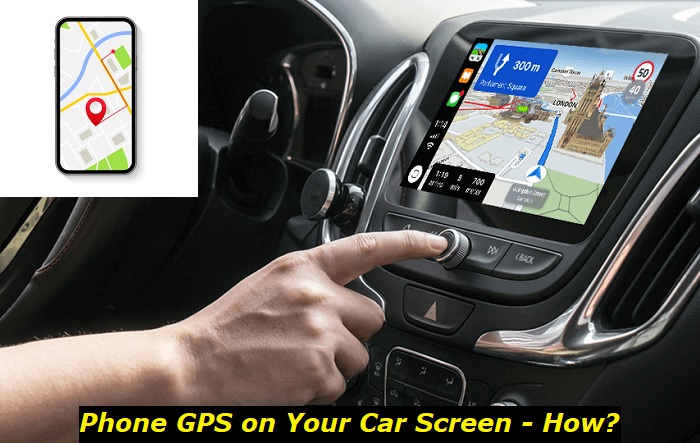
So, you're looking to integrate a GPS unit into your car's electrical system? Whether you're upgrading your infotainment system, adding a dedicated GPS tracker, or just trying to power a standalone GPS device more cleanly, understanding the basics of how to connect a GPS to your car's electrical system is crucial. This article will walk you through the process, covering everything from understanding the wiring to troubleshooting common issues. We'll treat this as if we are installing a new dedicated GPS unit, hardwired to the car, but many of the concepts apply to other applications.
Why Understand Car GPS Wiring?
Understanding car GPS wiring diagrams and the process of connecting a GPS unit is vital for several reasons:
- Repairs and Upgrades: When diagnosing issues with your car's existing GPS system or upgrading to a new one, knowing how the wiring is configured is essential.
- DIY Projects: Many car enthusiasts enjoy customizing their vehicles. Hardwiring a GPS tracker or integrating a GPS display into your dashboard is a common project.
- Learning Automotive Electrical Systems: Understanding GPS wiring is a good stepping stone to grasping broader automotive electrical concepts. It introduces you to common components and wiring practices.
- Security: Properly installed and hardwired GPS units can act as effective anti-theft devices, providing location tracking capabilities.
Key Specs and Main Parts
Before diving into the wiring, let's identify the key components and their specifications:
- GPS Unit: This is the core of the system. It receives signals from GPS satellites to determine the vehicle's location. Pay attention to its voltage requirements (usually 12V or 5V, depending on the model). The current draw is usually low, but check the device's documentation.
- Power Wire (Typically Red): This wire connects the GPS unit to a power source in the car. You'll usually tap into the car's +12V DC system. Consider using an ignition-switched power source so the GPS only powers on when the car is running. This prevents battery drain.
- Ground Wire (Typically Black): This wire connects the GPS unit to the car's chassis ground, providing a return path for the electrical current. A good, clean ground connection is critical for reliable operation.
- ACC Wire (Accessory/Switched Power) (Optional): Many GPS units use an ACC wire. This wire is connected to a circuit that is only powered when the ignition key is in the "ACC" or "ON" position. Using this wire allows the GPS unit to power up and down automatically with the car.
- Antenna (Usually External): The antenna receives GPS signals. Ensure it's properly positioned for optimal reception. Some GPS units have integrated antennas, while others require an external antenna.
- Fuse: An inline fuse is absolutely essential for protecting the GPS unit and the car's electrical system from overcurrent situations. Choose a fuse with a rating slightly higher than the GPS unit's maximum current draw (e.g., if the GPS unit draws 500mA, use a 1A fuse).
- Wiring Connectors/Taps: Use appropriate connectors for tapping into the car's existing wiring. Solder and heat shrink are ideal, but crimp-on connectors are also acceptable if properly installed. Avoid using insulation displacement connectors (vampire taps) if possible, as they can damage the existing wiring and lead to corrosion.
Understanding Wiring Symbols
Wiring diagrams use standardized symbols to represent electrical components and connections. Here's a breakdown of common symbols you'll encounter:
- Solid Line: Represents a wire. The thickness of the line doesn't necessarily indicate wire gauge.
- Dashed Line: Often represents a shielded wire or a signal wire.
- Circle with a cross inside: Represents a light bulb.
- Rectangle: Represents a generic electrical component (e.g., a relay, a module).
- Ground Symbol (Typically a downward-pointing triangle or series of horizontal lines): Indicates a connection to the chassis ground.
- Fuse Symbol (Zigzag line in a rectangle): Represents a fuse. The amperage rating is often indicated next to the symbol.
- Colors: Wiring diagrams often use color codes to indicate the color of the wires. Common colors include red (power), black (ground), yellow (ignition/ACC), blue (signal).
How It Works: The Flow of Electricity
The GPS unit needs a stable and reliable power supply to function correctly. Here's how the basic connection works:
- Power Source: The power wire is connected to a +12V DC source in the car, typically in the fuse box. Choose a circuit that is ignition-switched to prevent battery drain.
- Fuse Protection: The power flows through an inline fuse to protect the GPS unit and the car's electrical system from overcurrent.
- GPS Unit: The fused power enters the GPS unit.
- Ground Return: The ground wire completes the circuit by connecting the GPS unit to the car's chassis ground. The current flows back to the negative terminal of the battery through the car's chassis.
- ACC (Optional): If an ACC wire is used, it senses when the ignition is on or in accessory mode and triggers the GPS unit to power on or off accordingly.
Real-World Use and Troubleshooting
Here are some common issues you might encounter and how to troubleshoot them:
- GPS Unit Not Powering On:
- Check the fuse. Is it blown? Replace it with a fuse of the same amperage rating.
- Verify the ground connection. Is it secure and clean?
- Check the voltage at the power wire connection using a multimeter. Is it actually receiving +12V when the ignition is on?
- If using an ACC wire, ensure the voltage on that wire is also present when the key is in the ACC or ON position.
- Poor GPS Signal:
- Ensure the antenna is properly positioned and has a clear view of the sky.
- Check the antenna connection to the GPS unit. Is it secure?
- Move the antenna to a different location if possible.
- Interference:
- Some electronic devices can interfere with GPS signals. Try moving the GPS unit and antenna away from other electronics.
Safety First: Risky Components and Best Practices
Working with car electrical systems can be dangerous. Here are some safety precautions:
- Disconnect the Battery: Before working on any electrical wiring, disconnect the negative terminal of the car battery to prevent short circuits and electric shock.
- Use Proper Tools: Use insulated tools designed for automotive electrical work.
- Avoid Cutting or Damaging Existing Wiring: Be careful when tapping into existing wiring. Use proper connectors and avoid damaging the insulation.
- Properly Insulate Connections: Use heat shrink tubing or electrical tape to insulate all connections and prevent short circuits.
- Fuses are Crucial: Never bypass or use a fuse with a higher amperage rating than recommended.
- Airbags: Be especially careful when working near airbags. Consult your vehicle's service manual before working in these areas. Accidental deployment can cause serious injury.
Tapping into the wrong circuit can cause serious damage to your car's electrical system. For example, drawing too much power from a circuit can overload it and potentially damage the wiring harness or even cause a fire.
By following these guidelines, you can safely and effectively connect a GPS unit to your car. Understanding the basics of automotive electrical systems will not only help you with this project but also empower you to tackle other DIY car projects in the future.
We have a sample wiring diagram available for download to help guide your installation. This diagram illustrates a typical GPS unit connection, including power, ground, and ACC wiring. You can use it as a reference while working on your project. It is not a substitute for researching your specific GPS unit and vehicle electrical system, but should get you started. Download the diagram here.
