How To Connect Siriusxm To Car
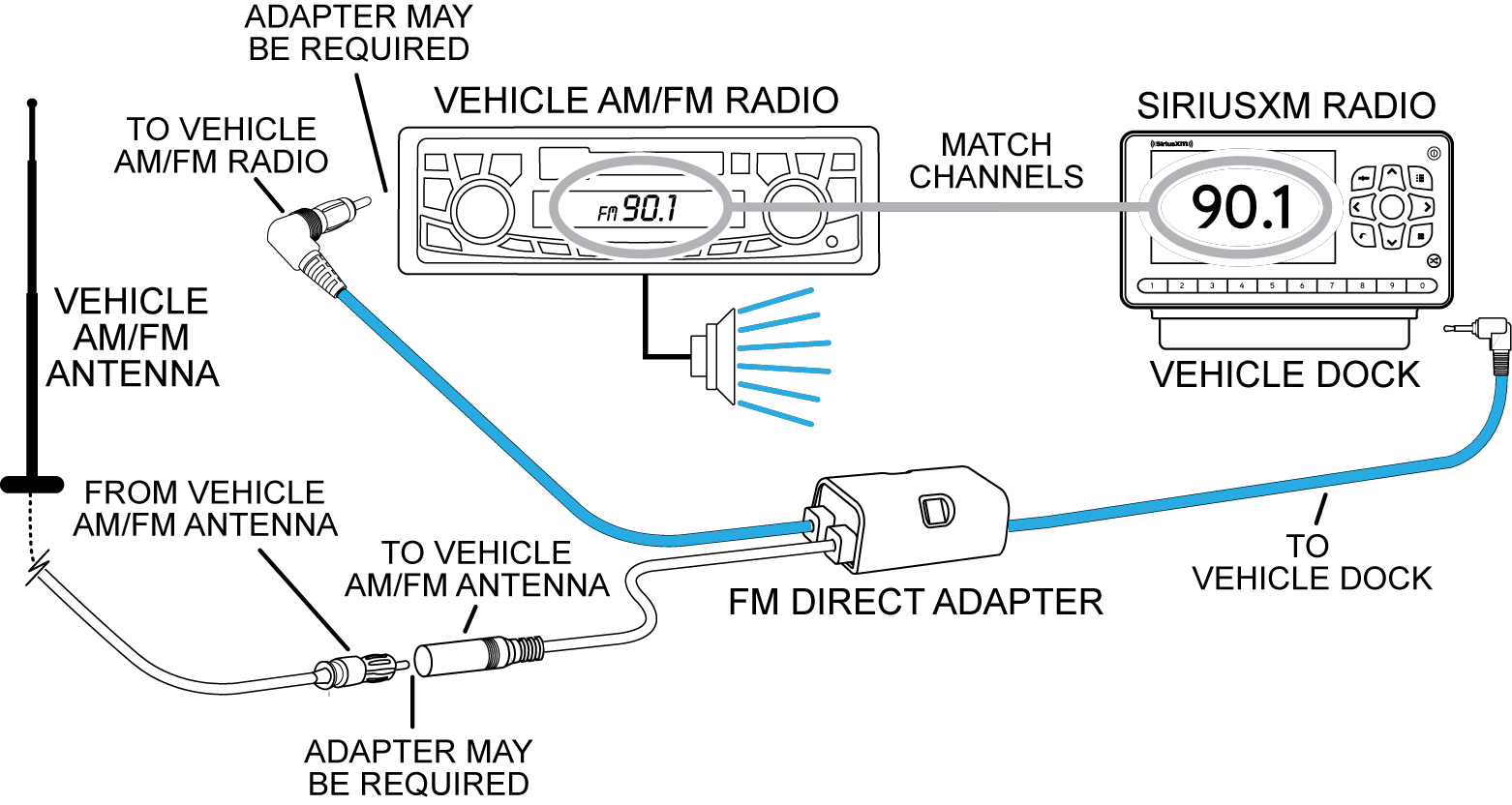
Connecting SiriusXM to your car opens up a world of entertainment, offering a vast library of music, sports, news, and talk radio that goes far beyond local FM and AM stations. This article provides a detailed, technical explanation of how to integrate SiriusXM into your vehicle's audio system, targeting intermediate car owners, modders, and DIY mechanics who want to understand the process and potentially undertake the installation themselves.
Purpose
Understanding how to connect SiriusXM to your car serves several crucial purposes:
- Upgrading Your Audio System: Enhance your driving experience by adding satellite radio capabilities.
- Troubleshooting Connection Issues: Identify and resolve problems such as signal loss, poor audio quality, or integration failures.
- Custom Installations: Enables you to perform custom installations, integrating SiriusXM into aftermarket head units or creating unique audio setups.
- General Automotive Knowledge: Expands your understanding of automotive electronics and audio systems.
Key Specs and Main Parts
Connecting SiriusXM involves several key components, each with its own specifications and functions:
- SiriusXM Tuner/Receiver: This is the heart of the system, responsible for receiving the satellite signal and decoding the audio. Key specs include supported frequencies (typically in the S-band: 2.320-2.345 GHz), audio output type (RCA, optical, or digital), and power requirements (usually 12V DC).
- Antenna: The antenna captures the satellite signal. Two main types exist: externally mounted (usually magnetic or adhesive) and integrated into the vehicle (often combined with the FM antenna). Key specs include gain (measured in dBi), impedance (typically 50 ohms), and cable length.
- Head Unit/Stereo: The head unit processes and outputs the audio signal from the SiriusXM tuner. It needs to be compatible with the tuner's output type.
- Wiring Harness: Connects the tuner to the head unit and power source. Custom harnesses are often required for specific car models.
- Adapter (if needed): Depending on the head unit and tuner, an adapter may be needed to interface them. Common adapters include FM modulators (connects the tuner to the head unit via an unused FM frequency) and direct-connect adapters (provides a cleaner, digital connection).
How It Works
The process of connecting SiriusXM to a car can be broken down into these steps:
- Signal Acquisition: The SiriusXM antenna receives signals from orbiting satellites. These satellites broadcast digital audio content in the S-band frequency.
- Tuner Processing: The antenna sends the received signal to the SiriusXM tuner/receiver. The tuner demodulates the signal, decodes the audio, and converts it into a format that the head unit can understand (typically analog RCA, digital optical, or a proprietary digital protocol). The tuner requires a valid SiriusXM subscription to access the content.
- Audio Transmission: The tuner sends the audio signal to the head unit via the chosen connection method (RCA, optical, FM modulation, or direct digital connection).
- Head Unit Output: The head unit amplifies the audio signal and sends it to the car's speakers. The user can then select the SiriusXM input on the head unit to listen to satellite radio.
Connection Methods:
- Direct Connection: Offers the best audio quality. The tuner connects directly to the head unit using RCA cables or a proprietary digital interface. Requires a compatible head unit.
- FM Modulation: Uses an FM transmitter within the tuner to broadcast the audio signal to the head unit on a selected FM frequency. Audio quality is often lower than direct connection due to FM limitations and potential interference.
- Auxiliary Input (AUX): The tuner connects to the head unit via a 3.5mm AUX input jack. This is a simple but often less elegant solution.
Real-World Use - Basic Troubleshooting Tips
Even with careful installation, problems can arise. Here are some common issues and their solutions:
- No Signal:
- Check the antenna connection: Ensure the antenna is properly connected to the tuner and securely mounted in a location with a clear view of the sky.
- Verify Antenna Placement: Make sure the antenna is not obstructed by metal objects or other structures. Experiment with different locations for optimal signal reception.
- Check Subscription Status: Ensure your SiriusXM subscription is active.
- Poor Audio Quality:
- Check Connections: Ensure all connections are secure and free of corrosion.
- Address Interference: If using an FM modulator, try different frequencies to minimize interference from local FM stations.
- Upgrade Connection Method: Consider switching to a direct connection for better audio quality.
- Tuner Not Recognized:
- Compatibility: Check that the tuner is compatible with the head unit.
- Power Supply: Verify that the tuner is receiving power.
- Firmware Updates: Check for firmware updates for both the tuner and head unit.
Safety
Working with car electronics can be hazardous. Take these precautions:
- Disconnect the Battery: Always disconnect the negative terminal of the car battery before working on any electrical components. This prevents short circuits and potential damage to the car's electrical system.
- Proper Grounding: Ensure all components are properly grounded to prevent electrical noise and potential hazards.
- Fuse Protection: Use fuses with the correct amperage rating to protect the circuit from overloads.
- Avoid Cutting Wires: Whenever possible, use wiring harnesses and adapters to avoid cutting or splicing into the car's original wiring.
- Heat Sensitive Components: The radio receiver and amplifier can overheat. Ensure the locations of these device have good ventilation to prevent damage.
Caution: Be particularly careful when working with the car's electrical system. Incorrect wiring can damage the car's electronics and potentially cause a fire. Consult a professional if you're unsure about any aspect of the installation. The antenna connector on the SiriusXM tuner is sensitive to static discharge; handle it with care.
