How To Find Lost Car Key Remote
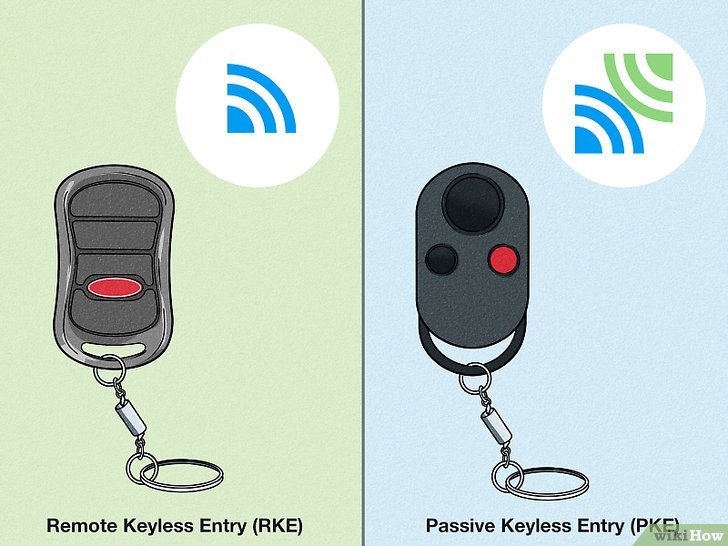
Losing your car key remote is a modern nightmare, but don't despair! While it might seem like a complex problem, with a bit of knowledge and the right tools, you can often take steps to find a lost remote or mitigate the problem. This article delves into the technical aspects of key remotes and offers troubleshooting tips. We'll cover common systems, potential solutions, and safety precautions, empowering you to understand and possibly resolve the situation yourself.
Purpose: Understanding and Recovering Your Keyless Entry
This guide isn't just about finding your lost remote; it's about understanding the entire keyless entry system. Knowledge of how these systems function allows you to:
- Potentially locate a lost remote: Understanding the signal range and common hiding spots can aid your search.
- Troubleshoot minor issues: A dead battery might be the culprit, or the system might need a simple reset.
- Decide on the best replacement option: Should you buy a new remote, reprogram an old one, or visit a dealer?
- Understand the security implications: Knowing how your system works helps you protect your vehicle from theft.
Having a basic understanding of the diagram and how these systems are designed can empower you to make the right decision, rather than being at the mercy of a potentially overpriced service or worse, a security risk.
Key Specs and Main Parts of a Keyless Entry System
A typical keyless entry system consists of the following key components:
- Remote Transmitter (Key Fob): This handheld device emits a radio frequency (RF) signal. It contains a battery, a microcontroller, an antenna, and buttons that trigger specific commands (lock, unlock, panic). The frequency varies depending on the make and model of the car, but common frequencies include 315 MHz and 433.92 MHz in many regions. Some newer systems use 902-928 MHz.
- Receiver (Usually part of the Body Control Module - BCM): The receiver, often integrated into the Body Control Module (BCM), is responsible for detecting the RF signal transmitted by the key fob. The BCM is a central control unit for many of the car's electrical functions.
- Antenna: The antenna receives the signal from the key fob. It's often located in the rear window, under the headliner, or within the BCM itself.
- Microcontroller (in both the remote and BCM): The microcontroller interprets the button presses on the remote and encodes the data into a specific signal. It also decodes the signal received by the BCM.
- Actuators (Door Lock Solenoids): These electromechanical devices physically lock and unlock the doors. They are controlled by the BCM based on the received signal from the remote.
- Immobilizer System (If equipped): Modern systems also include an immobilizer, which prevents the car from starting unless a valid transponder chip (separate from the remote transmitter in some cases, integrated in others) is detected by the ignition system. This transponder chip communicates via RFID (Radio-Frequency Identification) with a receiver around the ignition switch.
Symbols and Terminology in Keyless Entry Diagrams
Understanding the symbols used in automotive diagrams is essential for troubleshooting. Here are some common symbols and their meanings:
- Solid Lines: Represent wired connections between components. The thickness of the line may indicate the wire gauge (current-carrying capacity).
- Dashed Lines: Often represent communication buses, such as the CAN (Controller Area Network) bus, used for communication between different ECUs (Electronic Control Units) in the car.
- Ground Symbol (usually three horizontal lines): Indicates a connection to the vehicle's chassis ground, providing a return path for electrical current.
- Battery Symbol: Represents the car's battery (typically 12V DC).
- Resistors (Zig-zag line): Indicates a resistor, which limits current flow.
- Capacitors (Two parallel lines): Indicates a capacitor, which stores electrical energy.
- Transistors (Various symbols depending on type): Semiconductor devices used for switching and amplification.
- Diode (Triangle pointing to a line): A semiconductor device that allows current to flow in only one direction.
- Connectors (Squares or circles with numbers or letters): Indicate points where wires can be connected or disconnected. The numbers or letters identify the specific connector.
- ECU/Module (Rectangles with labels): Represents an Electronic Control Unit or Module, such as the BCM.
Colors are also important in wiring diagrams. Standard color codes are used to identify the function of each wire (e.g., red for power, black for ground). Consult your vehicle's specific wiring diagram for the correct color codes.
How Keyless Entry Works
The process works as follows:
- You press a button on the key fob (e.g., "unlock").
- The microcontroller inside the remote encodes this command into a digital signal.
- This signal is then used to modulate a radio frequency (RF) carrier wave.
- The remote's antenna transmits the RF signal.
- The receiver, usually within the BCM, picks up the RF signal.
- The BCM's microcontroller demodulates and decodes the signal.
- The BCM verifies the signal's authenticity (using a pre-programmed security code).
- If the signal is valid, the BCM sends a signal to the appropriate actuator(s) (e.g., the door lock solenoids) to perform the requested action (unlocking the doors).
- In cars with an immobilizer, the system verifies the presence of the correct transponder chip within the ignition vicinity before allowing the engine to start.
Real-World Use: Basic Troubleshooting Tips
Here are some basic troubleshooting steps you can take if your keyless entry isn't working:
- Check the Remote's Battery: This is the most common cause. Replace the battery with the correct type (usually a CR2032 or similar).
- Try a Spare Remote: If you have a spare remote, try it. If the spare works, the problem is likely with the original remote.
- Check the Car Battery: A weak car battery can sometimes interfere with the keyless entry system.
- Check Fuses: Consult your owner's manual to identify the fuse(s) related to the keyless entry system and check if they are blown.
- Resync the Remote (if applicable): Some vehicles require you to resynchronize the remote after replacing the battery or if the system malfunctions. The procedure varies depending on the make and model, so consult your owner's manual or search online for specific instructions.
- Check Door Lock Actuators: If only one door isn't working, the actuator for that door may be faulty.
- Look for Interference: Strong radio signals from other devices can sometimes interfere with the keyless entry system. Try moving to a different location.
If these simple steps don't resolve the issue, it's likely a more complex problem requiring professional diagnosis. This could involve issues with the BCM, the receiver, or the wiring harness.
Safety Precautions
Working with automotive electrical systems can be dangerous. Here are some important safety precautions:
- Disconnect the Battery: Before working on any electrical components, disconnect the negative terminal of the car battery to prevent short circuits and electrical shock.
- Use Proper Tools: Use insulated tools designed for automotive electrical work.
- Avoid Working in Wet Conditions: Water can conduct electricity, increasing the risk of electrical shock.
- Be Careful with Airbags: Airbags are controlled by the car's electrical system. Disconnecting or tampering with airbag wiring can cause them to deploy unexpectedly, resulting in serious injury. If you suspect any issues related to airbags, leave it to a qualified technician.
- Be aware of the OBD-II port: While not directly related to the keyfob system, improper use of diagnostic tools via the OBD-II port can cause damage to the car's computer systems. Research any tool you're using before connecting it.
Always consult your vehicle's repair manual or a qualified technician if you're unsure about any procedure.
Understanding your keyless entry system can be very helpful. Knowing the components, how they communicate, and where problems often occur allows you to take control and potentially fix the issue yourself.
