How To Get A Cd Out Of A Car
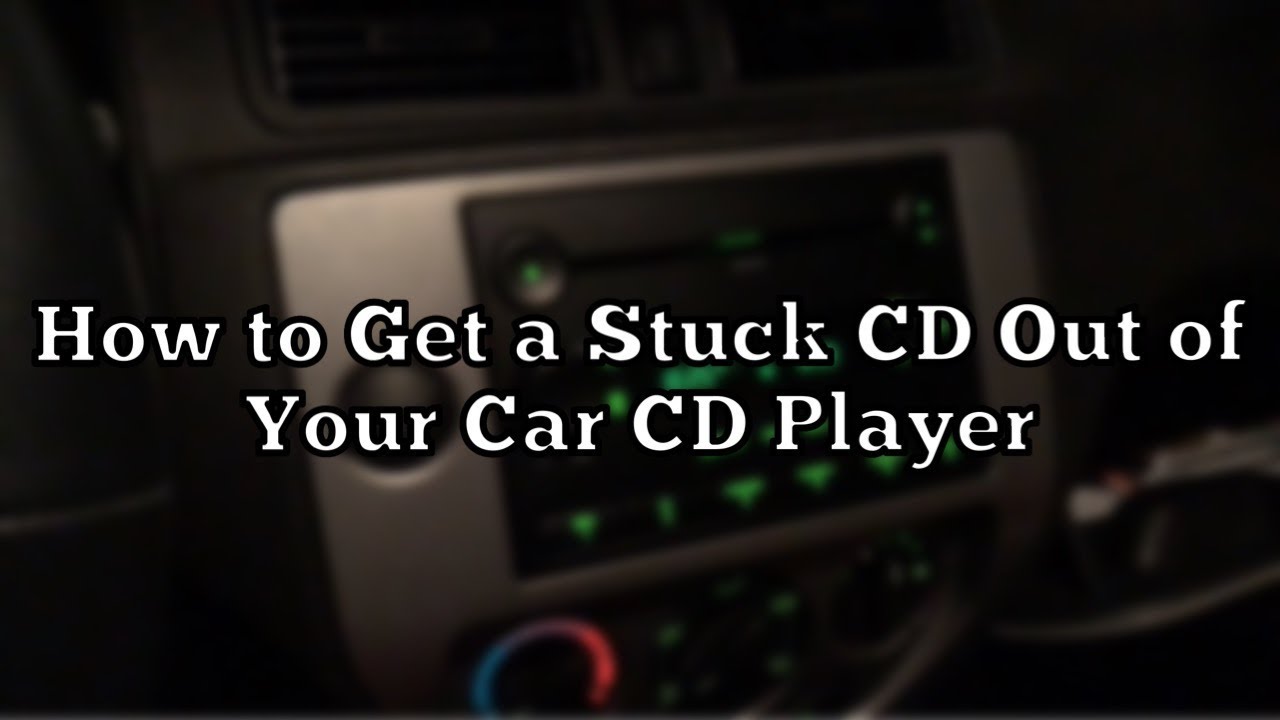
So, there you are. Cruising down the highway, singing along to your favorite album (because, yes, some of us still use CDs!), when suddenly… silence. You hit the eject button, but nothing happens. The CD player is stuck. This is a common predicament, and while it might feel like your car is holding your precious music hostage, understanding the mechanics involved can help you safely retrieve your CD and prevent future occurrences.
Understanding the CD Player's Ejection Mechanism
Think of your car's CD player like a sophisticated vending machine, but instead of dispensing snacks, it dispenses musical entertainment. Just as a vending machine has internal mechanisms to select and release a product, a CD player employs a complex system of motors, gears, and sensors to load, play, and eject CDs. When the ejection process fails, it's usually due to a malfunction in one of these components.
The Ejection Process: A Step-by-Step Breakdown
Let's break down the ejection process into its key stages to understand where things can go wrong:
- Signal Initiation: When you press the eject button, the car's head unit sends a signal to the CD player's internal control circuitry.
- Motor Activation: This signal triggers a small DC motor connected to a series of gears. This motor is crucial for the ejection process.
- Tray Movement: The gears drive a mechanism that pushes the CD tray outwards. This can involve a sliding tray or a tilting mechanism, depending on the CD player's design.
- Sensor Confirmation: A sensor detects when the tray is fully extended, signaling to the control circuitry that the ejection is complete.
- Power Cutoff: The motor is then deactivated, holding the tray in the extended position until the user removes the CD.
The most common causes of a stuck CD are:
- Motor Failure: The DC motor might be worn out, jammed, or have a broken connection. This is a frequent culprit in older vehicles.
- Gear Problems: The gears driving the tray can become stripped, misaligned, or blocked by debris, preventing the tray from moving.
- Sensor Malfunction: A faulty sensor might not detect the tray's position correctly, causing the system to freeze or fail to initiate the ejection.
- CD Obstruction: A damaged or warped CD can physically block the tray, preventing it from moving freely. This is especially true if the CD has a sticker or label peeling off.
- Software Glitch: Although less common, a software glitch in the CD player's control circuitry can sometimes interrupt the ejection process.
Troubleshooting Techniques: From Gentle Nudges to Advanced Disassembly
Now that we understand the system, let's explore some practical troubleshooting techniques, starting with the simplest and progressing to more complex methods. Always disconnect the car battery (negative terminal first!) before attempting any internal repairs or disassembly to prevent electrical shocks or damage to the vehicle's electronics.
Method 1: The Reset Button (If Available)
Some CD players, particularly older models, have a small reset button, usually located near the eject button or behind a small pinhole. Use a paperclip or similar object to gently press and hold the reset button for a few seconds. This can sometimes clear minor software glitches and initiate the ejection sequence.
- Pros: Simple, quick, and doesn't require any disassembly.
- Cons: Not all CD players have a reset button, and it's not effective for mechanical failures.
- Use Case: First line of defense when the CD player seems unresponsive.
- Manufacturer Example: Many older Sony and Pioneer head units feature a reset button.
Method 2: The Gentle Persuasion Technique
Sometimes, the CD tray is simply stuck due to minor friction or a slight misalignment. Try gently pressing the eject button while simultaneously tapping or lightly shaking the area around the CD player. This can sometimes dislodge a stuck tray.
- Pros: Non-invasive, requires no tools.
- Cons: Low success rate, potential to worsen the problem if too much force is applied.
- Use Case: When the CD player seems to be trying to eject but is unable to do so.
Method 3: The Credit Card Trick (Use With Extreme Caution)
If the CD tray is partially ejected, you might be able to use a thin, flexible object like a credit card or a thin piece of plastic to gently coax the CD out. Insert the card along the top of the CD, gently applying pressure to try to release it. Be extremely careful not to damage the CD player's internal components or scratch the CD.
- Pros: Can be effective if the CD is only slightly stuck.
- Cons: High risk of damage to the CD player or the CD itself if not performed carefully.
- Use Case: Only when the CD tray is partially ejected and the CD is clearly visible and accessible.
- Warning: Avoid using metal objects, as they can cause short circuits.
Method 4: The Paperclip Lever (For the Adventurous)
This method involves using a straightened paperclip to manually release the CD tray. Locate the small opening on the CD player's faceplate where the CD tray emerges. Carefully insert the straightened paperclip into the opening and try to locate a small release lever or button. Gently press or manipulate the paperclip to activate the release mechanism. This usually requires some experimentation and a good understanding of the CD player's internal layout.
- Pros: Can be effective for mechanically stuck trays.
- Cons: Requires some skill and patience, risk of damaging internal components if done incorrectly.
- Use Case: When other methods have failed and you're comfortable working with small mechanical components.
- Manufacturer Example: Some older Alpine CD players have a manual release mechanism accessible through a small opening.
- Disclaimer: Only attempt if you have experience with small mechanical devices and are comfortable working in tight spaces.
Method 5: The Disassembly Route (For the Technically Inclined)
If all else fails, you might need to remove the CD player from the car and disassemble it to access the CD directly. This requires some technical expertise and a good understanding of automotive electronics. Consult your car's service manual or a qualified mechanic for instructions on safely removing the CD player from the dashboard. Once removed, carefully disassemble the CD player, paying close attention to the location of screws, connectors, and other components. You should be able to manually release the CD tray once the unit is disassembled. Take pictures as you disassemble it, to help you reassemble it later.
- Pros: Highest chance of success, allows for thorough inspection and repair of the CD player.
- Cons: Most complex and time-consuming method, requires specialized tools and knowledge, risk of damaging the CD player or the car's electronics.
- Use Case: Only when all other methods have failed and you're comfortable working with automotive electronics.
- Warning: Disconnect the car battery before attempting any disassembly. Consult a qualified mechanic if you're unsure about any step.
Prevention and Maintenance: Avoiding Future CD Traumas
Prevention is always better than cure. Here are some tips to help you avoid future CD ejection problems:
- Use High-Quality CDs: Avoid using cheap or damaged CDs, as they are more likely to get stuck or cause problems.
- Avoid Stickers and Labels: Never apply stickers or labels to CDs, as they can peel off and obstruct the tray mechanism.
- Keep the CD Player Clean: Use a CD lens cleaner regularly to remove dust and debris from the laser lens and tray mechanism.
- Eject CDs When Not in Use: Avoid leaving CDs in the player for extended periods, especially in hot or humid conditions.
- Update Firmware (If Applicable): Some CD players have firmware updates that can improve their performance and reliability. Check the manufacturer's website for available updates.
Real-World Insights and Recommendations
In my experience, the most common cause of a stuck CD is simply a worn-out motor or a buildup of dust and debris. The gentle persuasion technique and the reset button are often the first and most effective solutions. However, if you're dealing with an older CD player, the disassembly route might be necessary to thoroughly clean and lubricate the mechanism. If you're not comfortable disassembling the CD player yourself, it's always best to consult a qualified mechanic or car audio specialist. They have the tools and expertise to safely remove the CD and repair or replace the CD player if necessary. Some shops even offer CD extraction services.
Ultimately, while modern cars are trending away from CD players in favor of digital music streaming, understanding the mechanics of these devices can be a valuable learning experience. Whether you're a curious car enthusiast or an amateur engineer, tackling a stuck CD can be a rewarding challenge that enhances your understanding of automotive technology.
