How To Get Wi Fi In Your Car
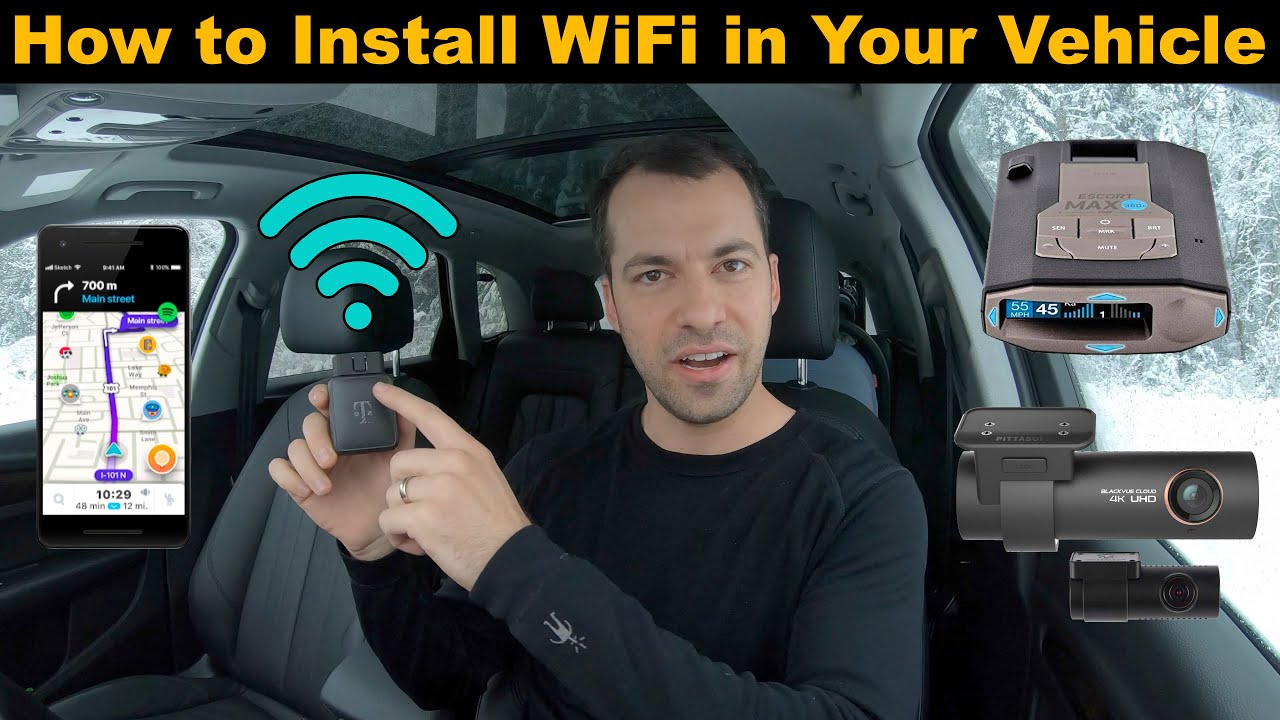
So, you want Wi-Fi in your car? Excellent choice! Whether it's for streaming music on long road trips, keeping the kids entertained, or even turning your vehicle into a mobile office, in-car Wi-Fi is a game-changer. This article will walk you through the options and technical considerations for achieving reliable internet access in your ride. We'll focus on practical implementation, covering everything from hardware choices to basic troubleshooting.
Purpose of Understanding Mobile Wi-Fi Setup
Understanding how to get Wi-Fi in your car isn't just about entertainment. It's about connectivity and convenience. Knowing the underlying technology allows you to:
- Perform basic troubleshooting, like identifying why your connection is slow or nonexistent.
- Choose the right hardware that fits your specific needs and budget.
- Optimize your Wi-Fi signal for the best possible performance.
- Potentially save money by avoiding costly professional installations (if you're comfortable with DIY).
- Enable the use of cloud-based services for vehicle management, security, and diagnostics (if your vehicle supports these features).
Key Specs and Main Parts
There are several ways to bring Wi-Fi into your car. Let's break down the key components and their specifications:
1. Mobile Hotspot/Router
This is the heart of your in-car Wi-Fi system. Think of it as a miniature wireless router specifically designed for mobile use. There are two main types:
- Dedicated Mobile Hotspot: These devices are specifically designed to create a Wi-Fi network using cellular data. Key specs include:
- Cellular Band Support: Make sure it supports the cellular bands used by your preferred carrier (e.g., LTE, 5G).
- Wi-Fi Standard: Look for Wi-Fi 5 (802.11ac) or Wi-Fi 6 (802.11ax) for faster speeds and better device compatibility.
- Battery Life: Important if you plan to use it without a constant power source.
- Sim Card Slot: Check for compatibility with standard SIM or micro-SIM. Some devices use eSIMs.
- Security Protocols: WPA2 or WPA3 encryption are essential for security.
- Cell Phone as Hotspot (Tethering): Most smartphones have a built-in mobile hotspot feature. This is convenient if you already have a data plan, but it can drain your phone's battery quickly. Consider using a car charger to keep your phone powered. Key specs are limited to your phone's capabilities and data plan limits.
2. Data Plan
Your mobile hotspot needs a data plan to access the internet. Consider the following:
- Data Allowance: How much data do you need each month? Streaming video and downloading large files consume significant data.
- Data Throttling: Some plans throttle speeds after a certain data limit is reached.
- Carrier Coverage: Choose a carrier with strong coverage in the areas where you'll be driving.
- Dedicated Hotspot Plans: These are often more affordable than adding data to your phone plan, especially if you use a lot of data.
3. Power Source
Your mobile hotspot needs a reliable power source. Options include:
- USB Power Adapter: Plugs into your car's 12V accessory outlet (cigarette lighter).
- Hardwired Power: Connects directly to your car's electrical system (requires some electrical knowledge and caution).
- Battery Pack: An external battery pack can provide power on the go.
4. Optional: External Antenna
In areas with weak cellular signals, an external antenna can significantly improve your Wi-Fi performance. This is especially important in rural areas or when traveling through mountains. Key specs include:
- Frequency Bands: Ensure the antenna supports the cellular bands used by your carrier.
- Gain (dBi): Higher gain antennas provide stronger signals, but they may also be more directional.
- Connector Type: Match the connector type to your mobile hotspot. Common types include SMA and TS9.
How It Works
Here's a simplified overview of how in-car Wi-Fi works:
- The mobile hotspot connects to the internet via the cellular network, using radio frequencies (RF).
- The hotspot then creates a Wi-Fi network using the 2.4 GHz or 5 GHz frequency bands.
- Your devices (phones, tablets, laptops) connect to this Wi-Fi network, just like they would at home or in a coffee shop.
- Data travels between your devices and the internet via the mobile hotspot and the cellular network.
The data flow can be affected by several factors, including cellular signal strength, network congestion, and the number of devices connected to the Wi-Fi network.
Real-World Use and Basic Troubleshooting
Here are some common issues you might encounter and how to address them:
- Slow Wi-Fi Speed:
- Check your cellular signal strength. A weak signal can cause slow speeds.
- Make sure you haven't exceeded your data plan's limit and been throttled.
- Try moving the mobile hotspot to a different location in your car.
- Reduce the number of devices connected to the Wi-Fi network.
- No Wi-Fi Connection:
- Ensure the mobile hotspot is powered on and has a valid data plan.
- Check that your device is connected to the correct Wi-Fi network and that the password is correct.
- Restart the mobile hotspot.
- Overheating:
- Avoid placing the mobile hotspot in direct sunlight.
- Ensure there is adequate ventilation around the device.
Safety
When working with electrical components in your car, safety is paramount:
- Disconnect the battery: Before making any electrical connections, disconnect the negative terminal of your car's battery. This prevents accidental shorts and electrical shocks.
- Proper Wiring: Use appropriately sized wiring for the current draw of your mobile hotspot. Consult the device's specifications for amperage requirements.
- Fuse Protection: Always use a fuse in the power circuit to protect against overloads.
- Avoid Airbag Interference: Never run wires or mount devices in a way that could interfere with the deployment of airbags.
- Professional Installation: If you are not comfortable working with electrical systems, consider having a professional install your in-car Wi-Fi system.
Always double-check your work and consult your vehicle's owner's manual for specific wiring diagrams and safety precautions. Improper wiring can damage your vehicle's electrical system or create a fire hazard.
We have a detailed wiring diagram available for download to help you with your installation. It provides a visual representation of the connections and helps ensure that everything is wired correctly. Contact us to request access to the file.
