How To Hook Amp To Stock Radio
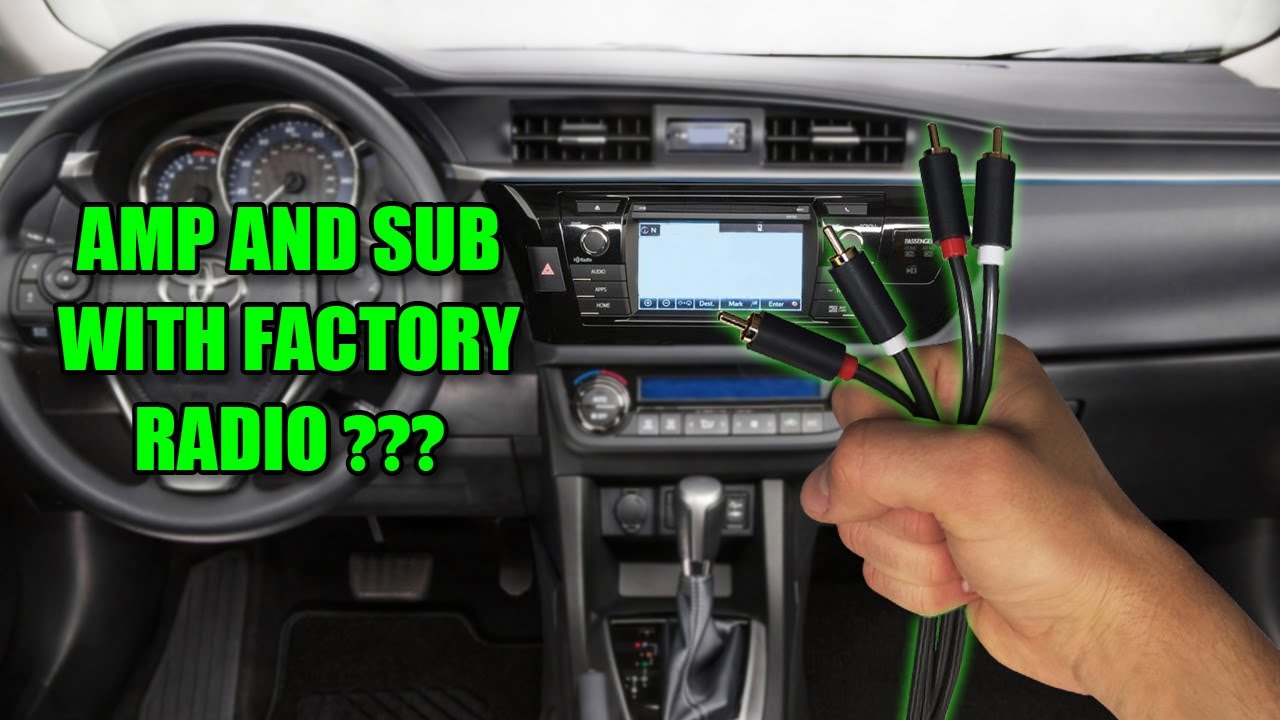
So, you want to boost the audio quality in your car without replacing your factory stereo? Connecting an amplifier to a stock radio is a common upgrade that can dramatically improve the power and clarity of your sound system. It might seem daunting, but with the right information and a little patience, it's definitely achievable. This guide will walk you through the process, covering everything from why you might want to do this to the different methods available.
Why Upgrade with an Amp While Keeping Your Stock Radio?
There are several compelling reasons to consider adding an amplifier to your existing car audio system without swapping out the factory head unit. For starters, many people prefer to keep the original look and functionality of their car's dashboard. Modern stock radios often integrate seamlessly with vehicle systems like climate control, navigation, and backup cameras. Replacing them can be complex and expensive, potentially losing access to these features or requiring additional adapters.
Another key reason is cost. A new, high-quality head unit can be a significant investment. Adding an amplifier allows you to improve the sound quality for a fraction of the price. This is particularly true if you're only looking for a moderate upgrade in power and clarity.
Finally, you might be leasing your vehicle. Modifying the car with a new head unit can create issues with the lease agreement. Adding an amplifier is generally less invasive and easier to remove when the lease is up, minimizing any potential problems.
Choosing the Right Amplifier and Accessories
Before diving into the installation, it's crucial to select the right components for your setup. Here's a breakdown of what you need to consider:
Amplifier Type
* Multi-Channel Amplifiers: These are versatile amplifiers capable of powering multiple speakers. A 4-channel amplifier is a popular choice, allowing you to power both front and rear speakers. 5-channel amplifiers are ideal if you want to power front and rear speakers and a subwoofer from a single unit.
* Mono Amplifiers: Specifically designed for subwoofers, mono amplifiers provide high power output at low frequencies.
Amplifier Power (RMS)
The RMS (Root Mean Square) power rating is the continuous power an amplifier can deliver. This is the most important specification to consider. Match the RMS power of your amplifier to the RMS power handling of your speakers. It's generally better to slightly overpower your speakers rather than underpower them, as underpowering can lead to distortion and damage.
Speaker Impedance
Speakers have an impedance rating (measured in ohms), typically 2, 4, or 8 ohms. The amplifier's output impedance must be compatible with the speaker's impedance. Mismatching impedance can damage the amplifier or result in poor sound quality. Most car amplifiers are designed to work with 4-ohm speakers.
Line Output Converter (LOC)
This is often the most crucial piece of the puzzle. Stock radios typically do not have RCA outputs (the standard connection for amplifiers). A Line Output Converter (LOC) takes the high-level speaker wires from the radio and converts them into low-level RCA outputs that can be connected to an amplifier. Choose a LOC that is compatible with your car's factory radio. Some LOCs also offer features like remote turn-on (more on that later) and adjustable gain.
Wiring Kit
A wiring kit provides all the necessary cables and fuses for connecting the amplifier to your car's electrical system. Make sure the kit includes: * Power wire: Heavy-gauge wire to connect the amplifier to the car battery. * Ground wire: Connects the amplifier to the car's chassis for grounding. * Remote turn-on wire: Signals the amplifier to turn on when the radio is powered on. * RCA cables: To connect the LOC to the amplifier. * Speaker wire: To connect the amplifier to the speakers. * Fuse and fuse holder: For protecting the amplifier and car's electrical system.
Tools
You'll need basic tools such as wire strippers, crimpers, screwdrivers, a multimeter, and electrical tape or heat shrink tubing.
The Installation Process: Step-by-Step
Disclaimer: Working with car electrical systems can be dangerous. If you're not comfortable with this type of work, it's best to have a professional install the amplifier.
- Disconnect the Battery: This is the most important step to prevent electrical shocks and damage to your car's electronics.
- Locate Speaker Wires: Identify the speaker wires coming from your stock radio. You can usually find a wiring diagram online specific to your car model. Use a multimeter to confirm the polarity of each wire (positive and negative).
- Connect the LOC: Tap the speaker wires into the input wires of the LOC. Ensure a secure and proper connection.
- Run Power Wire: Connect the power wire from the amplifier to the positive terminal of the car battery. Always install a fuse close to the battery. Route the wire carefully, avoiding sharp edges and moving parts. Use grommets to pass the wire through the firewall.
- Ground the Amplifier: Connect the ground wire from the amplifier to a clean, bare metal surface on the car's chassis. Scrape away any paint to ensure a good connection. A poor ground connection can cause noise and performance issues.
- Run RCA Cables: Connect the RCA cables from the LOC to the amplifier's input jacks.
- Remote Turn-On Wire: This wire tells the amplifier when to turn on. There are a few ways to connect this:
- Remote Wire from Head Unit: If your stock radio has a remote turn-on wire (often blue), connect the amplifier's remote wire to it.
- Using the LOC: Some LOCs have a built-in remote turn-on feature. They sense when the radio is on and automatically send a signal to the amplifier.
- Accessory Wire: As a last resort, you can tap into an accessory wire that is only powered when the ignition is on. However, this can drain your battery if the amplifier stays on even when the radio is off.
- Connect Speaker Wires: Connect the amplifier's output terminals to your speakers using speaker wire. Pay attention to polarity (+ and -).
- Set Amplifier Gains: Start with the gain controls on the amplifier turned all the way down. Gradually increase the gain until you reach the desired volume level without distortion. Use a multimeter to set the gain properly according to your speakers' specifications.
- Reconnect the Battery: Carefully reconnect the car battery.
- Test the System: Turn on the radio and test the audio system. Listen for any distortion, noise, or other problems. Adjust the gain and other settings as needed.
- Secure All Wires: Use zip ties or electrical tape to secure all wires and prevent them from rattling or getting damaged.
Real-World Owner Experiences
Many car owners report significant improvements in sound quality after adding an amplifier to their stock radios. One common experience is a fuller, richer sound with more bass and clearer highs. However, some owners have encountered challenges, such as:
- Noise: Ground loops and poor wiring can cause unwanted noise in the audio system. Ensuring a good ground connection and using shielded RCA cables can help to mitigate this issue.
- Compatibility Issues: Some stock radios are more difficult to work with than others. Researching compatibility beforehand and choosing a high-quality LOC can help to avoid problems.
- Difficulty Finding Speaker Wires: Identifying the correct speaker wires can be challenging, especially in modern vehicles with complex wiring harnesses. Accessing a wiring diagram specific to your car model is essential.
One owner, John from California, shared, "I was hesitant to replace my stock radio because it integrated with my car's navigation system. Adding a 4-channel amplifier and a LOC was the perfect solution. The sound is so much better, and I didn't have to sacrifice any of my car's features."
Frequently Asked Questions
Q: Will adding an amplifier void my car's warranty?
A: Modifying your car's electrical system could potentially void portions of your warranty related to the audio system or electrical components. However, simply adding an amplifier is unlikely to void the entire warranty. Check your warranty documentation and consult with your dealer for clarification.
Q: Can I use any amplifier with my stock radio?
A: While technically possible with the right LOC, it's crucial to choose an amplifier that's compatible with your speakers' impedance and power handling. Doing your research beforehand is essential.
Q: How much does it cost to install an amplifier to a stock radio?
A: The cost varies depending on the amplifier, LOC, wiring kit, and whether you install it yourself or hire a professional. Expect to spend anywhere from $200 to $800 or more, including parts and labor.
Q: Do I need to run new speaker wires to install an amplifier?
A: In most cases, you can use the existing speaker wires. However, if you're significantly increasing the power output or using high-quality speakers, it might be beneficial to run thicker gauge speaker wire for optimal performance.
Q: What if my stock radio doesn't have a remote turn-on wire?
A: Use a LOC with remote turn-on functionality or tap into an accessory wire as a last resort. Be mindful of potential battery drain.
Adding an amplifier to your stock radio is a rewarding upgrade that can significantly improve your listening experience. By following these steps and taking the necessary precautions, you can enjoy better sound without sacrificing the features and aesthetics of your car's factory stereo. Remember to research your components carefully and, if in doubt, seek professional assistance. Happy listening!
