How To Link Sirius To Car
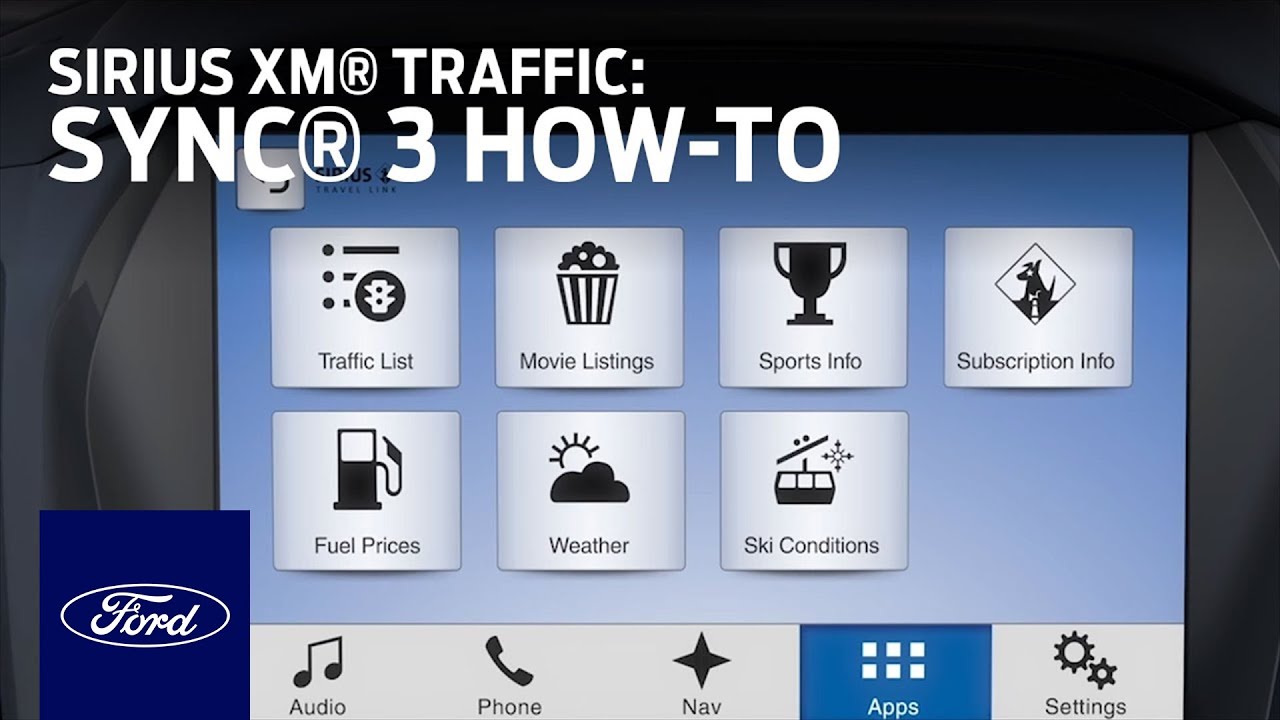
Connecting a SiriusXM satellite radio receiver to your car's audio system can significantly enhance your driving experience, providing access to a wide range of music, news, sports, and talk programming. This article provides a detailed explanation of how to integrate SiriusXM into your vehicle, targeting intermediate car owners and DIY mechanics. We'll cover the key components, installation methods, troubleshooting, and safety precautions necessary for a successful integration. While the specific steps can vary slightly depending on your car model and the SiriusXM receiver you choose, the underlying principles remain consistent. We have a comprehensive wiring diagram available for download, which can be a tremendous asset during the installation process.
Purpose of Understanding SiriusXM Integration
Understanding the intricacies of SiriusXM integration into your car's audio system is crucial for several reasons:
- Repairs: Diagnosing and repairing issues with existing SiriusXM setups requires knowledge of the wiring and connections involved.
- Upgrades: Upgrading to a newer SiriusXM receiver or integrating it with aftermarket audio equipment demands a solid understanding of compatibility and wiring.
- Customization: Tailoring the installation to meet specific needs, such as hiding the receiver or optimizing antenna placement, requires technical expertise.
- Learning: Expanding your automotive knowledge base to empower future DIY projects.
Key Specs and Main Parts
Before diving into the installation, it's important to familiarize yourself with the key components and their specifications:
- SiriusXM Receiver: This is the core component that receives the satellite radio signal. It can be a dedicated SiriusXM receiver, an adapter for your existing head unit, or a built-in feature of a new head unit. Check the voltage requirements, typically 12V DC, and current draw.
- Antenna: The antenna receives the satellite radio signal. It's typically mounted on the roof, trunk, or dashboard. Consider antenna gain and impedance (usually 50 ohms) for optimal reception.
- Audio Output: The receiver outputs audio through various methods:
- Auxiliary (AUX) Input: A 3.5mm audio jack that connects to your car's AUX input.
- FM Modulator: Transmits the SiriusXM audio over a specified FM frequency.
- Direct Connection: Integrates directly into the head unit using specific wiring harnesses, providing the best audio quality.
- USB: Some head units support SiriusXM via USB connection from a receiver.
- Power Supply: The receiver requires a constant power source (12V DC) and an ignition-switched power source (also 12V DC). The constant power maintains memory, while the switched power activates the receiver when the car is turned on.
- Wiring Harness: This includes all necessary wires and connectors for power, ground, audio output, and antenna connection.
- Ground Wire: A crucial wire that connects the receiver to the car's chassis for proper electrical grounding. Ensure a secure and clean connection for optimal performance and to prevent electrical noise.
Understanding Wiring Diagram Symbols
A wiring diagram uses standardized symbols to represent electrical components and connections. Here's a breakdown of common symbols you'll encounter in the SiriusXM integration diagram:
- Solid Lines: Represent wires. The thickness of the line may indicate the wire gauge (thicker lines for higher current).
- Dashed Lines: May indicate shielded cables or connections not always present.
- Circles: Represent connectors or terminals. Numbers inside circles indicate pin numbers.
- Ground Symbol (looks like an upside-down triangle): Indicates a connection to the car's chassis ground.
- Battery Symbol: Represents the car battery (12V DC).
- Fuse Symbol: Indicates a fuse for circuit protection.
- Speaker Symbol: Represents a speaker.
- Colors: Wires are often color-coded to aid in identification (e.g., red for power, black for ground). Consult the diagram's legend for color codes specific to your setup.
- Icons: Specific icons might represent the SiriusXM receiver, antenna, head unit, or other components. Refer to the diagram's key for icon definitions.
How It Works: The Integration Process
The basic principle of SiriusXM integration involves receiving the satellite signal, decoding it, and outputting the audio to your car's speakers. Here's a simplified overview:
- Antenna Receives Signal: The SiriusXM antenna picks up the satellite signal and transmits it to the receiver.
- Receiver Decodes Signal: The SiriusXM receiver decodes the signal and converts it into an audio signal.
- Audio Output: The receiver sends the audio signal to your car's audio system via one of the methods mentioned earlier (AUX, FM modulator, direct connection, USB).
- Power Supply: The receiver requires both constant and switched power to operate and maintain memory. The ground wire provides a return path for the electrical current.
Real-World Use: Basic Troubleshooting Tips
Even with careful installation, issues can arise. Here are some basic troubleshooting tips:
- No Signal:
- Check Antenna Connection: Ensure the antenna cable is securely connected to the receiver.
- Antenna Placement: Verify the antenna has a clear view of the sky, free from obstructions.
- Antenna Cable Damage: Inspect the antenna cable for damage (cuts, kinks).
- SiriusXM Subscription: Confirm your SiriusXM subscription is active.
- No Audio:
- Audio Connection: Double-check the audio connection between the receiver and your car's audio system (AUX cable, FM frequency, direct connection).
- Volume Levels: Ensure the volume is turned up on both the receiver and your car's audio system.
- Receiver Output Settings: Review the receiver's settings to make sure the correct output mode is selected (AUX, FM, etc.).
- Power Issues:
- Fuse Check: Inspect the fuse for the SiriusXM receiver (often located in the car's fuse box or in-line with the receiver's power wire).
- Power Wire Connections: Verify that the constant and switched power wires are securely connected to the correct sources.
- Ground Connection: Ensure the ground wire is securely connected to a clean and unpainted metal surface on the car's chassis.
- Interference:
- Ground Loop Isolator: If you experience electrical noise, try installing a ground loop isolator in the audio path.
- Antenna Cable Routing: Keep the antenna cable away from other electrical wires to minimize interference.
Safety Precautions
Working with your car's electrical system can be dangerous. Observe these safety precautions:
- Disconnect Battery: Always disconnect the car's negative battery terminal before working on any electrical components. This prevents short circuits and electrical shocks.
- Identify Wires: Use a multimeter to identify wires before cutting or splicing them. Consult your car's wiring diagram to ensure you're connecting to the correct wires.
- Proper Tools: Use appropriate tools for crimping, splicing, and soldering wires.
- Insulate Connections: Use electrical tape or heat shrink tubing to insulate all wire connections.
- Avoid Airbags: Be extremely cautious when working near airbags. Disconnecting airbags requires specialized knowledge and tools to prevent accidental deployment. Airbags can cause serious injury if deployed accidentally.
- Fuel Lines: Be aware of the location of fuel lines and avoid damaging them.
- High-Current Components: Be mindful of high-current components such as the starter motor and alternator. These components can deliver dangerous electrical shocks. Working with high-current components is extremely risky and should be left to experienced professionals.
Remember to consult your vehicle's service manual and the SiriusXM receiver's installation guide for specific instructions and warnings. This article provides a general overview, but the details may vary depending on your specific situation.
We have the wiring diagram file ready for you. It provides a visual aid that will assist you during installation, helping ensure you connect the right wires to the right places. Refer to the diagram throughout the installation process. Having a clear understanding of the wiring layout is key to successful integration.
