How To Link Siriusxm To Car
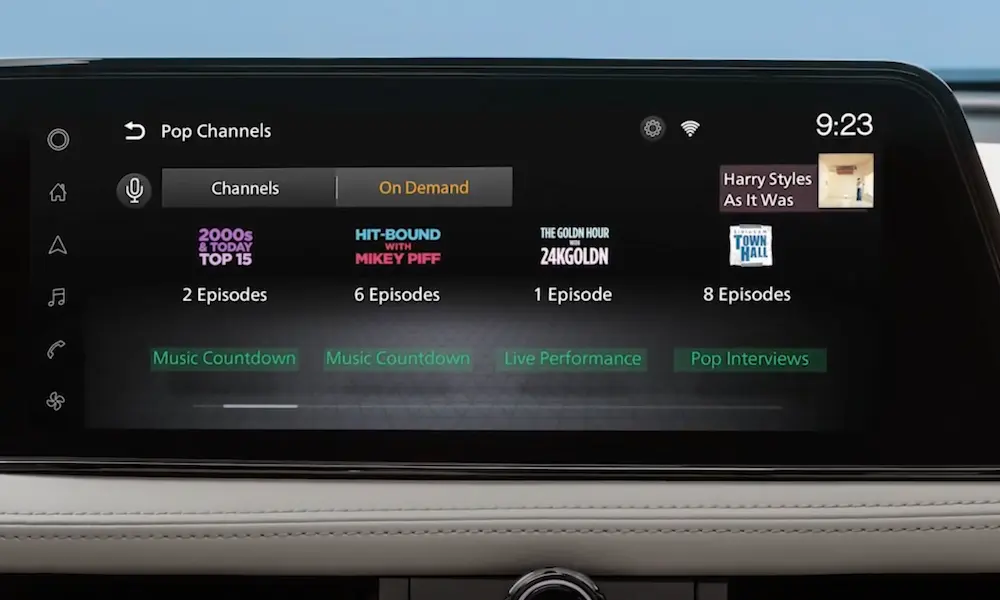
Alright, let's dive into linking your SiriusXM receiver to your car's audio system. Whether you're upgrading an older car, replacing a malfunctioning unit, or just curious about how it all connects, understanding the wiring and signal flow is crucial. This article breaks down the process, explains the components involved, and offers some troubleshooting tips to help you get those satellite radio tunes blasting on the open road.
Purpose: Mapping Your SiriusXM Connection
Why bother understanding this stuff? Several reasons! First, if you're facing a broken SiriusXM receiver, you can diagnose the problem more effectively. Second, perhaps you're installing an aftermarket receiver; knowing the correct wiring is essential to avoid frying components or creating a ground loop. Finally, simply understanding how the data and audio signals flow provides a deeper understanding of your car's entertainment system. We've got a detailed wiring diagram available for download (link at the end), which is invaluable for any of these scenarios.
Key Specs and Main Parts
Before we get into the nitty-gritty, let's identify the key players in this setup:
- SiriusXM Receiver/Tuner: The heart of the operation. It receives the satellite signal, decodes it, and outputs audio. Often integrated into the head unit, but can also be a standalone module.
- Antenna: Captures the SiriusXM satellite signal. This is typically mounted on the roof or trunk of your car and connected via a coaxial cable. Impedance is a key spec here; it's usually 50 ohms.
- Head Unit (Radio): The control center of your car's audio system. It selects the SiriusXM input (if integrated) or receives the audio output from a standalone receiver.
- Amplifier (Optional): If your car has a separate amplifier, the SiriusXM audio signal will pass through it before reaching the speakers. Important specs here are gain and input impedance.
- Speakers: The final output device, converting electrical signals into audible sound.
- Wiring Harness: The bundle of wires that connects all these components.
Important Specifications:
- Voltage: Most car audio systems operate on 12V DC.
- Impedance: Matching impedance between components (especially antenna and receiver) is critical for signal quality. Mismatched impedance can lead to signal loss and distortion.
- Frequency Range: SiriusXM operates in the S-band frequency range (2.32 to 2.33 GHz).
- Connector Types: Common connectors include SMB, FAKRA, and RCA.
Symbols: Decoding the Wiring Diagram
Understanding the symbols used in the wiring diagram is crucial for accurate interpretation. Here’s a breakdown of common symbols:
- Solid Lines: Represent wires carrying electrical signals or power.
- Dashed Lines: Often indicate shielding, grounding connections, or low-level signals.
- Arrows: Show the direction of signal flow.
- Colors: Each wire is typically color-coded (e.g., red for power, black for ground, yellow for constant power, blue for remote turn-on). Always verify color codes against your specific vehicle's wiring diagram, as they can vary.
- Connector Symbols: Represent the physical connectors (e.g., rectangular for multi-pin connectors, circular for coaxial connectors).
- Ground Symbol (⏚): Indicates a connection to the vehicle's chassis for grounding. A good, clean ground is absolutely essential for proper operation and preventing noise.
- Fuse Symbol: Indicates a fuse in the circuit, protecting components from overcurrent.
For example, a solid red line with an arrow pointing towards the SiriusXM receiver, labeled "+12V", indicates a 12-volt power supply wire. A dashed line connecting the receiver's metal casing to the chassis, labeled "GND", represents the ground connection.
How It Works: The Signal Path
The process starts with the antenna. The antenna receives the radio waves transmitted by the SiriusXM satellites and feeds this signal, via a coaxial cable, to the SiriusXM receiver/tuner. The tuner demodulates the signal, separating the audio information from the radio carrier wave. It then decodes the audio, converting it into an analog audio signal (typically using RCA connectors or a proprietary connector). If the SiriusXM receiver is integrated into the head unit, this decoding process is internal.
The audio signal then travels to the head unit. The head unit selects the SiriusXM input (if multiple sources are available) and amplifies the signal. If a separate amplifier is present, the signal is routed through the amplifier for further amplification before reaching the speakers.
Communication Protocols: Modern systems often use digital communication protocols such as CAN bus to integrate the SiriusXM receiver with the head unit and vehicle systems. CAN bus allows the head unit to control the SiriusXM receiver (e.g., change channels, display song information) and receive status information. Understanding CAN bus requires specialized tools and knowledge, but it's becoming increasingly relevant in car audio systems.
Real-World Use: Basic Troubleshooting
Let's say your SiriusXM suddenly stops working. Here are a few troubleshooting steps:
- Check the Antenna Connection: Ensure the antenna cable is securely connected to both the antenna and the receiver. A loose connection is a common culprit. Inspect the cable for damage (kinks, cuts).
- Check the Power Supply: Verify that the receiver is receiving power. Use a multimeter to check the voltage at the power input of the receiver.
- Check the Ground Connection: Ensure the receiver is properly grounded. A bad ground can cause all sorts of problems. Clean and tighten the ground connection.
- Check the Fuse: Locate the fuse for the SiriusXM receiver and check if it's blown. Replace if necessary.
- Check the Head Unit Input: Make sure the head unit is set to the correct input for SiriusXM.
- Receiver Self-Test: Some receivers have a self-test function that can diagnose internal problems. Consult the receiver's manual.
- Signal Strength: Check the signal strength display on your head unit. A weak signal could indicate a problem with the antenna or obstructions blocking the satellite signal.
Ground Loops: A common issue is a ground loop, which manifests as a humming or buzzing sound in the audio. This occurs when there are multiple ground paths with slightly different potentials. To fix this, ensure all components are grounded to the same point on the chassis. Ground loop isolators can also be used.
Safety: Handling Risky Components
Working with car electronics involves some risks. Here are some safety precautions:
- Disconnect the Battery: Always disconnect the negative terminal of the battery before working on any electrical components. This prevents accidental shorts and potential damage.
- Proper Wiring: Use properly sized wires and connectors for all connections. Poor wiring can lead to overheating and fires.
- Avoid Short Circuits: Be careful not to create short circuits. Cover exposed wires and terminals with electrical tape.
- Airbags: Be aware of the location of airbags and avoid interfering with their wiring. Accidental deployment can cause serious injury.
- Fuses: Use the correct type and amperage of fuse. Using the wrong fuse can bypass safety mechanisms and create a fire hazard.
- Capacitors: Be cautious when handling large capacitors in amplifiers. They can store a dangerous amount of energy even after the power is disconnected. Discharge them properly before handling.
High-Current Wiring: Pay special attention to high-current wiring, such as the power supply to the amplifier. Use appropriately sized wire (typically 4-gauge or larger) and ensure the connections are secure and properly insulated. Overheating wires can melt insulation and cause a fire.
That's the gist of it! Remember to proceed cautiously, double-check your wiring, and always consult your vehicle's service manual for specific instructions and wiring diagrams. We have the detailed wiring diagram, that we discussed throughout the article. You can download it here. Good luck getting your SiriusXM up and running!
