How To Locate My Car With Onstar
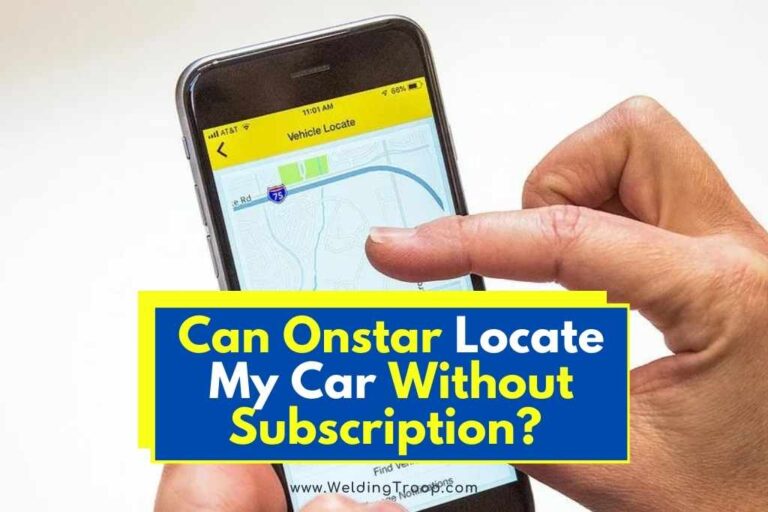
So, you've misplaced your car. We've all been there. Thankfully, if you're an OnStar subscriber, locating your vehicle is much easier than retracing your steps through that massive parking lot. This article will delve into how OnStar uses a combination of GPS, cellular networks, and sophisticated software to pinpoint your vehicle's location. We’ll be covering the technical aspects, not just the user interface on your phone.
Understanding OnStar Vehicle Location: The Technical Underpinnings
The ability to locate your car via OnStar is a crucial feature, not only for convenience but also for security and emergency situations. Imagine needing to provide accurate location data to emergency services after an accident or needing to recover a stolen vehicle. This functionality hinges on a complex interplay of hardware and software components working in concert.
Key Specs and Main Parts
At the heart of the OnStar system are several critical components:
- GPS Receiver: This is the workhorse that determines your car's geographic coordinates. It receives signals from a network of orbiting GPS satellites. The accuracy of the GPS receiver is paramount; a higher-quality receiver translates to more precise location data. Think of it as the "eyes" of the system, constantly scanning the sky. Technically, the accuracy can be affected by things like atmospheric conditions (ionospheric and tropospheric delays), satellite geometry (Dilution of Precision or DOP), and signal blockage (tall buildings, tunnels).
- Cellular Transceiver: This component acts as the communication link between your car and the OnStar network. It uses cellular data to transmit the GPS coordinates and other vehicle information. The strength and reliability of the cellular signal are crucial for successful location reporting. It operates on specific cellular bands licensed to OnStar (or their carrier partners). Data is typically transmitted using protocols like TCP/IP over a secure channel (SSL/TLS).
- OnStar Module (VCIM - Vehicle Communication Interface Module): This is the central processing unit of the OnStar system. It integrates the GPS receiver, cellular transceiver, and other sensors. It’s essentially a small computer dedicated to handling OnStar functions. It manages the communication with the OnStar network, processes incoming commands, and controls other OnStar-related features like automatic crash response.
- Vehicle Data Bus (CAN bus): The OnStar module interfaces with the vehicle's CAN bus, a communication network that connects various electronic control units (ECUs) in the car. This allows the OnStar module to access information such as vehicle speed, engine status, airbag deployment, and other diagnostic data, which is crucial for features like automatic crash response and remote diagnostics.
- Power Supply and Backup Battery: The OnStar system requires a constant power supply from the vehicle's electrical system. In the event of a power interruption (e.g., a car accident), a backup battery ensures that the system remains operational, allowing it to transmit location data and contact emergency services.
How It Works: A Step-by-Step Breakdown
The process of locating your car with OnStar unfolds in several stages:
- Request Initiation: You initiate a location request through the OnStar mobile app, the OnStar website, or by contacting OnStar customer service.
- Command Transmission: The OnStar system sends a command to the VCIM in your car via the cellular network. This command instructs the VCIM to obtain the vehicle's current GPS coordinates.
- GPS Acquisition: The VCIM activates the GPS receiver and attempts to acquire a GPS fix. This involves receiving signals from at least four GPS satellites to calculate the vehicle's latitude, longitude, altitude, and time.
- Data Processing: The VCIM processes the raw GPS data, filtering out noise and applying corrections to improve accuracy. This may involve using differential GPS (DGPS) techniques, which utilize ground-based reference stations to enhance the precision of the GPS readings.
- Data Transmission: The VCIM transmits the processed GPS coordinates, along with other vehicle information (e.g., vehicle identification number (VIN), battery voltage), back to the OnStar network via the cellular transceiver.
- Location Mapping: The OnStar network receives the GPS coordinates and uses mapping software (typically linked to a Geographic Information System or GIS) to plot the vehicle's location on a map. This map is then displayed in the OnStar mobile app or on the OnStar website.
The accuracy of the reported location depends on several factors, including the quality of the GPS signal, the availability of cellular coverage, and the precision of the mapping data. In urban areas with tall buildings, GPS signals can be blocked or reflected, leading to inaccuracies in the reported location. Similarly, in areas with weak cellular coverage, the VCIM may be unable to transmit the GPS coordinates to the OnStar network.
Real-World Use and Basic Troubleshooting
Here's what to do if you encounter issues:
- No Location Available: Check your OnStar subscription status. Make sure it's active. Also, verify that the vehicle is in an area with cellular coverage. Try moving the vehicle to a different location with a clearer view of the sky to improve GPS signal reception.
- Inaccurate Location: GPS accuracy can be affected by environmental factors. Wait a few minutes and try again. If the inaccuracy persists, contact OnStar customer service. They may be able to perform remote diagnostics to identify any issues with the GPS receiver or cellular transceiver.
- OnStar System Not Responding: Check the vehicle's battery voltage. A low battery can sometimes cause the OnStar system to malfunction. If the battery voltage is normal, try restarting the vehicle. If the problem persists, it may indicate a hardware failure in the VCIM or a wiring issue. This would necessitate a visit to a qualified technician.
Safety Considerations
While the OnStar system itself is generally safe, working on the electrical system of a vehicle, especially around components like the VCIM, requires caution. Always disconnect the negative battery terminal before working on any electrical components. The VCIM is typically located under the dashboard or in the center console, and accessing it may involve removing trim panels and other components. Be careful not to damage any wiring or connectors during the removal process.
Important Safety Tip: Never attempt to modify the OnStar system yourself. Tampering with the system can void your warranty and potentially compromise its functionality, including critical safety features like automatic crash response. If you suspect a problem with the OnStar system, take your vehicle to a qualified technician who is familiar with OnStar systems.
Diagrams and Schematics: Deeper Dive
A detailed schematic of the OnStar system within your specific vehicle model would provide a comprehensive overview of the wiring connections, component locations, and signal paths. Analyzing such a diagram would allow you to:
- Trace Wiring: Identify the wiring harness that connects the VCIM to the vehicle's electrical system, the GPS antenna, and the cellular antenna. This is essential for troubleshooting wiring issues, such as shorts or open circuits.
- Locate Components: Pinpoint the exact location of the VCIM, GPS antenna, and cellular antenna within the vehicle. This is crucial for accessing these components for inspection or replacement.
- Understand Signal Flow: Visualize the flow of data and signals between the various components of the OnStar system. This helps in understanding how the system works and how different components interact with each other.
- Troubleshoot Problems: Use the schematic to diagnose problems with the OnStar system by tracing signals and checking voltages at various points in the circuit.
However, access to these diagrams is often restricted to authorized service technicians. It is important to note that attempting to modify or repair the OnStar system without proper training and documentation can be dangerous and may void your warranty.
We possess a collection of OnStar schematics and diagrams that are publicly available. Understanding these diagrams, even at a conceptual level, can greatly aid in diagnosing and troubleshooting potential issues. Remember to always prioritize safety and consult with qualified professionals when dealing with electrical components in your vehicle.
