How To Open Nissan Rogue Key Fob
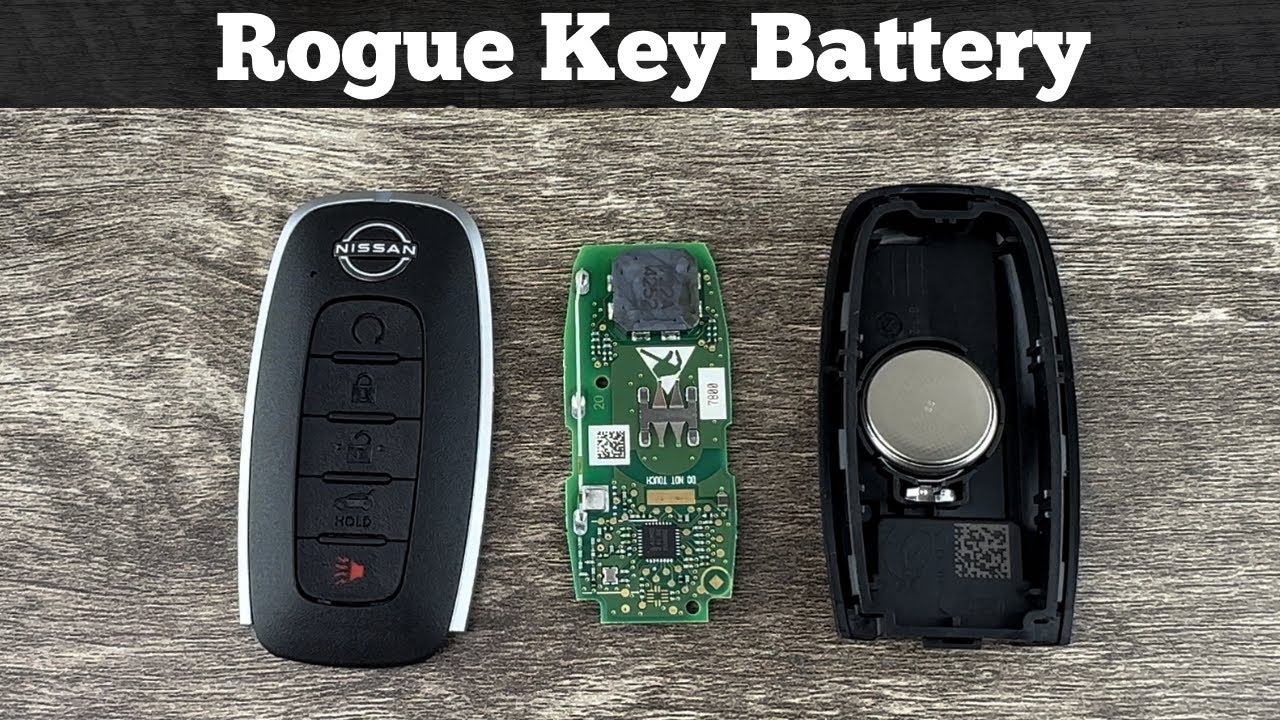
So, you need to crack open your Nissan Rogue key fob, eh? Maybe the battery's dead, a button's sticking, or you're just curious about the inner workings of this little electronic marvel. Whatever the reason, this guide will walk you through the process safely and effectively. We'll even throw in some troubleshooting tips and delve into the fob's functionality. Think of me as your virtual wrench-turning buddy here, guiding you through the process.
Purpose: Why This Matters
Understanding the anatomy and disassembly of your Nissan Rogue key fob isn't just about satisfying curiosity. It's a practical skill that can save you time and money. Here's why having this knowledge is important:
- Battery Replacement: The most common reason to open a key fob is to replace the battery. Dealerships and locksmiths charge a premium for this simple task. Doing it yourself is significantly cheaper.
- Button Repair: Buttons can wear out or become unresponsive. Disassembly allows you to inspect and potentially clean the contacts or replace the button if necessary.
- Case Replacement: The plastic casing can crack or break. You can purchase replacement cases and transfer the internal components.
- Learning and Understanding: For car enthusiasts and DIY mechanics, understanding how these devices work is just plain interesting. It's a glimpse into the complex electronics that control modern vehicles.
- Troubleshooting: If your key fob is malfunctioning, understanding its internal components can help you diagnose the problem.
Key Specs and Main Parts
Before we get started, let's identify the key components of a typical Nissan Rogue key fob (models may vary slightly depending on the year):
- Case (Shell): Usually made of plastic, it protects the internal components. It often consists of two halves that snap together.
- Printed Circuit Board (PCB): This is the "brain" of the key fob. It contains the microcontroller, radio frequency (RF) transmitter, and other electronic components.
- Battery: Typically a CR2032 or CR2025 3V lithium coin cell battery. This provides power to the PCB.
- Buttons: These activate different functions, such as locking, unlocking, panic alarm, and remote start (if equipped).
- Button Contacts: These conductive pads on the PCB make contact with the buttons to complete the circuit.
- Emergency Key (Mechanical Key): A physical key that slides out of the fob and can be used to manually unlock the car door.
- Battery Retainer/Clip: A small metal or plastic clip that holds the battery in place.
- RF Transmitter/Antenna: Transmits the signal to the car's receiver to perform functions. Often integrated into the PCB.
- Microcontroller: A small computer on the PCB that interprets button presses and controls the RF transmitter.
How It Works
The Nissan Rogue key fob operates on the principles of radio frequency (RF) communication. Here's a simplified explanation:
- Button Press: When you press a button on the key fob, it makes contact with a corresponding pad on the PCB.
- Signal Processing: The microcontroller on the PCB detects the button press.
- Encoding: The microcontroller encodes a specific signal based on the button pressed. This signal contains information about the desired function (lock, unlock, etc.) and a unique identification code to prevent unauthorized access.
- Transmission: The microcontroller activates the RF transmitter, which sends the encoded signal as radio waves.
- Reception: The car's receiver antenna picks up the radio waves.
- Decoding and Verification: The car's computer decodes the signal and verifies the identification code.
- Action: If the code is valid, the car performs the requested action (e.g., unlocks the doors).
The key fob uses a rolling code system to enhance security. This means that the code transmitted changes each time a button is pressed, making it difficult for thieves to intercept and replay the signal.
Opening the Key Fob: A Step-by-Step Guide
Important: Before you begin, work on a clean, well-lit surface. Gather your tools: a small flathead screwdriver (preferably plastic to avoid scratching), a replacement battery (CR2032 or CR2025, check your fob), and a soft cloth.
- Remove the Emergency Key: Locate the release button or latch on the key fob. Press or slide it to release the emergency key. Set the key aside.
- Locate the Seam: Examine the key fob casing. You'll find a seam where the two halves of the case meet.
- Insert the Screwdriver: Carefully insert the tip of the flathead screwdriver into the seam. The best place to start is usually near where the emergency key was located.
- Twist and Pry: Gently twist the screwdriver to create a small gap between the two halves of the case. Avoid using excessive force, as you could damage the plastic.
- Work Around the Perimeter: Once you have a small gap, carefully work the screwdriver around the perimeter of the key fob, gently prying the two halves apart. You may hear some clicking sounds as the clips release.
- Separate the Halves: Once all the clips are released, the two halves of the case should separate easily.
- Access the Battery: Locate the battery. It's usually held in place by a retainer clip or a small plastic housing.
- Remove the Battery: Use the screwdriver or your fingernail to gently pry the battery out of the retainer clip. Note the orientation of the battery (+ side up).
- Replace the Battery: Insert the new battery with the correct orientation.
- Reassemble the Key Fob: Carefully align the two halves of the case and press them together until they snap securely into place. Ensure all the clips are engaged.
- Test the Key Fob: Test the key fob to ensure that all the buttons are working correctly.
- Reinsert the Emergency Key: Slide the emergency key back into the key fob until it clicks into place.
Real-World Use: Basic Troubleshooting
Key fobs can be finicky. Here are some common issues and potential solutions:
- Key Fob Not Working:
- Check the Battery: This is the most common cause. Replace the battery with a new one.
- Clean the Contacts: If the battery contacts are corroded, clean them with a cotton swab dipped in isopropyl alcohol.
- Resynchronize the Key Fob: Some vehicles require you to resynchronize the key fob after replacing the battery. Consult your owner's manual for instructions.
- Check for Damage: Inspect the PCB for any signs of damage, such as cracks or broken components. If you find damage, the key fob may need to be replaced.
- Button Not Working:
- Clean the Button Contacts: Dirt and debris can accumulate on the button contacts, preventing them from making good contact with the PCB. Clean the contacts with a cotton swab dipped in isopropyl alcohol.
- Inspect the Button: The button itself may be damaged or broken. If so, you may need to replace the button or the entire key fob.
- Key Fob Range Is Reduced:
- Check the Battery: A weak battery can reduce the key fob's range.
- Interference: Radio interference from other devices can also reduce the range. Try using the key fob in a different location.
Safety: Risky Components
While working on a key fob is generally safe, there are a few things to keep in mind:
- Static Electricity: The PCB is sensitive to static electricity. Ground yourself before handling the PCB by touching a metal object. Avoid working on carpets or other surfaces that can generate static electricity.
- Sharp Objects: Be careful when using the screwdriver to pry open the case. Avoid using excessive force, as you could slip and injure yourself.
- Small Parts: The key fob contains small parts that could be a choking hazard. Keep the key fob out of reach of children and pets.
- Battery Disposal: Dispose of the old battery properly. Do not throw it in the trash. Many retailers offer battery recycling programs.
- Do not short the battery: Shorting the battery can cause it to overheat and potentially explode.
We've Got Your Diagram Ready!
To help you visualize the components and assembly of your Nissan Rogue key fob, we have a detailed diagram available for download. It's like having a visual roadmap to guide you through the process. [Download the Diagram Here]
By following these steps and understanding the inner workings of your Nissan Rogue key fob, you can confidently tackle battery replacements, minor repairs, and gain a deeper appreciation for the technology that keeps your car secure and convenient. Remember to proceed with caution and consult your owner's manual for specific instructions related to your vehicle model.
