How To Program A Key Fob Nissan
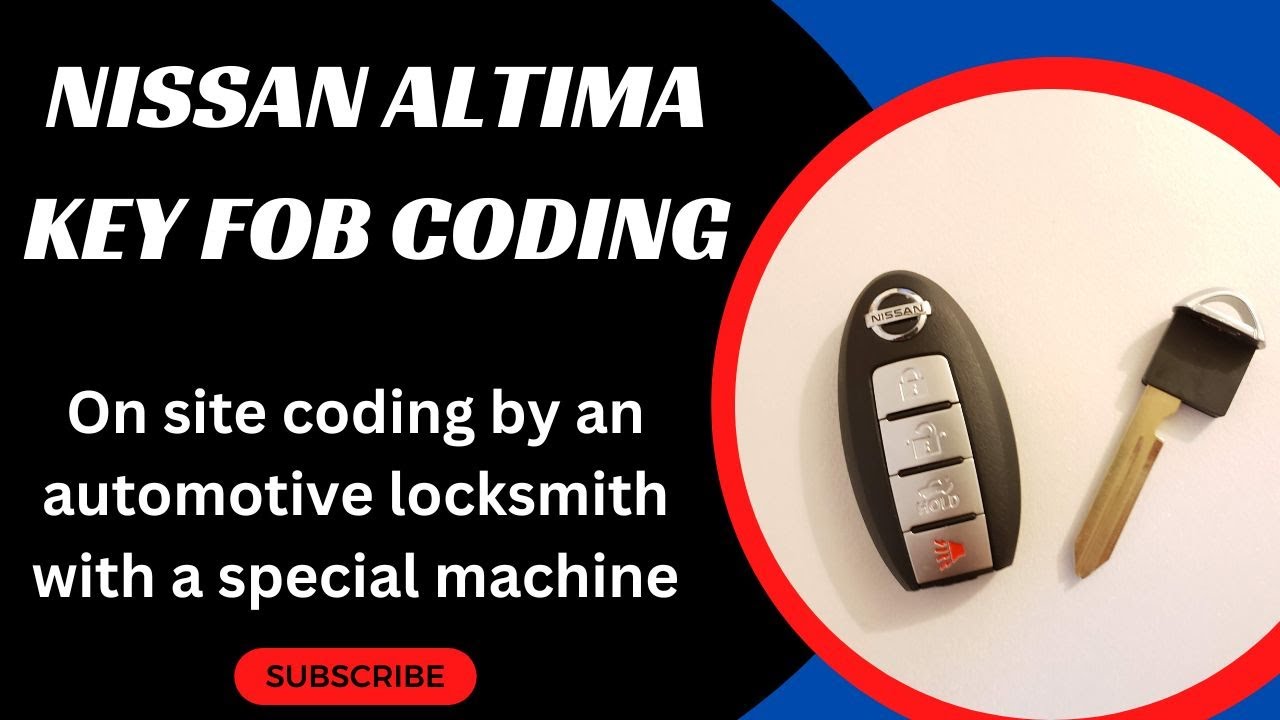
Losing or damaging your Nissan key fob can be a real pain, and dealership replacement can be surprisingly expensive. The good news is, with a little know-how and the right equipment, you can program a new key fob yourself on many Nissan models. This article will guide you through the process, offering a technical breakdown and practical tips for success.
Background: Nissan's Immobilizer System
To understand key fob programming, you need to grasp the basics of Nissan's immobilizer system, also known as the Nissan Anti-Theft System (NATS). This is an electronic security system designed to prevent unauthorized vehicle operation. It's a critical part of modern car security and understanding its functionality is key to understanding how to program a key fob.
At its core, the immobilizer consists of several key components:
- Key Fob/Transmitter: This is the remote you carry around. Inside, it contains a radio transmitter and a small chip called a transponder.
- Immobilizer Control Unit (ICU): This is the brain of the system, typically located within the vehicle's Body Control Module (BCM) or a dedicated immobilizer module. It stores the unique identification codes of authorized keys.
- Engine Control Module (ECM): The ECM is the computer that controls the engine. The ICU must signal the ECM to allow the engine to start.
- Antenna/Receiver: This is a coil of wire, often located around the ignition switch, that receives the radio signal from the key fob and reads the transponder chip.
Here’s how the system works in simplified terms:
- When you insert the key into the ignition, the antenna reads the transponder chip within the key.
- The antenna sends the transponder's identification code to the ICU.
- The ICU compares this code to the list of authorized codes stored in its memory.
- If the code matches, the ICU sends a signal to the ECM authorizing it to start the engine.
- If the code *doesn't* match, or if the signal is weak or non-existent, the ICU will *not* authorize the ECM, and the engine will not start. This is why a simple cut key, even if it fits the ignition, won’t start the car.
Technical Breakdown: Key Fob Programming Methods
Nissan offers several methods for programming key fobs, depending on the vehicle model and year. Some require specialized tools, while others can be performed using on-board procedures. Here's a breakdown:
Method 1: On-Board Programming (Manual Method)
This method is available on some older Nissan models. It typically involves a specific sequence of inserting and removing the key from the ignition, opening and closing the driver's side door, and pressing buttons on the key fob. While seemingly simple, the timing and sequence are critical.
How it works: This method exploits a loophole in the vehicle's security system, allowing you to enter a "programming mode" directly. The specific sequence triggers the ICU to accept new key fob codes. The ICU only allows programming under this special condition.
Limitations: This method is highly model-specific and often requires a specific working key to be present. The success rate can also vary depending on the vehicle's condition and the user's adherence to the correct sequence.
Method 2: Using an OBD-II Scanner (Diagnostic Tool)
This is the more common and reliable method for programming key fobs on newer Nissan models. It involves using an OBD-II (On-Board Diagnostics II) scanner that has key programming capabilities.
What is an OBD-II Scanner? An OBD-II scanner is a device that connects to your vehicle's OBD-II port (usually located under the dashboard) and allows you to communicate with the vehicle's computer systems. Scanners range from simple code readers to advanced diagnostic tools with programming functions.
How it works: The OBD-II scanner communicates directly with the ICU, bypassing the need for complex manual sequences. The scanner requests access to the ICU's security functions, often requiring a security PIN (Nissan calls it a BCM code or NATS code) to be entered. Once authorized, the scanner can then program the new key fob's transponder ID into the ICU's memory. Most programmers will read a new PIN if you dont have it. The new key fob is typically inserted into the ignition during this process.
Requirements:
- OBD-II Scanner with Key Programming Functionality: Make sure the scanner specifically states that it supports key programming for your Nissan model. Some scanners only read and clear diagnostic codes.
- Security PIN (BCM Code/NATS Code): This is a 4-digit or 5-digit code unique to your vehicle. It's often found on a tag that came with the original keys, or you may need to obtain it from a Nissan dealership (usually for a fee). Many advanced key programmers can read this code directly from the car's computer as part of the key programming process.
- Blank Key Fob: Ensure the new key fob is compatible with your vehicle's frequency and immobilizer system. Check the part number to ensure compatibility.
Steps (General):
- Connect the OBD-II scanner to your vehicle's OBD-II port.
- Turn on the ignition (but don't start the engine).
- Follow the scanner's on-screen instructions to navigate to the key programming function.
- Enter the security PIN (BCM code/NATS code) when prompted.
- Insert the new key fob into the ignition when instructed.
- The scanner will then program the key fob. This process may take a few minutes.
- Once programming is complete, test the key fob to ensure it starts the engine and operates the remote locking/unlocking functions.
Method 3: EEPROM Programming (Advanced Users)
This method is for experienced users only and involves directly reading and writing to the ICU's EEPROM (Electrically Erasable Programmable Read-Only Memory) chip. This requires specialized equipment and a deep understanding of electronics.
Warning: This method carries a significant risk of damaging the ICU if not performed correctly. It should only be attempted by professionals with the necessary skills and equipment.
Common Issues and Maintenance Concerns
- Incorrect Security PIN: Entering the wrong security PIN will prevent the key fob from being programmed. Double-check the PIN and ensure it's correct.
- Incompatible Key Fob: Using an incompatible key fob will result in programming failure. Always verify the part number and frequency compatibility.
- Weak Battery in Key Fob: A weak battery can interfere with the programming process. Replace the battery with a new one before attempting to program the key fob.
- Faulty Antenna/Receiver: A faulty antenna or receiver can prevent the ICU from reading the key fob's transponder. Test the antenna/receiver using a diagnostic tool.
- Immobilizer System Malfunction: In rare cases, the immobilizer system itself may be malfunctioning, preventing key fob programming. This requires further diagnosis and repair.
- Scanner Compatibility: Not all OBD-II scanners are created equal. Ensure your scanner specifically supports key programming for your vehicle's make, model, and year. Check the manufacturer's compatibility list.
Do's and Don'ts / Best Practices
Do's:
- Double-check the security PIN: This is crucial for successful programming.
- Use a compatible key fob: Verify the part number and frequency before purchasing.
- Follow the scanner's instructions carefully: Each scanner has its own specific procedures.
- Have a charged battery in the key fob: A weak battery can cause issues during programming.
- Consider a professional if you're unsure: If you're not comfortable with the process, seek assistance from a qualified automotive locksmith or mechanic.
Don'ts:
- Don't attempt EEPROM programming unless you are an expert: The risk of damage is too high.
- Don't use a damaged or worn key fob: This can cause programming errors.
- Don't disconnect the battery during programming: This can interrupt the process and potentially damage the ICU.
- Don't attempt to program too many keys at once: Some systems have a limit on the number of authorized keys.
- Don't ignore warning lights: If a warning light comes on during programming, stop the process and consult a professional.
Conclusion
Programming a Nissan key fob can be a rewarding DIY project, saving you significant money compared to dealership replacement. However, it's crucial to understand the technical aspects of the immobilizer system and choose the appropriate programming method for your vehicle. Using an OBD-II scanner with key programming functionality is generally the most reliable and recommended approach for newer models. Always double-check the security PIN, use a compatible key fob, and follow the scanner's instructions carefully. If you're unsure about any aspect of the process, don't hesitate to seek assistance from a qualified professional. A little research and careful execution can save you time, money, and frustration in the long run. Always be sure to refer to your car's owner's manual for specific instructions and security precautions related to your model.
