How To Program Infiniti Key Fob Push Start
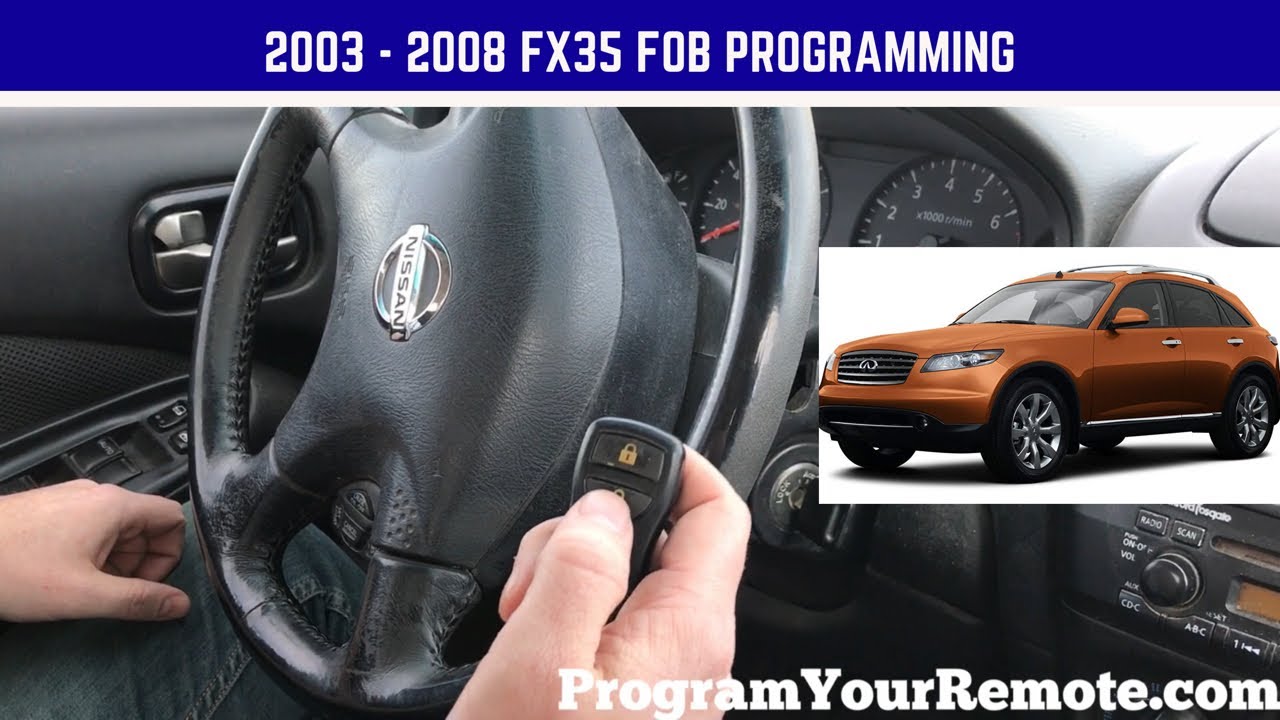
Modern vehicles, like those from Infiniti, increasingly rely on sophisticated keyless entry and push-start ignition systems. Programming these systems isn't always straightforward, but understanding the underlying technology and procedures can empower you to handle some of the programming yourself, saving time and money. This guide will walk you through the process of programming an Infiniti key fob for push-start functionality, explain the relevant technical aspects, and highlight common pitfalls.
Background: Infiniti's Intelligent Key System
Infiniti's push-start system is built around what they often call the "Intelligent Key." This system relies on a combination of Radio Frequency Identification (RFID) and a secure communication protocol to verify the key's authenticity and authorize the engine to start. Unlike older key systems that relied solely on physical key cuts and basic transponders, the Intelligent Key uses more complex encrypted data exchange, reducing the risk of unauthorized duplication or theft. The BCM (Body Control Module), a central computer within the vehicle, plays a crucial role in managing and validating the key fob data.
Key Components:
- Key Fob: Contains the RFID transponder and radio transmitter to communicate with the vehicle.
- Antennas: Located inside the vehicle, these antennas receive signals from the key fob. Usually, there's an antenna in the dashboard and/or center console.
- Push-Start Button: Activates the ignition system once the key fob is authenticated.
- BCM (Body Control Module): The central computer that controls various electronic functions, including keyless entry and push-start. It stores the authorized key fob IDs.
- ECM (Engine Control Module): Once the BCM confirms the key's authenticity, the ECM allows the engine to start.
- Immobilizer System: Prevents the engine from starting unless a valid key is present. This is a security feature that ties the key to the vehicle.
Technical Breakdown: How the Push-Start System Works
The push-start process can be broken down into the following steps:
- Key Fob Proximity: When you approach the vehicle with the Intelligent Key, the vehicle's antennas constantly scan for a valid key fob signal.
- RFID Challenge: Once a signal is detected, the vehicle sends a challenge to the key fob. This challenge is a unique, encrypted data request.
- Key Fob Response: The key fob receives the challenge, decrypts it (using an internal cryptographic algorithm), and sends back a response.
- BCM Verification: The BCM receives the key fob's response and compares it to the stored data for authorized keys. This comparison involves a complex algorithm to ensure the key is authentic.
- Push-Start Activation: If the BCM verifies the key, it unlocks the steering column (if equipped with electronic steering lock) and allows the push-start button to activate the ignition sequence.
- ECM Authorization: The BCM then communicates with the ECM, signaling that a valid key is present. The ECM then allows fuel injection and ignition, enabling the engine to start.
- Immobilizer Deactivation: The immobilizer system is automatically deactivated, allowing the engine to run.
Programming a new key fob essentially involves teaching the BCM to recognize a new unique identifier. This process usually involves putting the vehicle into a "programming mode," where it listens for the signals from new key fobs and stores their data in its memory. The method for entering programming mode varies by model year and trim. Sometimes, specific button presses and key sequences are required. In other cases, dealer-level diagnostic tools are necessary.
General Programming Steps (Note: These may not work on all Infiniti models. Consult your owner's manual or a professional for the specific procedure for your vehicle):
- Enter Programming Mode: This typically involves turning the ignition on and off a specific number of times, pressing the brake pedal and accelerator pedal simultaneously for a certain duration, or using a combination of these methods. The exact sequence is vehicle-specific.
- Key Fob Synchronization: Once in programming mode, press and hold the lock and unlock buttons on the key fob simultaneously for a specified period (e.g., 10 seconds). You should hear an audible chime or see a visual indication on the dashboard indicating that the key fob has been recognized.
- Repeat for Additional Key Fobs: If you are programming multiple key fobs, repeat step 2 for each additional key fob within a short timeframe (e.g., 30 seconds).
- Exit Programming Mode: Typically, turning the ignition off and on will exit programming mode.
- Test: Test each programmed key fob to ensure it can lock/unlock the doors, start the engine, and trigger the panic alarm.
Common Issues and Maintenance Concerns
- Dead Key Fob Battery: This is the most common issue. A weak battery can cause intermittent or complete failure of the key fob. Replace the battery regularly with the correct type.
- Key Fob Damage: Physical damage to the key fob can affect its functionality. Avoid dropping it or exposing it to extreme temperatures.
- Radio Interference: Strong radio interference can disrupt the signal between the key fob and the vehicle. Try moving to a different location.
- BCM Malfunction: In rare cases, the BCM itself may malfunction, preventing key fob programming. This typically requires professional diagnosis and repair.
- Improper Programming Procedure: Failing to follow the correct programming procedure can lead to errors. Double-check the steps in your owner's manual or consult a professional.
- Software Glitches: Sometimes, the vehicle's software can have glitches that prevent key fob programming. A software update from the dealer may be necessary.
- Aftermarket Accessories: Certain aftermarket accessories, such as remote starters or alarms, can interfere with the keyless entry system.
Battery Maintenance: Check the battery voltage periodically with a multimeter. A healthy CR2032 battery (a common type used in key fobs) should read around 3V. Replace the battery proactively, even if it's not completely dead, to avoid unexpected failures.
Do's and Don'ts / Best Practices
Do's:
- Consult Your Owner's Manual: Always refer to your owner's manual for the specific programming procedure for your Infiniti model and year.
- Use a New Battery: When programming a new or used key fob, always use a fresh battery. A weak battery can lead to programming errors.
- Work in a Radio-Quiet Environment: Minimize radio interference by programming the key fob in a location away from strong radio transmitters (e.g., cell towers).
- Test Thoroughly: After programming, test all key fob functions (lock, unlock, start, panic alarm) to ensure they are working correctly.
- Record Key Codes: If possible, record the key codes associated with your key fob. This information can be helpful if you need to replace the key fob in the future. This usually requires a dealer or locksmith with specialized equipment.
Don'ts:
- Attempt Programming Without Proper Information: Don't attempt to program a key fob without knowing the correct procedure. This can potentially lock you out of your vehicle or damage the BCM.
- Use Used Key Fobs From Other Vehicles: While some used key fobs can be reprogrammed, it's not always guaranteed, and it can potentially introduce security risks. It's best to use new, unprogrammed key fobs.
- Program Too Many Keys: There's usually a limit to the number of key fobs that can be programmed to a vehicle. Exceeding this limit can cause problems.
- Disconnect the Battery During Programming: Disconnecting the vehicle's battery during programming can interrupt the process and potentially damage the BCM.
- Force the Programming Process: If the programming process is not working, don't force it. Seek professional assistance.
Conclusion
Programming an Infiniti key fob for push-start functionality can be a rewarding DIY project, especially if you're comfortable with basic automotive procedures. However, it's crucial to understand the underlying technology, follow the correct programming steps for your specific vehicle, and be aware of the potential pitfalls. If you're unsure about any part of the process, seeking professional assistance from a qualified mechanic or locksmith is always the best course of action. They have the specialized tools and expertise to ensure the key fob is programmed correctly and securely, preventing potential problems down the road. Don't hesitate to consult your Infiniti dealership for assistance. They can provide the most accurate programming information and perform the procedure efficiently.
