How To Program Nissan Rogue Key Fob
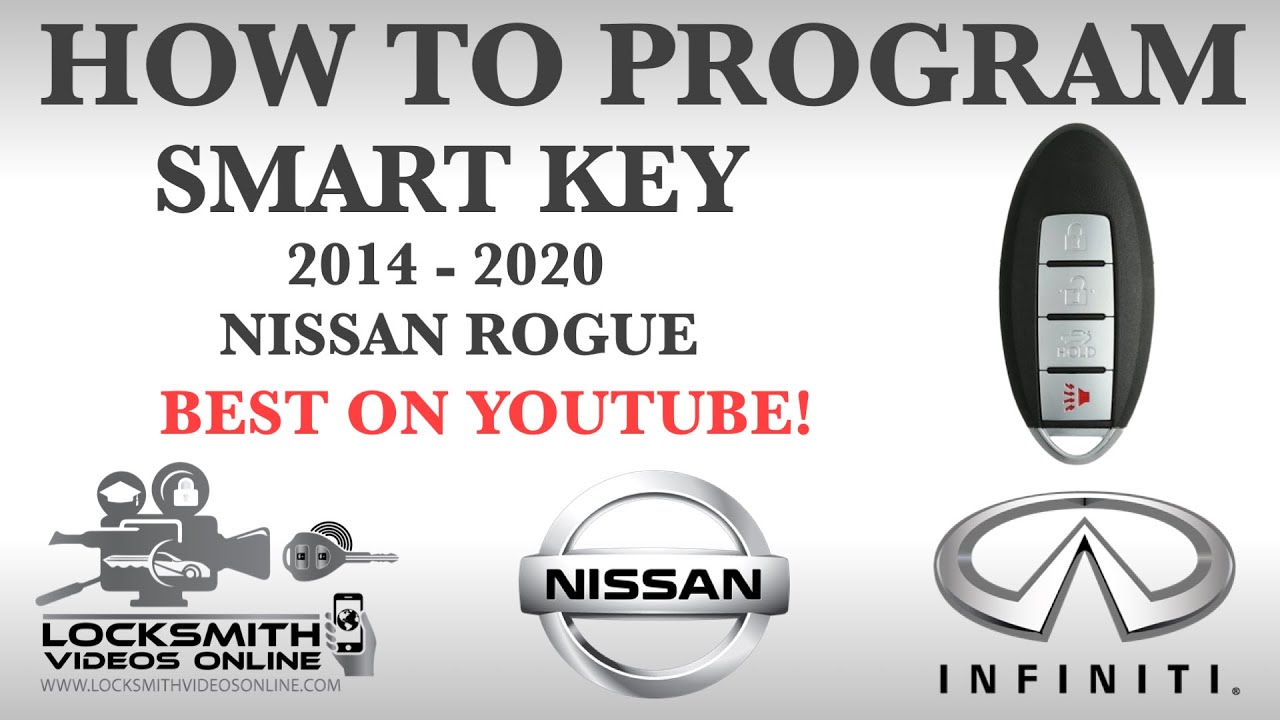
Losing or damaging your Nissan Rogue key fob can be a real headache, and the expense of dealership programming can add insult to injury. Fortunately, programming a new or replacement key fob for your Rogue is often something you can accomplish yourself with the right tools and knowledge. This guide will walk you through the process, providing a technical understanding of what's happening under the hood (or, more accurately, within the car's electronic control units) so you can tackle this task with confidence.
Background: The Nissan Intelligent Key System
Before diving into the programming steps, it's important to understand the basics of Nissan's Intelligent Key (also called "I-Key") system. This system relies on a combination of radio frequency identification (RFID) and rolling code technology to provide keyless entry, keyless start (push-button ignition), and immobilizer functionality. The key fob itself acts as a transponder. When you press a button on the fob or attempt to start the car, it transmits a radio signal to the vehicle.
The vehicle's Body Control Module (BCM) and Engine Control Module (ECM) are the key players in this system. The BCM handles things like door locking/unlocking, alarm activation, and key fob recognition. The ECM is responsible for engine management, including immobilizer functions that prevent the engine from starting without the correct key fob authentication.
Here's a simplified breakdown of the process:
- Key Fob Transmission: You press a button on the key fob. This triggers the fob to transmit a unique, encrypted radio signal.
- BCM Reception: The BCM receives the signal and verifies its authenticity.
- Rolling Code Verification: Nissan's system uses a rolling code algorithm. This means that the code transmitted by the key fob changes each time it's used. The BCM keeps track of the expected rolling code sequence. If the received code matches the expected code (or falls within an acceptable window), the BCM considers the fob valid.
- ECM Communication: If the BCM validates the key fob for entry or starting, it communicates with the ECM. The ECM then checks its own immobilizer data.
- Immobilizer Check: The ECM's immobilizer system compares the key fob's ID with a list of authorized key IDs stored in its memory. If the ID matches, the ECM allows the engine to start.
Technical Breakdown: Programming Methods
There are generally two ways to program a Nissan Rogue key fob:
1. Manual Programming (On-Board Programming)
This method involves a series of actions performed inside the car that put the BCM into programming mode. It typically works for adding new key fobs when you already have one or two working fobs. The exact procedure varies slightly depending on the Rogue's year and trim level, but here's a common example:
- Preparation: Ensure all doors are closed and unlocked. Have all key fobs you want to program ready.
- Insert and Remove Key: Insert your existing working key into the ignition and remove it quickly. Repeat this process 6 times within 10 seconds. The hazard lights should flash, indicating you're in programming mode. (Note: some models require using the mechanical key inserted into the key fob and inserting that into the ignition.)
- New Key Programming: Insert the new key fob into the ignition. Press any button on the new key fob. The hazard lights should flash again, confirming the key fob is programmed.
- Repeat for Additional Keys: If you have additional key fobs to program, repeat step 3 for each fob within a certain timeframe (usually a minute or two).
- Exit Programming Mode: Remove the key fob from the ignition. Start the engine to test if the programming was successful.
Important Considerations for Manual Programming:
- This method may not work on all Rogue models, especially newer ones with enhanced security features.
- Some models require a specific sequence of door locking/unlocking in addition to the key insertion steps. Consult your owner's manual for the precise procedure for your vehicle.
- This method only adds keys. It doesn't erase existing keys from the system. If you've lost a key, it's still possible to start the car with that key.
2. Diagnostic Tool Programming
This method requires a specialized diagnostic tool (scan tool) capable of communicating with the BCM and ECM. These tools are often used by dealerships and professional mechanics, but some aftermarket options are available for DIYers. This is often necessary when all keys are lost, or for models where manual programming is disabled. The diagnostic tool communicates with the car's OBD-II (On-Board Diagnostics II) port, which provides access to the vehicle's electronic control units.
The process generally involves the following steps:
- Connect the Scan Tool: Plug the scan tool into the OBD-II port (usually located under the dashboard).
- Identify the Vehicle: Use the scan tool to select the correct vehicle make, model, and year.
- Access Immobilizer/Key Programming Function: Navigate through the scan tool's menus to find the immobilizer or key programming function. The exact terminology varies depending on the scan tool manufacturer.
- Follow On-Screen Instructions: The scan tool will provide step-by-step instructions for programming the key fobs. This may involve entering a security PIN (if required) and cycling the ignition.
- Program Key Fob IDs: The scan tool will communicate directly with the BCM and ECM to store the new key fob IDs into their memory.
- Test the Key Fobs: After programming, start the engine to verify that the key fobs are working correctly.
Technical Details of Diagnostic Tool Programming:
- Seed and Key Algorithm: Many modern vehicles use a seed and key algorithm to protect the immobilizer system. The scan tool first requests a "seed" value from the BCM. The scan tool then uses a complex mathematical algorithm to generate a corresponding "key" based on the seed. This key is sent back to the BCM for authentication. If the key is correct, the BCM unlocks the immobilizer system and allows key programming.
- Security PIN: Some Nissan models require a security PIN (also known as an immobilizer code) to access the key programming function. This PIN is a unique code specific to your vehicle. Obtaining this PIN can be challenging. You may need to contact a dealership or use a specialized service that can retrieve it from the vehicle's VIN.
- EEPROM Programming (Advanced): In some cases, especially when all keys are lost and the security system is heavily encrypted, it may be necessary to directly read and write to the EEPROM (Electrically Erasable Programmable Read-Only Memory) chip on the ECM or BCM. This is an extremely advanced procedure that requires specialized equipment and expertise. It involves desoldering the EEPROM chip, reading its contents with a programmer, modifying the data to add the new key ID, and then re-soldering the chip. This method carries a high risk of damaging the ECU if not performed correctly.
Common Issues and Maintenance Concerns
- Low Key Fob Battery: A weak battery can cause intermittent key fob operation or failure to communicate with the vehicle. Replace the battery regularly (usually a CR2032 coin cell battery).
- Interference: Radio frequency interference from other devices can sometimes disrupt the key fob signal. Try moving to a different location to rule out interference.
- Damaged Key Fob: Physical damage to the key fob can affect its functionality. If the key fob is cracked or water-damaged, it may need to be replaced.
- BCM/ECM Issues: In rare cases, problems with the BCM or ECM can prevent key fob programming. These issues may require professional diagnosis and repair.
- Incorrect Programming Procedure: Following the wrong programming procedure can lock the system or cause other issues. Always consult your owner's manual or a reliable online resource for the correct steps for your vehicle.
- Aftermarket Alarm Systems: The presence of an aftermarket alarm system can sometimes interfere with the key fob programming process. You may need to disable or bypass the alarm system temporarily.
Do's and Don'ts / Best Practices
Do's:
- Consult Your Owner's Manual: The owner's manual provides specific instructions for key fob programming for your vehicle.
- Use a High-Quality Key Fob: Purchase replacement key fobs from a reputable source to ensure compatibility and reliability.
- Have All Key Fobs Ready: When programming, have all key fobs you want to use with the vehicle present. Programming a new key fob often erases previously programmed fobs.
- Double-Check the Procedure: Before starting the programming process, double-check that you understand the steps and have all the necessary tools.
Don'ts:
- Don't Attempt EEPROM Programming Unless Experienced: This is an extremely advanced procedure that should only be performed by qualified technicians.
- Don't Use a Low-Quality Scan Tool: Investing in a reputable scan tool is essential for reliable results. Cheap or counterfeit scan tools can damage your vehicle's electronics.
- Don't Ignore Warning Lights: If you see any warning lights on the dashboard during the programming process, stop immediately and consult a professional.
- Don't Force the Process: If the programming process fails repeatedly, don't force it. There may be an underlying issue that needs to be addressed by a professional.
Conclusion
Programming a Nissan Rogue key fob can be a straightforward process, especially if you have a working key and your vehicle supports manual programming. However, if you've lost all your keys or are dealing with a more complex situation, a diagnostic scan tool is often necessary. If you are not comfortable with performing these steps yourself, it is always best to consult with a qualified automotive technician. Incorrect programming can potentially damage your vehicle's electronics, so proceed with caution and ensure you understand the process before you begin. If you choose the DIY route, be sure to invest in a reputable scan tool and follow the instructions carefully. Ultimately, the right approach depends on your technical skills, the complexity of the situation, and your comfort level with potentially interacting with sensitive vehicle systems.
