How To Reset Nissan Altima Radio
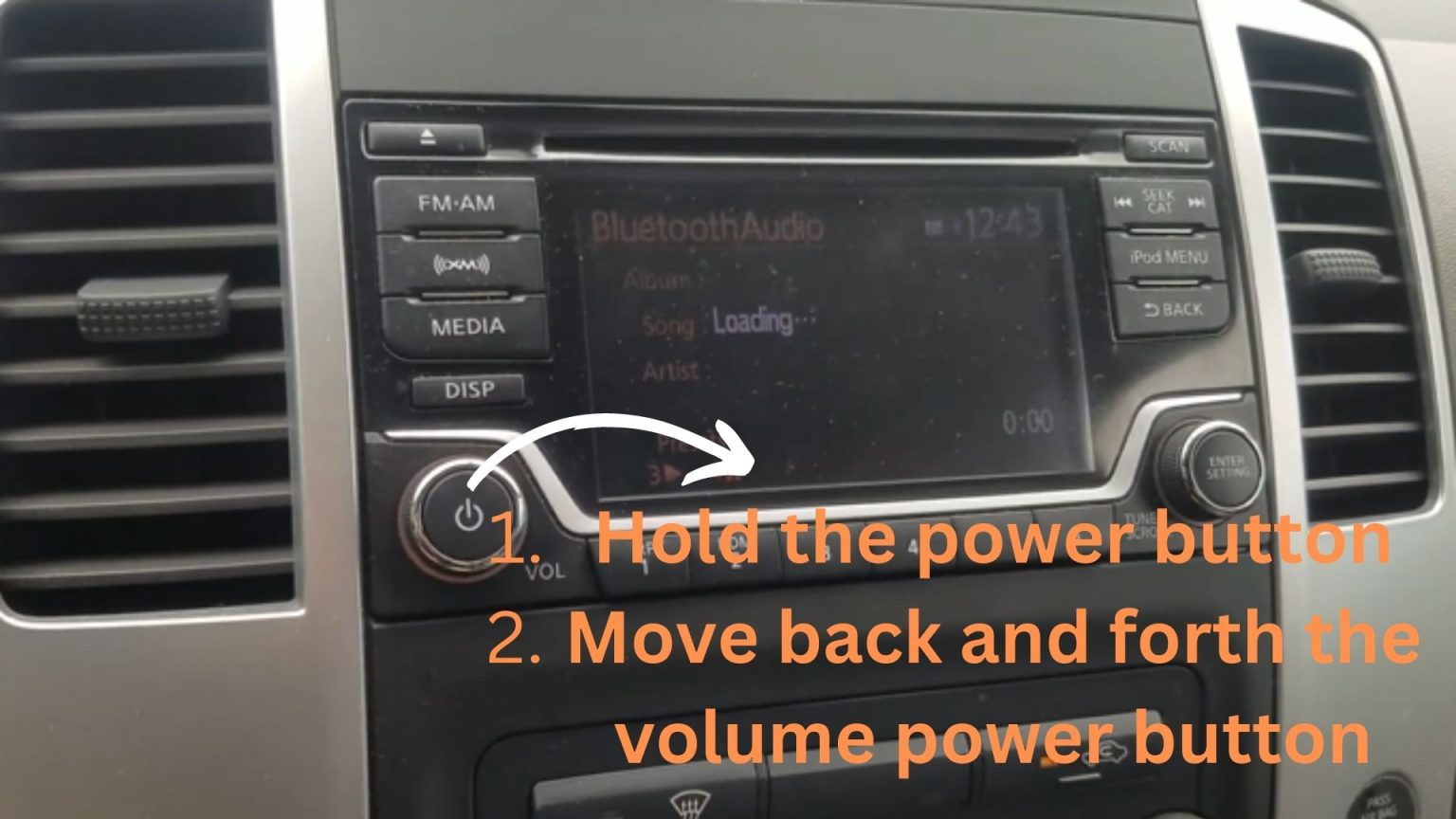
The Nissan Altima, a mainstay on American roads, offers a comfortable ride and reliable performance. However, like any complex electronic system, its radio can sometimes encounter glitches. Whether it's a frozen screen, distorted audio, or complete power failure, a radio reset can often be the first and simplest solution to try before delving into more complex troubleshooting. This article will provide a detailed, technically informed guide on how to reset the radio in your Nissan Altima, covering various scenarios and offering best practices to avoid future issues.
Understanding the Nissan Altima Radio System
The Altima's radio isn't just a simple AM/FM receiver anymore. Modern Altima models incorporate sophisticated infotainment systems that integrate navigation, Bluetooth connectivity, smartphone integration (Apple CarPlay/Android Auto), and vehicle settings. This integration means the radio is often deeply intertwined with the car's Controller Area Network (CAN bus), which allows various electronic control units (ECUs) to communicate with each other. The head unit itself contains a microprocessor, memory (both RAM and ROM), and various interface controllers that handle audio processing, display output, and communication with other modules in the car.
The radio's operation relies on several key components:
- Head Unit: The central processing unit and user interface of the radio system. It handles audio processing, display control, and communication with other vehicle systems.
- Amplifier: Boosts the audio signal from the head unit to drive the speakers. This may be integrated into the head unit or a separate module.
- Speakers: Convert electrical signals into audible sound waves.
- Antenna: Receives radio frequency (RF) signals from radio stations.
- Wiring Harness: Connects all components of the radio system, including power, ground, speaker wires, and data communication lines.
Firmware, a type of software embedded in the radio's ROM, controls the operation of the head unit. Sometimes, glitches in the firmware can cause the radio to malfunction, necessitating a reset.
Technical Breakdown: Resetting the Altima Radio
There are several methods for resetting the Nissan Altima radio, ranging from simple soft resets to more involved hard resets. The appropriate method depends on the severity of the issue.
1. Soft Reset (Head Unit Button Method)
This is the least intrusive method and should be your first attempt. It involves using physical buttons on the head unit to trigger a reset. The exact procedure may vary slightly depending on the model year and specific radio type, but the general approach is as follows:
- Locate the Power Button: Find the power button on the radio. It's usually labeled "PWR" or simply depicted with a power symbol.
- Press and Hold: Press and hold the power button for approximately 10-30 seconds. This should force the head unit to shut down and restart.
- Observe: Watch the screen. You should see the Nissan logo appear, indicating the radio is rebooting.
In some models, you might need to press and hold the power button along with another button, such as the "Eject" button or the "Menu" button. Refer to your owner's manual for specific instructions.
2. Disconnecting the Battery (Hard Reset)
This method is more forceful and effectively cuts off all power to the radio, forcing it to reset. It's recommended if the soft reset doesn't work, or if the screen is completely frozen.
- Safety First: Ensure the vehicle is parked on a level surface and the parking brake is engaged. Turn off the ignition and remove the key.
- Locate the Battery: The battery is typically located under the hood, but in some models, it might be in the trunk. Consult your owner's manual for its exact location.
- Disconnect the Negative Terminal: Using a wrench (usually a 10mm), loosen the nut securing the negative (-) battery cable to the battery terminal. Carefully remove the cable from the terminal. Important: Ensure the cable doesn't accidentally touch the terminal again during the reset process.
- Wait: Allow the vehicle to sit for at least 15-30 minutes. This ensures that any residual power in the radio's capacitors is discharged, forcing a complete reset.
- Reconnect the Negative Terminal: Reattach the negative battery cable to the battery terminal and tighten the nut securely.
- Start the Engine: Start the engine and check if the radio is working properly. You may need to re-enter your radio code if your vehicle has one.
Note: Disconnecting the battery will also reset other electronic components in the car, such as the clock, trip meter, and radio presets. You may need to reprogram these settings after reconnecting the battery. You may also lose stored diagnostic trouble codes (DTCs) which can be important if you are trying to diagnose other vehicle issues.
3. Fuse Removal (Targeted Power Cycle)
This method is a more targeted approach to power cycling the radio. It involves removing the fuse that powers the radio, effectively cutting off its power supply without affecting other systems. This is often a preferred method compared to disconnecting the entire battery.
- Locate the Fuse Box: The fuse box is typically located under the dashboard or in the engine compartment. Consult your owner's manual for its exact location and fuse diagram.
- Identify the Radio Fuse: Use the fuse diagram to identify the fuse that corresponds to the radio. It's usually labeled "Radio," "Audio," or "ACC" (Accessory).
- Remove the Fuse: Use a fuse puller (usually included in the fuse box) to carefully remove the radio fuse.
- Wait: Wait for 5-10 minutes to allow any residual power to dissipate.
- Reinsert the Fuse: Reinsert the radio fuse into its original slot.
- Test the Radio: Turn on the ignition and test the radio to see if it has been reset.
Important: Always use the correct amperage fuse. Using a fuse with a higher amperage rating can damage the radio and other electrical components.
Common Issues and Maintenance Concerns
- Software Glitches: These are the most common cause of radio problems and can often be resolved with a simple reset.
- Loose Connections: Vibrations and temperature changes can cause connections in the wiring harness to loosen, leading to intermittent issues. Inspect the wiring harness behind the radio for any loose or corroded connections.
- Antenna Problems: A damaged or disconnected antenna can result in poor radio reception. Check the antenna connection at the back of the radio and inspect the antenna itself for damage.
- Amplifier Failure: A malfunctioning amplifier can cause distorted audio or complete loss of sound. This typically requires professional repair or replacement.
- Firmware Updates: Regularly check for firmware updates for your radio. These updates often include bug fixes and performance improvements. You may be able to download and install updates yourself, or you may need to take your vehicle to a Nissan dealer.
Do's and Don'ts / Best Practices
Do's:
- Start with the Soft Reset: Always try the soft reset method first before resorting to more drastic measures.
- Consult the Owner's Manual: Refer to your owner's manual for specific instructions and troubleshooting tips for your vehicle's radio.
- Use Proper Tools: Use appropriate tools, such as a fuse puller and wrench, to avoid damaging components.
- Document Settings: Before disconnecting the battery, take note of your radio presets and other settings so you can easily restore them afterward.
Don'ts:
- Force Anything: Never force a button or connector. If something doesn't seem right, stop and investigate.
- Use Excessive Force: Avoid using excessive force when removing fuses or battery cables.
- Ignore Safety Precautions: Always disconnect the negative battery cable first and ensure the ignition is turned off.
- Use Incorrect Fuses: Never use a fuse with a higher amperage rating than specified.
Conclusion
Resetting your Nissan Altima radio can often resolve minor glitches and restore functionality. By following the steps outlined in this article, you can confidently troubleshoot common radio issues and perform resets using various methods, from simple button presses to disconnecting the battery or removing fuses. Remember to prioritize safety and consult your owner's manual for specific instructions tailored to your vehicle model. If you've tried these methods and the radio still isn't working, it's time to consult a qualified automotive technician. They have the diagnostic tools and expertise to identify and resolve more complex issues, such as amplifier failures or CAN bus communication problems. A systematic approach, combined with careful attention to detail, will greatly increase your chances of successfully resetting your Altima's radio and enjoying your favorite tunes on the road.
