How To Reset Nissan Rogue Radio
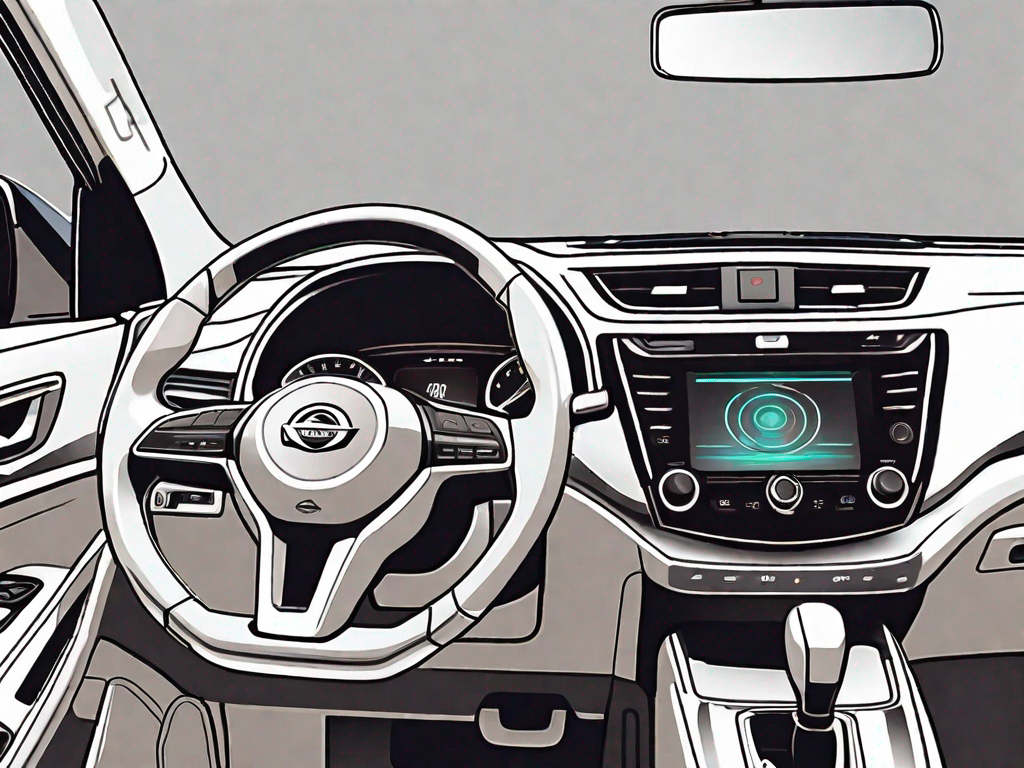
A malfunctioning car radio can be more than just an annoyance; it can disrupt navigation, hands-free calling, and your overall driving experience. In the case of a Nissan Rogue, a reset can often resolve glitches and restore functionality. This guide explores various methods for resetting your Rogue's radio, delving into the 'why' behind each approach and the potential consequences.
Understanding the Problem: Why Does Your Radio Need Resetting?
Imagine your home computer freezes. What's the first thing you usually do? Reboot it! A car radio, especially modern infotainment systems, is essentially a specialized computer. Just like your PC, it runs on software and is susceptible to bugs, errors, and temporary memory issues. These can manifest as:
- Radio failing to turn on or off: The system is unresponsive to the power button.
- Frozen screen: The display is stuck on a single image or menu.
- Bluetooth connectivity problems: Issues pairing devices or maintaining a stable connection.
- Sound distortion or no audio: Speaker malfunctions are not the only cause; software glitches can also be at fault.
- Navigation errors: Inaccurate GPS readings or failure to load maps.
Before assuming a hardware failure, a reset should be your first troubleshooting step. It's a relatively simple process that can often save you a trip to the dealership.
The Analog Clock Analogy: Relieving System Overload
Think of your car radio like an analog clock with a complex mechanism. Over time, dust and debris (analogous to software glitches and temporary files) can build up in the gears (the system's memory and processing power). This can cause the clock to slow down, stop, or display the wrong time. A reset, in this case, is like a gentle cleaning and recalibration of the clock's mechanism, removing the obstruction and allowing it to function correctly again.
How the Nissan Rogue Radio System Works (Mechanically and Electronically)
The Nissan Rogue's radio system isn't a single, isolated unit. It's deeply integrated with the vehicle's overall electronics and communication network, often referred to as the CAN (Controller Area Network) bus. Here’s a simplified breakdown:
- Head Unit: This is the main interface you interact with, housing the display, buttons, and sometimes CD player. It contains a processor, memory, and communication chips.
- Amplifier: Located separately, often under a seat or in the trunk, this component boosts the audio signal from the head unit to the speakers.
- Speakers: The transducers that convert electrical signals into audible sound.
- Wiring Harness: A complex network of wires that connects all the components, carrying power, audio signals, and data.
- Vehicle Computer (ECU/BCM): The Electronic Control Unit (ECU) or Body Control Module (BCM) communicates with the radio system, providing information like vehicle speed (for speed-sensitive volume control) and receiving signals from steering wheel controls.
When you press a button on the radio, the head unit processes the input and sends a command via the CAN bus. The ECU/BCM may interpret the command and relay it to other systems. For example, adjusting the volume using steering wheel controls involves communication between the steering wheel module, the ECU/BCM, and the radio head unit/amplifier.
A reset disrupts this flow of information, forcing the system to re-initialize and reload its settings. This can clear out temporary errors or conflicts that are causing the radio to malfunction.
Methods for Resetting Your Nissan Rogue Radio
There are several ways to reset your Nissan Rogue's radio, each with varying degrees of invasiveness:
1. Soft Reset (Power Button Method)
This is the simplest and least intrusive method. It's akin to restarting your smartphone.
- Turn on the ignition without starting the engine (accessory mode).
- Press and hold the power button on the radio for approximately 10-15 seconds.
- The radio should turn off and then automatically restart.
Pros: Quick, easy, doesn't erase settings. Cons: May not be effective for severe issues.
2. Audio System Reset in Settings Menu
Many newer Rogue models include a reset function within the audio system settings menu. The exact location of this option may vary depending on the model year and trim level, but here's a general guide:
- Turn on the ignition.
- Navigate to the Settings menu on the radio display.
- Look for options like "System," "Factory Reset," "Audio Reset," or something similar.
- Follow the on-screen prompts to confirm the reset.
Pros: More comprehensive than the power button method. Cons: Resets settings to factory defaults, requiring reconfiguration. May not be available on all models.
3. Disconnecting the Battery
This is a more forceful reset that cuts off power to the entire vehicle, including the radio. It's like a hard reset on a computer.
- Turn off the ignition and remove the key.
- Locate the vehicle's battery (usually under the hood or in the trunk).
- Using a wrench, carefully disconnect the negative (-) battery terminal. Loosen the nut and gently pull the cable off the terminal.
- Wait for at least 10-15 minutes. This allows the system's capacitors to fully discharge, effectively erasing the memory.
- Reconnect the negative (-) battery terminal. Ensure it's securely tightened.
- Start the engine and check if the radio is functioning properly.
Pros: Most effective method for clearing persistent errors. Cons: Resets all vehicle settings (including radio presets, seat memory, etc.). Requires tools and caution to avoid electrical shock or damage. Can trigger security systems, requiring you to re-enter security codes.
4. Fuse Removal (Advanced - Use with Caution)
This method involves removing the fuse that specifically powers the radio. It's a more targeted approach than disconnecting the entire battery but requires identifying the correct fuse.
- Consult your vehicle's owner's manual to locate the fuse for the radio. It's usually labeled as "Radio," "Audio," or "ACC (Accessory)."
- Turn off the ignition and remove the key.
- Open the fuse box (usually located under the dashboard or in the engine compartment).
- Using a fuse puller (often found in the fuse box), carefully remove the identified fuse.
- Wait for 5-10 minutes.
- Reinsert the fuse.
- Turn on the ignition and check if the radio is functioning properly.
Pros: Targets the radio system specifically, minimizing the impact on other vehicle settings. Cons: Requires identifying the correct fuse. Incorrect fuse removal can affect other vehicle systems. Requires a fuse puller.
Manufacturer Examples and Considerations
Nissan's infotainment systems, branded as "NissanConnect," have evolved significantly over the years. Earlier systems were more basic, relying on simpler reset methods like the power button or battery disconnection. Newer systems, particularly those with touchscreens and integrated navigation, often include the software reset option in the settings menu.
Other manufacturers, like Toyota and Honda, employ similar reset methods. Some luxury brands, such as BMW and Mercedes-Benz, may have more complex diagnostic tools that dealerships can use to pinpoint and resolve radio issues beyond a simple reset.
Real-World Use Cases and Recommendations
Before resorting to a reset, consider these scenarios:
- Minor Glitches: For occasional freezes or Bluetooth connection problems, the soft reset (power button method) is usually sufficient.
- Persistent Issues: If the problem persists after a soft reset, try the audio system reset in the settings menu. Be prepared to reconfigure your settings afterward.
- Major Malfunctions: If the radio is completely unresponsive or exhibiting severe errors, disconnecting the battery is often the most effective solution.
- Electrical Storms: If your radio malfunctioned during or after an electrical storm, consider that the electrical system could have sustained damage beyond what a simple reset can repair.
Recommendations:
- Back Up Your Settings (if possible): Some NissanConnect systems allow you to back up your settings to a USB drive before performing a factory reset. This can save you time and effort when reconfiguring the system.
- Consult the Owner's Manual: Always refer to your vehicle's owner's manual for specific instructions and warnings related to resetting the radio.
- Document Error Codes: If the radio displays any error codes, write them down before performing a reset. This information can be helpful for troubleshooting if the problem persists.
- Seek Professional Help: If none of the reset methods work, or if you're uncomfortable performing them yourself, consult a qualified mechanic or Nissan dealership. They have specialized diagnostic tools and expertise to diagnose and repair more complex radio issues. A failed radio head unit may require full replacement.
Resetting your Nissan Rogue's radio can be a quick and effective way to resolve minor glitches and restore functionality. However, it's important to understand the potential consequences of each method and to proceed with caution. By following the steps outlined in this guide, you can troubleshoot your radio issues effectively and potentially avoid a costly trip to the repair shop.
